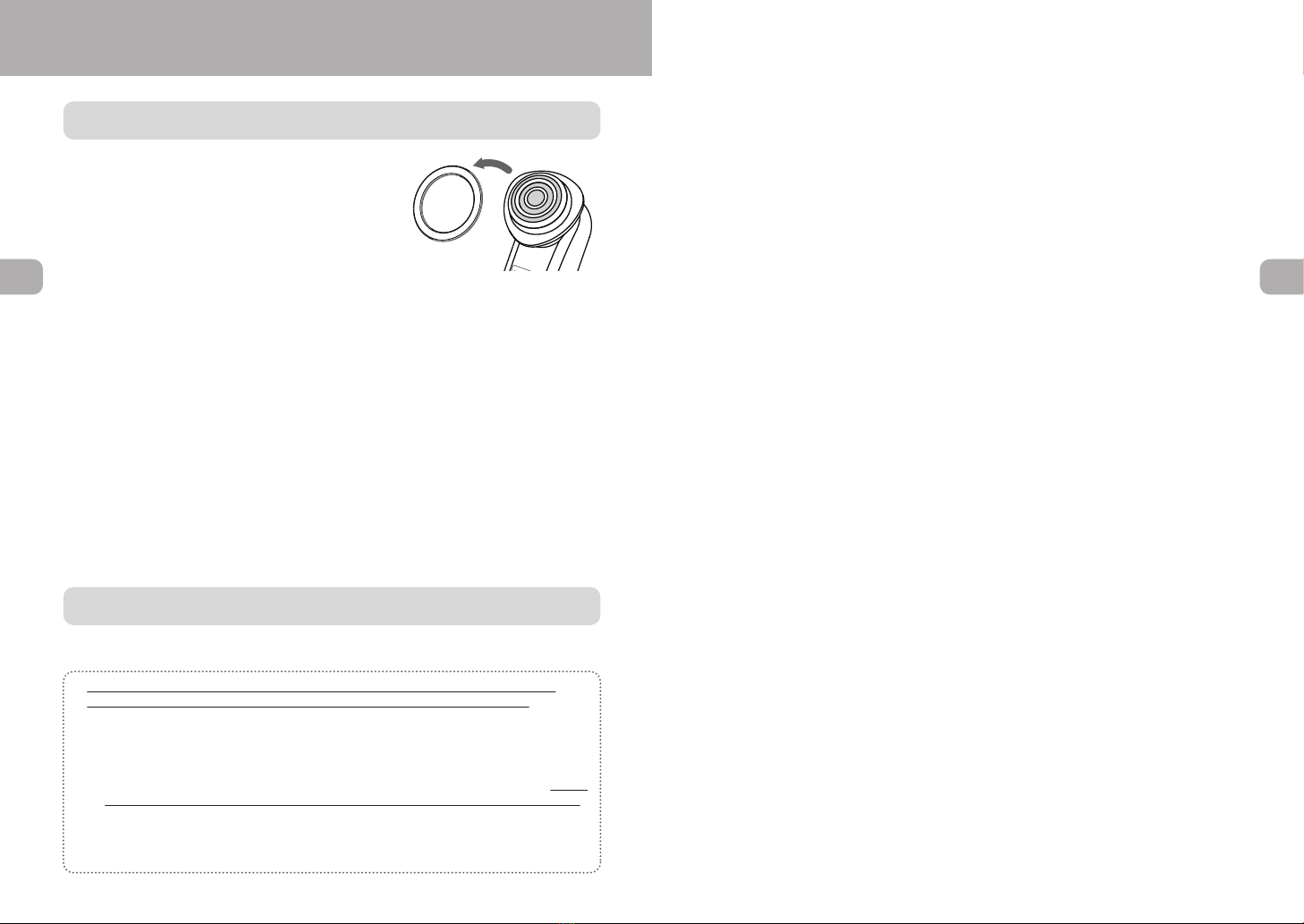43
WARNING WARNING
ATTENTION
SafetyPrecautions
SafetyPrecautions
User
restrictions
Overloading
anelectric
circuitis
prohibited
Prohibited
Prohibition
againstuse
whenanodor
orabnormal
generationof
heatisdetected
Useofa
damaged
cableorplug
isprohibited
Carelessor
recklessuse
isprohibited
Disassembly
prohibited
Must
comply
Must
comply
Donot
soak
thedevice
Failuretocomplymaycausean
accidentorinjury.
Donotallowpeoplewhoare
unabletoexpresstheir
intentionsontheirownto
usethedevice.Donotallow
disabledpersonstousethe
deviceunattended.
Failuretocomplymaycause
anelectricshock,shortcircuit,
orignition.
Makesuretousethe
dedicatedACadapterfor
thisdevice.
PlugtheACadapterdirectly
intoawalloutletanddonot
overloadanelectriccircuit.
Failuretocomplymaycausea
fire,anelectricshockorinjury.
Donotusethedeviceneara
flammablesubstance(such
asalcohol,thinner,benzene,
nailpolishremover,or
spray).
Failuretocomplymaycausea
damageoranignition.
Ifanyproblemoccursduring
use,includingabnormalodor
orexcessiveheat,turnoff
thepower.
Failuretocomplymaycause
anelectricshock,short
circuit,orignition.
Contactyourlocaldistributor
foradviceonrepairingthe
device.
DonotuseiftheAC
adapterisdamagedorif
thewallsocketisloose.
Failuretocomplymaycause
anelectricshock,short
circuit,orignition.
DonotusetheACadapterin
thebathroomorawetplace.
Donotputthemainunitor
ACadapterintowateror
rinseit.
Donotplaceheavyobjects
ontheACadapterorallowit
togetpinchedinbetween
otherobjectsasthismay
damagetheACadapterand
causeafireorelectrical
shockhazard.
Donotdamage,break,
modify,bendbyforce,pull,
twist,orbundletheAC
adapter.
Failuretocomplymaycause
afire,electricshockorinjury.
Contactyourlocaldistributor
foradviceonrepairingthe
device.
Donotdisassemble,attempt
torepair,ormodifythe
deviceinanyway.
Failuretocomplymaycause
anelectricshock,short
circuit,orignition.
Besuretoturnoffthe
powerwhennotinuseor
whencleaningthedevice.
Failuretocomplymaycausean
electricshock,shortcircuit,or
ignition.
Beforecharging,makesure
thereisnomoistureonor
aroundtheadapterplugor
plugsocket.
Failuretocomplymaycause
anelectricshock,short
circuit,orignition.
Besuretodisconnectthe
ACadapterfromthepower
outletwhenthedeviceis
notinuse.
Donotinsertordisconnect
theplugwithwethands.
Disconnecting
theAC
adapter
Failuretocomplymaycause
afire,electricshockor
accident.
Usewithanoperating
voltagerangefrom100-
240V.
MakesuretheACadapter
isfullyinsertedintoa
poweroutlet.
Must
comply
Failuretocomplymaycause
thegenerationofheat,
ignition,orexplosion.
Donotleavethedevicein
hotorhumidplaces,suchas
nearflames,inbright
sunlight,orinabathroom.
Donotbringthedevice
closetoaheater.
Combustion
warning
Failuretocomplymaycause
anelectricshock,short
circuit,orignition.
Griptheplugheadwhen
unpluggingtheACadapter
fromthedeviceorapower
outlet.
Donotinsertordisconnect
theplugwithwethands.
Disconnecting
theplug
Donotusethedeviceifsmoke,
anabnormalnoise,oranodoris
detectedorifitisotherwise
operatinginanabnormalstate.
Intheunlikelyeventthatan
abnormalityarises,
immediatelyunplugtheAC
adapter.
Disconnecting
theAC
adapter
Prohibited
Prohibited
Failuretocomplymaycauseanaccident,injury,oramalfunctionofthedevice.
・Donotusethedeviceifyourskinisexperiencingarash,inflammation,itchiness,or
otherabnormalities.
・Donotuseifdamagedduetobeingdroppedoranimpactwithanotheritem.
・Donotusecontinuouslyforanoverlylongtime(forexample,throughcommercial
use).
Refrainfromthefollowingacts.
Thosewhoarecurrentlyundergoingdentaltreatmentorhavedentalfillingsmay
experienceunpleasantsensationsintheirteethduetotheIon,EMS,orDYHP
stimulation.
Choosealowerion/EMS/DYHPlevelandapplythedeviceonadifferentarea.
Donotuseitinanyprohibitedarea(page2).