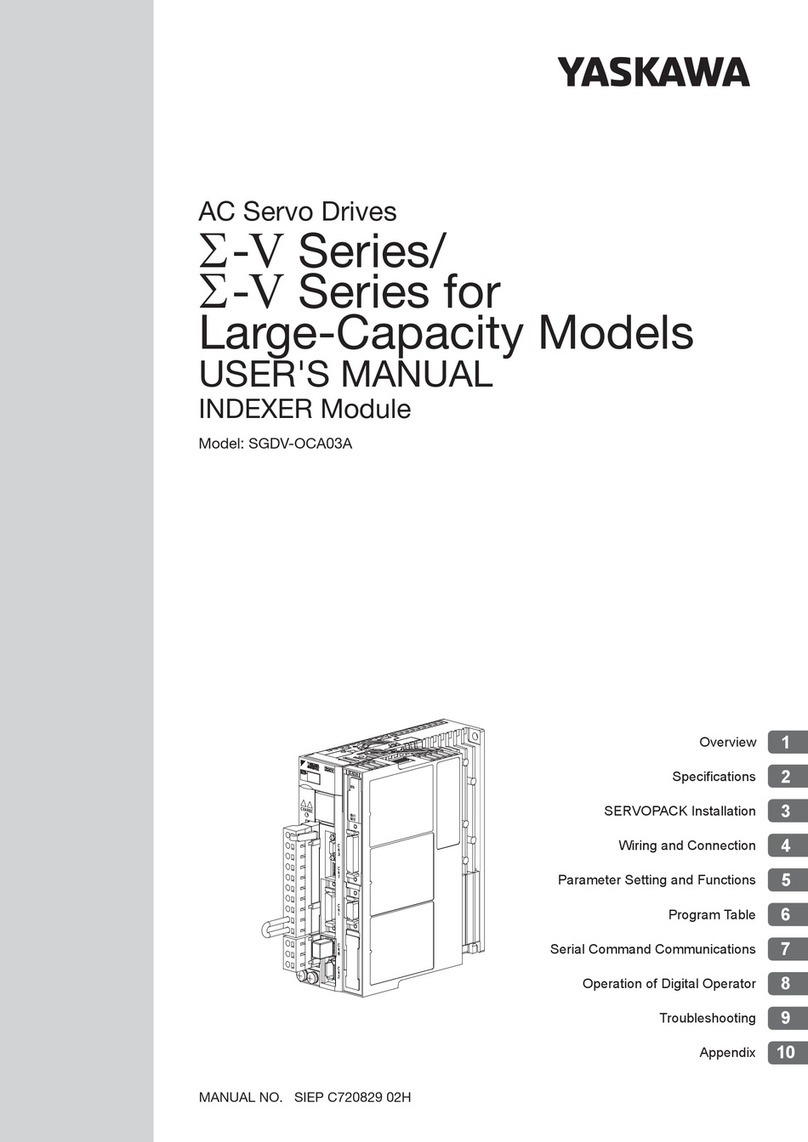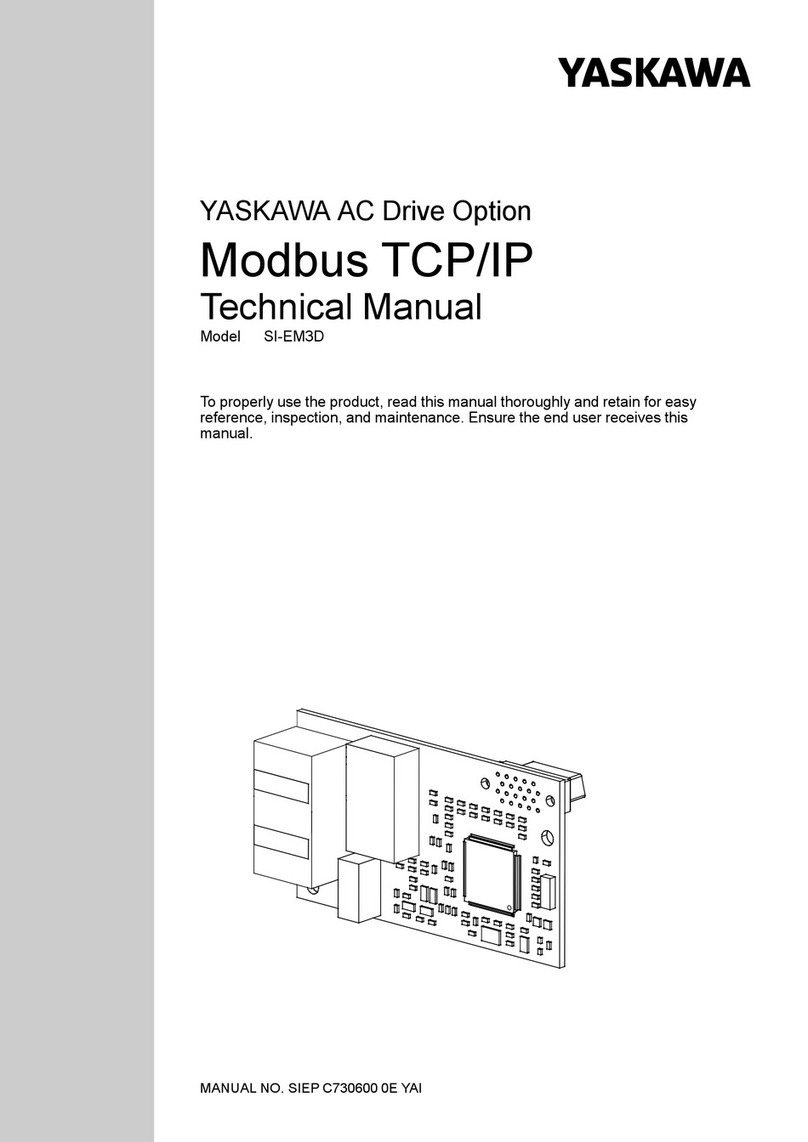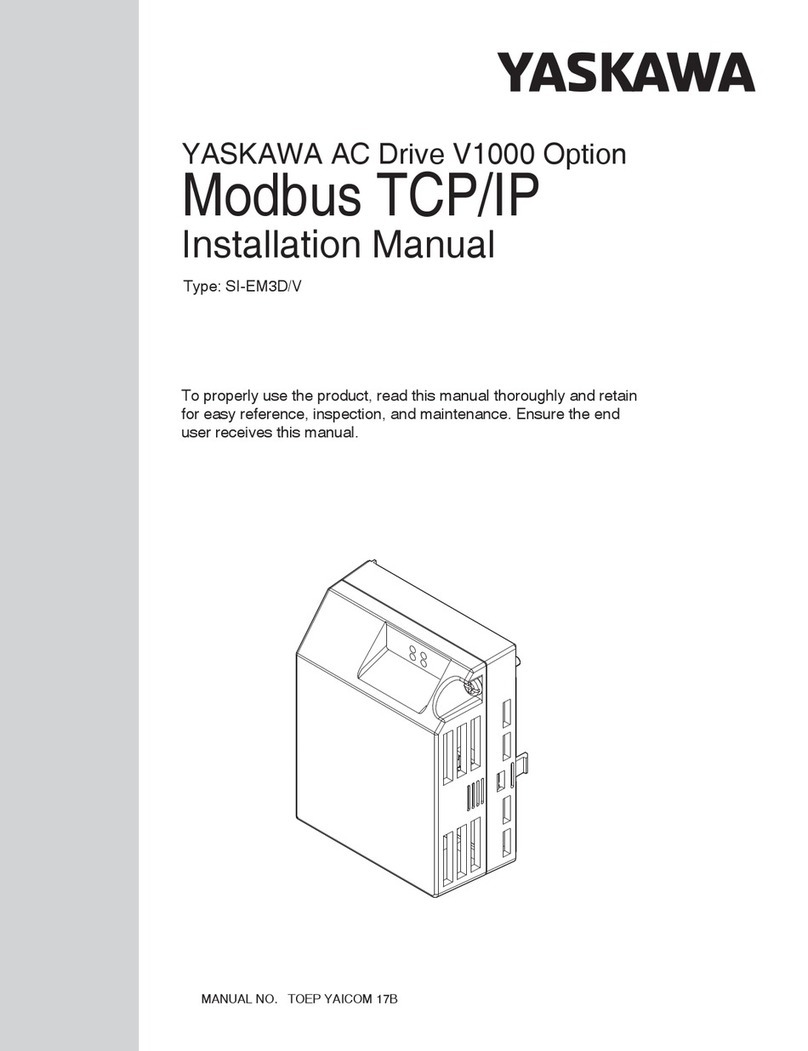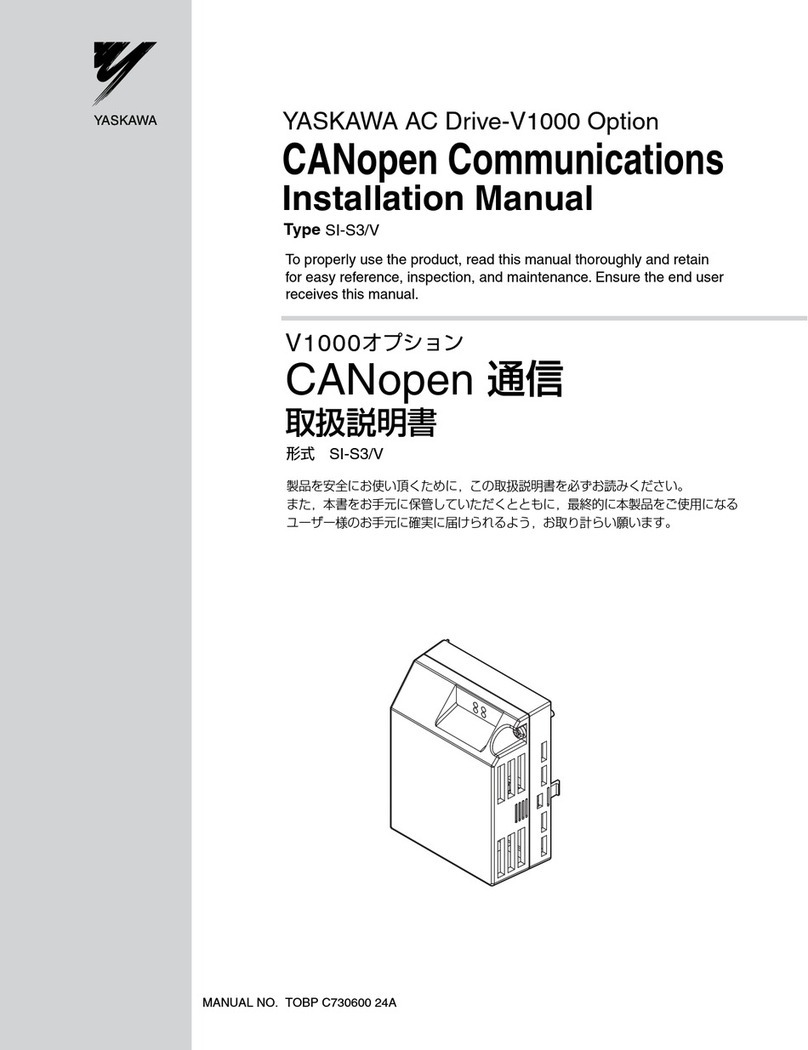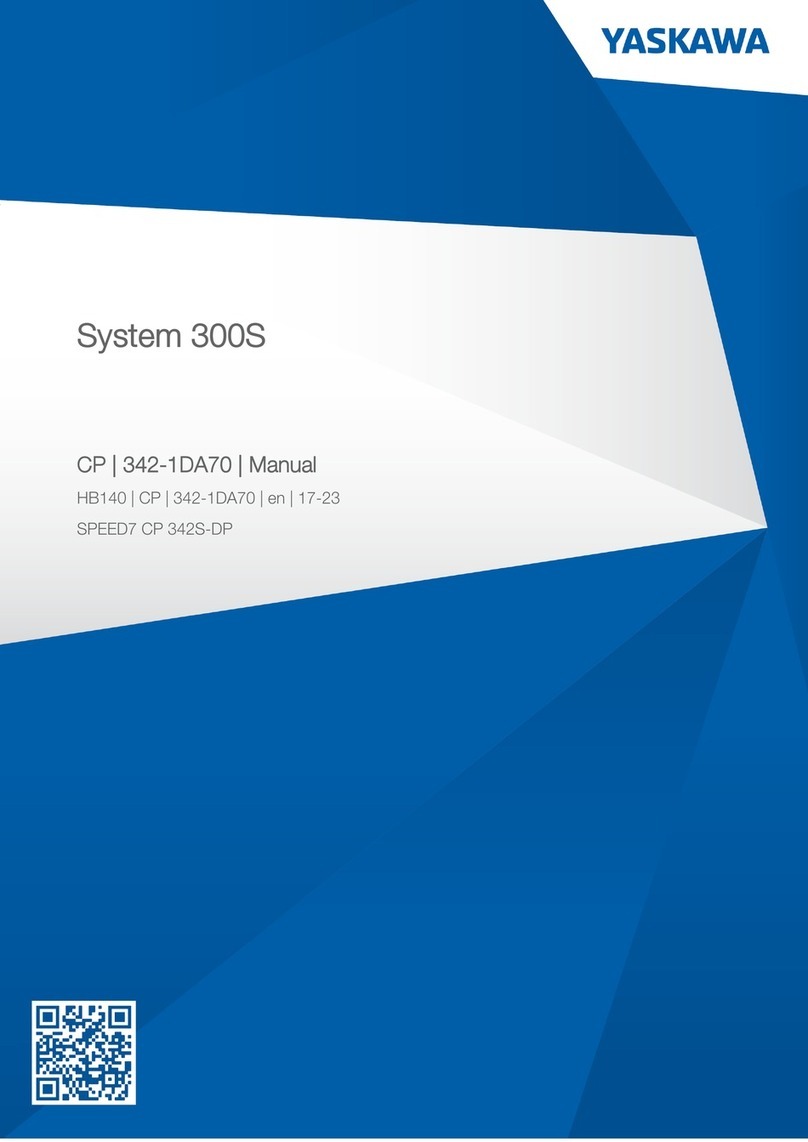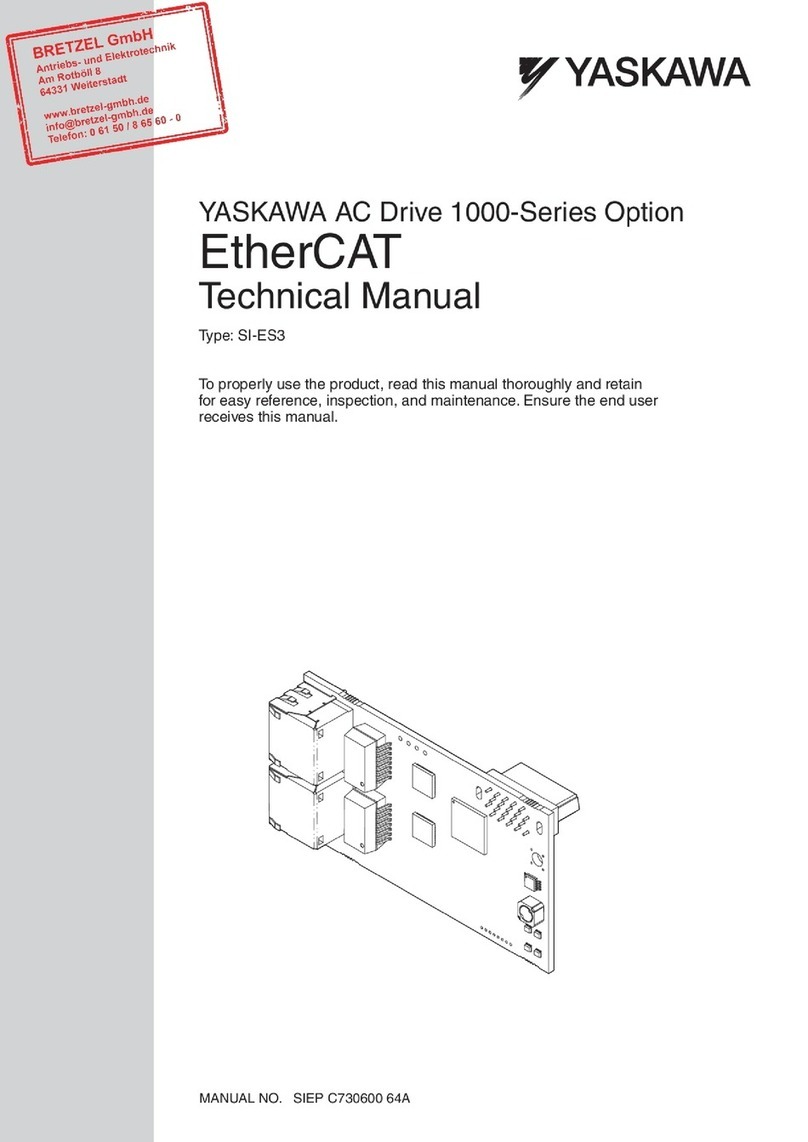Table of Contents
x
168542-1CD
168542-1CD
MLX200 Software and
Operations
3.3.5 Coordinate Frames Relevant to Robotics........................................................... 3-14
3.3.6 Jogging Motions.................................................................................................. 3-16
3.3.7 Error Messages .................................................................................................. 3-17
3.3.8 Stopping and Recovering Robot Motion ............................................................. 3-17
3.3.8.1 Aborted Motions .................................................................................... 3-18
3.3.8.2 Stopped Motions ................................................................................... 3-18
3.3.9 Using Global Speed Scale.................................................................................. 3-19
3.4 MLX-HMI.......................................................................................................................... 3-20
3.4.1 Setting Up the HMI ............................................................................................. 3-20
3.4.1.1 Importing the MLx-HMI Task ................................................................. 3-21
3.4.1.2 Importing MLxApplicationData............................................................... 3-22
3.4.1.3 Running the FTVIEW HMI Application .................................................. 3-22
3.4.2 Main Screen........................................................................................................ 3-23
3.4.3 HMI Menu Selection ........................................................................................... 3-25
3.4.4 Login and Security Settings ................................................................................ 3-27
3.4.5 Alarm Screen ...................................................................................................... 3-30
3.4.6 Teach Screen ..................................................................................................... 3-31
3.4.7 Tool and User Frame Screens............................................................................ 3-32
3.4.8 Cubic Interference Zones ................................................................................... 3-33
3.4.9 Robot Configuration............................................................................................ 3-34
3.4.10 Robot Info ......................................................................................................... 3-35
3.4.11 Brake Release Screen...................................................................................... 3-35
3.4.12 Interference Zone Status Screen...................................................................... 3-36
3.4.13 Information Screen ........................................................................................... 3-36
4 MLX200 Programming Guide.......................................................................................................... 4-1
4.1 Developing a Simple Application ....................................................................................... 4-1
4.1.1 Teaching Points with MLX-MHI ............................................................................ 4-1
4.1.2 Accessing Taught Points From a Program ........................................................... 4-2
4.1.3 OPERATING A USER APPLICATION FROM HMI .............................................. 4-4
4.1.4 Teaching Points in User Frames .......................................................................... 4-5
4.1.5 USING REFERENCE POSITION VALUES.......................................................... 4-6
4.1.5.1 Example 1: 6-Axis Robot ......................................................................... 4-7
4.1.5.2 Example 2: 4-Axis Palletizing Robot...................................................... 4-10
4.1.5.3 Summary ............................................................................................... 4-11