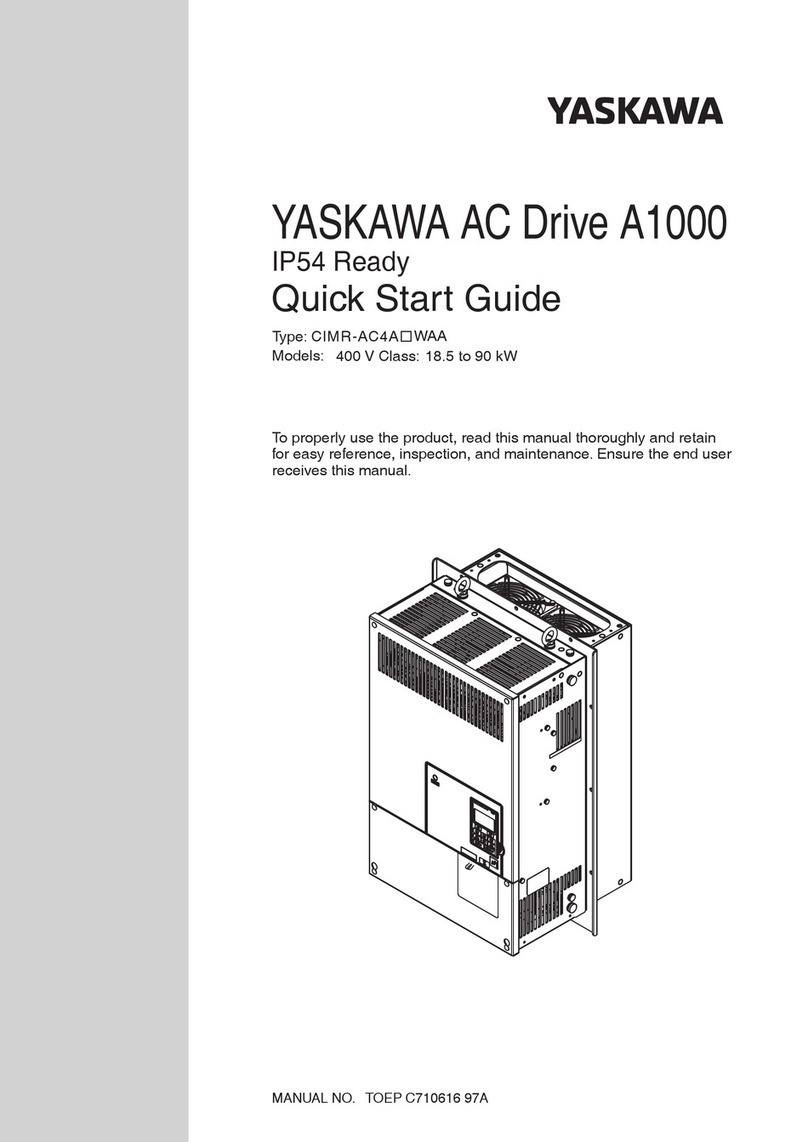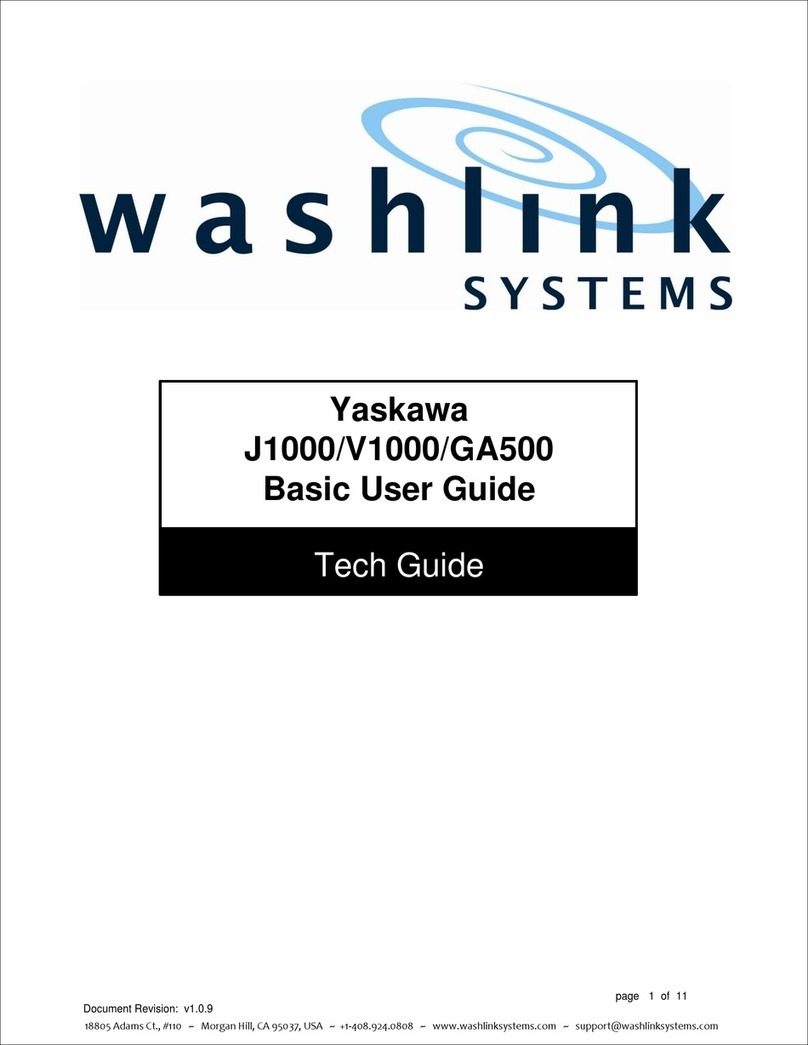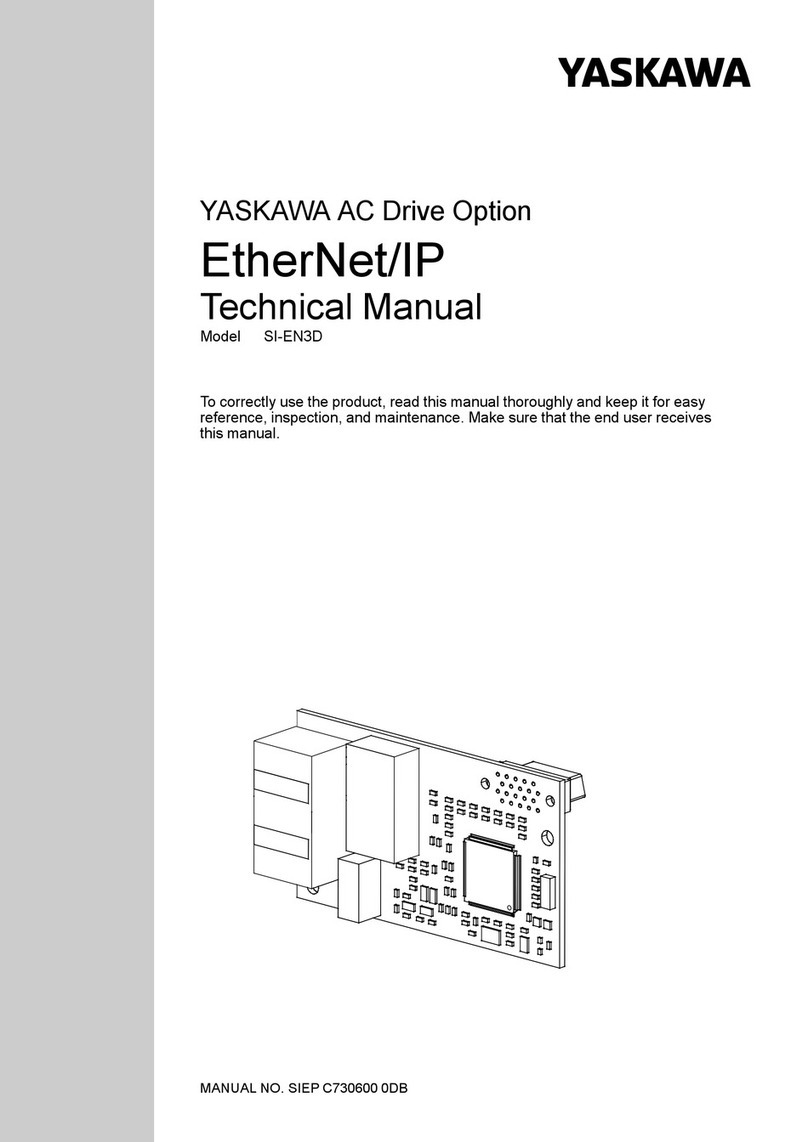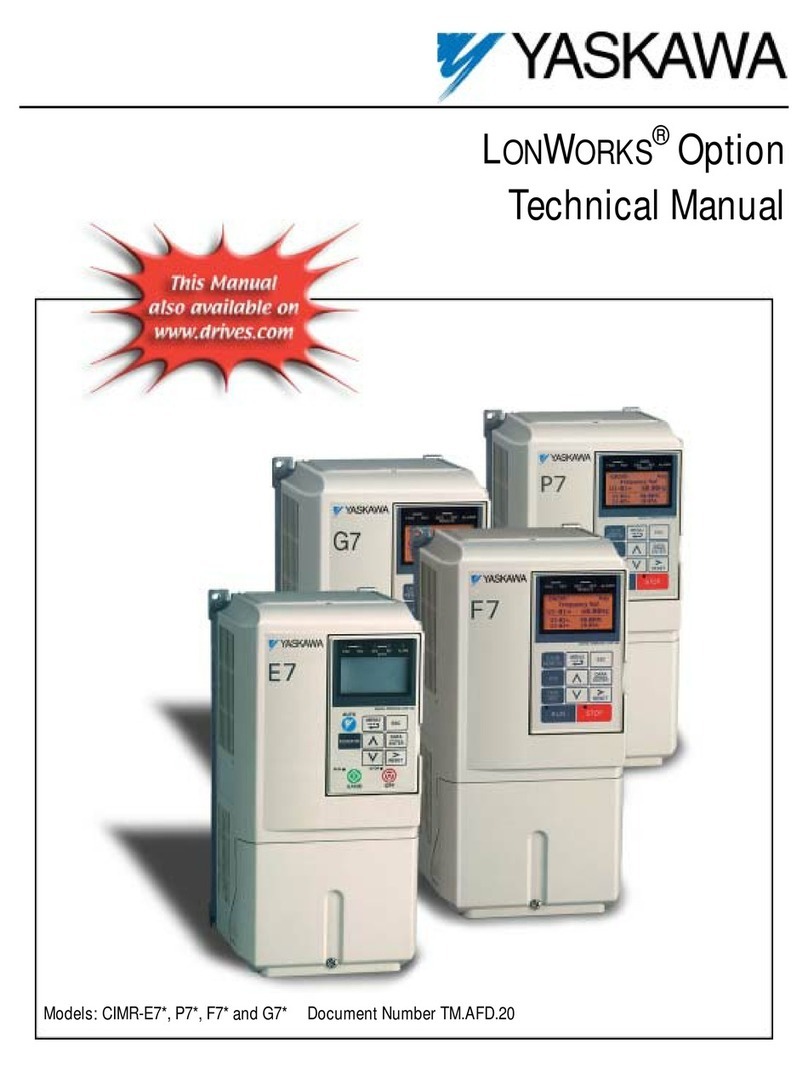1 Preface and Safety
YASKAWA ELECTRIC SIEP C730600 24A V1000 Option CANopen Technical Manual 5
◆Applicable Documentation
The following manuals are available for SI-S3/V CANopen Option unit:
For the drive setup, refer to one of the documentation listed below.
◆Terms
Note: Indicates a supplement or precaution that does not cause drive damage.
◆Registered Trademarks
• CANopen is a registered trademark of the CAN in Automation (CiA).
• Other company names and product names listed in this manual are registered trademarks of those companies.
◆Supplemental Safety Information
Read and understand this manual before installing, operating, or servicing this option unit. The option unit must be installed according to this
manual and local codes.
The following conventions are used to indicate safety messages in this manual. Failure to heed these messages could result in serious or possibly
even fatal injury or damage to the products or to related equipment and systems.
Option Unit
V1000 Option CANopen Installation Manual
Manual No. : TOBP C730600 24
Read this manual first.
The installation manual is packaged with the CANopen Option and contains a basic overview of wiring, settings, functions, and
fault diagnoses.
V1000 Option CANopen Technical Manual (this book)
Manual No. : SIEP C730600 24
The technical manual contains detailed information and command registers.
To obtain the technical manual access these sites:
Europe: http://www.yaskawa.eu.com
Japan: https://www.e-mechatronics.com
Other areas: contact a Yaskawa representative.
Yaskawa Drive
V1000 Series AC Drive Technical Manual
Manual No. : SIEP C710606 16
This manual describes installation, wiring, operation procedures, functions, troubleshooting, maintenance, and inspections to perform before operation.
To obtain instruction manuals for Yaskawa products access these sites:
Europe: http//www.yaskawa.eu.com
Japan: https//www.e-mechatronics.com
Other areas: contact a Yaskawa representative
V1000 Series AC Drive Quick Start Guide
This guide is packaged together with the product. It contains basic information required to install and wire the drive. This guide provides basic
programming and simple set-up and adjustment.
Drive: Yaskawa AC Drive -V1000 Series
CANopen Option: Yaskawa AC Drive -SI-S3/V CANopen option unit for the Yaskawa V1000 drive
DANGER
Indicates a hazardous situation, which, if not avoided, will result in death or serious injury.
WARNING
Indicates a hazardous situation, which, if not avoided, could result in death or serious injury.
CAUTION
Indicates a hazardous situation, which, if not avoided, could result in minor or moderate injury.
NOTICE
Indicates an equipment damage message.
STOP
(Hz)
(Hz)
(A)
(V)
V1000
ᵄᢙᜰ
ᱜォㅒォㆬᛯ
ജᵄᢙ
ജ㔚ᵹ
ജ㔚
ࡕ࠾࠲
ࡌࡈࠔࠗ
࠶࠻ࠕ࠶ࡊ
ࡄࡔ࠲⸳ቯ
ࠝ࠻࠴ࡘ࠾ࡦࠣ
ᝪ߃ઃߌޔㆇォߩ೨ߦߪᔅߕขᛒ⺑ᦠࠍ⺒ߎߣޕ
ㅢ㔚߅ࠃ߮㔚Ḯㆤᢿᓟ
5
ಽએౝߪࡈࡠࡦ࠻ࠞࡃࠍ
ᄖߐߥߎߣޕ
400V
⚖ࠗࡦࡃ࠲ߩ႐วߪޔ㔚Ḯߩᕈὐ߇ធ
ߐࠇߡࠆߎߣࠍ⏕ߔࠆߎߣޕ㧔ޓޓኻᔕ㧕
ߌ߇㧚ᗵ㔚ߩ߅ߘࠇ߇ࠅ߹ߔޕ
ෂޓ㒾