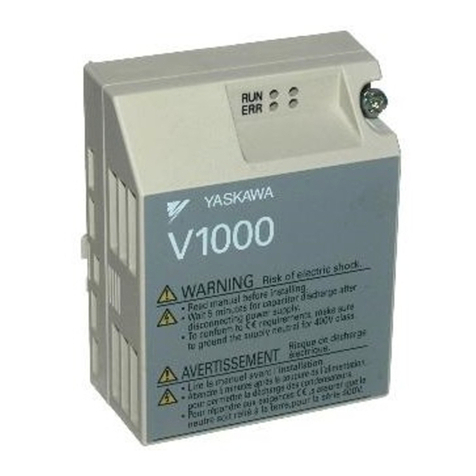YASKAWA iQpump1000 Instruction Manual
Other YASKAWA DC Drive manuals

YASKAWA
YASKAWA GA500 series User manual

YASKAWA
YASKAWA PROFINET V1000 User manual
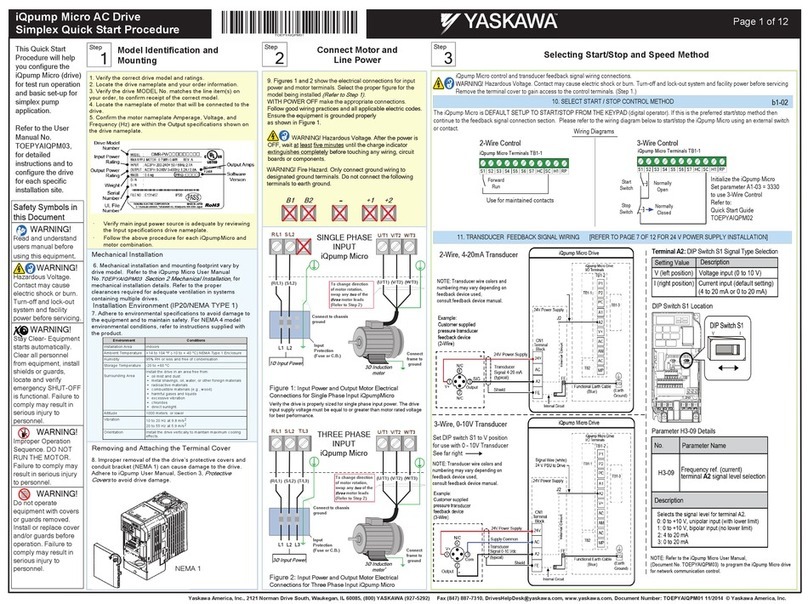
YASKAWA
YASKAWA iQpump Micro User manual
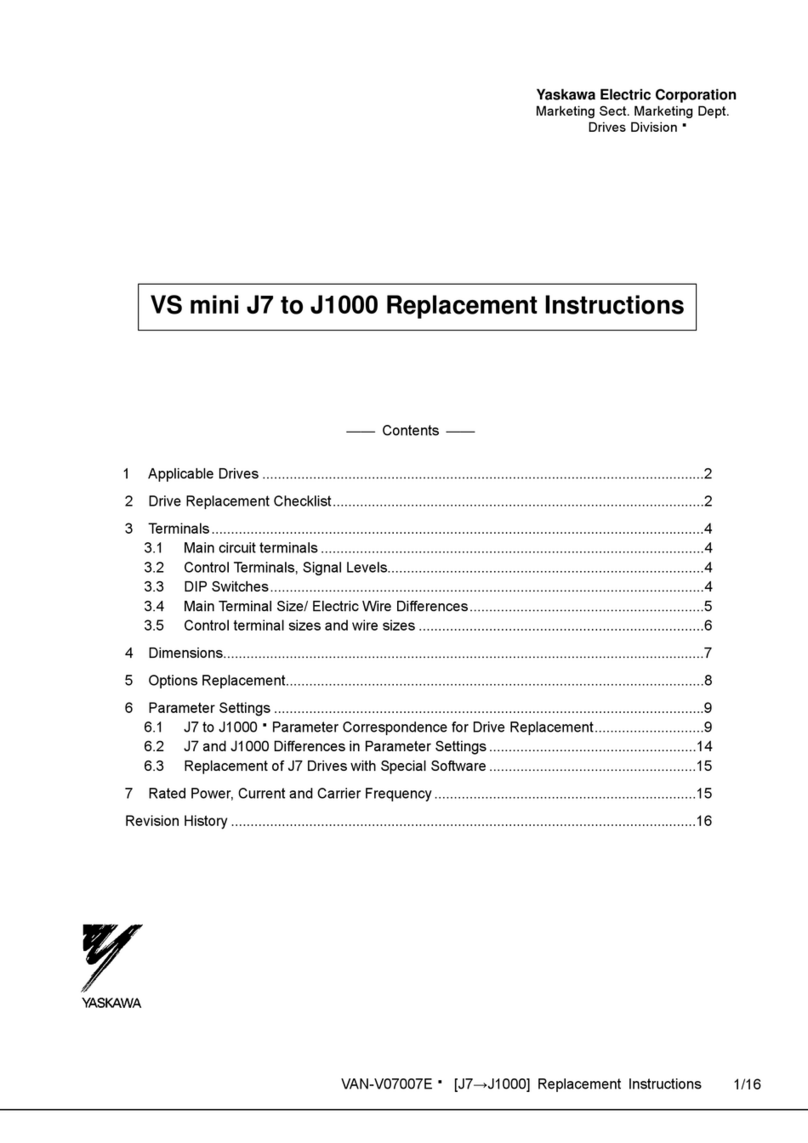
YASKAWA
YASKAWA VS MINI J7 Guide

YASKAWA
YASKAWA Varispeed f7 Owner's manual
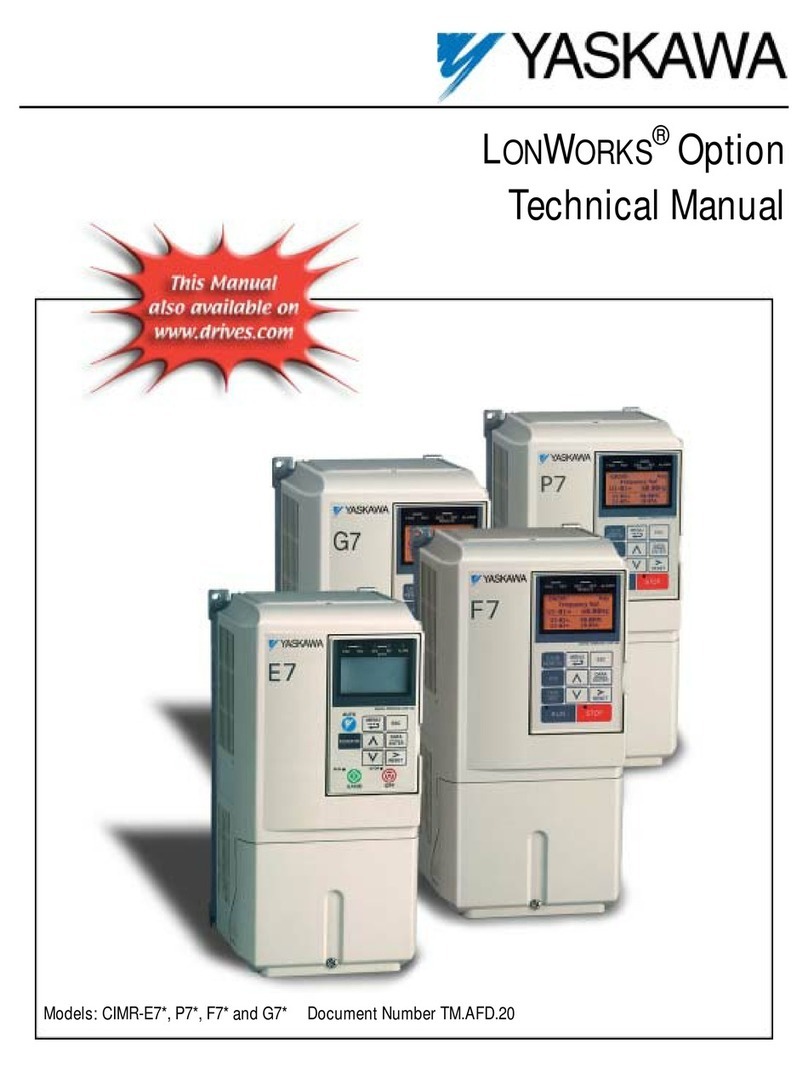
YASKAWA
YASKAWA CIMR-E7 series User manual

YASKAWA
YASKAWA HV600 User manual

YASKAWA
YASKAWA Z1000 CIMR-ZU*A Series Configuration guide

YASKAWA
YASKAWA JOHB-SMP3 User manual

YASKAWA
YASKAWA SI-P3V User manual

YASKAWA
YASKAWA L1000H User manual

YASKAWA
YASKAWA HV600 Use and care manual

YASKAWA
YASKAWA L1000A CIMR-LC F Series Installation and operating instructions
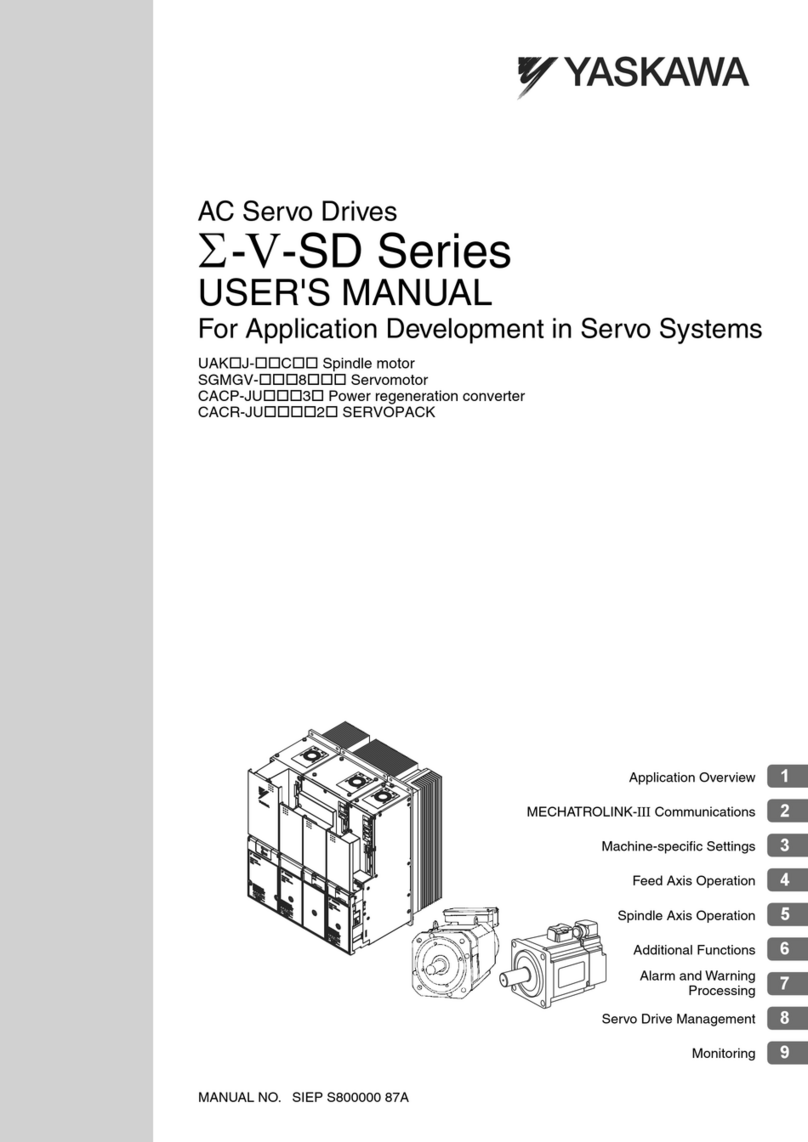
YASKAWA
YASKAWA E-V-SD Series User manual

YASKAWA
YASKAWA JOHB-SMP3 User manual

YASKAWA
YASKAWA SI-B3 User manual
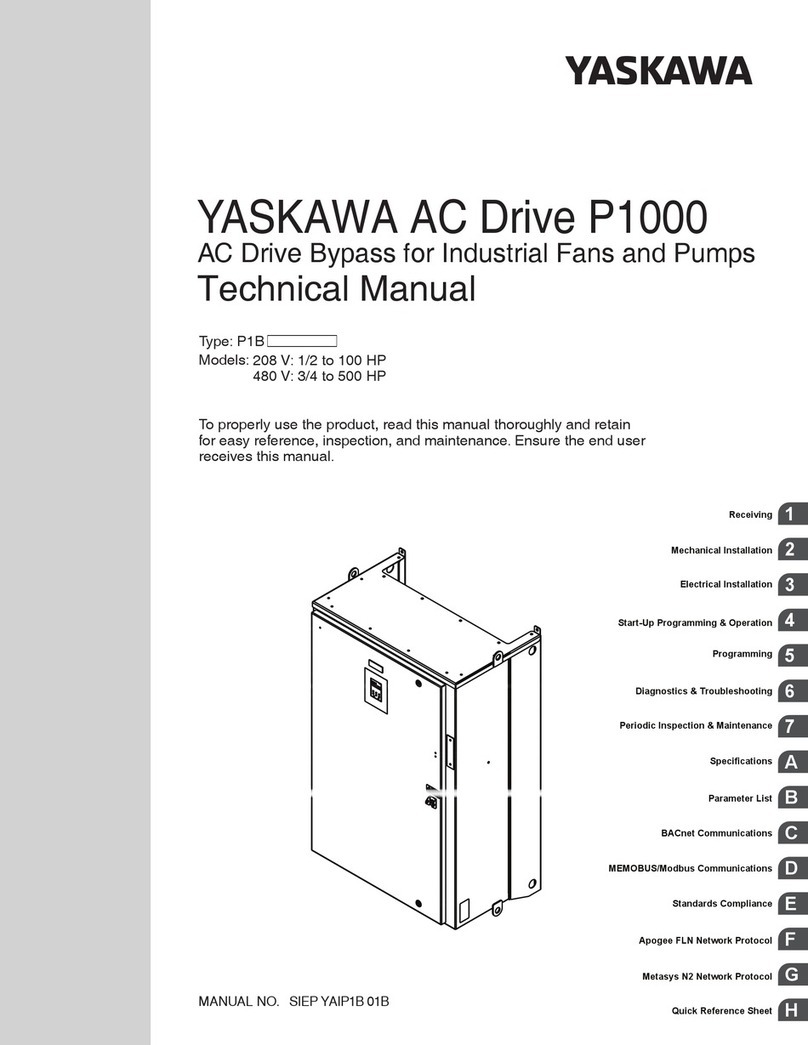
YASKAWA
YASKAWA P1000 User manual

YASKAWA
YASKAWA GA800 Series Operating instructions

YASKAWA
YASKAWA LA500 Owner's manual

YASKAWA
YASKAWA 1000 Series User manual