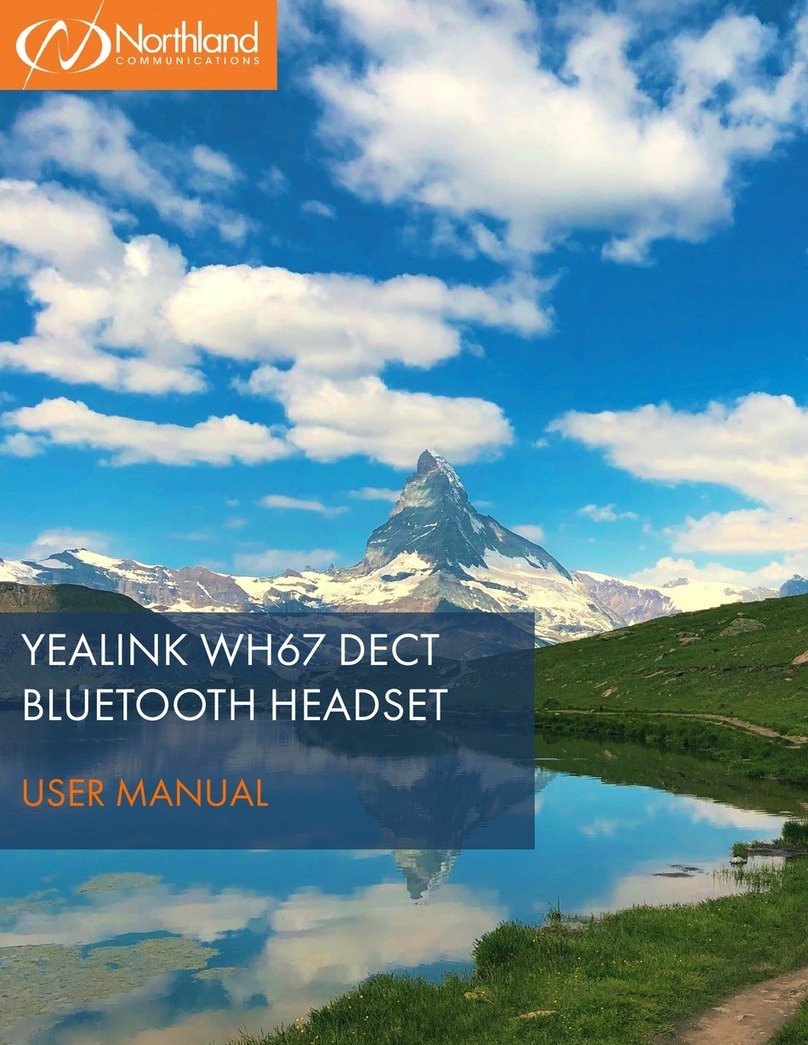Yealink BH71 User manual
Other Yealink Headset manuals
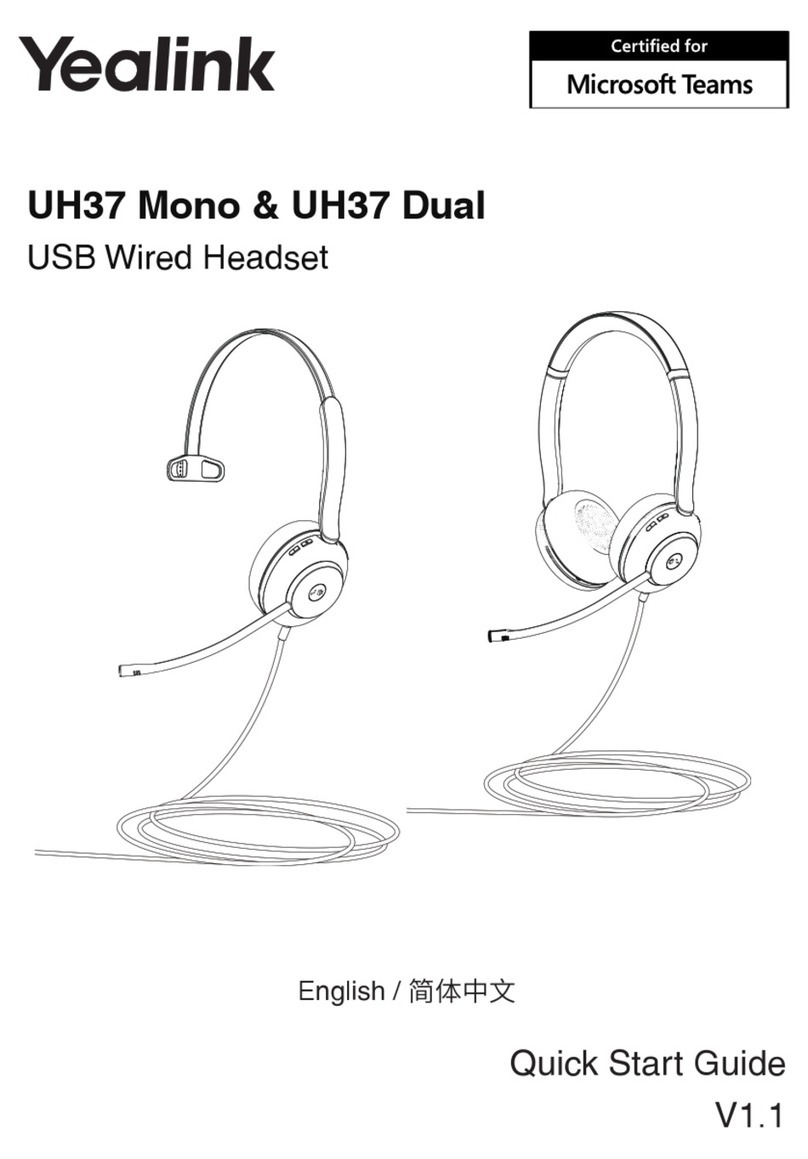
Yealink
Yealink UH37 Mono User manual

Yealink
Yealink UH36 Mono User manual

Yealink
Yealink YHS36 Mono User manual

Yealink
Yealink WH62 Mono User manual

Yealink
Yealink WH6 Series User manual

Yealink
Yealink BH72 User manual
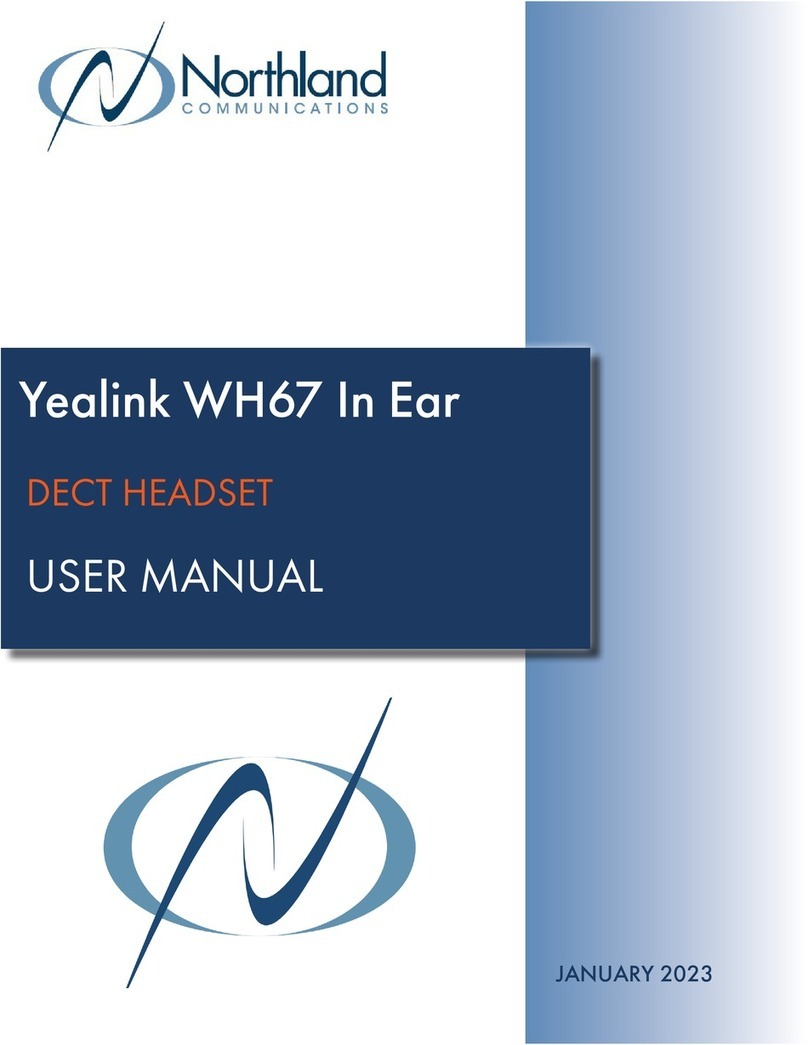
Yealink
Yealink WH67 In Ear User manual

Yealink
Yealink WH6 Series User manual
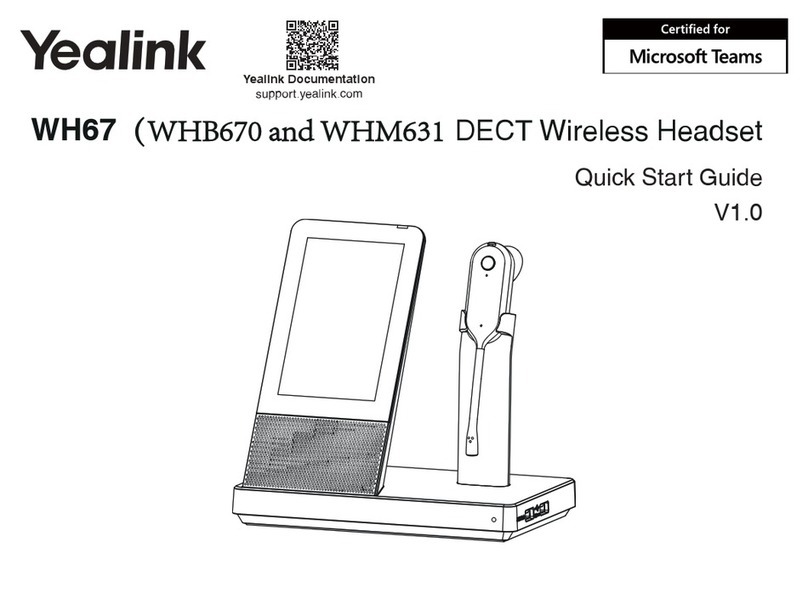
Yealink
Yealink WH67 User manual

Yealink
Yealink WH62 Mono User manual
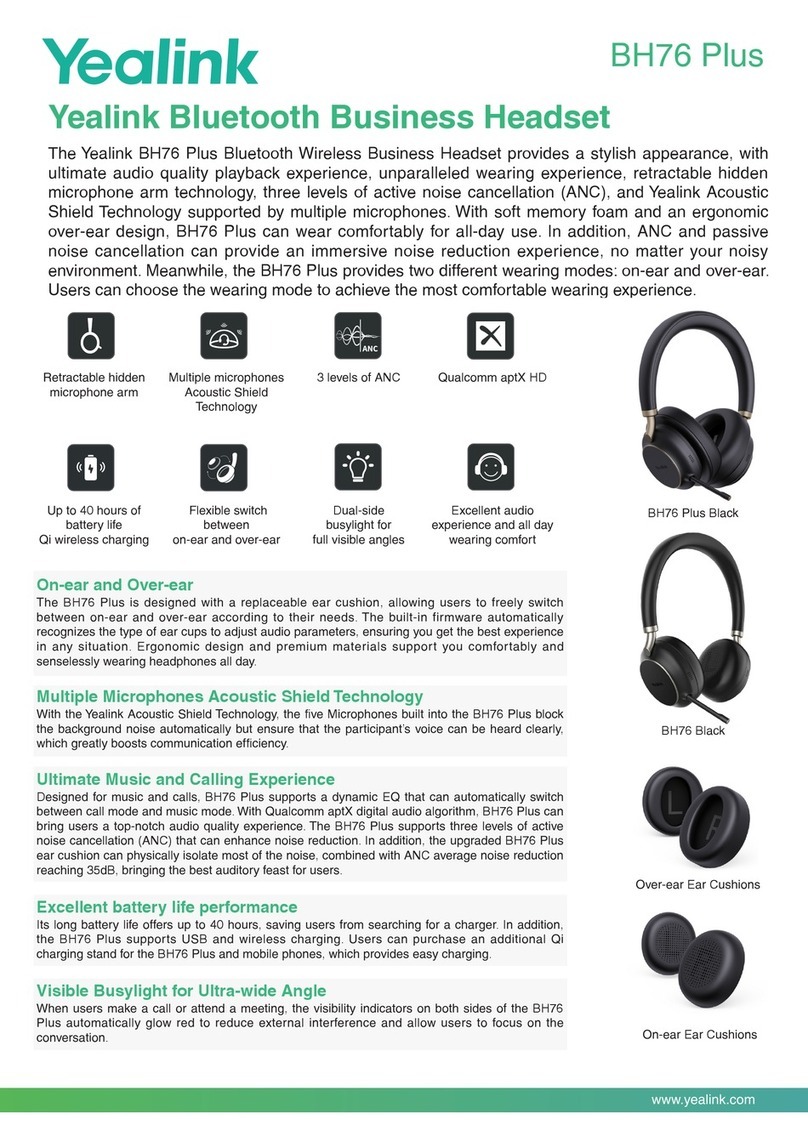
Yealink
Yealink BH76 User manual

Yealink
Yealink YHS34 Lite Duo User manual

Yealink
Yealink WH62 Mono User manual

Yealink
Yealink WH63 User manual

Yealink
Yealink Yealink SIP-T28P User manual

Yealink
Yealink W60 Series User manual

Yealink
Yealink BH76 User manual

Yealink
Yealink BH72 User manual

Yealink
Yealink UH38 Mono User manual

Yealink
Yealink WH66 Mono User manual