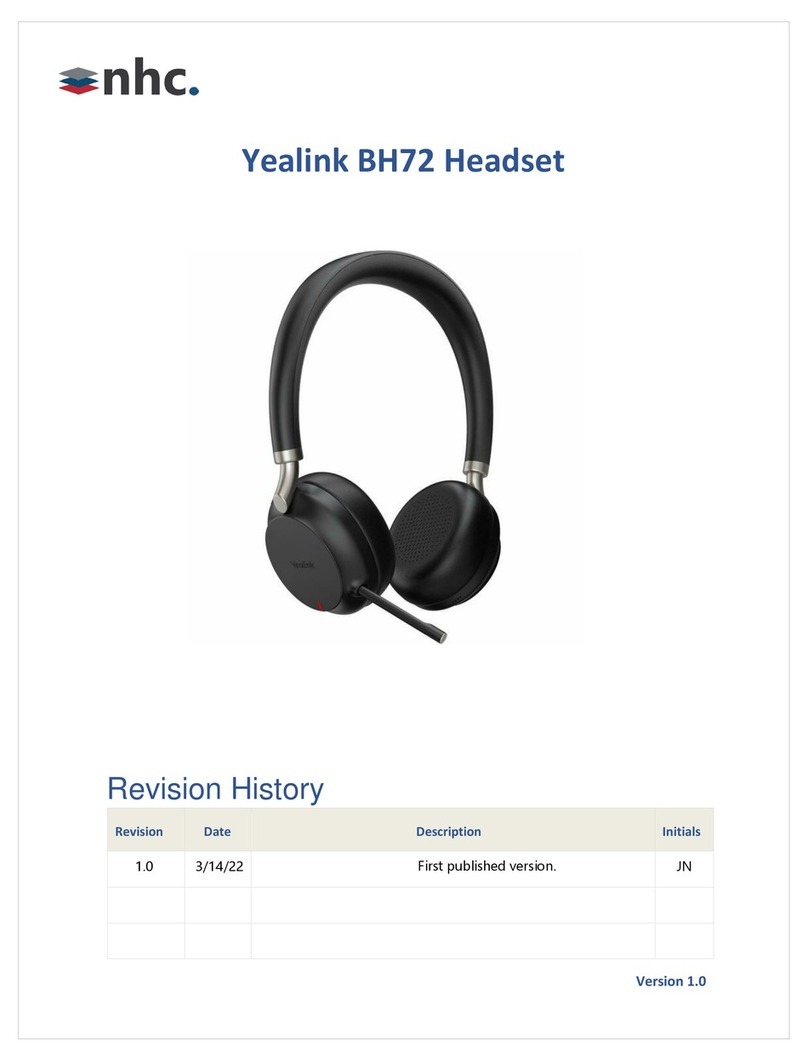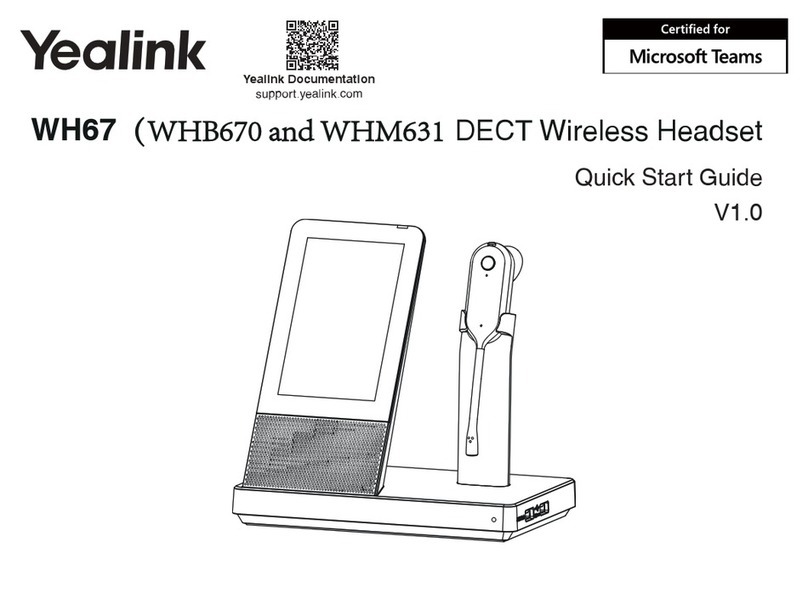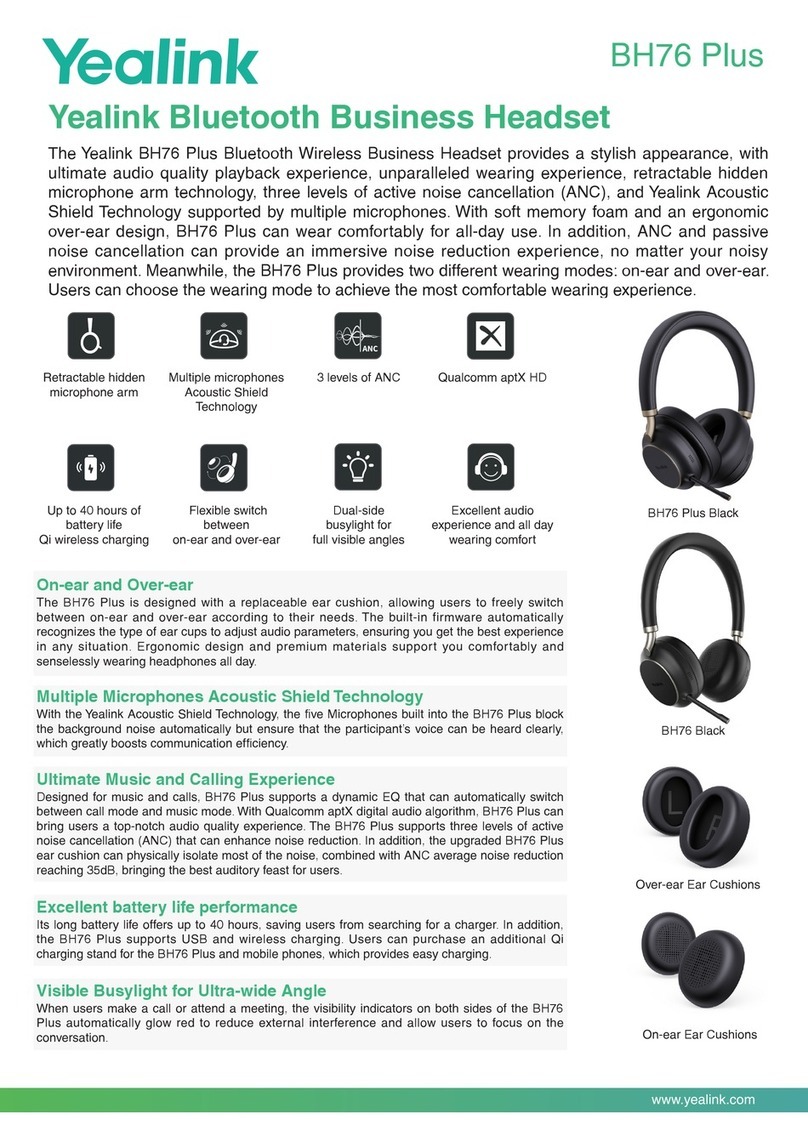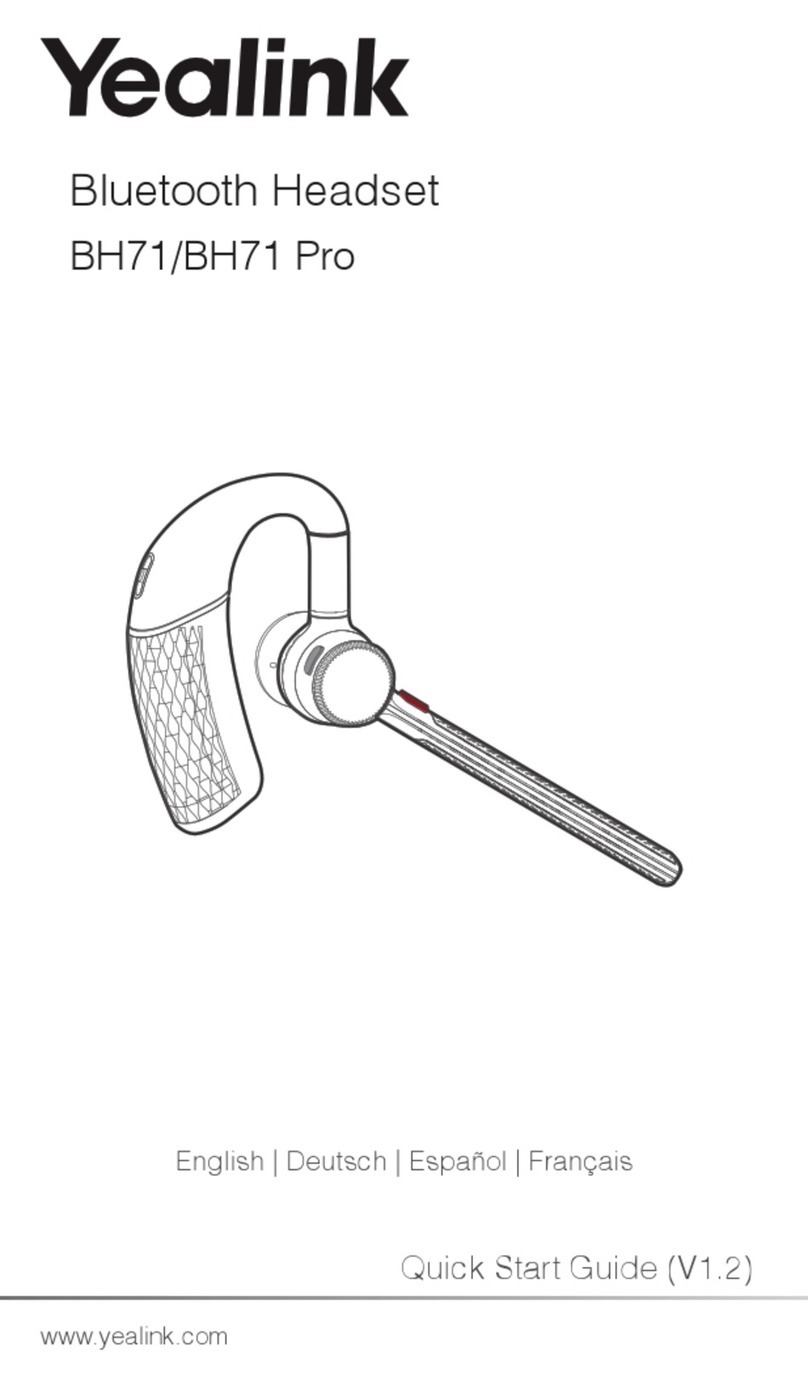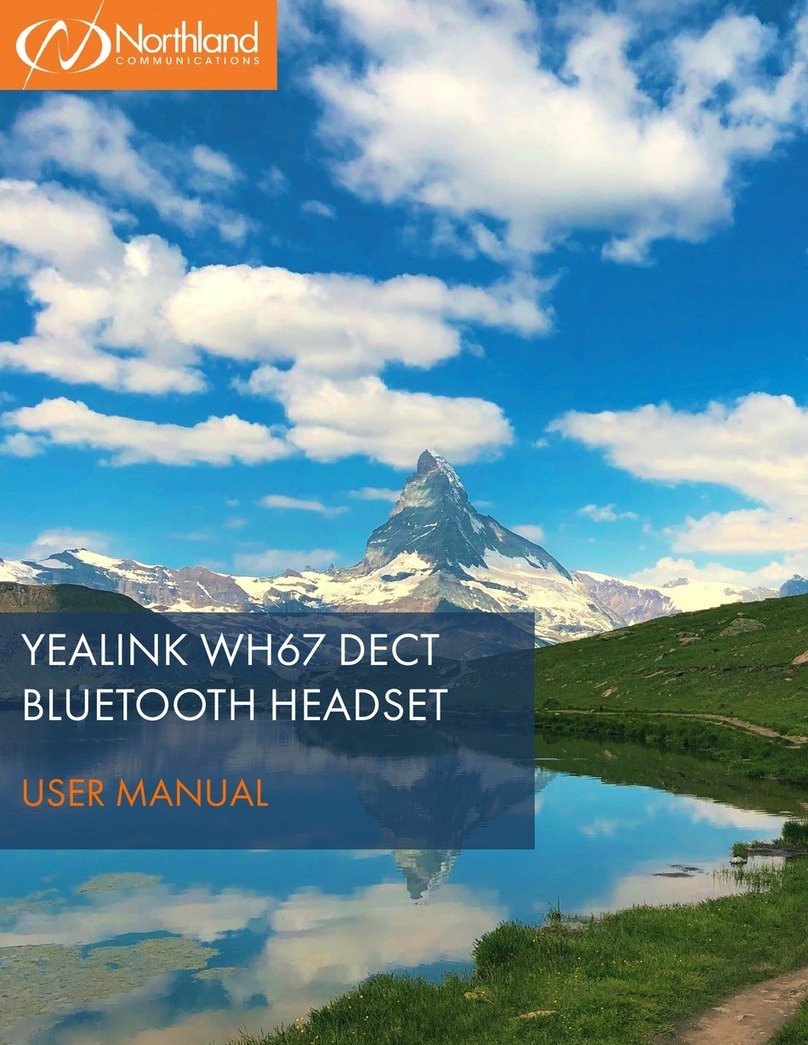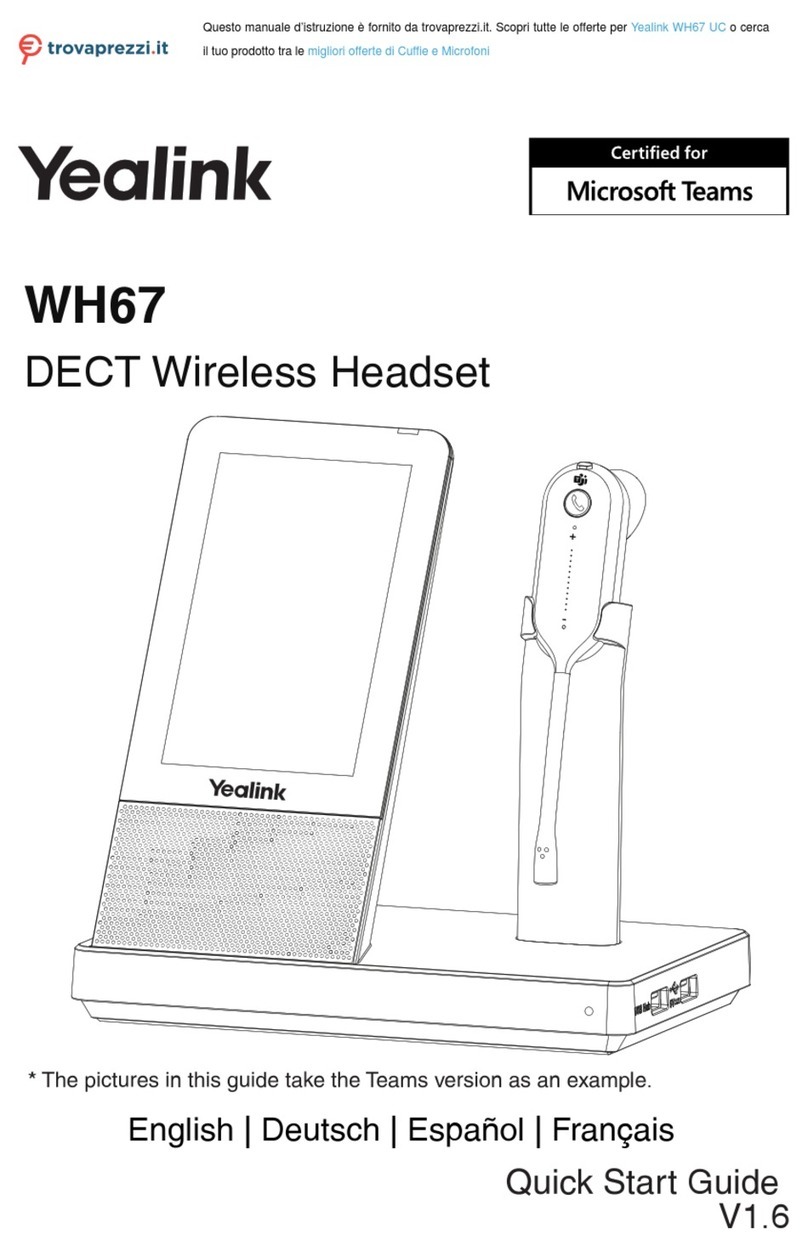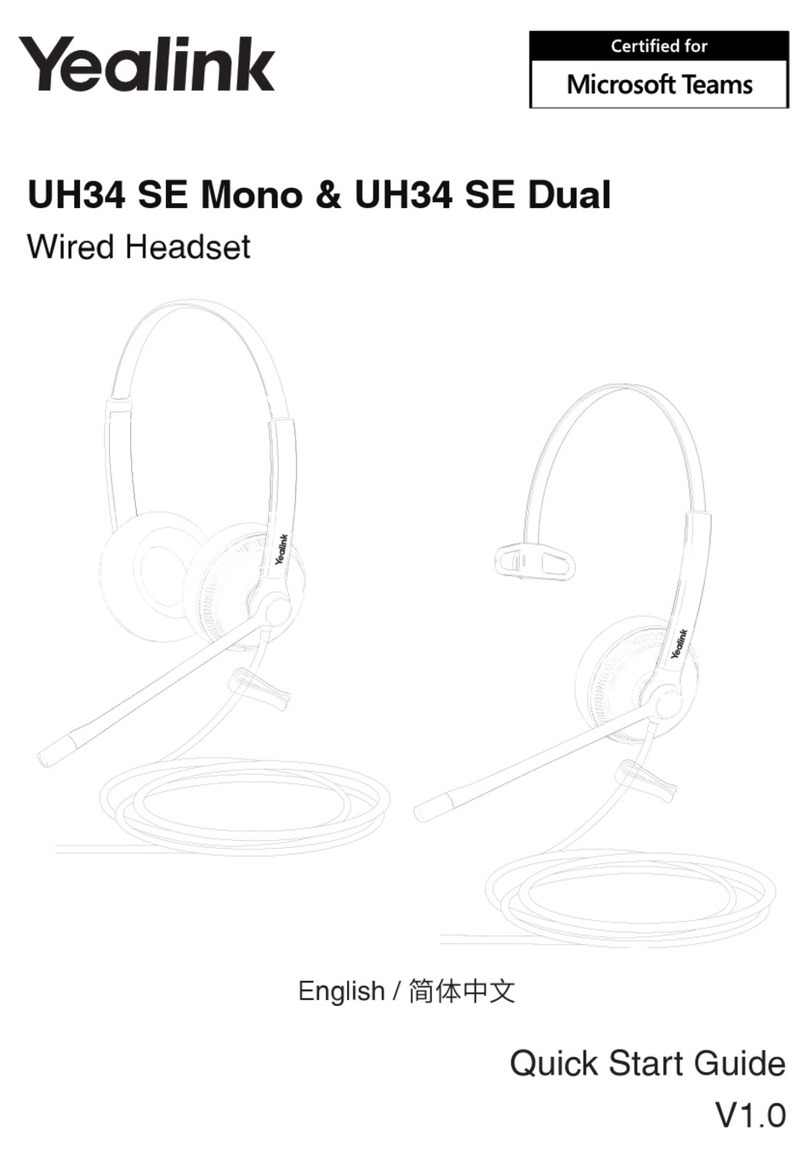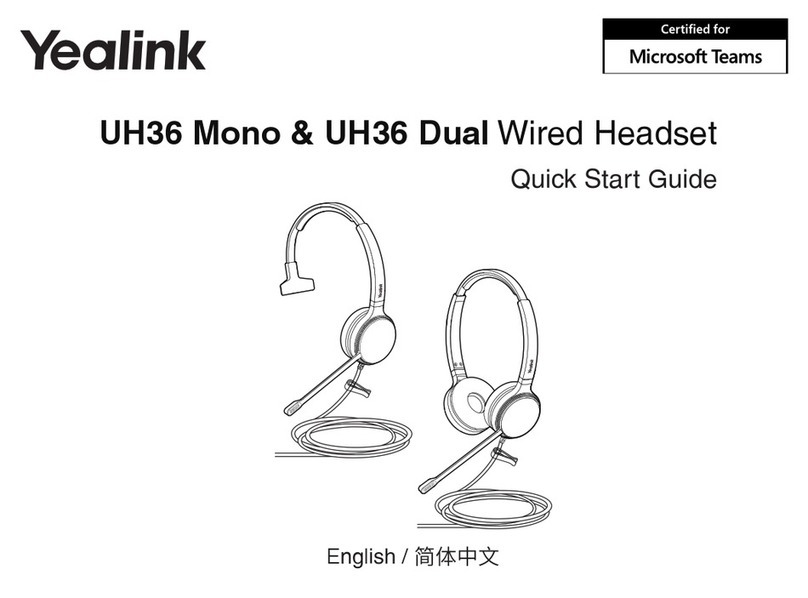www.yealink.com
WH63
Excellent Work Partner for Phone and UC Communication
The Yealink WH63 is a new entry-level convertible DECT wireless headset. Work seamlessly with major UC platforms and
integrate natively with Yealink IP Phones. For crystal sound experience, Yealink Super Wideband HD Audio Technology
and Acoustic Shield Technology make you talk and hear clearly during phone calls and video conferencing. Easily nger-
touch control, 19g lightweight design, interruption free, WH63 is a nice convertible headset for work.
Native Integration
No more EHS adapters needed, connect desk phone directly with one USB cable.
And 2 Micro USB ports contained in the base, supporting connect with PC and
phone simultaneously. Integrated deeply with Yealink IP Phones, you can just feel
the crystal call experience at the moment of wearing WH63. Also work with popular
UC platforms, achieving all-round collaboration.
Be Heard Crystal Clearly
With Yealink Acoustic Shield Technology, the two Microphones built in WH63 block
the background noise automatically but ensure participant voice be heard clearly,
greatly boost the communication efciency.
Interruption Free
Busylight is enabled in WH63. With the light on the headset or BLT60 on the desk
turning red, people around you would know that you are on the phone, instead
of interrupting you unknowingly. Just stay focused on conversation, for higher
efciency, for better collaboration.
Multiple wearing options
WH63 supports different ways of wearing, ear-hook, headband, and neckband,
satisfying personalized needs. It can also free you up to 120m away from the desk,
enjoying larger workspace and bettering work experience.
WH63 Teams
WH63 UC
WH63 Teams
WH63 UC
•
USB Connection
•
Ringer on the base
•
Supports busylight
•
Yealink Acoustic Shield Technology
•
Teams and Skype for Business compatible
•
Talking Time up to 8h
•
Wireless range up to 120m
Acoustic Shield
Technology
Optima Audio
Experience
Four Wearing
Options
Multiple Devices
Connection
Customizable
Busylight Easy Management
Built-in Ringer
Plug and Play