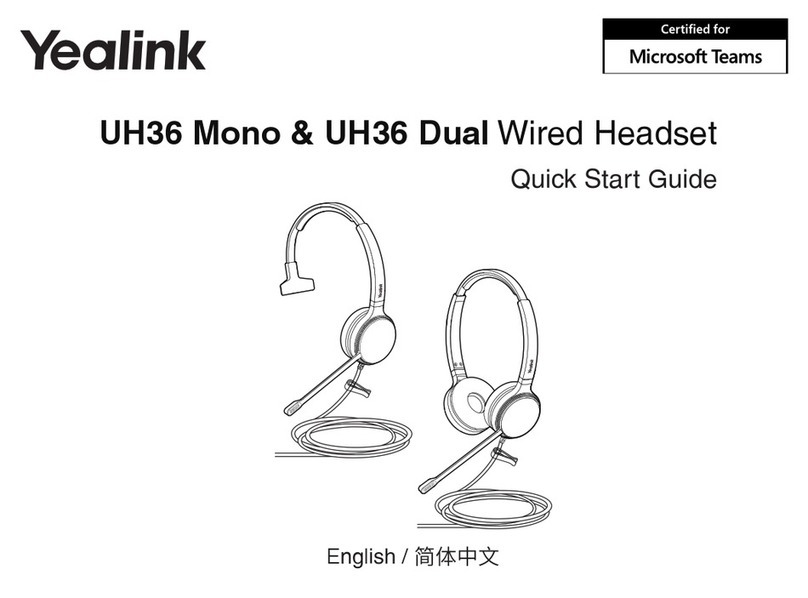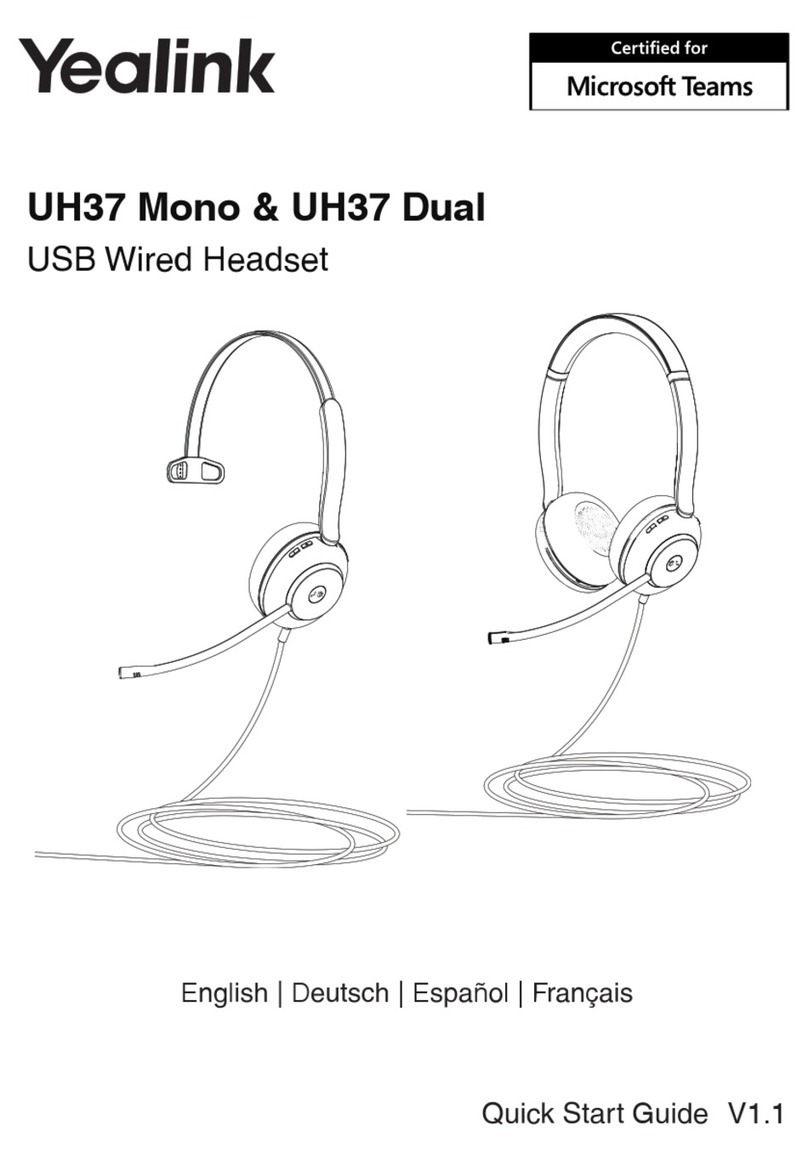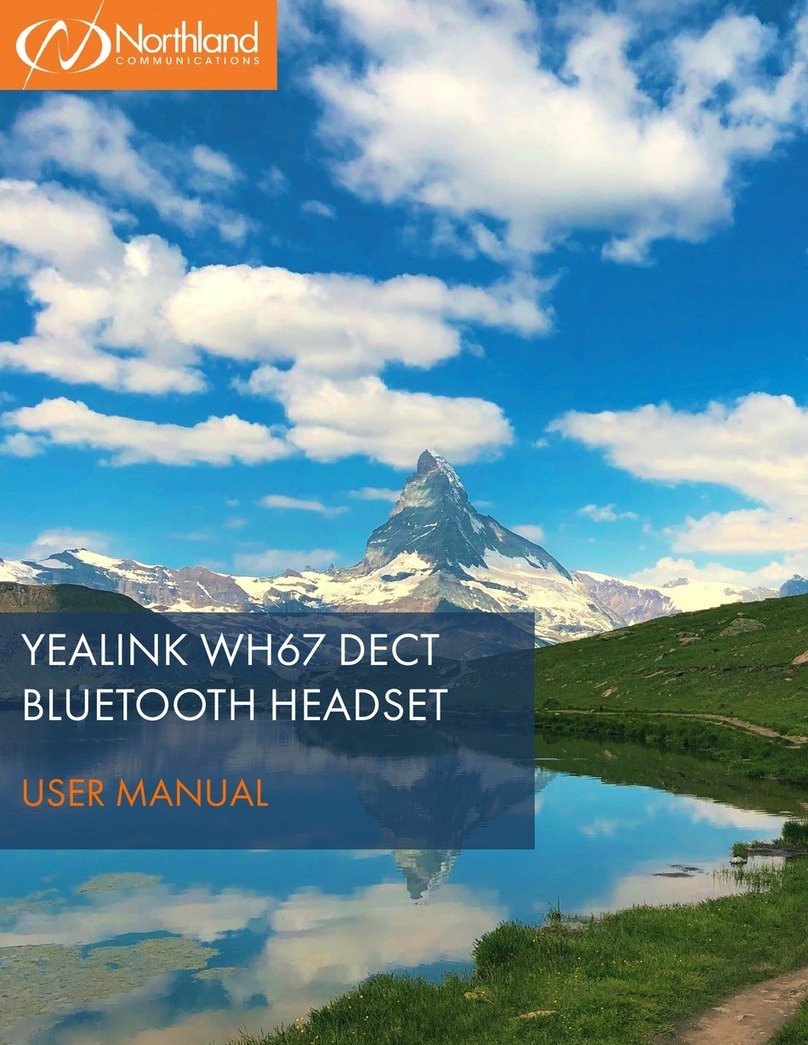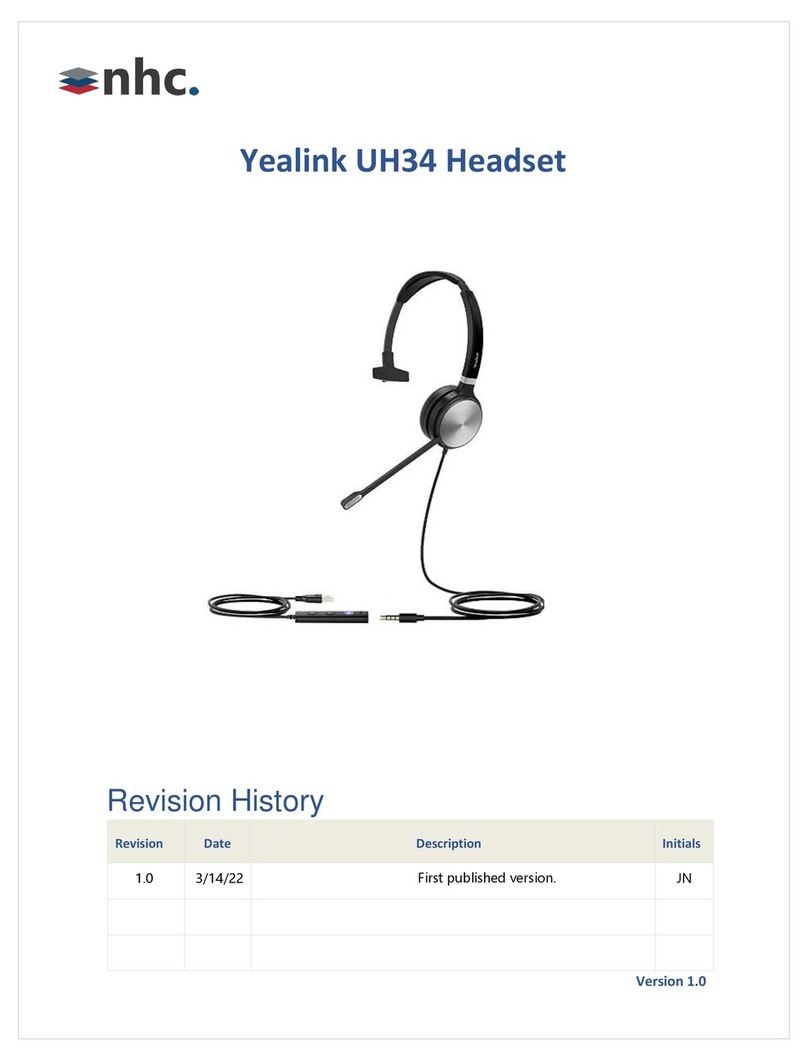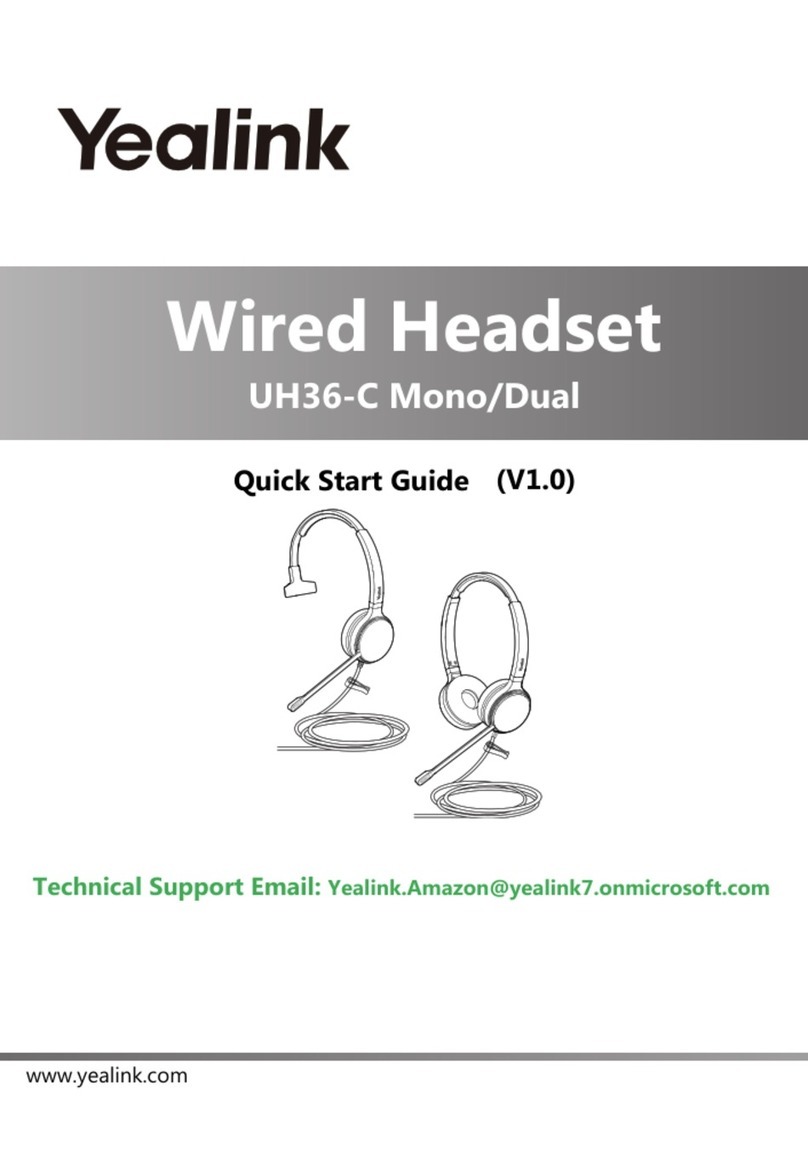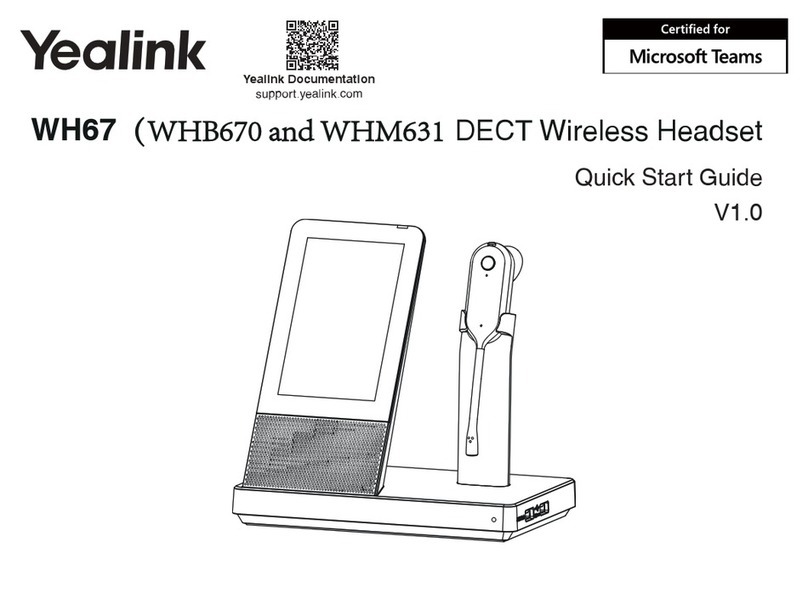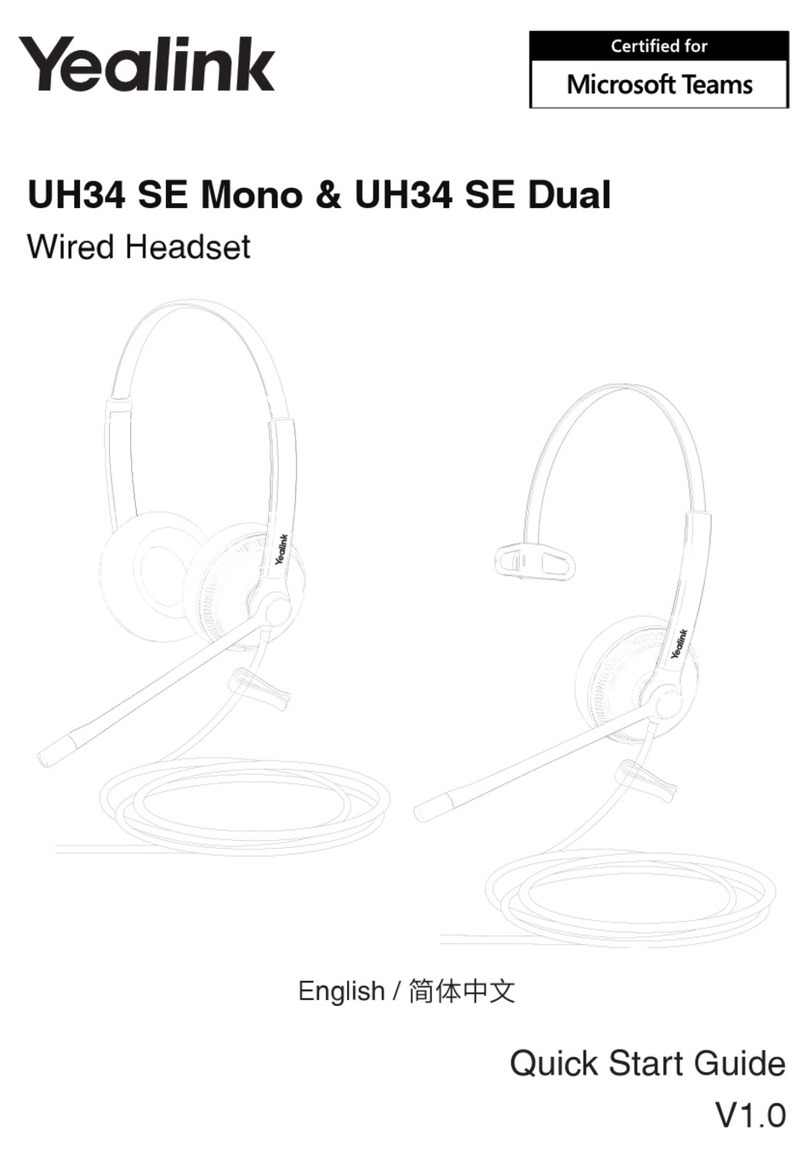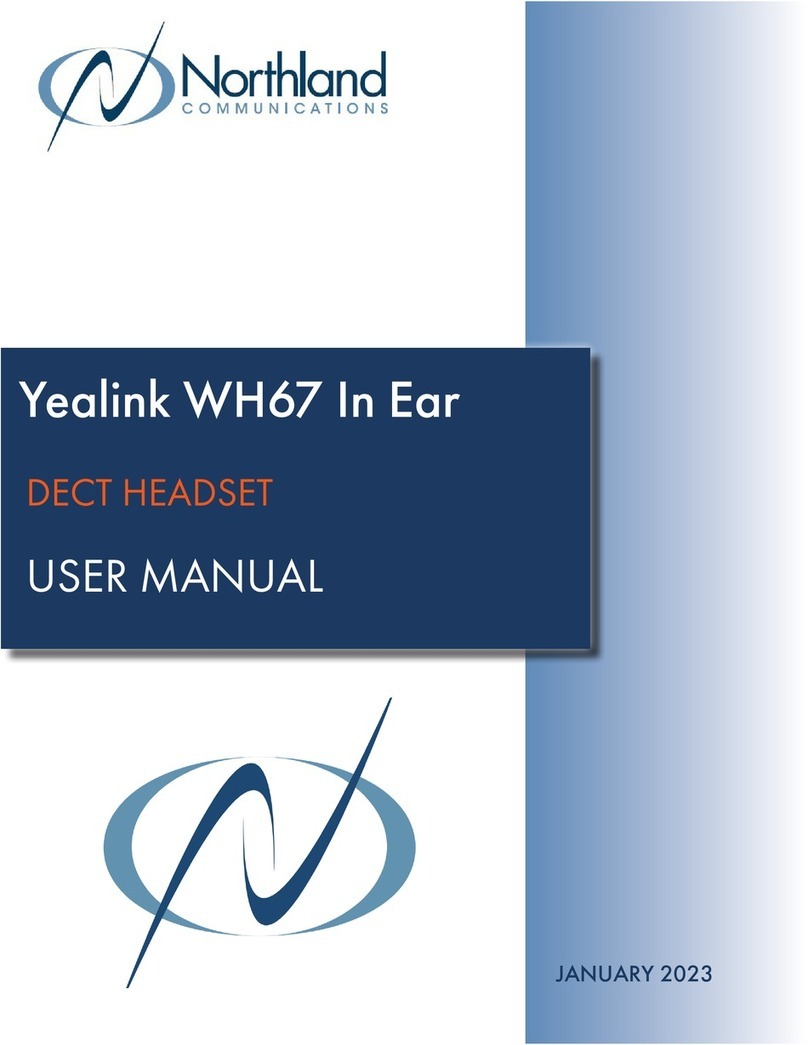| Contents | ii
Contents
About This Guide........................................................................................ 4
Summary of Changes......................................................................................................................... 4
Changes for Guide Version 1.1................................................................................................ 4
Power on/off................................................................................................. 4
Power on/off WH62 Portable...............................................................................................................5
Power on/off WH63 Portable...............................................................................................................5
Charge the Headset.....................................................................................6
Charge the WH62 Portable.................................................................................................................6
Charge the WH63 Portable.................................................................................................................7
Status and LED................................................................................................................................... 7
Pair Headset................................................................................................. 9
Pair WDD60 with the WH62 Portable (optional).................................................................................9
Pair WDD60 with the WH63 Portable (optional)...............................................................................10
Connect Headset....................................................................................... 11
Connect WH62 Portable to PC/IP Phone......................................................................................... 11
Connect WH63 Portable to PC/IP Phone......................................................................................... 12
Wear the Headset...................................................................................... 12
Wear WH62 Portable........................................................................................................................ 13
Replace Ear Cushions of WH62 Portable..............................................................................13
Wear WH63 Portable........................................................................................................................ 13
WH62 Portable Headset Usage................................................................ 14
Basic Call Usage...............................................................................................................................15
Multiple Calls Handling......................................................................................................................15
WH63 Portable Headset Usage................................................................ 16
Basic Call Usage...............................................................................................................................16
Multiple Calls Handling......................................................................................................................16
Auto-Switch................................................................................................ 17
Yealink USB Connect................................................................................ 17
Download and Install......................................................................................................................... 18
Firmware Update............................................................................................................................... 19