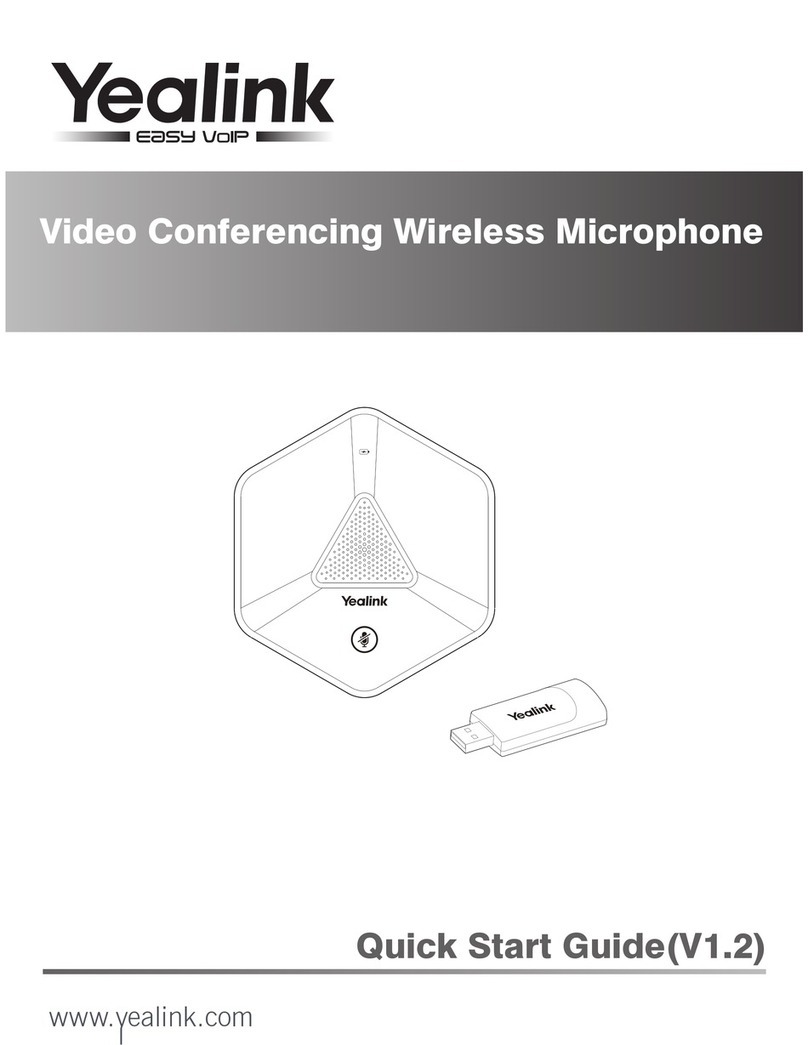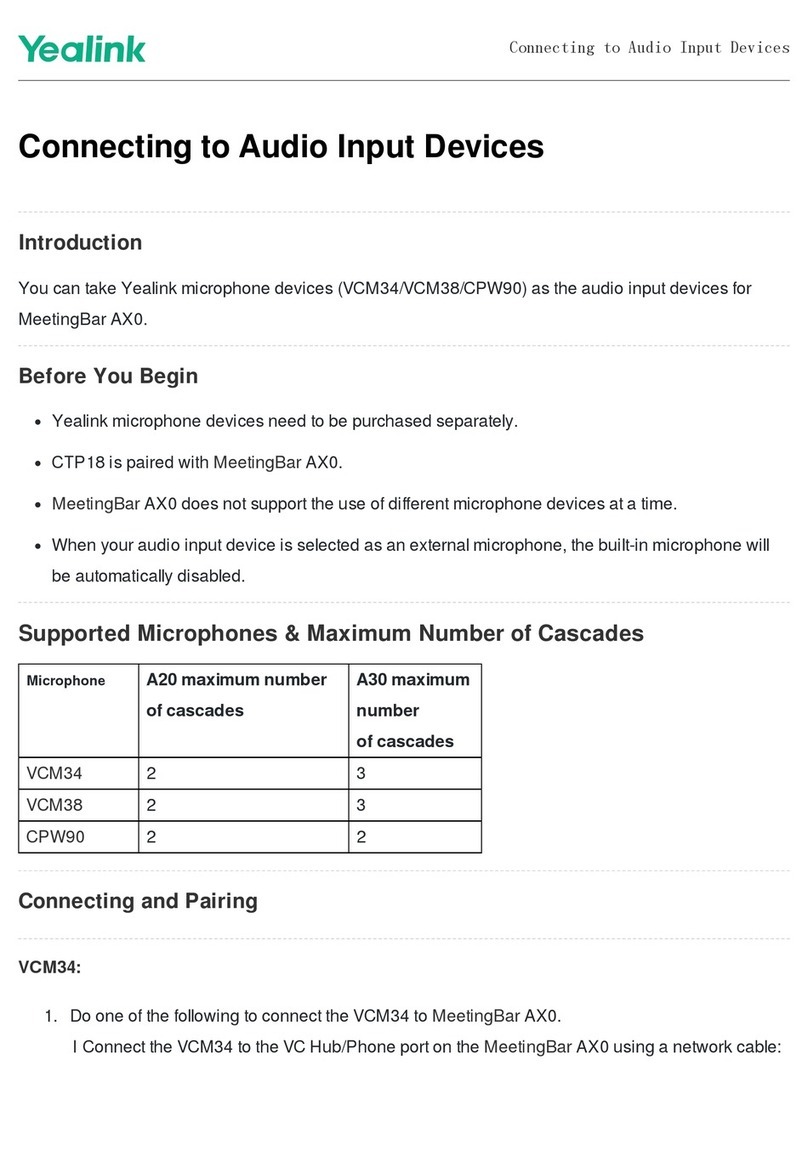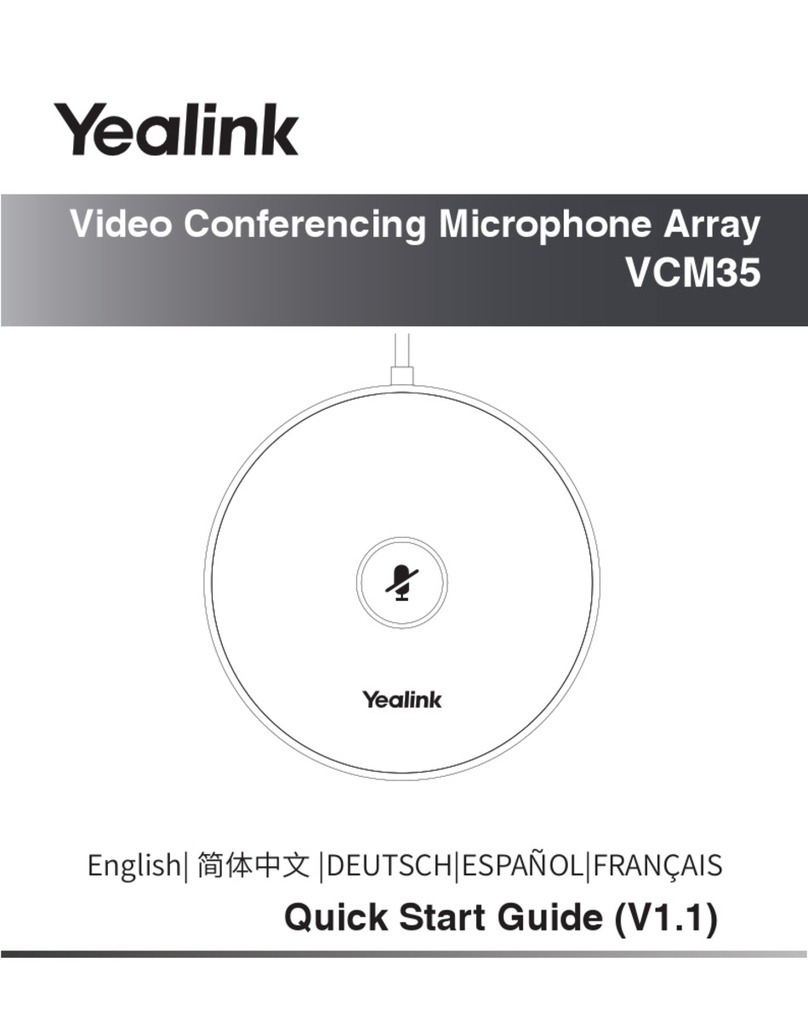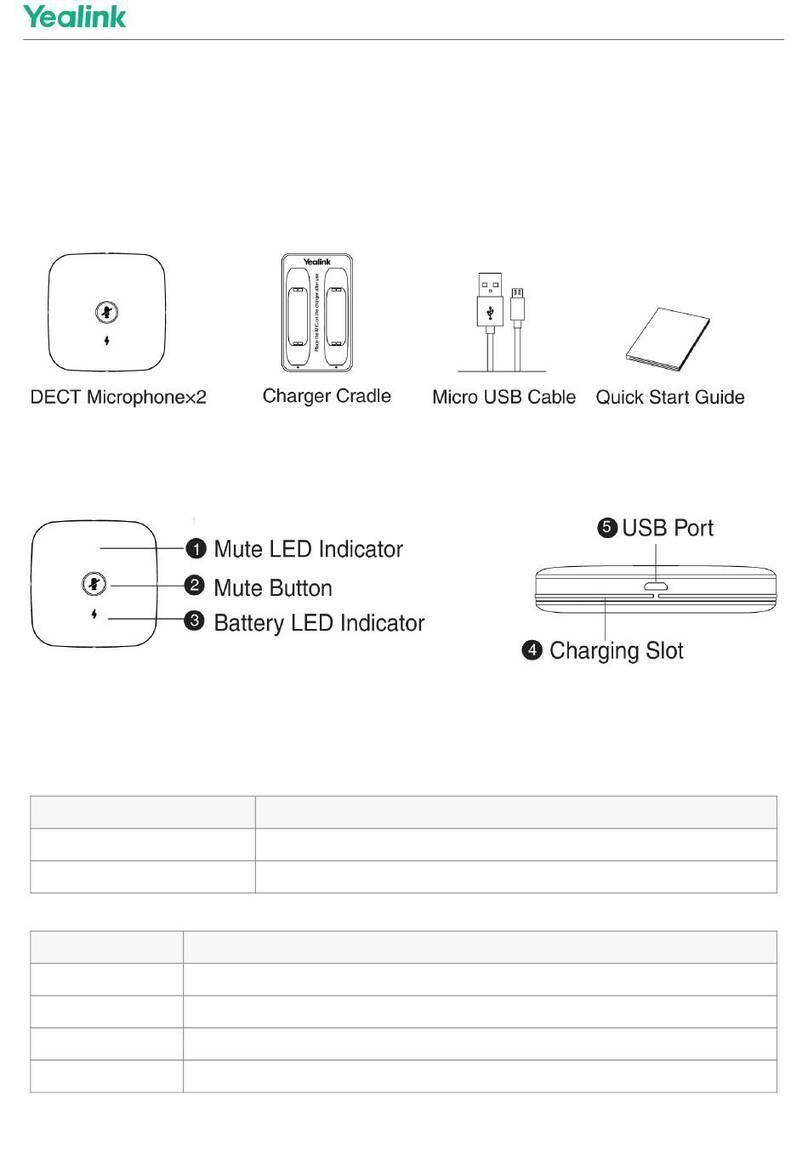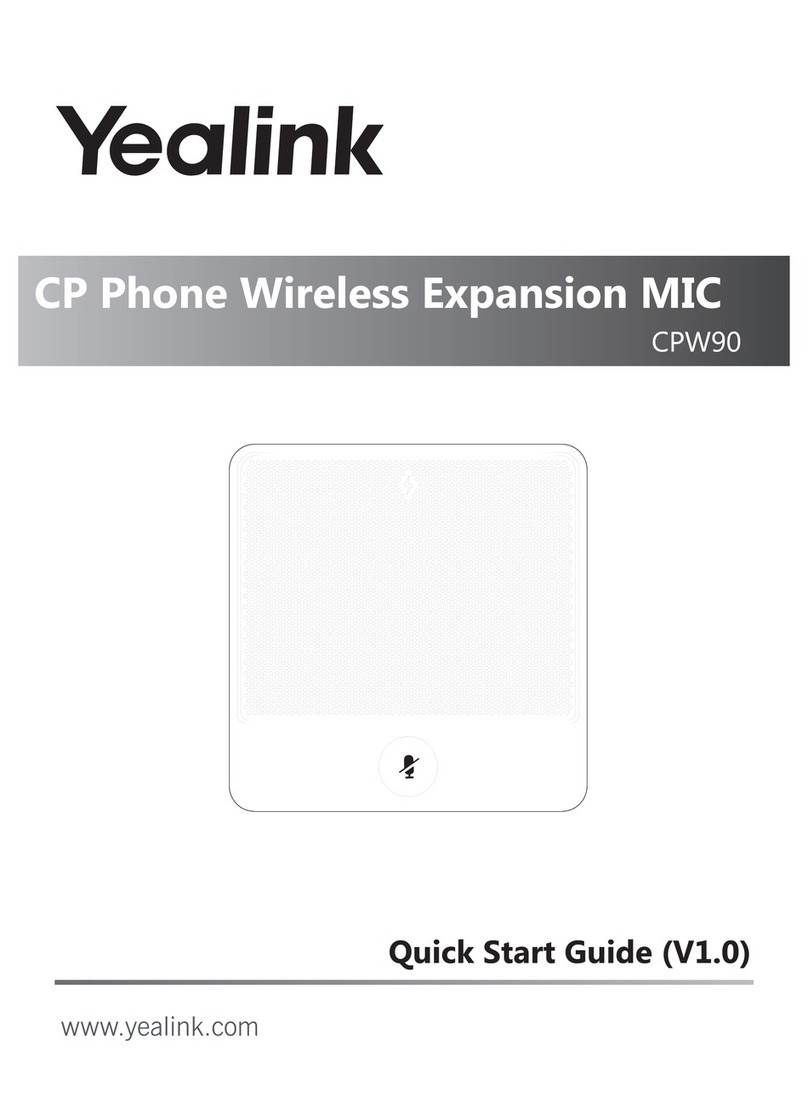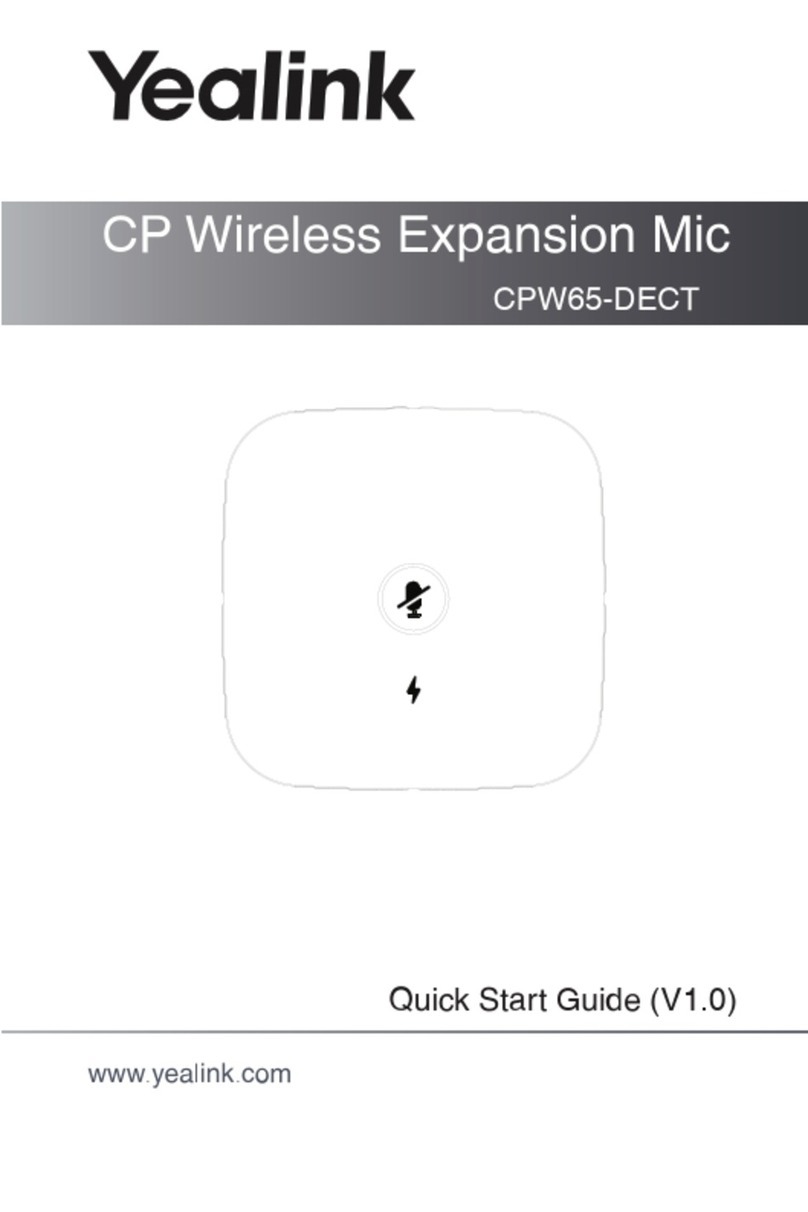Frequently Asked Questions
1. How to turn off the CPW90?
Long tap the mute button on the CPW90, until the battery indicator LED
on the CPW90 illuminates solid red for 3 seconds and then goes out.
2. How to find the CPW90 which has registered with the CP960
conference phone?
1) Tap ->Wireless Microphone.
2) Select the desired mic, and then tap Find.
The mute indicator LED on the CPW90 flashes red and green
alternately.
3. How to register the CPW90 with another CP960 conference phone?
The CPW90 can only be registered with one CP960 conference phone.
If you want to register the CPW90 to another CP960 conference phone,
the CPW90 will be deregistered from the previous CP960 conference
phone automatically.
To register the CPW90 with another CP960 conference phone:
1) Do the following on another CP960 conference phone:
Tap ->Wireless Microphone.
Tap to search for a CPW90.
2) Put the CPW90 on the charging cradle and make sure it is charging.
3) Long tap the mute button on the CPW90 for 5 seconds.
The CPW90 enters the registration mode. And the mute indicator LED
on the CPW90 fast flashes yellow.
The CPW90 registers with another CP960 conference phone
automatically, and is deregistered from the previous CP960
conference phone.
4. What is the idle mode?
When the CPW90 registers with the CP960 conference phone
successfully, the CPW90 enters the idle mode.
In idle mode, if you tap the mute button on the CPW90, the battery
indicator LED on the CPW90 will illuminate solid green for 3 seconds and
then go out.
5. How to deregister the CPW90 from the CP960 conference phone?
1) Tap ->Wireless Microphone.
2) Select the desired mic, and then tap Detail.
3) Tap Unbind to deregister the CPW90.
Save these instructions. Read these safety instructions before use!
The following basic safety precautions should always be followed to reduce
risk of fire, electrical shock, and other personal injury.
General Requirements
• Before you install and use the device, read the safety instructions
carefully and observe the situation during operation.
• During the process of storage, transportation, and operation, please
always keep the device dry and clean.
• During the process of storage, transportation, and operation, please
avoid collision and crash of the device.
• Please attempt not to dismantle the device by yourself. In case of
any discrepancy, please contact the appointed maintenance center
for repair.
• Without prior written consent, no organization or individual is
permitted to make any change to the structure or the safety design
of the device. Yealink is under no circumstance liable to
consequences or legal issues caused by such changes.
• Please refer to the relevant laws and statutes while using the device.
Legal rights of others should be respected as well.
Environmental Requirements
• Place the device at a well-ventilated place. Do not expose the device
under direct sunlight.
• Keep the device dry and free of dusts.
• Place the device on a stable and level platform.
• Please place no heavy objects on the device in case of damage and
deformation caused by the heavy load.
• Keep at least 10 cm between the device and the closest object for
heat dissipation.
• Do not place the device on or near any inflammable or
fire-vulnerable object, such as rubber-made materials.
• Keep the device away from any heat source or bare fire, such as a
candle or an electric heater.
• Keep the device away from any household appliance with strong
magnetic field or electromagnetic field, such as a microwave oven or
a refrigerator.
Operating Requirements
• Do not let a child operate the device without guidance.
• Do not let a child play with the device or any accessory in case of
accidental swallowing.
• Please use the accessories provided or authorized by the
manufacturer only.
• The power supply of the device shall meet the requirements of the
input voltage of the device. Please use the provided surge
protection power socket only.
• Before plugging or unplugging any cable, make sure that your
hands are completely dry.
• Do not spill liquid of any kind on the product or use the equipment
near water, for example, near a bathtub, washbowl, kitchen sink,
wet basement or near a swimming pool.
• Do not tread on, pull, or over-bend any cable in case of malfunction
of the device.
• During a thunderstorm, stop using the device and disconnect it
from the power supply. Unplug the power plug and the Asymmetric
Digital Subscriber Line (ADSL) twisted pair (the radio frequency
cable) to avoid lightning strike.
• If the device is left unused for a rather long time, disconnect it from
the power supply and unplug the power plug.
• When there is smoke emitted from the device, or some abnormal
noise or smell, disconnect the device from the power supply, and
unplug the power plug immediately. Contact the specified
maintenance center for repair.
• Do not insert any object into equipment slots that is not part of the
product or auxiliary product.
• Before connecting a cable, connect the grounding cable of the
device first. Do not disconnect the grounding cable until you
disconnect all other cables.
Cleaning Requirements
• Before cleaning the device, stop using it and disconnect it from the
power supply.
• Use a piece of soft, dry and anti-static cloth to clean the device.
• Keep the power plug clean and dry. Using a dirty or wet power plug
may lead to electric shock or other perils.
5
E
N
G
L
I
S
H