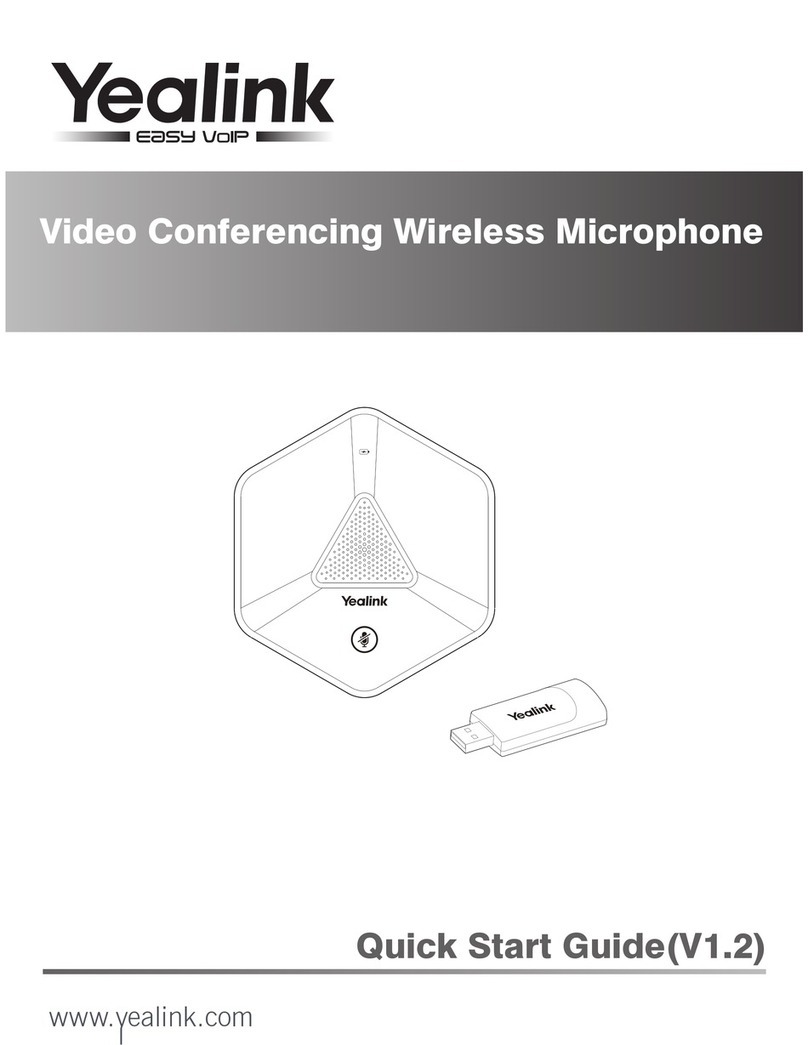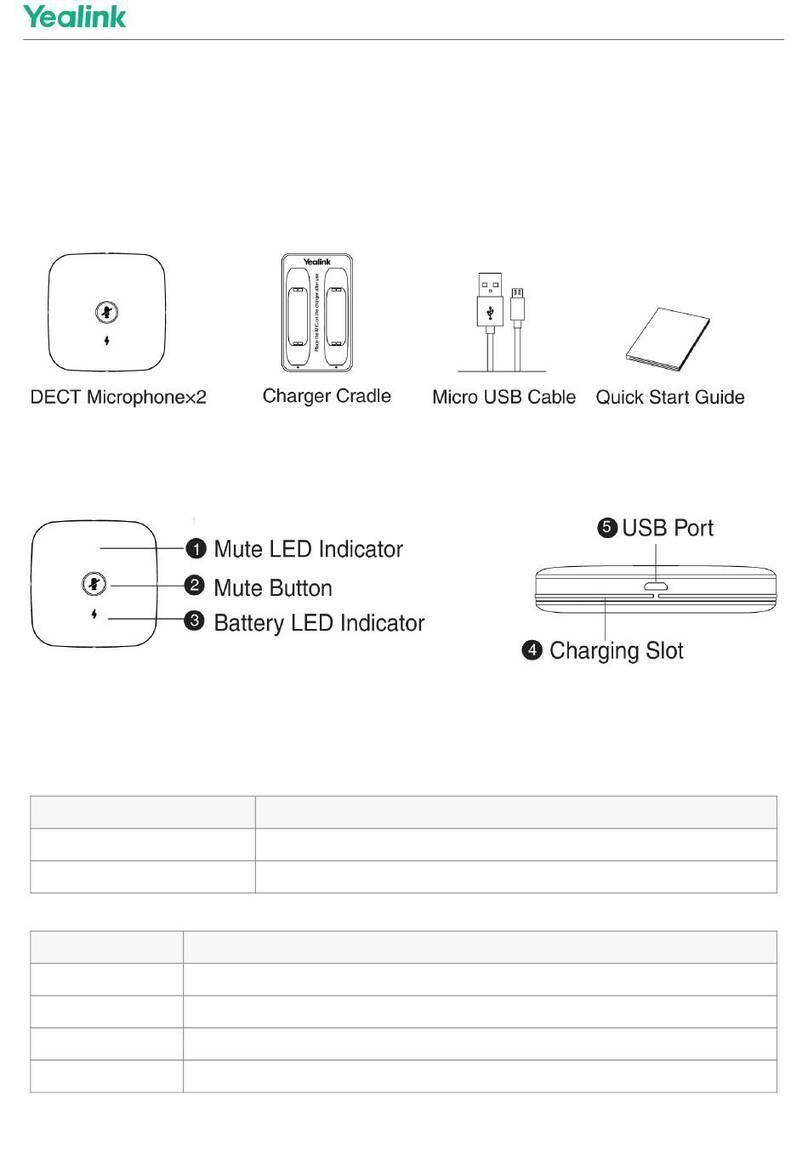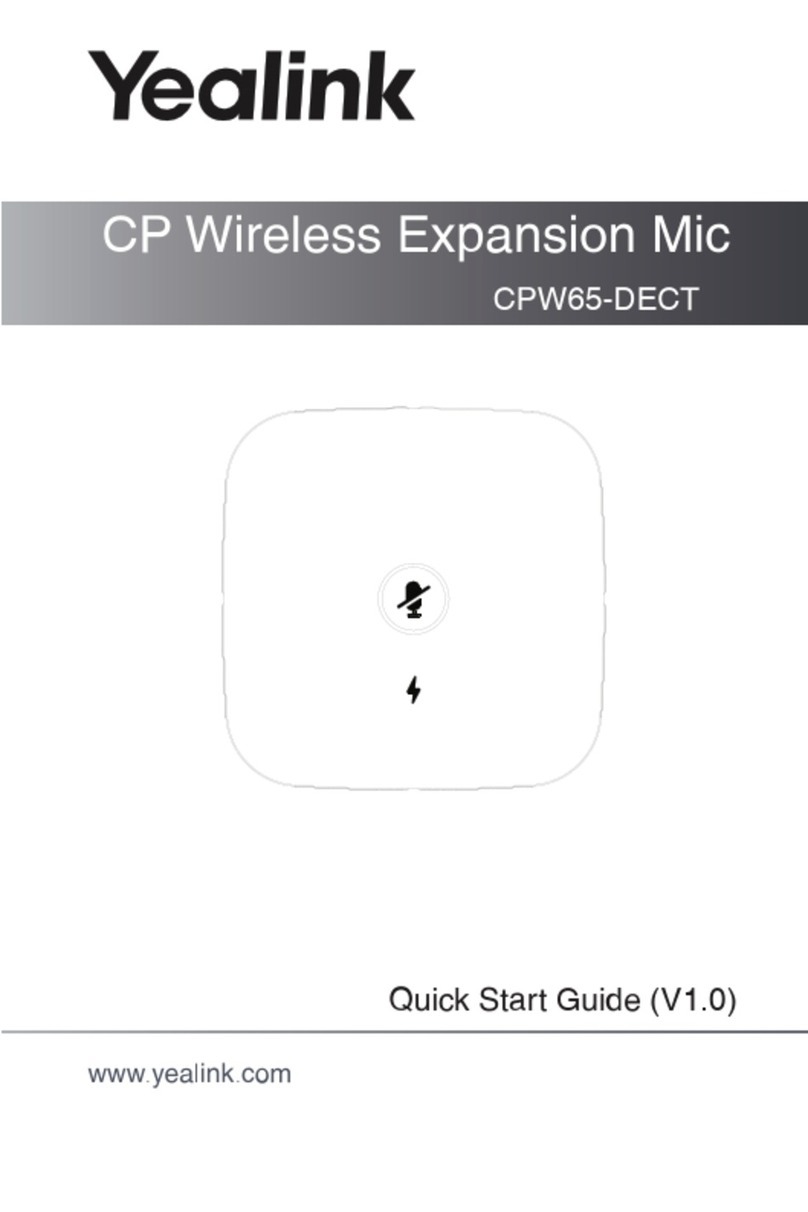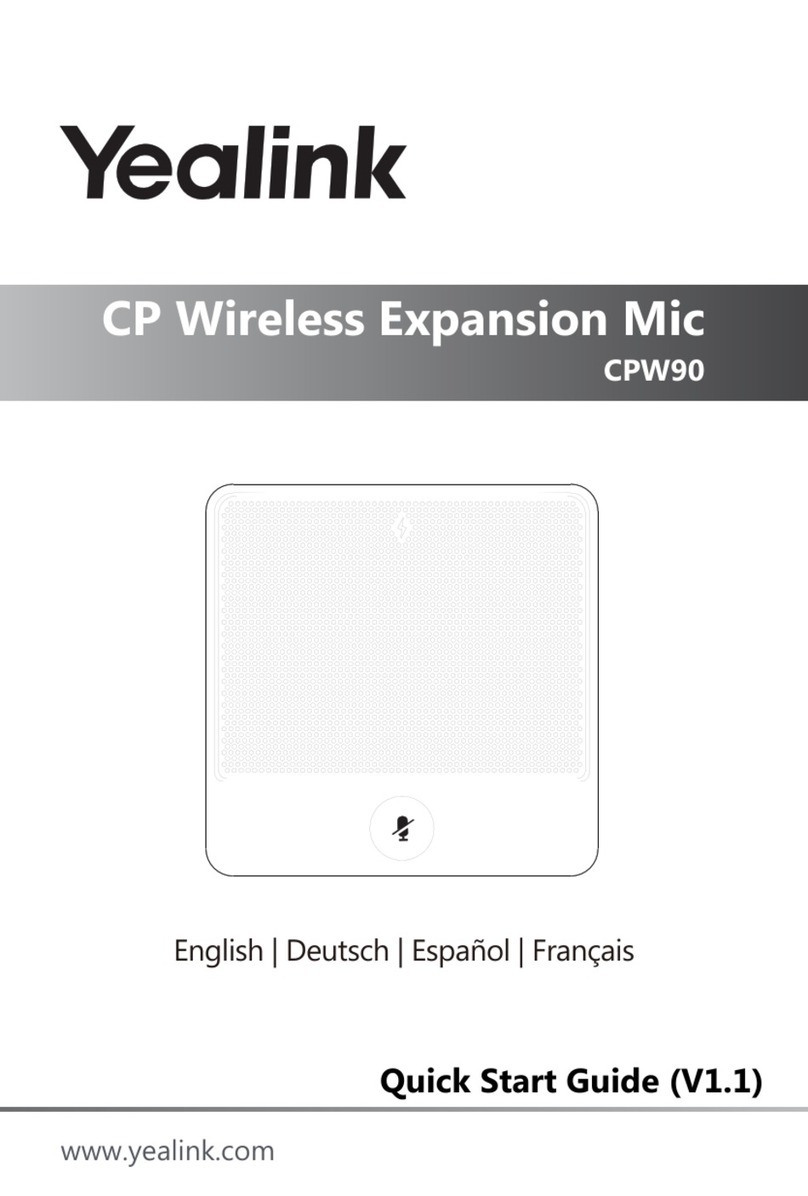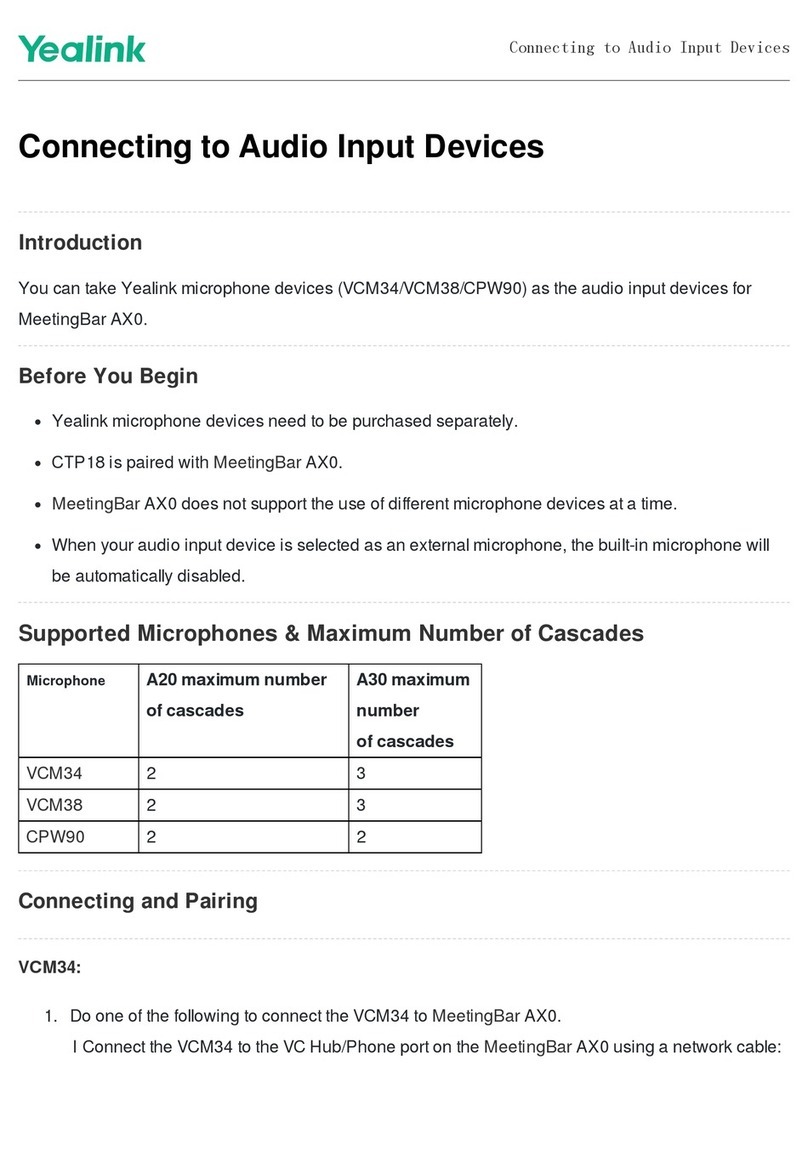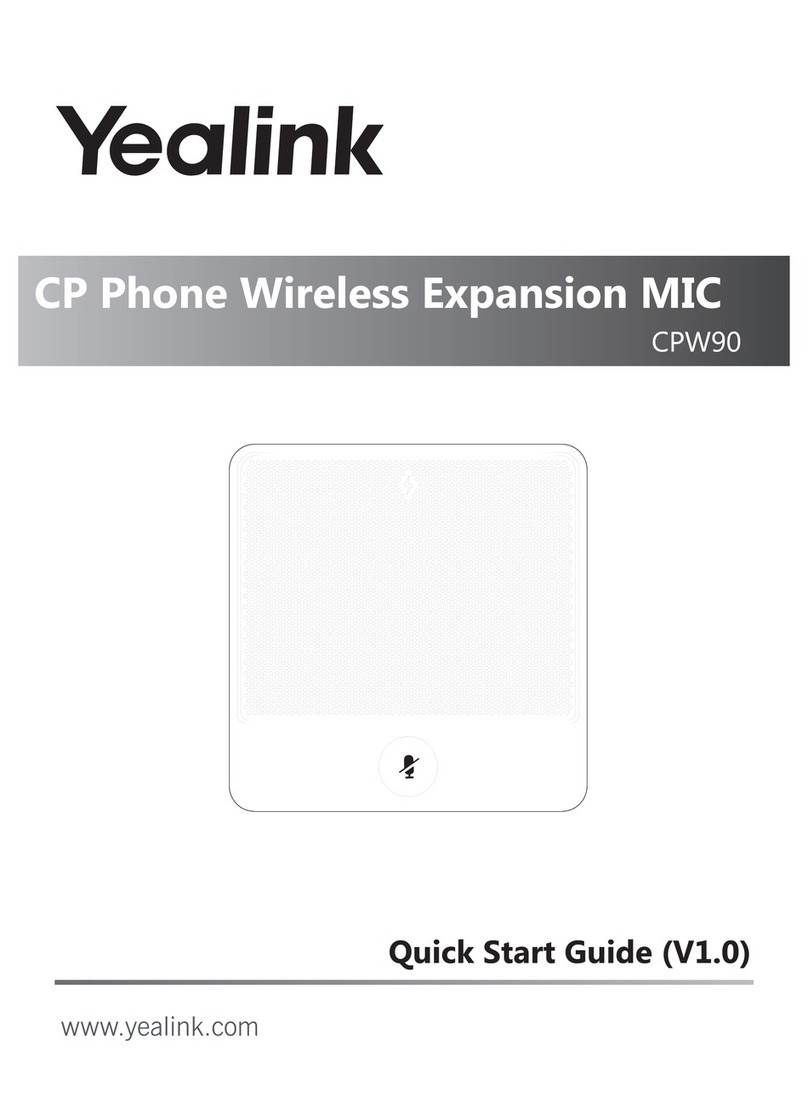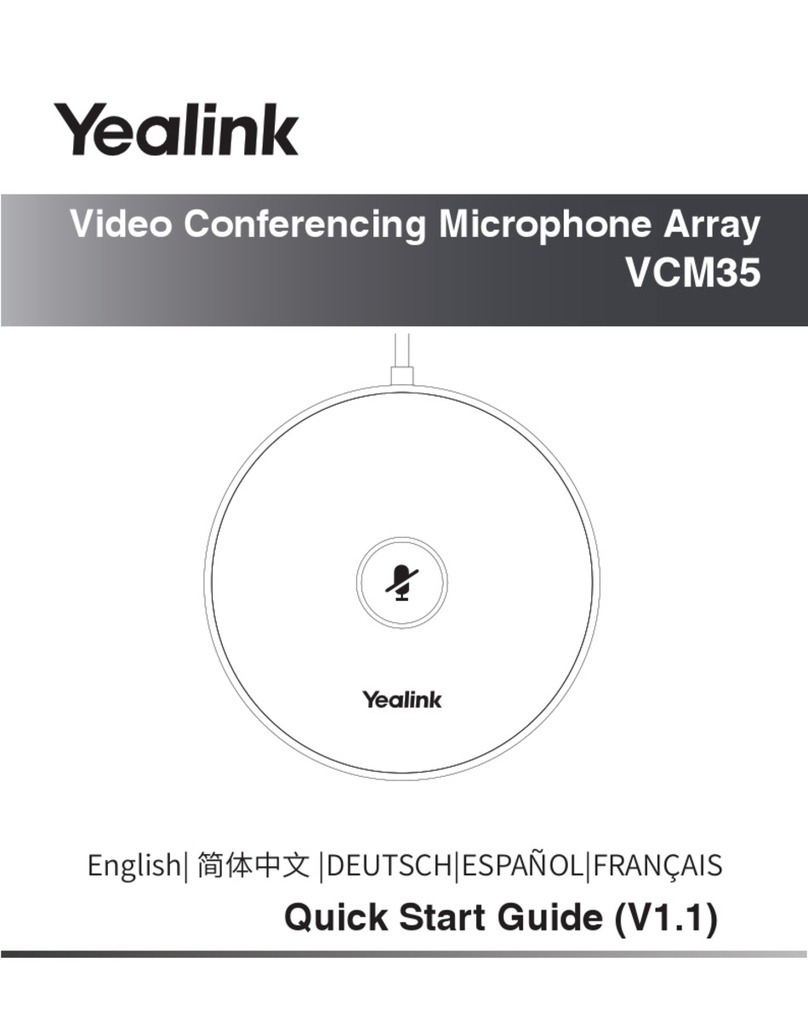TelNet Worldwide, Inc. | telnetww.com | (800) 508-1254 yealink-CPW65-20221116-MSE
Yealink CPW65
Wireless Expansion Microphone Set
Setup Guide
PoE Minimum Requirements
• Any PoE switch used to power the conference phone and expansion mics should be rated at 802.3at
or better. This will ensure proper power is available to the conference phone and expansion mics while
charging.
Minimum Firmware Requirements
If the mic settings are not displayed on the CP965 conference phone, a later firmware version is required.
• Firmware v143.86.0.21 or later is recommended for the CP965 Conference Phone.
• Firmware v15.0.0.10 or later is recommended for the CPW65 Wireless Expansion Mics.
Use The Microphones
• Remove both microphones from the charging cradle and position them at both ends of the conference table.
• Tap the Mute button during an active call to mute the conversation (directly on conference phone or on either
wireless microphone). The mute symbol color will change to red. Tap the mute button again to unmute the
microphone.
Check Available Battery Life of Microphones
• To check the remaining battery life of expansion
microphones, tap … More>MIC on the CP965
conference phone. Available battery life is
displayed similar to the image.