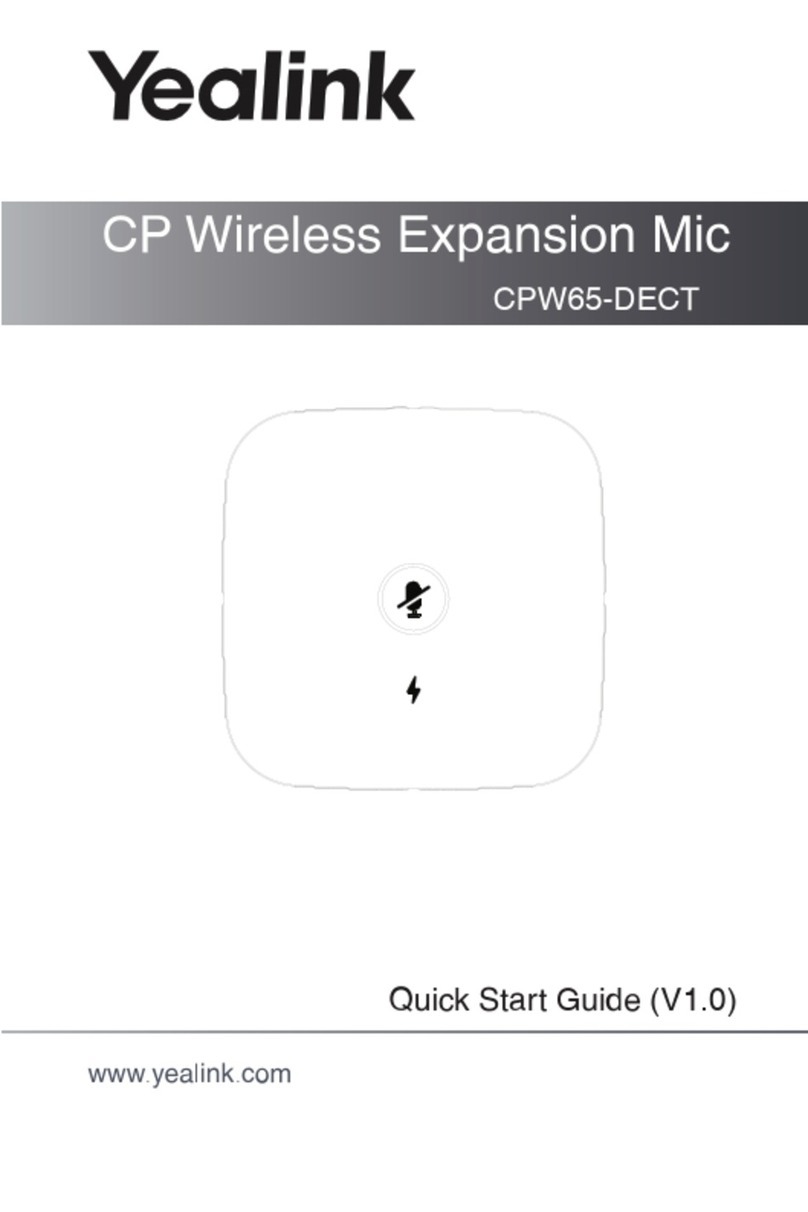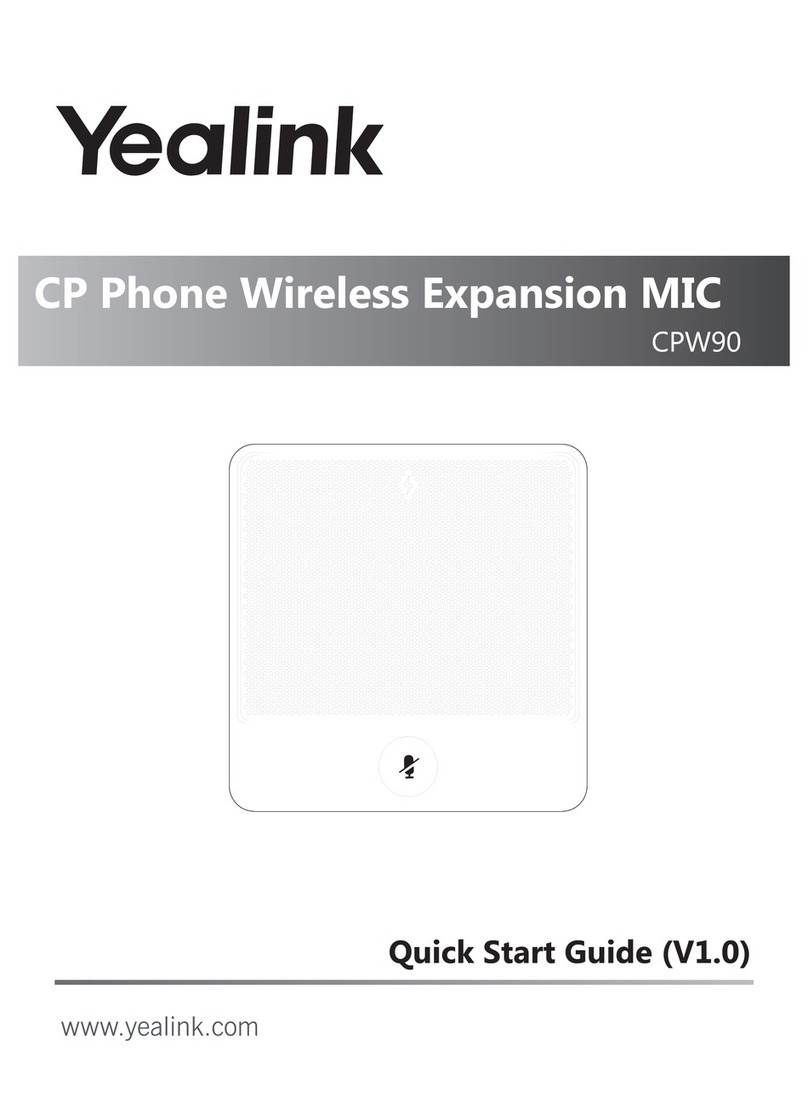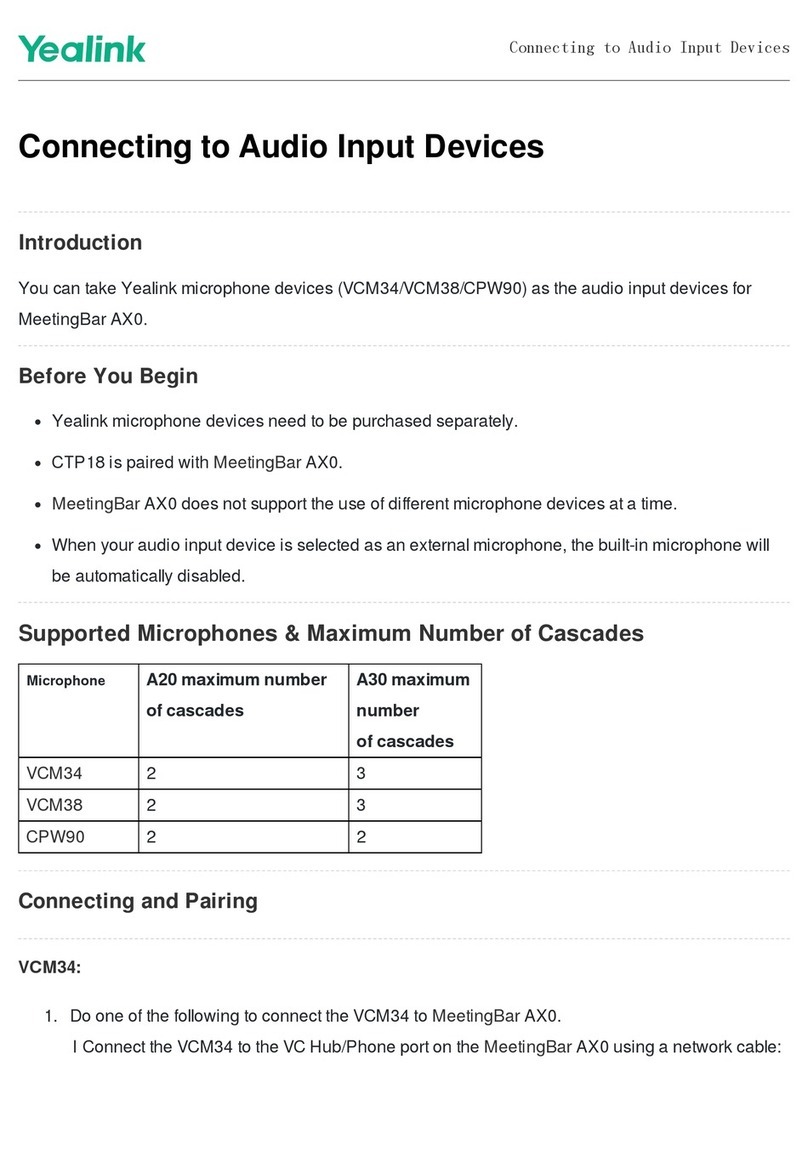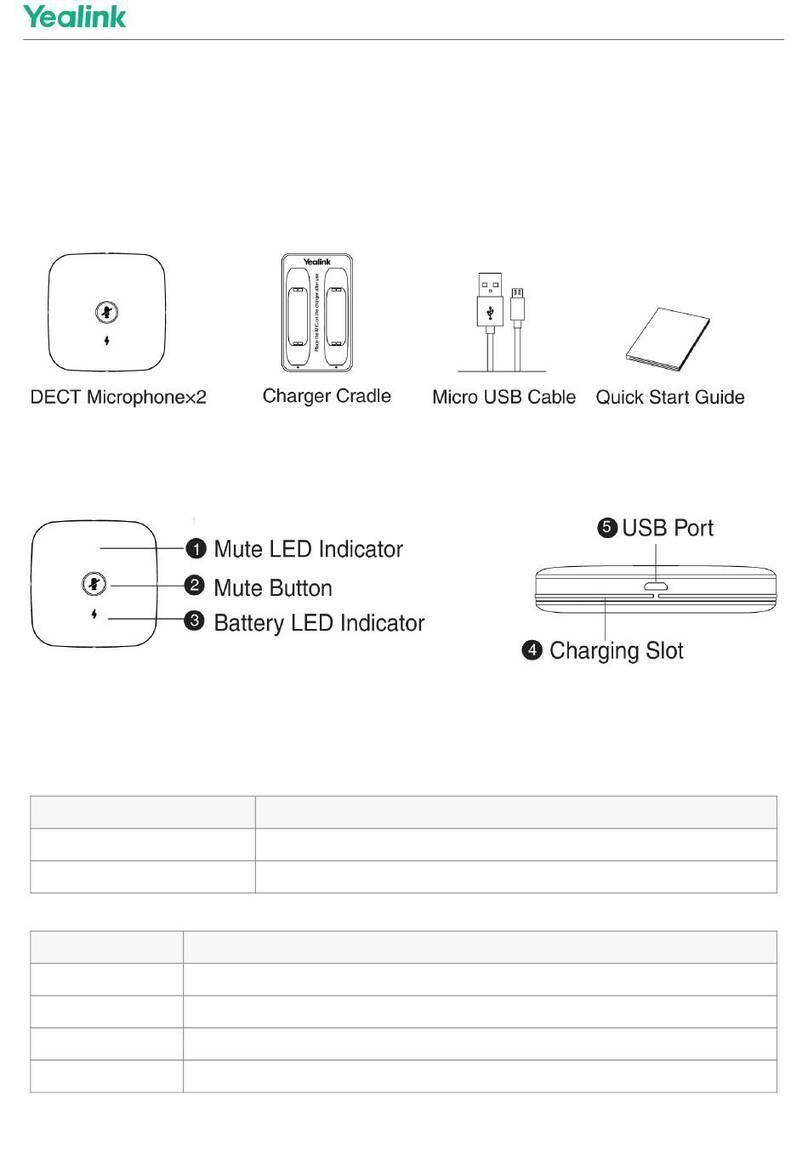Yealink VCM35 User manual
Other Yealink Microphone manuals

Yealink
Yealink CPW90-BT User manual
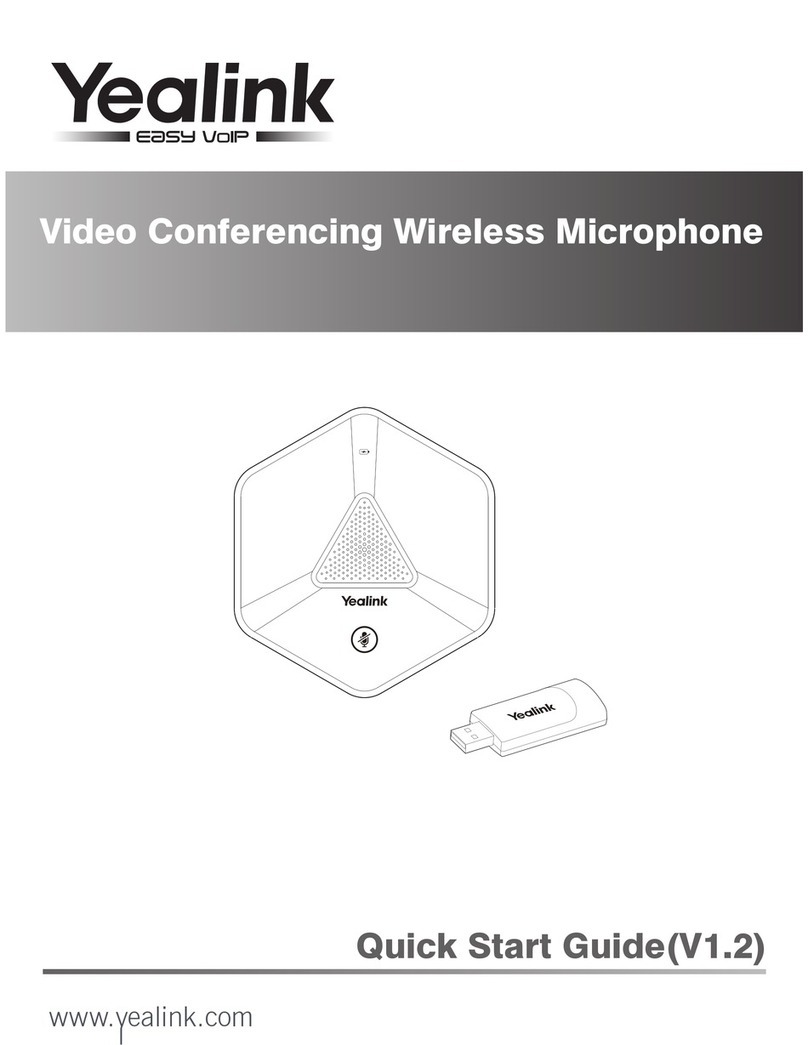
Yealink
Yealink VCM60 User manual

Yealink
Yealink CPW90 User manual

Yealink
Yealink CPW65 User manual

Yealink
Yealink CPW90 User manual

Yealink
Yealink CPW90 User manual

Yealink
Yealink CPW90 User manual

Yealink
Yealink VCM36-W Instruction manual
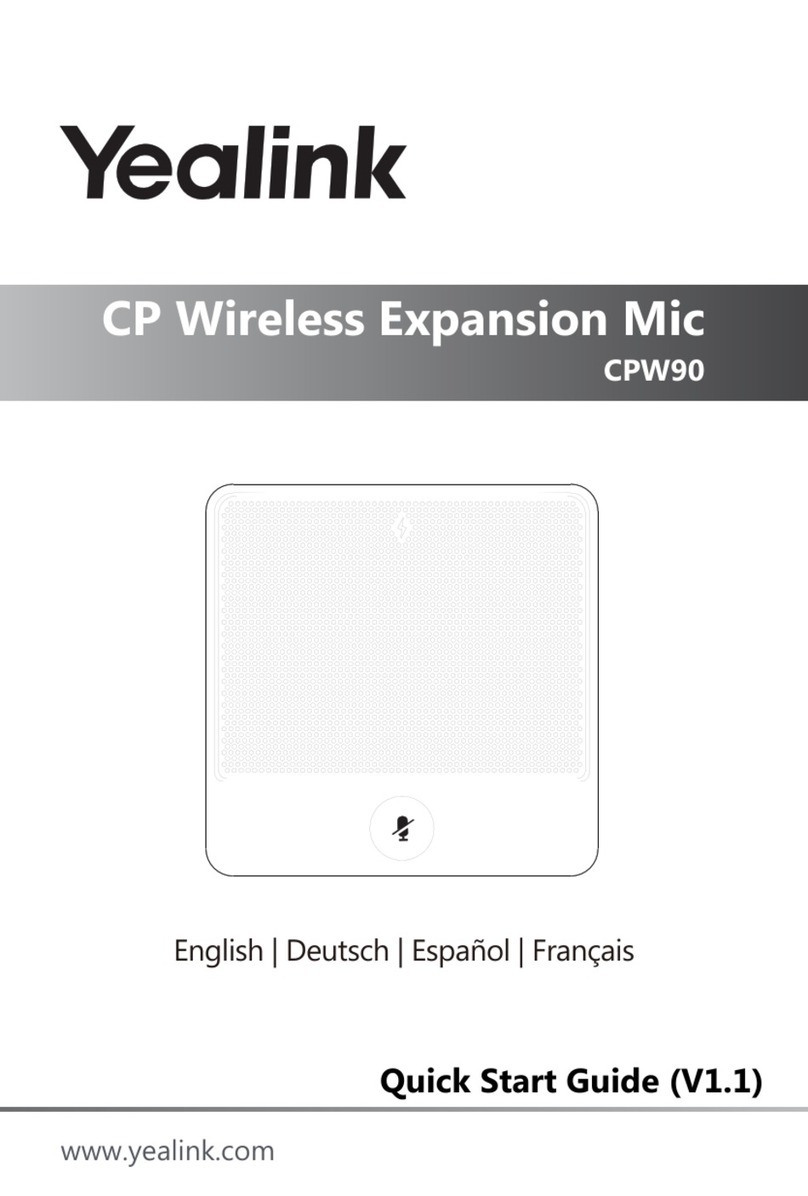
Yealink
Yealink CP Series User manual

Yealink
Yealink CPW90 User manual