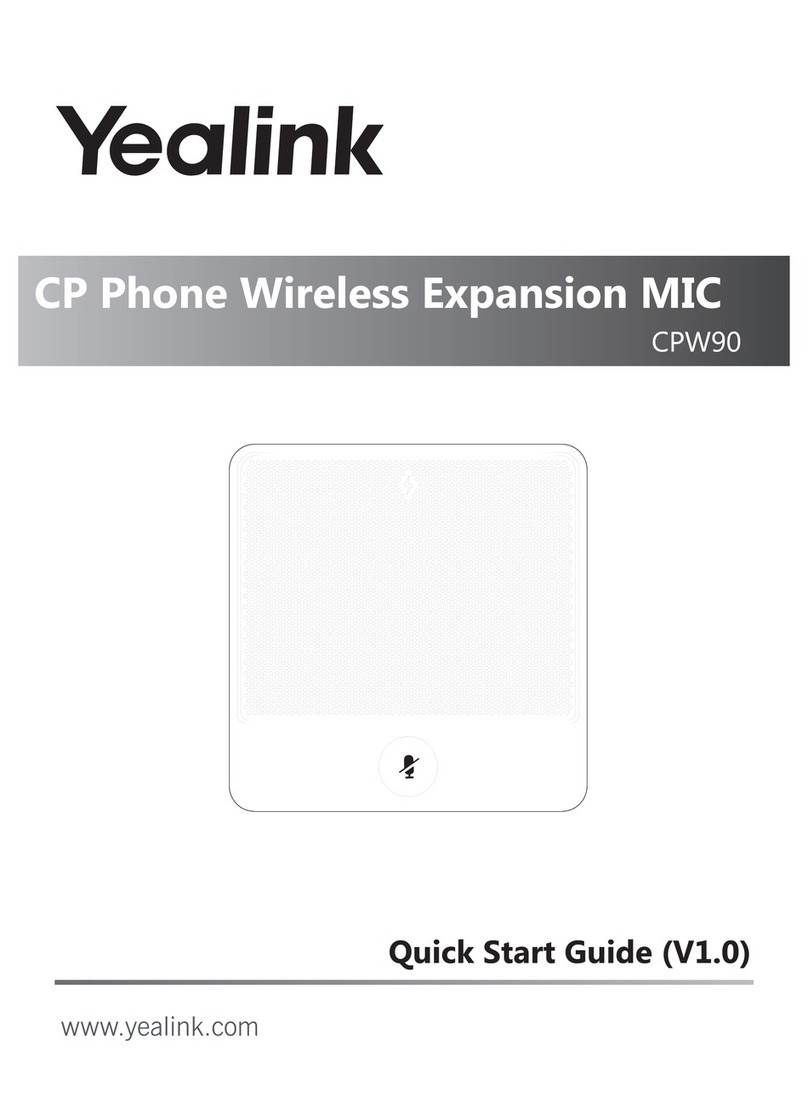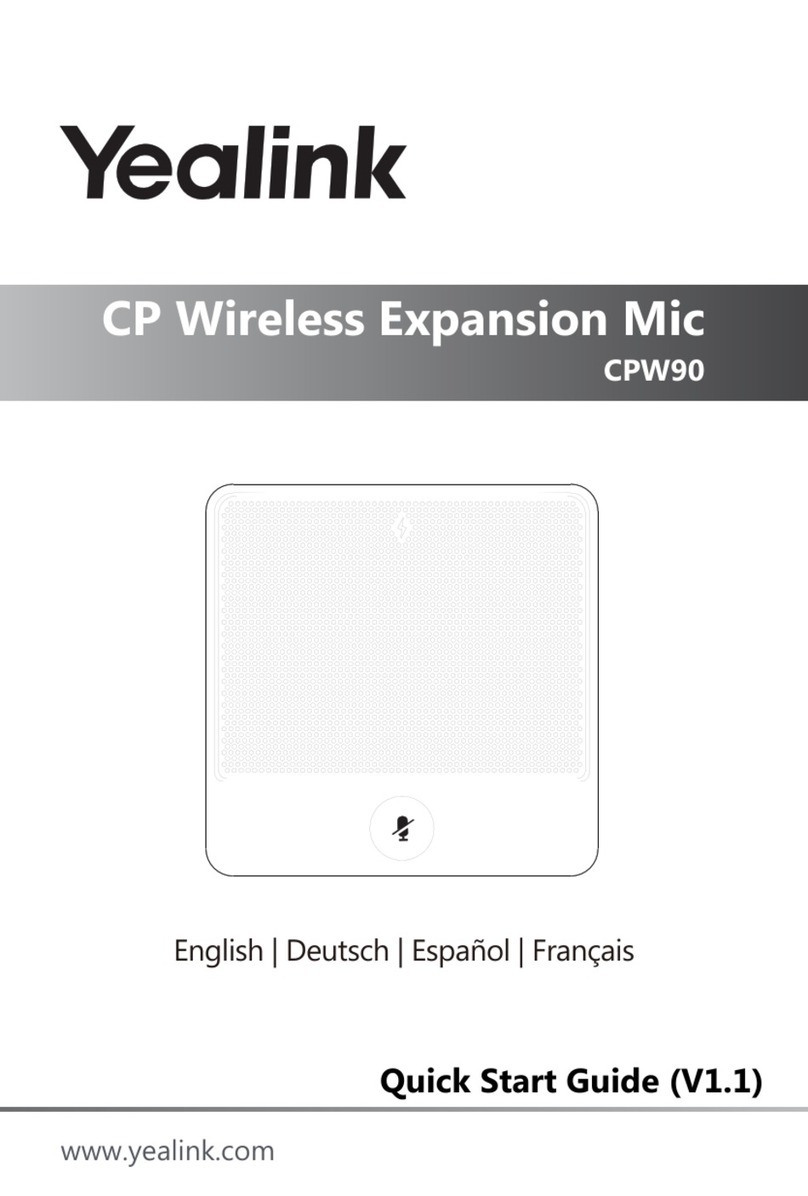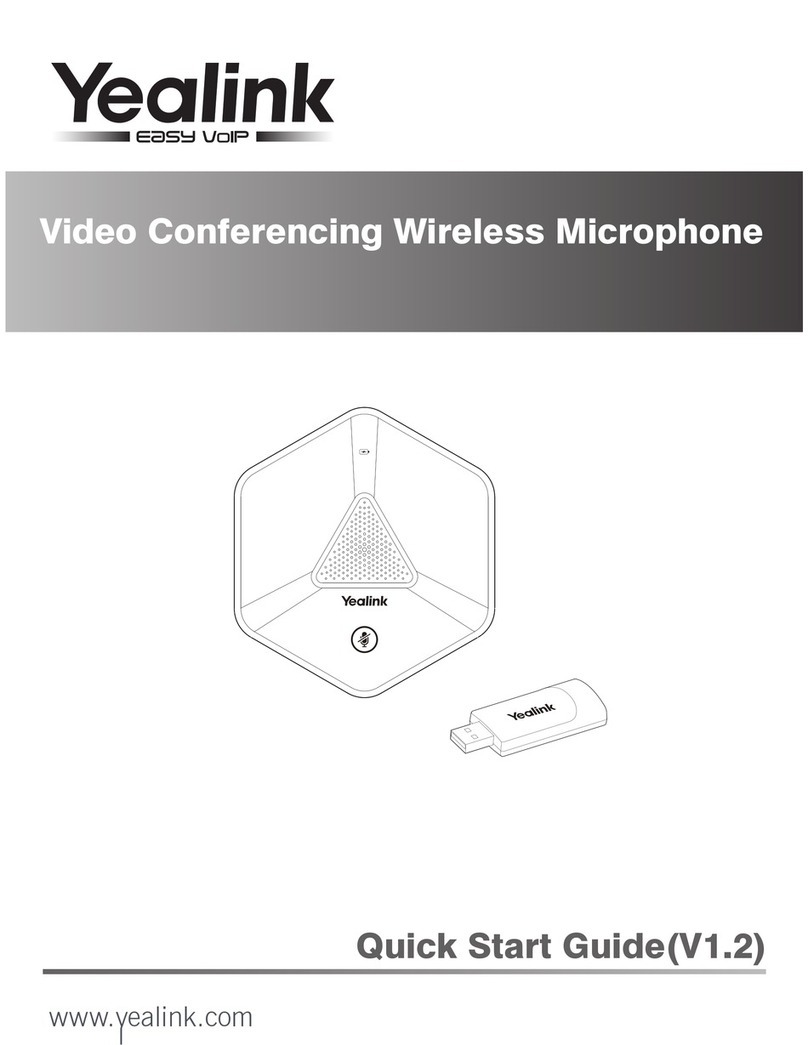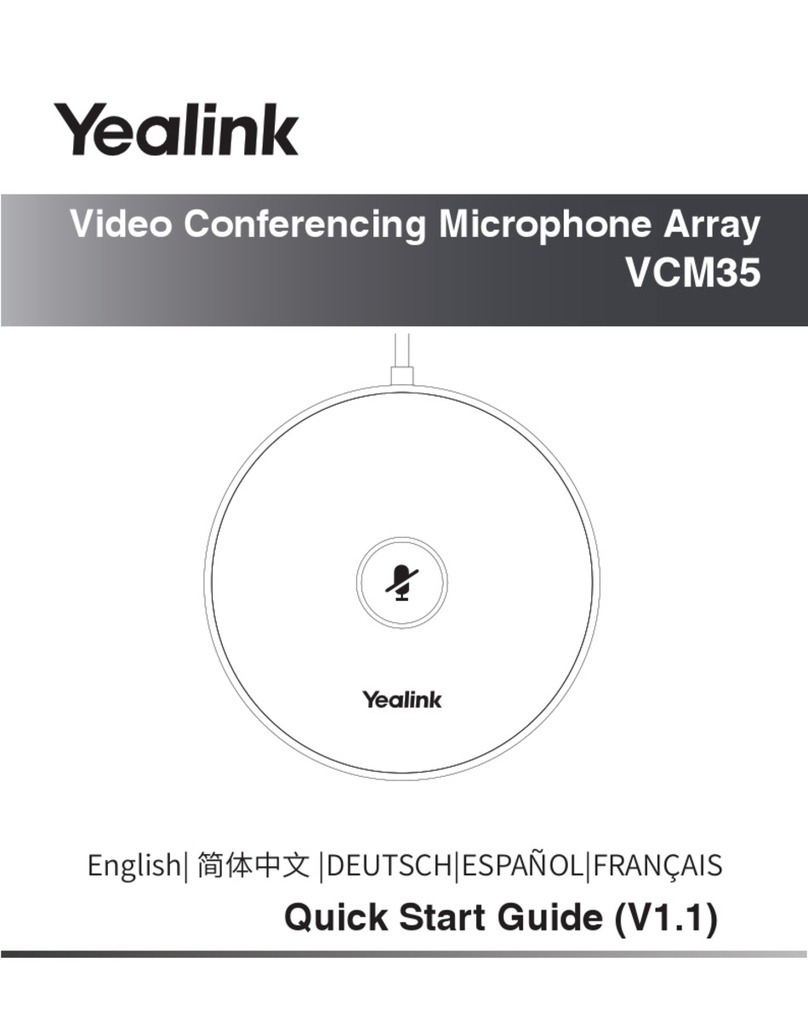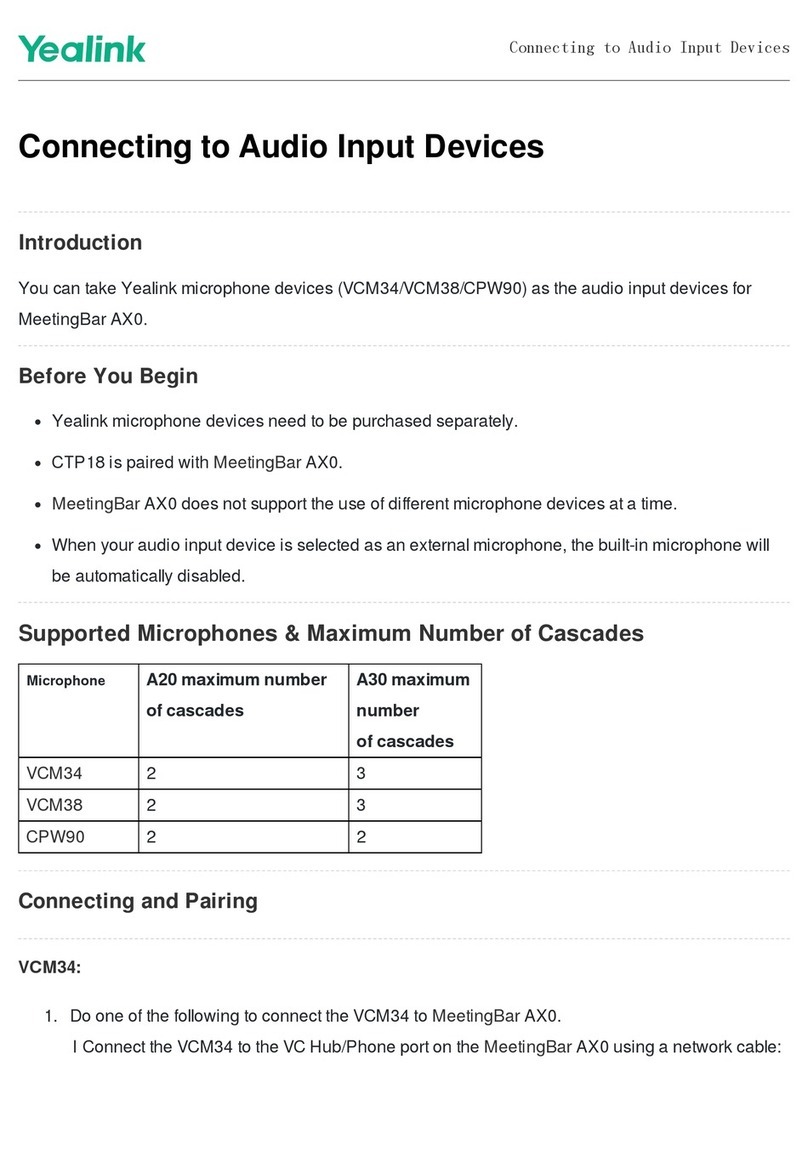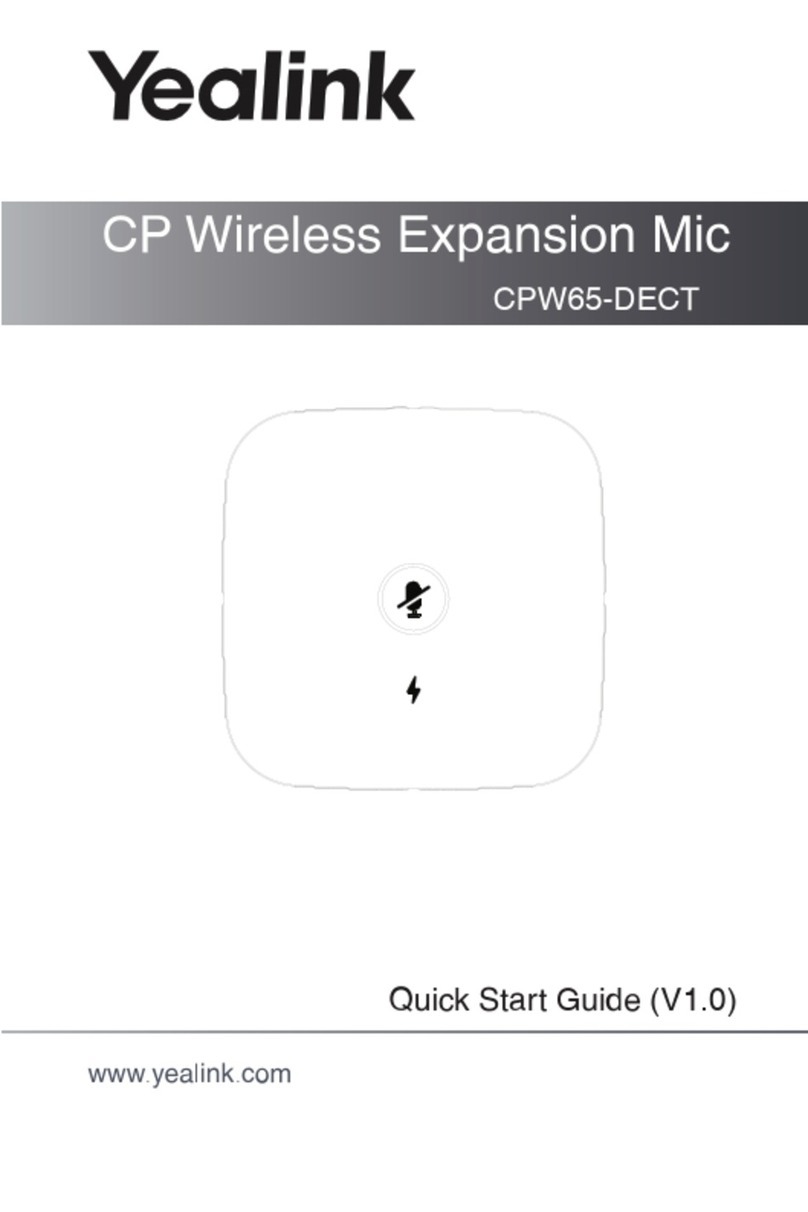Slowly flashing
yellow
The CPW65 has registered with the phone, but the CPW65 is out of range. The CPW65
has registered with the phone, but the CP965 is turned off.
Flashing red and
green alternately The phone is searching for the CPW65 which has registered with it.
Off The CPW65 is idle.
Battery LED indicator on the CPW65:
LED StatusLED Status DescriptionDescription
Solid green for one second
and then off The CPW65 is turned on.
Solid green for 3 seconds
and then off The CPW65 is idle.
Solid green The CPW65 is fully charged.
Solid red The CPW65 is being charged.
Fast flashing red 3 times
and then off The battery capacity is too low to turn on the CPW65.
Slowly flashing red The battery capacity is less than 10%.
Off If you tap the mute button and the battery LED indicator on the CPW65 is still off,
it means the CPW65 is turned off.
Charge CPW65Charge CPW65
Method 1Method 1 Method 2Method 2
1. Put the CPW65 on the charger cradle.
2. Plug the provided micro USB cable into the micro USB port on the
charger cradle, and into the USB port on the CP965.
Plug the provided micro USB cable into
the micro USB port on the CPW65, and
into the USB port on the CP965.
When charging, the battery LED indicator on the CPW65 glows red. When it is fully charged, the battery LED
indicator on the CPW65 will glow green.
The CPW65 starts up automatically when charging. Or you can long tap the Mute button on the CPW65 for 3 seconds
to turn it on.