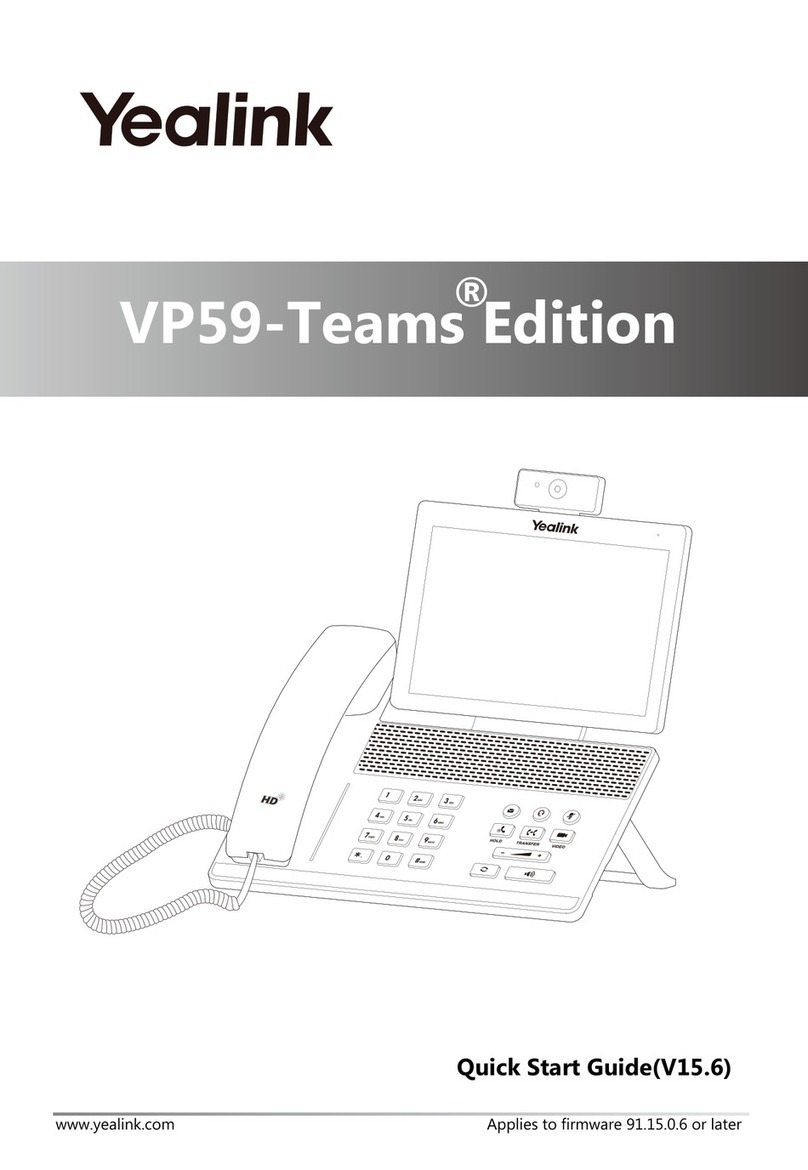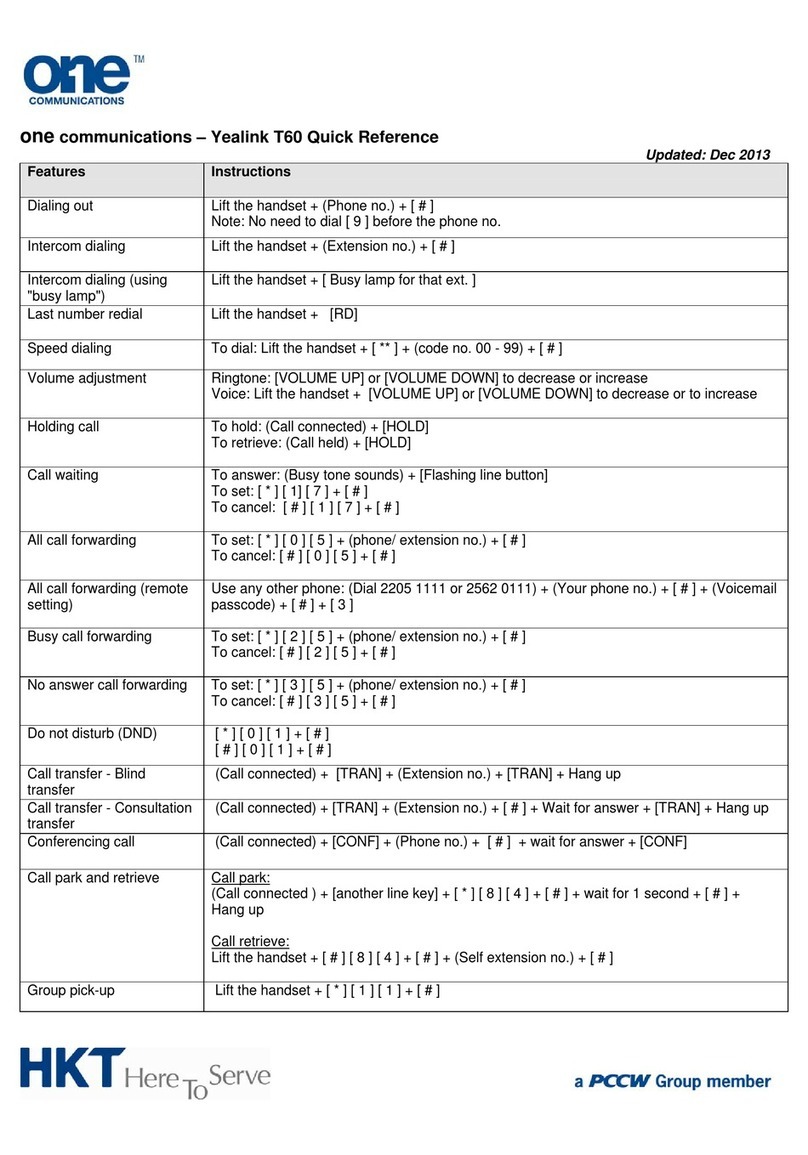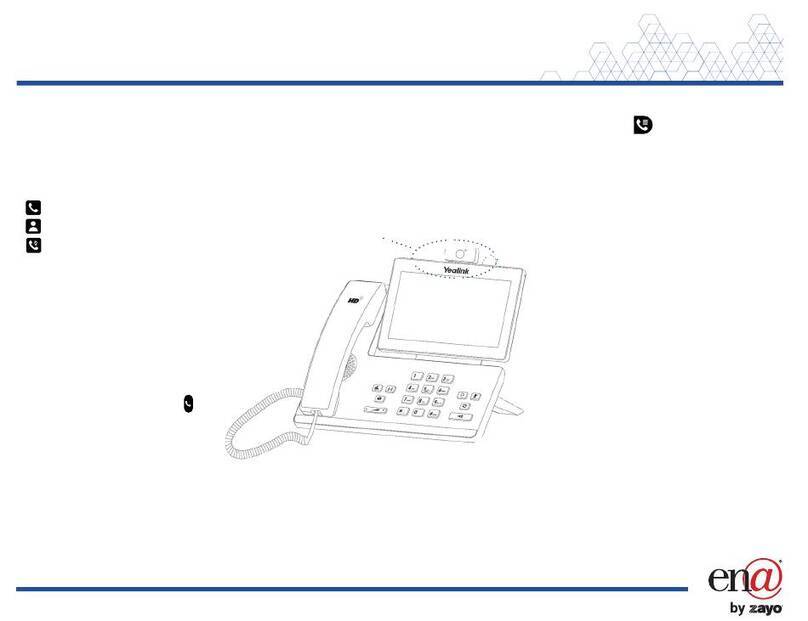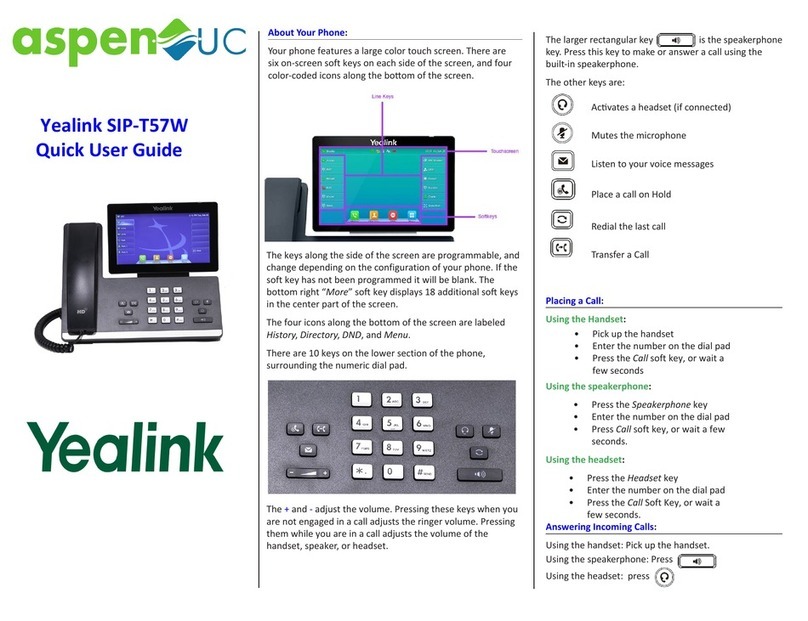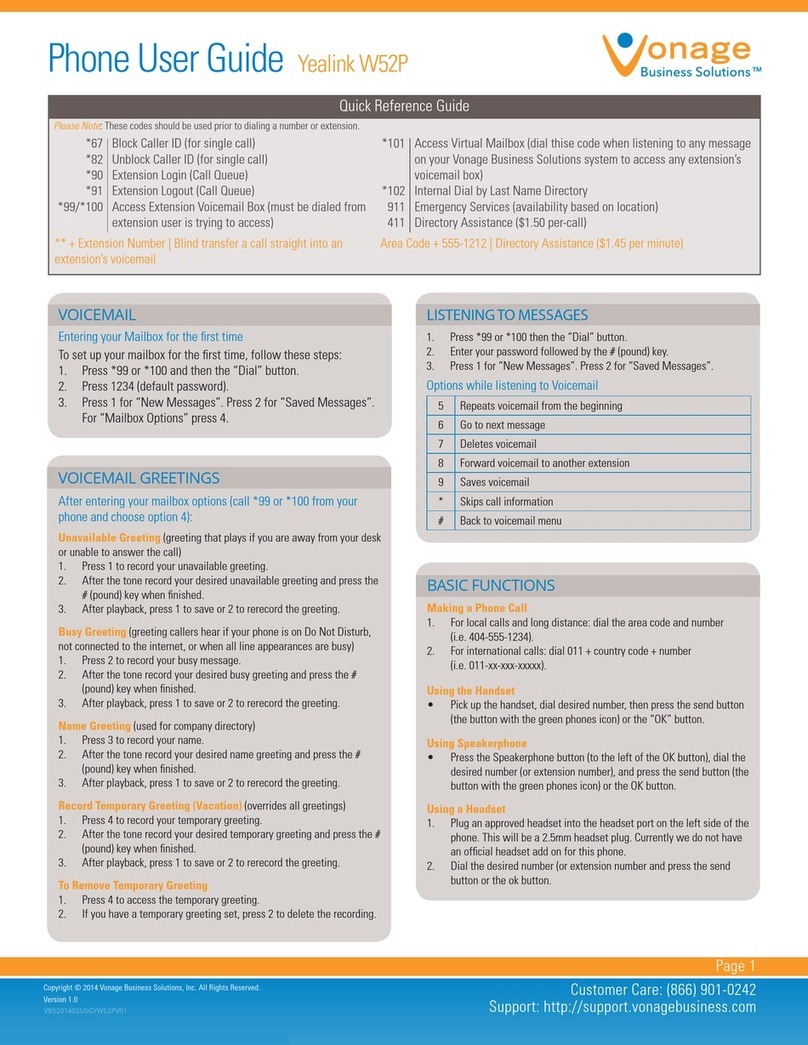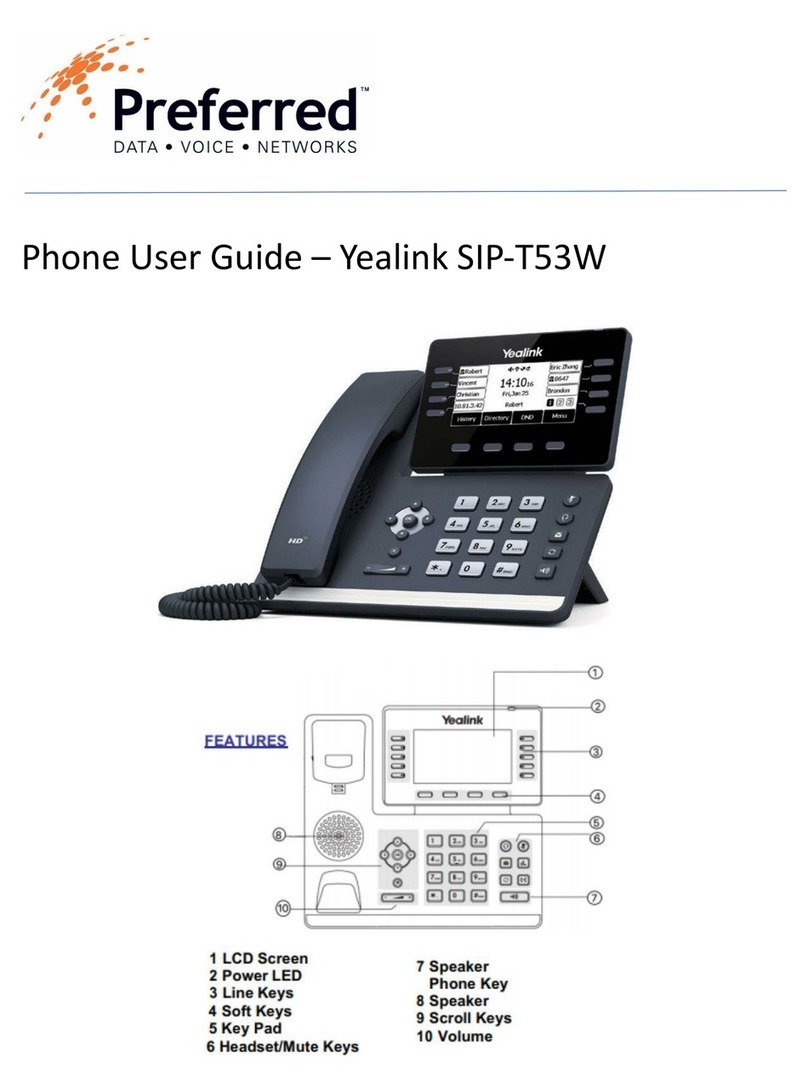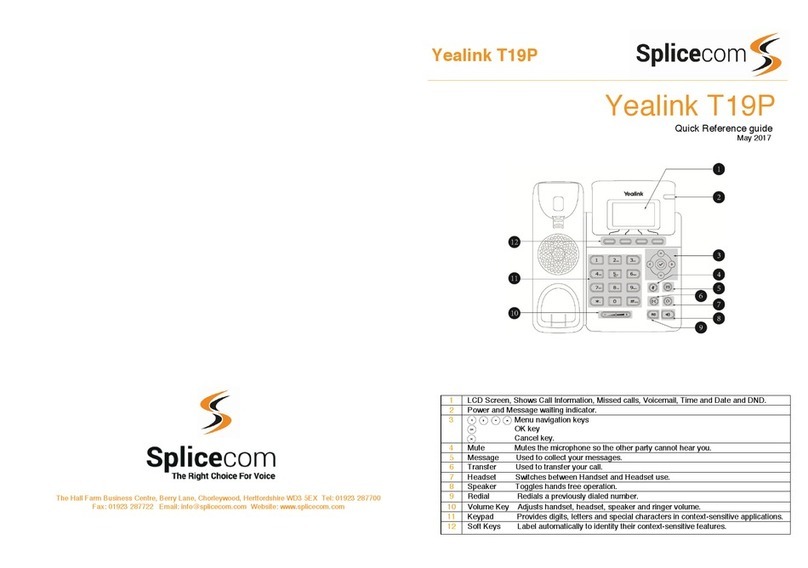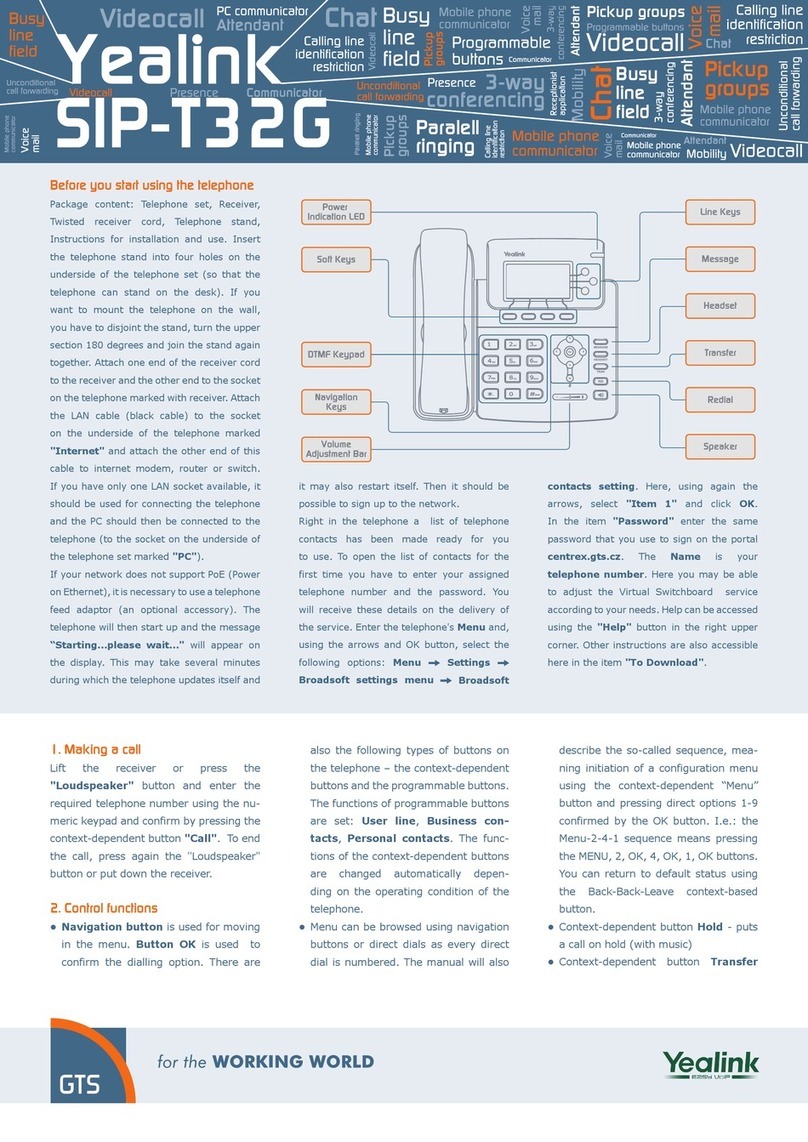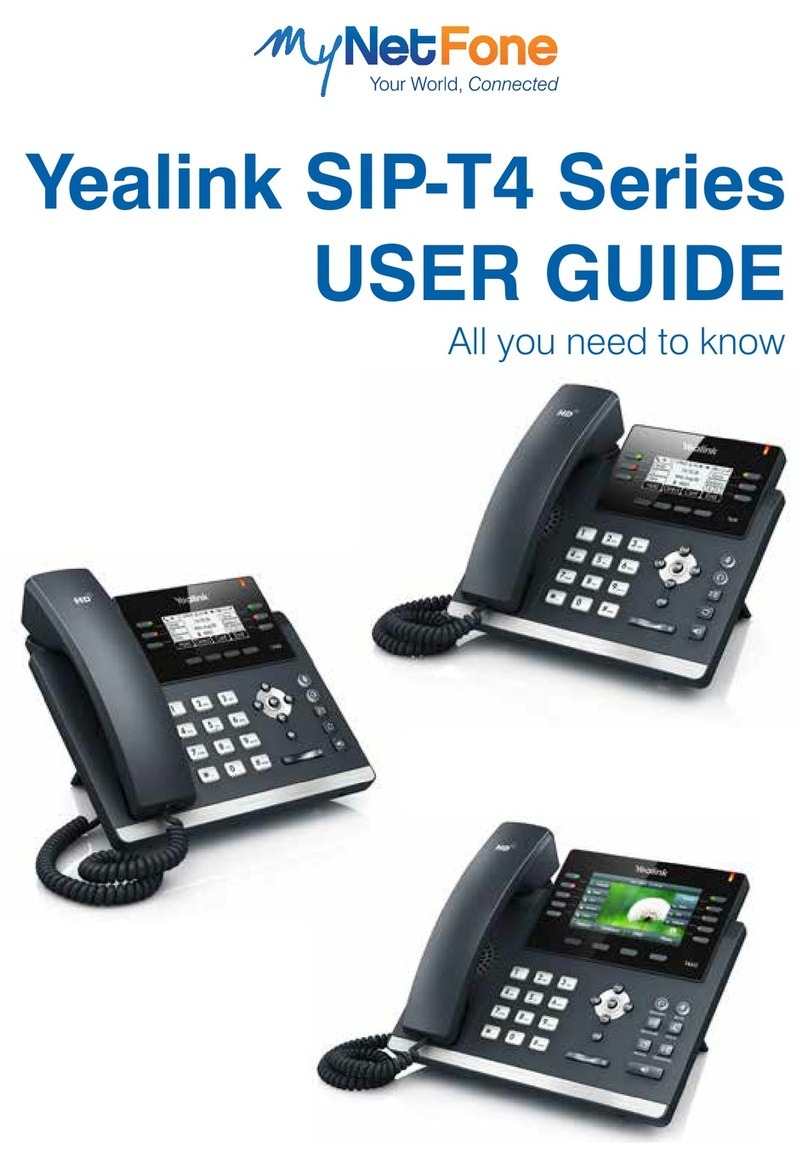TV Output ................................................................................................................................................- 33 -
Setting the Send Key ................................................................................................................................- 33 -
Anonymous Call.......................................................................................................................................- 34 -
Directory............................................................................................................................................................- 35 -
Adding a Contact Group...........................................................................................................................- 35 -
Editing/Deleting a Contact Group ............................................................................................................- 35 -
Adding a Contact......................................................................................................................................- 36 -
Editing a Contact......................................................................................................................................- 36 -
Deleting a Contact....................................................................................................................................- 36 -
Clearing the Contact.................................................................................................................................- 36 -
Adding/Deleting/Clearing a Blacklist.......................................................................................................- 37 -
Remote Phonebook...................................................................................................................................- 37 -
LDAP .......................................................................................................................................................- 37 -
Call History .......................................................................................................................................................- 37 -
Deleting the history record .......................................................................................................................- 38 -
Clearing the history ..................................................................................................................................- 38 -
Media.................................................................................................................................................................- 38 -
Photo ........................................................................................................................................................- 38 -
Video........................................................................................................................................................- 38 -
Contact Picture.........................................................................................................................................- 39 -
Application........................................................................................................................................................- 39 -
IP Camera.................................................................................................................................................- 39 -
Door Phone...............................................................................................................................................- 40 -
6Configuration Using the Web Browser.............................................................................................- 42 -
Establishing a Configuration Environment........................................................................................................- 42 -
Accessing the Web Configuration Page.............................................................................................................- 42 -
Configuring VP-2009(P) Elite...........................................................................................................................- 42 -
Tab Pages on the Web Configuration Page ..............................................................................................- 42 -
Status Tab Page........................................................................................................................................- 43 -
Account Tab Page ....................................................................................................................................- 44 -
Network Tab Page....................................................................................................................................- 50 -
Phone Tab Page........................................................................................................................................- 52 -
Contacts Tab Page....................................................................................................................................- 60 -
Upgrade Tab Page ....................................................................................................................................- 64 -
Security Tab Page.....................................................................................................................................- 66 -
Saving Settings.........................................................................................................................................- 68 -
7Using VP-2009(P) Elite.......................................................................................................................- 69 -
Overview ...........................................................................................................................................................- 69 -
Call Type..................................................................................................................................................- 69 -
Answer Mode...........................................................................................................................................- 69 -
Multiple Accounts....................................................................................................................................- 69 -
Making a Call ....................................................................................................................................................- 69 -
Dialing......................................................................................................................................................- 69 -
Redialing ..................................................................................................................................................- 70 -
Using the Call History to Make a Call......................................................................................................- 70 -
Using Address Books to Make a Call.......................................................................................................- 70 -
Using the IP Address to Make a Call........................................................................................................- 70 -