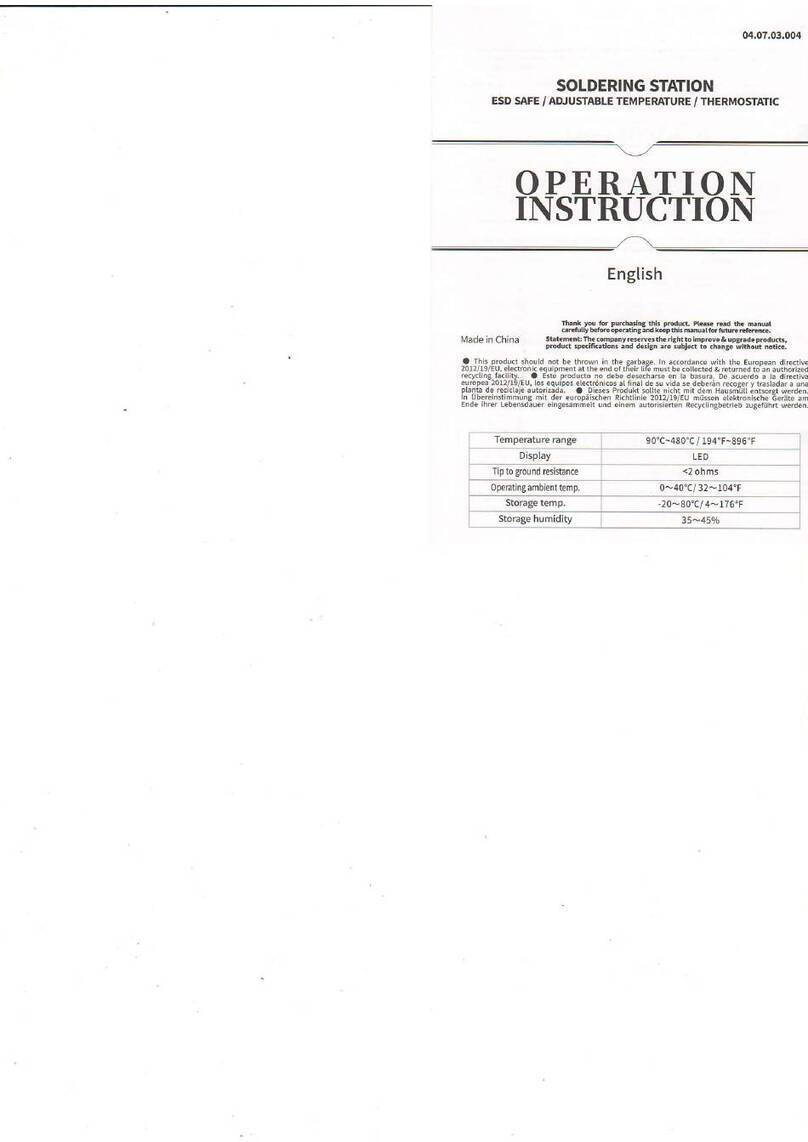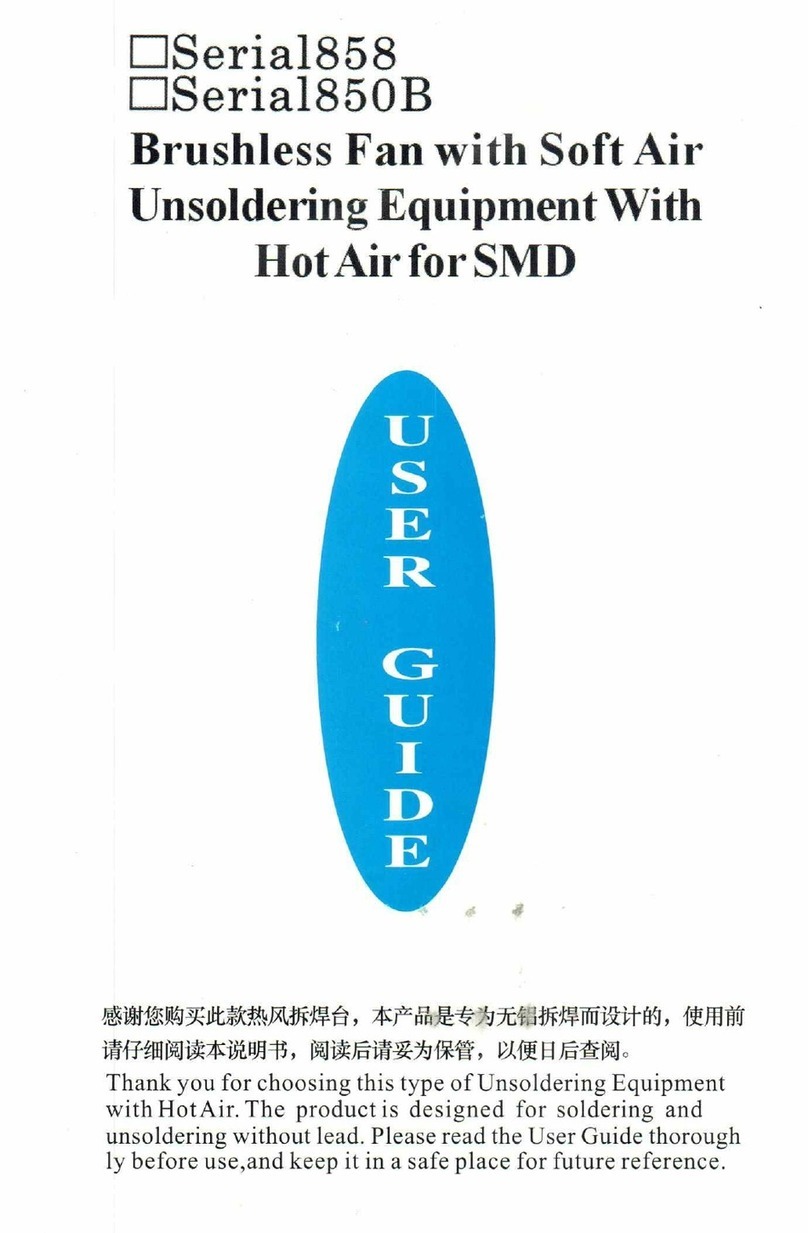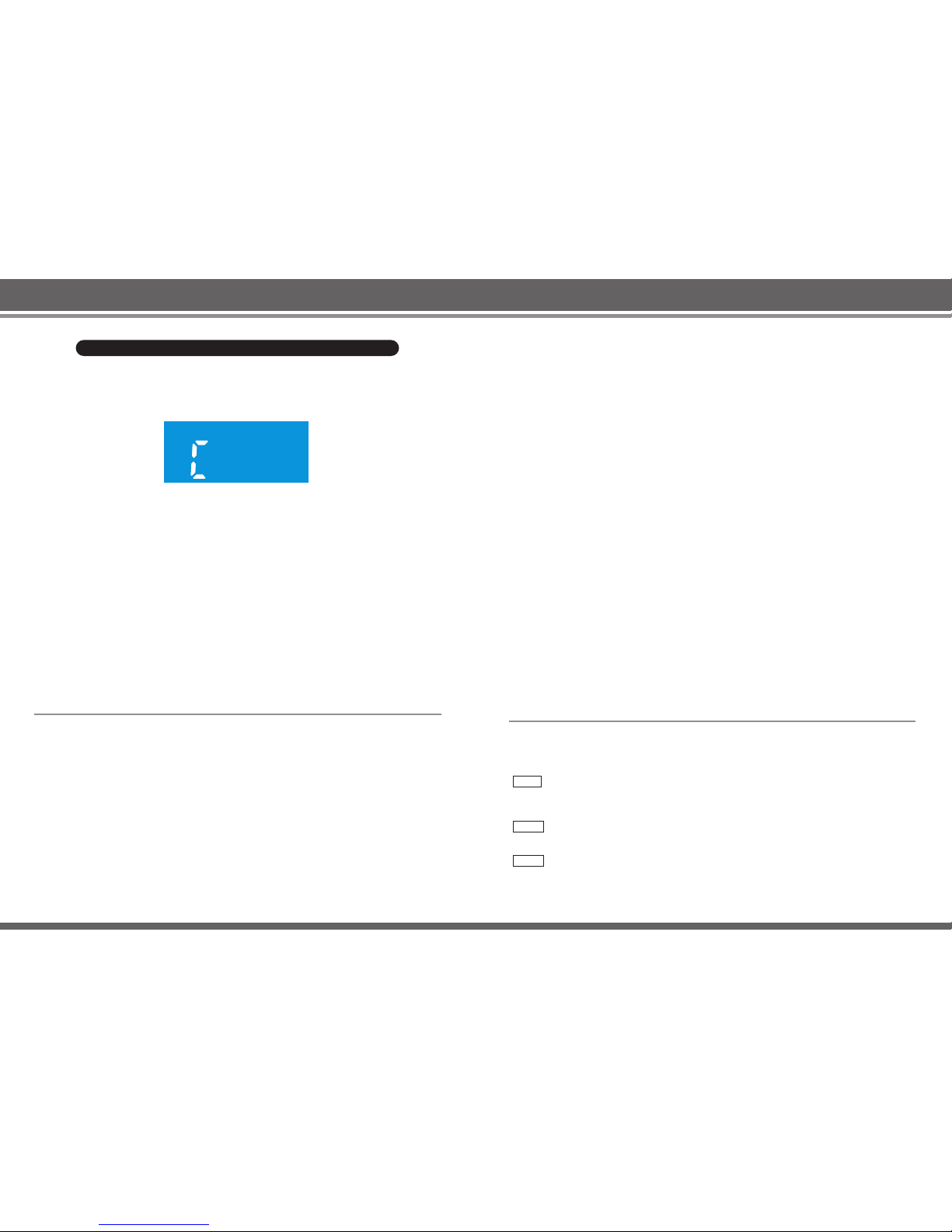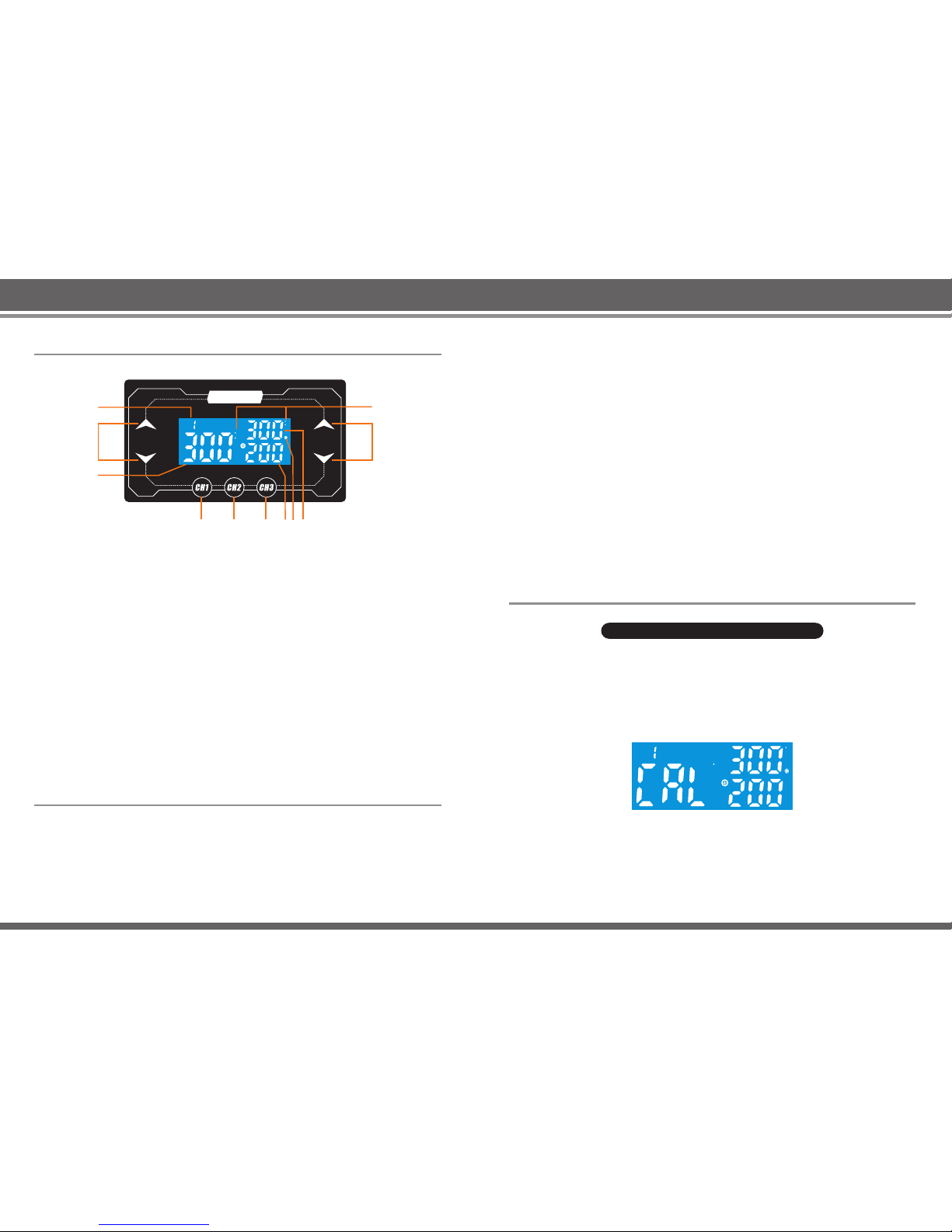1
Safety Guidelines
To use this product, the following basic measures should be strictly followed to
avoid hazards of electric shock, bodily injury, and fire.
1. To ensure personal safety, please turn off the power switch after power
work is completed; if it will not be used for a long time, please unplug the
power cord! !!
2. Failure to use parts approved or recommended by the manufacturer may have
serious consequences.
3. Power failure must be fixed by professionals or by maintenance personnel
designated by our company.
4. This product uses a three-wire grounded plug that must be inserted into a
three-hole grounded outlet. Do not change the plug or use an ungrounded
three-headed adapter as it will cause poor grounding.
5. After the soldering station is switched on, its temperature can exceed 400
degrees centigrade. Do not use near flammable or explosive objects. To avoid
burns, do not touch the metal part of the soldering iron.
6. Do not leave the work area when the soldering station is switched on.
7. The power cord must be unplugged and the iron must be allowed to cool before
installing or replacing soldering iron parts.
8. The soldering iron should only be used for soldering. Do not hit the soldering
iron against the work surface to remove flux residues, as doing so may
seriously damage the soldering iron.
9. Soldering produces fumes, ensure there is adequate ventilation.
WARNING
1. If the power cable is damaged, it must be replaced by the manufacturer or by a
maintenance department professional in order to avoid danger.
2. This tool must be placed in its stand when not in use.
3. Be careful when using this device in the vicinity of flammable materials; Never
use this device for extended periods in the same location.
4. Be aware that heat may be transferred to distant flammable materials;
Someone must be present at all times while the device is connected.
5. This device is not intended to by operated by individuals with diminished
physical, sensory, or mental capacities or by those who lack experience (such
as children), except in the presence of individuals qualified to provide
necessary supervision and guidance; Ensure that children do not play with this
device.
2
1. Uses touch screen technology, stylish and convenient to use
2. Features 3 working channels, allowing storage at different temperature and air
flow parameters; parameters can be quickly selected based on the IC type
3. Features Fahrenheit/Celsius display switch and digital calibration.
4. Closed loop sensor, no-touch temperature control by microcomputer, high
output, rapid heating; temperature regulation is convenient and precise.
5. Uses brushless vortex blower with large airflow, adjustable.
6. System features automatic cold air function, prolonging the life of the heating
element and protecting the handle.
I. Product Features
1. Suitable for soldering of many types of original parts, including SOIC, CHIP,
QFP, PLCC, and BGA.
2. Suitable for heat shrinkage, drying, paint removal, adhesive removal, thawing,
preheating, disinfection, and plastic welding.
3. Suitable for heating using different levels of airflow and heat.
4. Suitable for lead free hot air reworking.
II. Usages
III. Parameters
Power
Voltage range
Temperature range
Air volume stalls range
Maximum air flow
Dimensions (length x height x width)
Weight (including handle bracket)
Working environment
Storage environment
Storage Humidity
1300W
200V~240V 50Hz ~ 60Hz
100°C to 500°C
6 ~ 200
200L / min
230x205x170mm
about 4.5kg
0~40°C / 32~104°F
-20~80°C / -4~176°F
35% to 45%