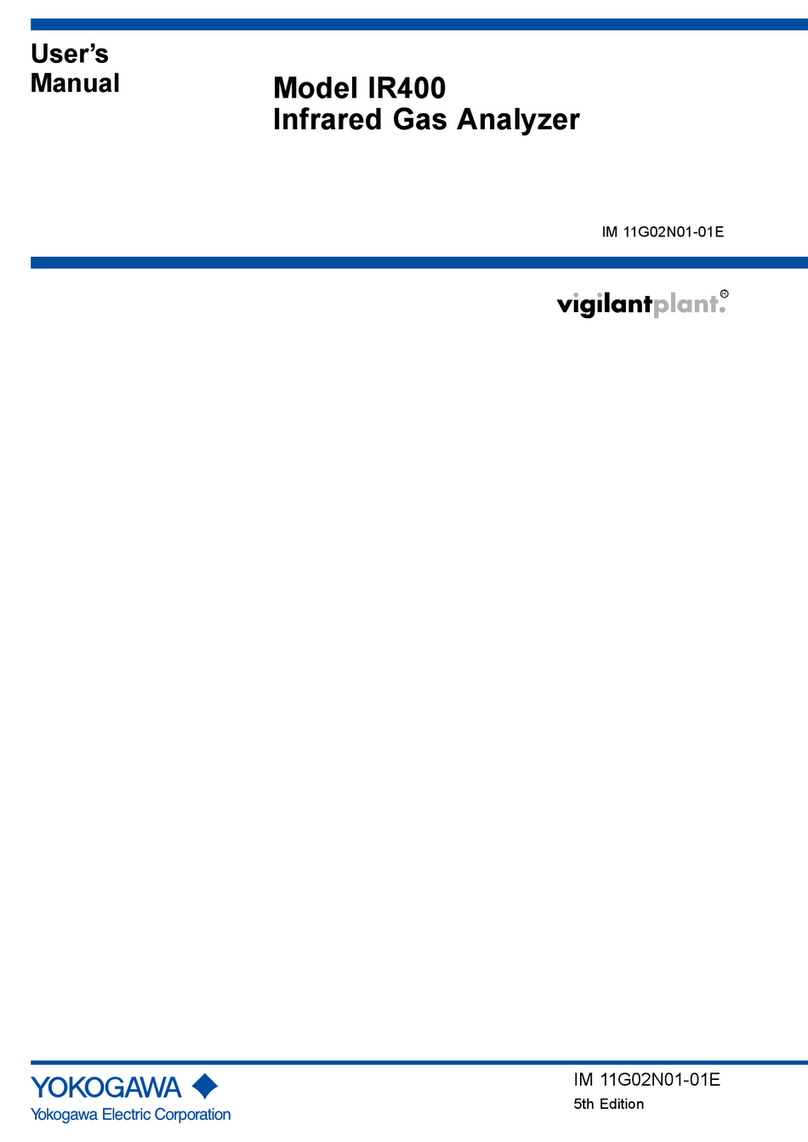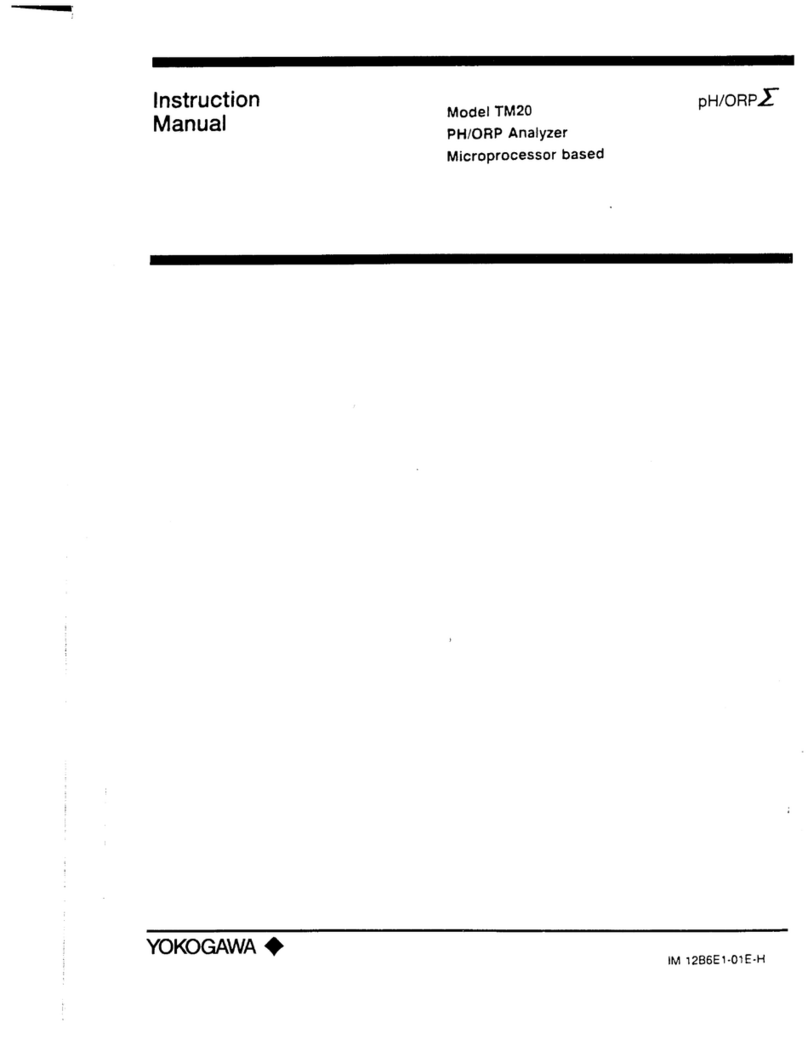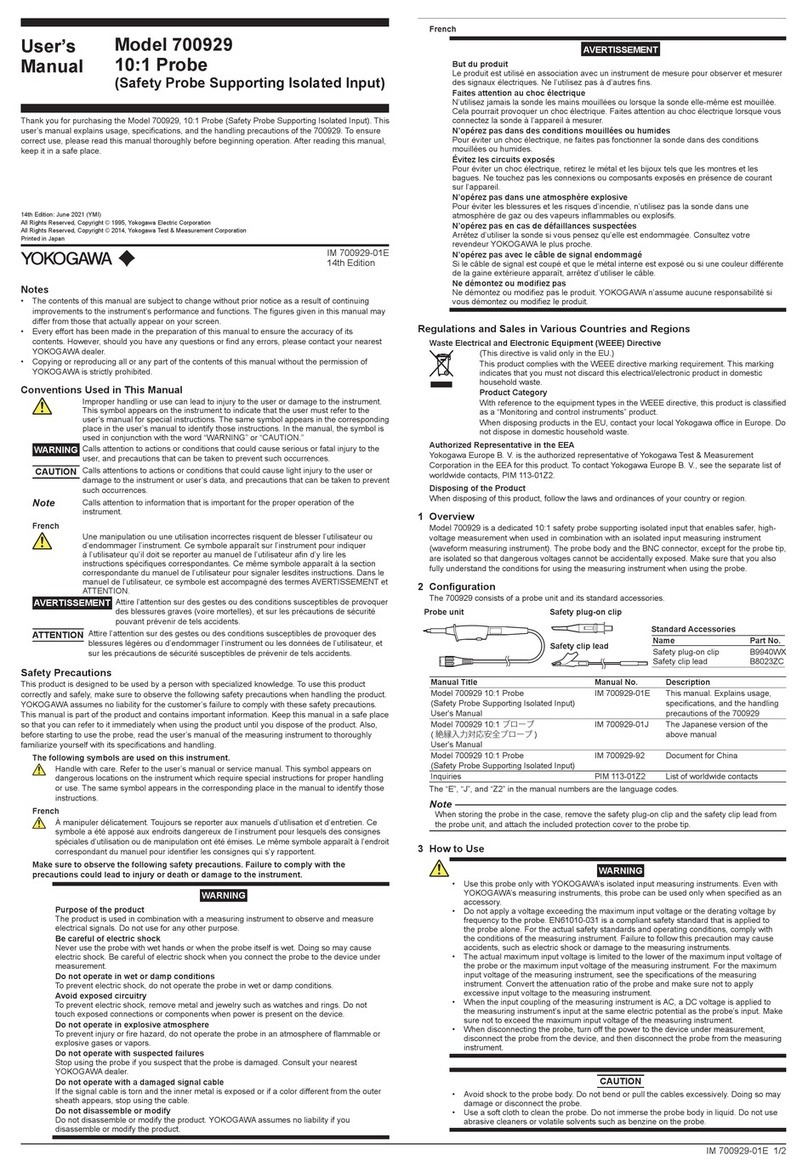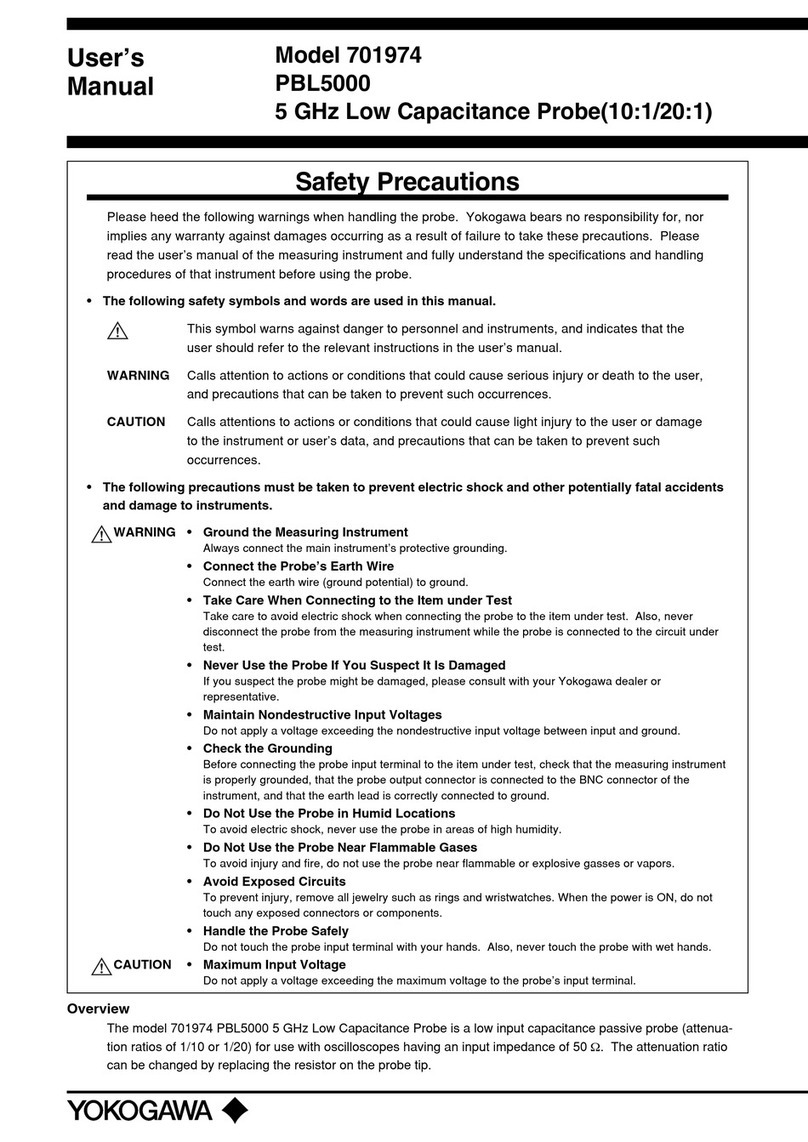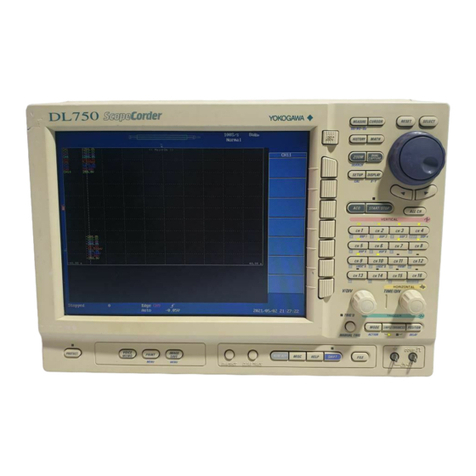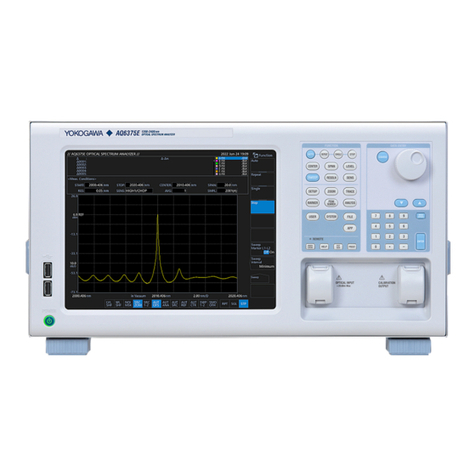iv IM 760301-51E
Contents
Safety Precautions............................................................................................................................ii
Conventions Used in This Manual ................................................................................................... iii
Chapter 1 Motor Evaluation Function (Motor Version)
1.1 Names and Functions of Parts of the Motor Evaluation Function .................................... 1-1
1.2 Applying Signals of Rotating Speed and Torque .............................................................. 1-2
1.3 Selecting the Type of the Revolution and Torque Signals ................................................ 1-4
1.4 Selecting the Analog Range ............................................................................................. 1-7
1.5 Selecting the Line Filter and Synchronization Source.................................................... 1-10
1.6 Setting the Pulse Range, Pulse Count, and Pulse Rating.............................................. 1-12
1.7 Setting the Scaling Factor and Unit................................................................................ 1-17
1.8 Setting the Motor and Frequency Measurement Source for Computing the Sync
Speed and Slip ............................................................................................................... 1-21
1.9 ComputingtheMotorEfciencyandTotalEfciency...................................................... 1-24
1.10 SpecicationsoftheMotorEvaluationFunction ............................................................ 1-25
Chapter 2 Built-in Printer (Option)
2.1 Names and Functions of Parts of the Built-in Printer ....................................................... 2-1
2.2 Loading the Roll Paper and Feeding the Paper ............................................................... 2-2
2.3 Printing Screen Images on the Built-in Printer ................................................................. 2-7
2.4 Printing Numeric Data Lists on the Built-in Printer ........................................................... 2-9
2.5 Auto Print........................................................................................................................ 2-12
2.6 Built-inPrinterSpecications.......................................................................................... 2-18
Chapter 3 D/A Output and Remote Control (Option)
3.1 Part Names and Functions of D/A Output ........................................................................ 3-1
3.2 Setting the D/A Output...................................................................................................... 3-3
3.3 Setting the D/A Zoom ..................................................................................................... 3-10
3.4 Remote Control .............................................................................................................. 3-12
3.5 D/AOutputandRemoteControlSpecications ............................................................. 3-14
Chapter 4 RGB Video Signal (VGA) Output (Option)
4.1 Names and Functions of the Parts of the RGB Video Signal (VGA) Output .................... 4-1
4.2 RGBVideoSignal(VGA)OutputSpecications............................................................... 4-2
Chapter 5 Ethernet Communications (Option)
5.1 Connecting to the Network ............................................................................................... 5-1
5.2 Setting TCP/IP.................................................................................................................. 5-2
5.3 Saving Setup, Waveform Display, Numeric, and Image Data to the FTP Server
(FTP Client Function) ....................................................................................................... 5-9
5.4 Printing Screen Images on a Network Printer ................................................................ 5-12
5.5 Sending E-mail ............................................................................................................... 5-16
5.6 Accessing the WT3000 from a PC or Workstation (FTP Server Function)..................... 5-19
5.7 Setting of the Time Difference from GMT or SNTP ........................................................ 5-23
5.8
Checking the Ethernet Communication Function (Option) Availability and
MAC Address..................................................................................................................... 5-25
5.9 Setting the FTP Passive Mode and LPR/SMTP Timeout ............................................... 5-26
5.10 EthernetInterfaceSpecications.................................................................................... 5-28