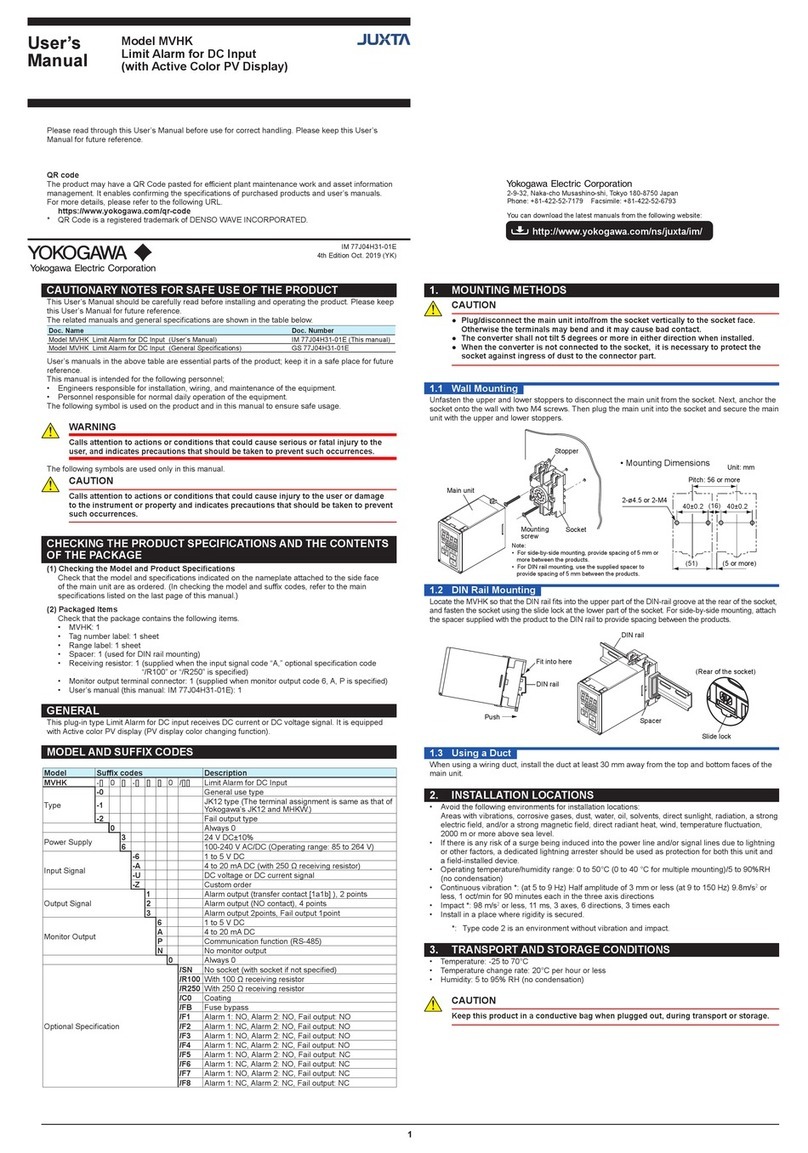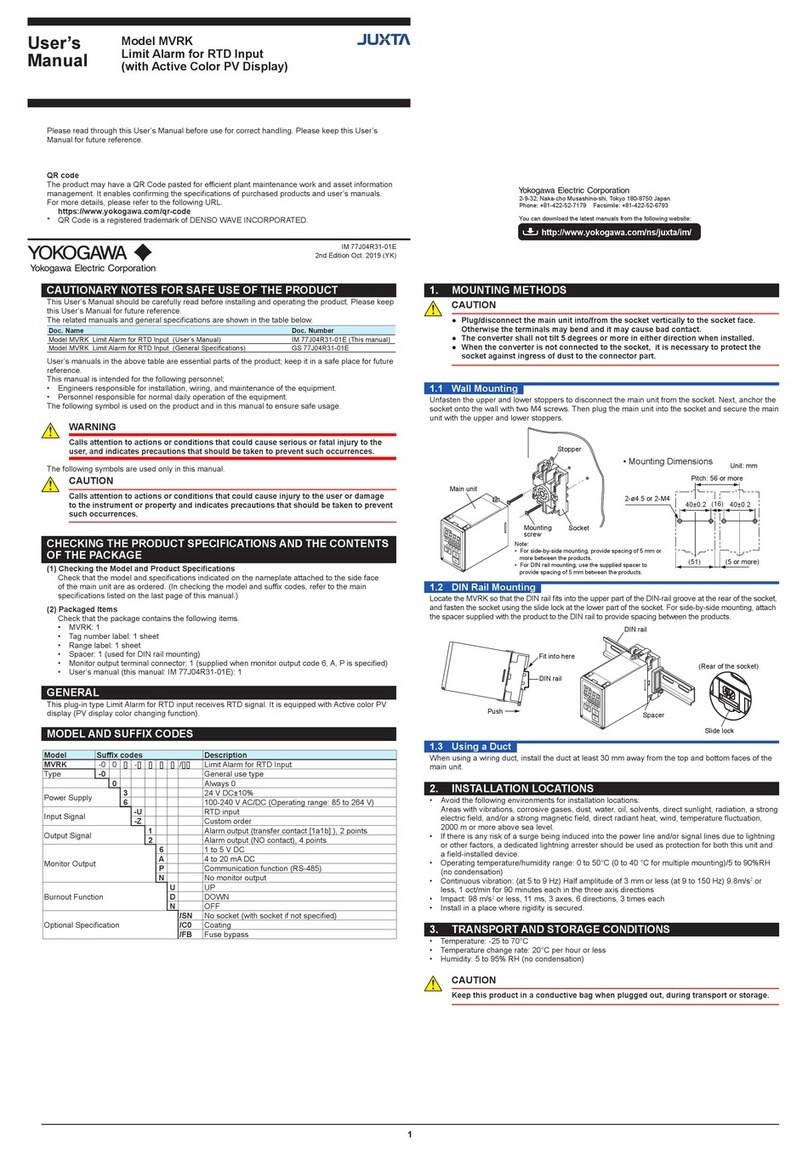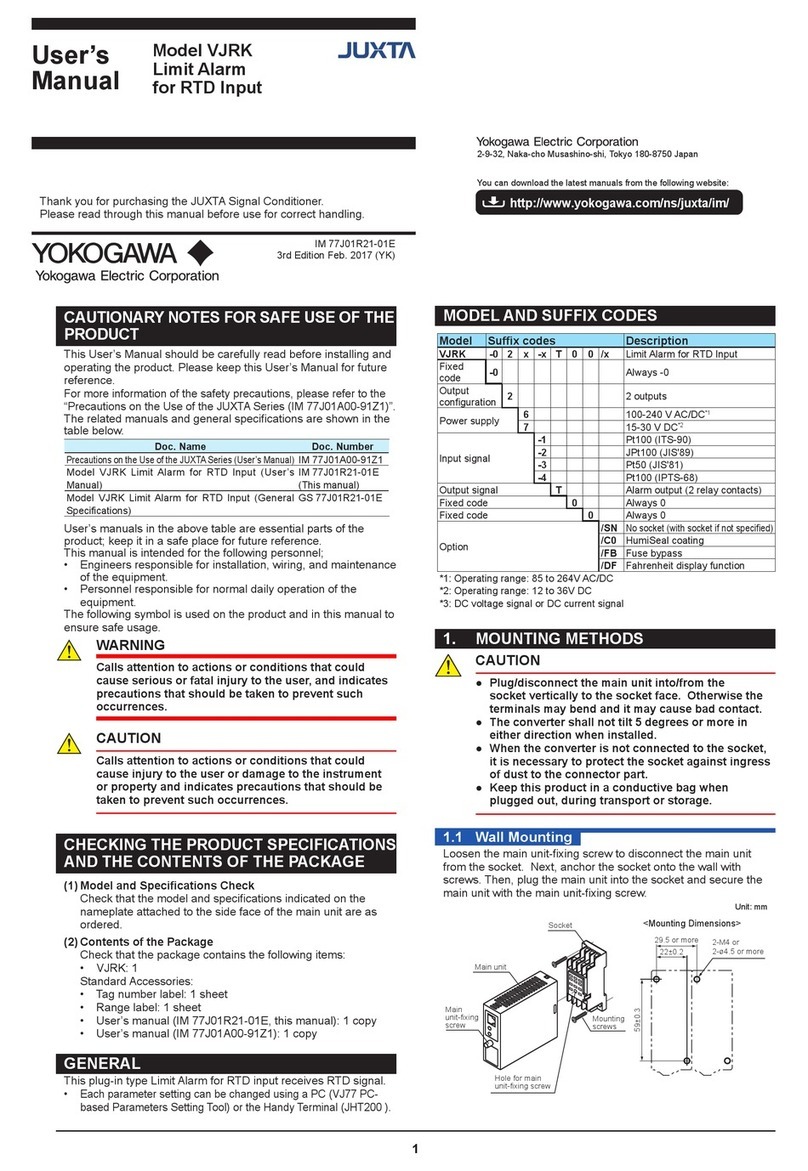2IM 77J01A21-01E 3rd Edition
1.1 Wall Mounting
Loosen the main unit-xing screw to disconnect the main unit
from the socket. Next, anchor the socket onto the wall with
screws. Then, plug the main unit into the socket and secure the
main unit with the main unit-xing screw.
Main
unit-fixing
screw
Socket
Main unit
Hole for main
unit-fixing screw
Mounting
screws
<Mounting Dimensions>
Unit: mm
29.5 or more
22±0.2
59±0.3
2-M4 or
2-ø4.5 or more
1.2 DIN Rail Mounting
Locate the VJAK so that the DIN rail ts into the upper part of the
DIN-rail groove at the rear of the socket, and fasten the socket
using the slide lock at the lower part of the socket.
rail
here
Push
DIN rail
(Rear of the socket)
DIN rail
1.3 Mounting Using a Multi-mounting Base
For mounting using a multi-mounting base, see the Instruction
Manual for VJCE (VJ Mounting Base).
1.4 Using a Duct
Wiring duct should be installed at least 30 mm away from the top
and bottom faces of the main unit.
2. INSTALLATION LOCATIONS
• Avoid the following environments for installation locations:
Areas with vibrations, corrosive gases, dust, water, oil,
solvents, direct sunlight, radiation, a strong electric eld,
and/or a strong magnetic eld, direct radiant heat, wind,
temperature uctuation, 2,000 m or more above sea level.
• If there is any risk of a surge being induced into the power line
and/or signal lines due to lightning or other factors, a dedicated
lightning arrester should be used as protection for both the
product and a eld-installed device.
• Operating temperature/humidity range: -10 to 55°C (-10
to 45°C for side-by-side mounting*)/5 to 90%RH (no
condensation)
* If the previous model (style S3.xx earlier) is installed
together, the ambient temperature is 0 to 40°C.
• Continuous vibration: (at 5 to 9 Hz) Half amplitude of 3 mm or
less (at 9 to 150 Hz) 9.8m/s2or less, 1 oct/min for 90 minutes
each in the three axis directions
• Impact: 98 m/s2 or less, 11 ms, 3 axes, 6 directions, 3 times
each
3. EXTERNAL WIRING
WARNING
●Toavoidtheriskofanelectricshock,turnothe
power supply and use a tester or similar device to
ensure that no power is supplied to a cable to be
connected, before carrying out wiring work.
●Do not operate the product in the presence of
ammableorexplosivegasesorvapors.Todosois
highly dangerous.
●Useoftheproductignoringthespecicationsmay
cause overheating or damage. Before turning on
the power, ensure the following:
•Power supply voltage and input signal value
applied to the product should meet the required
specications.
•The external wiring to the terminals and wiring to
ground are as specications.
Wiring should be connected to the terminals on the socket of the
VJAK. The terminals for external connections are of M3 screws.
Use crimp-on lugs for connections to the terminals.
• It is recommended that signal wires have a nominal cross-
sectional area of 0.5 mm2or thicker, while the power cable has
a nominal cross-sectional area of 1.25 mm2or thicker.
1011
3 2 1
4
56
789
3
1
3
1
44
11
10
8
5
2
9
7
GND
L
+
N
–
COM
ALM2 (NO)
COM
COM
ALM1 (NO)
COM
PS
+
Input signal
+
–
+
–
––
When using
internal
power supply
When using
external
power supply
Power supply
Alarm-1 output signal
Alarm-2 output signal
When connecting the transmitter to the VJAK directly without using the transmitter
power supply, connect [+] of the transmitter output to the terminal no. 3 and connect [
–
CAUTION
●The product is sensitive to static electricity;
exercisecareinoperatingit.Beforeyouoperate
the product, touch a nearby metal part to discharge
static electricity.
●Ifaninductance(L)loadsuchasauxiliaryrelaysor
solenoid valves is used, always insert a spark killer
fordiminishingsparks,suchasaCRlteroradiode
in parallel with the inductance load. Otherwise a
malfunction or relay failure may occur. Refer to the
following guidelines for a capacitor and resistor:
Capacitor : 0.5 to 1 μF with respect to a contact current
of 1 A
Resistor: 0.5 to 1 Ω with respect to a contact voltage of
1 V
●The power line and input/output signal lines should
be installed away from noise-generating sources.
Otherwise accuracy cannot be guaranteed.
●Make sure to earth ground the ground terminal
through minimum resistance. The length and
thickness of the grounding cable should be as
short and thick as possible. Directly connect the
lead from the ground terminal (terminal no. 8) of
the product to the ground. Do not carry out daisy-
chained inter-ground terminal wiring.
●If the ambient temperature is 50 °C or more, please
use the cable that the rated temperature is 70 °C or
more.
4. DESCRIPTION OF FRONT PANEL AND
CONNECTION OF SETTING TOOLS
4.1 Front Panel
The communications connector on the front panel is used for
setting up parameters using a PC (VJ77 PC-based Parameters
Setting Tool) or the Handy Terminal (JHT200). The alarm indicator
lamps for alarm 1 and alarm 2 light up if an alarm occurs.
Alarm indicator lamp
(for alarm 1)
Communication connector
Alarm indicator lamp
(for alarm 2)