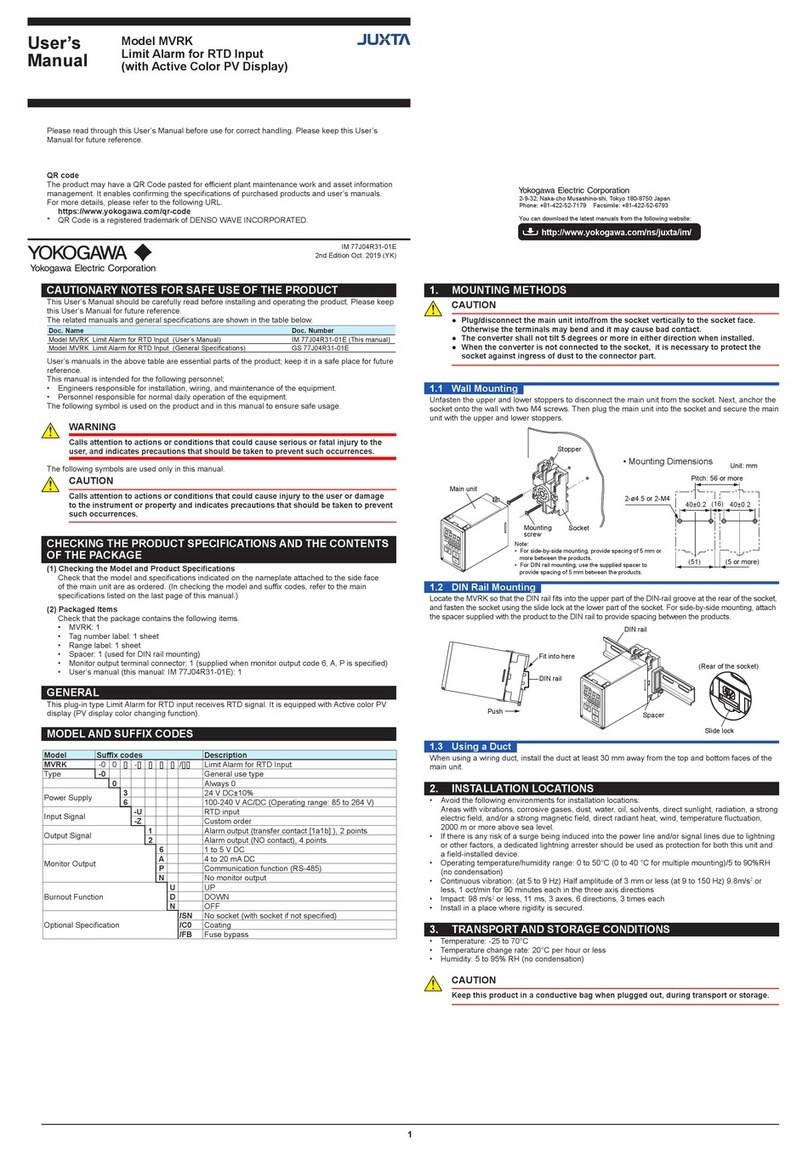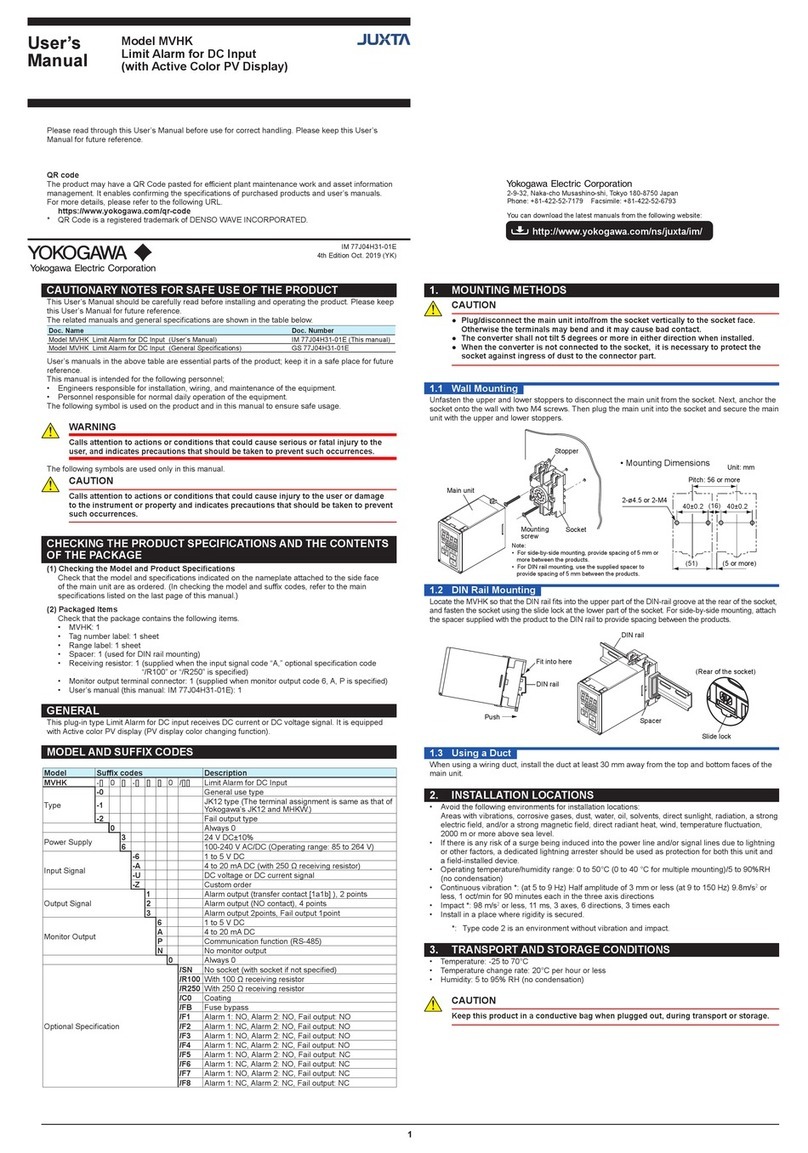3IM 77J01R21-01E 3rd Edition Feb.20 2017-00
4.2 Connecting the Setting Tools
Connect the modular jack conversion adapter to the JUXTA
communication cable with 5-pin connector and then connect this
adapter to the communication connector of JUXTA.
JUXTA communication
cable with 5-pin
connector
Modular jack
conversion
adapter
Dedicated adapter
Dedicated cable
<How to connect with the setting tool>
JUXTA
VJ Series
PC with the
VJ77 installed
JHT200
Handy Terminal
• Use the VJ77 of version R2.02.01 or later.
• The modular jack conversion adapter does not come with the
JHT200 Handy Terminal. It is sold separately.
5. SETTING PARAMETERS
Set the parameters using a PC (VJ77 PC-based Parameters
Setting Tool) or the Handy Terminal (JHT200). Refer to the list
of parameters in this manual and the user’s manual for VJ77
PC-based Parameters Setting Tool (IM 77J01J77-01E) or JHT200
Handy Terminal (IM 77J50H01-01EN).
CAUTION
For the input sensor type, input type and temperature
unit, the default values of the input range, alarm setpoints
and others are pre-dened according to the values to be
selected. Set the parameters as follows.
1. Settings related to inputs: Set the parameters in order
starting with (1).
(1) Input sensor type
(2) Input type
(3) Temperature unit
(4) Input range
2. Before setting the parameters related to alarm output
and making the adjustments such as wiring resistance
correction and output correction, set the parameters
described in 1 above.
If setting the parameters (1) to (3) in 1 above after set-
ting the parameters related to alarm output or making
the adjustment, the setpoint will be changed or the
adjustment will be reset to the default.
5.1 Settings Related to Input
5.1.1 Input Type and Temperature Unit
Select the RTD type to use from among Pt100-90, Pt100-68,
JPt100 and Pt50 in [D09: RTD TYPE].
• Pt100-90: ITS-90 (R0=100 Ω, R100/R0=1.3851)
• Pt100-68: IPTS-68 (R0=100 Ω, R100/R0=1.3850)
• JPt100: JIS’89 (R0=100 Ω, R100/R0=1.3916)
• Pt50: JIS’81
Select the temperature unit to use in [D21: UNIT].
5.1.2 Input Range
Set the 0% value of input range in [D24: INPUT1 L_RNG]
and the 100% value of input range in [D25: INPUT1 H_RNG]
numerically within the specied range.
Input type Pt100
(ITS-90)
Pt100
(IPTS-68)
JPt100
(JIS'89)
Pt50
(JIS'81)
Measurable
range (°C) –200 to 850 –200 to 660 –200 to 510 –200 to 649
5.1.3 Burnout
Select the direction of burnout action from among UP, DOWN
and OFF in [D39: BURN OUT].
5.1.4 Software Filter
Set the software lter in [D57: S/W FILTER].
OFF, LOW, MIDDLE, HIGH (default value: OFF)
When LOW, MIDDLE, or HIGH is selected, a rst-order lter
equivalent to 100 ms, 300 ms, or 1 s is inserted in the input.
5.1.5 Wiring Resistance Correction
When an error occurs due to the inuence of the input wiring
resistance, the input can be corrected. Apply a stable input as
shown below and select EXECUTE in [P01: WIRING R]. The
correction is also required when the direction of burnout action
is changed from UP (DOWN) to DOWN (UP) or the wiring for
input is changed.
VJRK
VJ77
or
JHT200
Short-circuit at the cable end.
5.2 Settings Related to Alarm Output
5.2.1 Alarm Setpoint
Set the alarm setpoints of alarm 1 and alarm 2 in [E01: SET
POINT1] and [E02: SET POINT2] numerically.
• Setting range: 0 to 100% of input range
• Setting resolution: 4 signicant digits
5.2.2 Direction of Alarm Action
Select the direction of alarm-1 action and that of alarm-2
action from among HIGH ALM (high-limit alarm) and LOW
ALM (low-limit alarm) in [E05: ALM1 ACTION] and [E06:
ALM2 ACTION].
• To activate alarm status when input signal ≥ alarm setpoint,
select HIGH ALM.
• To activate alarm status when input signal ≤ alarm setpoint,
select LOW ALM.
5.2.3 Hysteresis
Set the alarm-1 and alarm-2 hysteresis in [E07:
HYSTERESIS1] and [E08: HYSTERESIS2]. Hysteresis is a
value added to the alarm setpoint in order for an alarm status
to be released (to normal) after the alarm status has been
activated. The alarm status will be released in the following
conditions, depending on the direction of alarm action.
* When HIGH ALM (high-limit alarm) is set: Alarm is released
when input signal < (alarm setpoint - hysteresis).
* When LOW ALM (low-limit alarm) is set: Alarm is released
when input signal > (alarm setpoint + hysteresis).
• Setting range: 0 to 100% of input range
• Setting resolution: 4 signicant digits
5.2.4 Alarm ON Delay and Alarm OFF Delay
Set the alarm-1 and alarm-2 ON delays in [E11: ON DELAY1]
and [E12: ON DELAY2] and then alarm-1 and alarm-2 OFF
delays in [E13: OFF DELAY1] and [E14: OFF DELAY2].
An alarm ON delay is the condition monitoring time from the
establishment of alarm conditions to its output; an alarm OFF
delay is the condition monitoring time from the establishment
of return-to-normal conditions to its output.
• Setting range: 0 to 999 seconds
• Setting resolution: 1 second (However, about 0.2 second is
to be added to the set time to prevent wrong operation.)
For example, when an alarm ON delay is set to 1 second,
alarm output is generated if alarm status continues for 1
second or more after the input value exceeds the alarm
setpoint. Further, when an alarm OFF delay is set to 2
seconds, alarm output is released if normal condition
continues for 2 seconds or more after the input value has
returned to normal from the alarm status.
5.2.5 Direction of Relay Action
Select the direction of relay energizing in alarm-1 normal
condition and alarm-2 normal condition from among NRM DE-
ENERGIZED (de-energized under normal condition) and NRM
ENERGIZED (energized under normal condition) in [E15: RL1
ACTION] and [E16: RL2 ACTION] and set them.