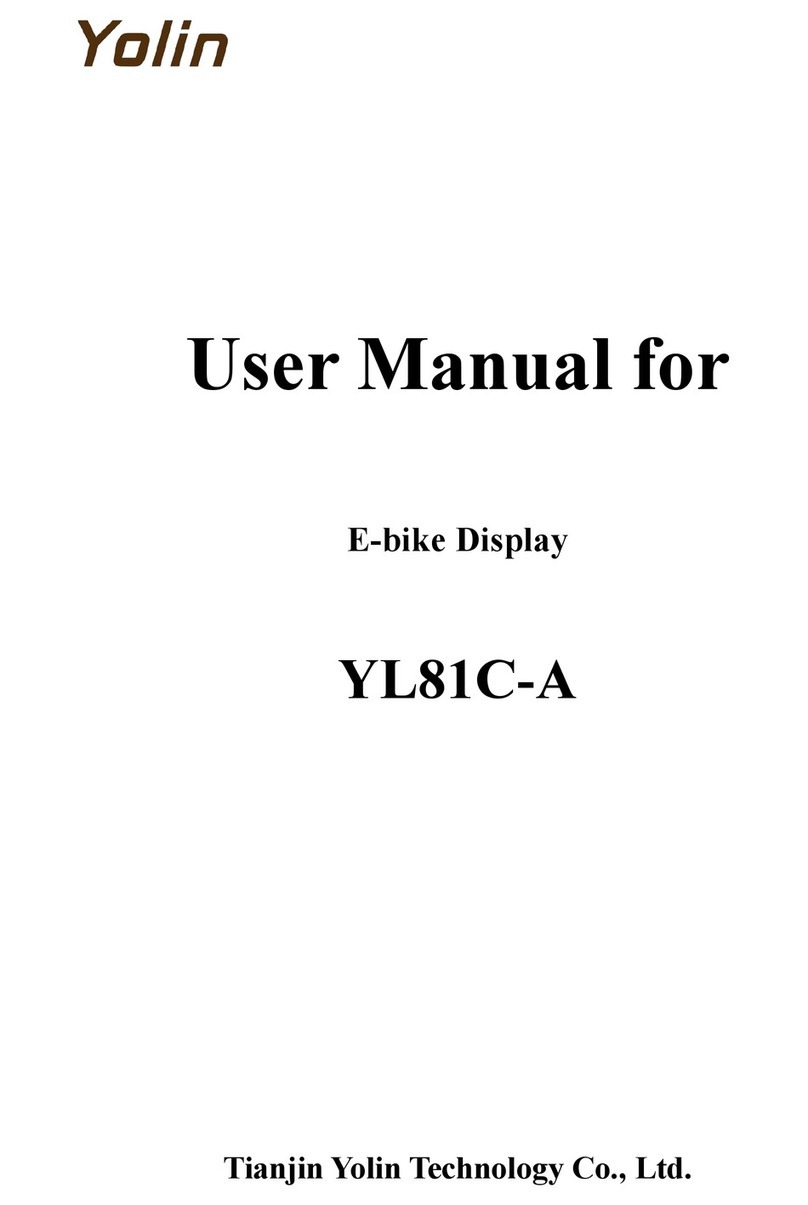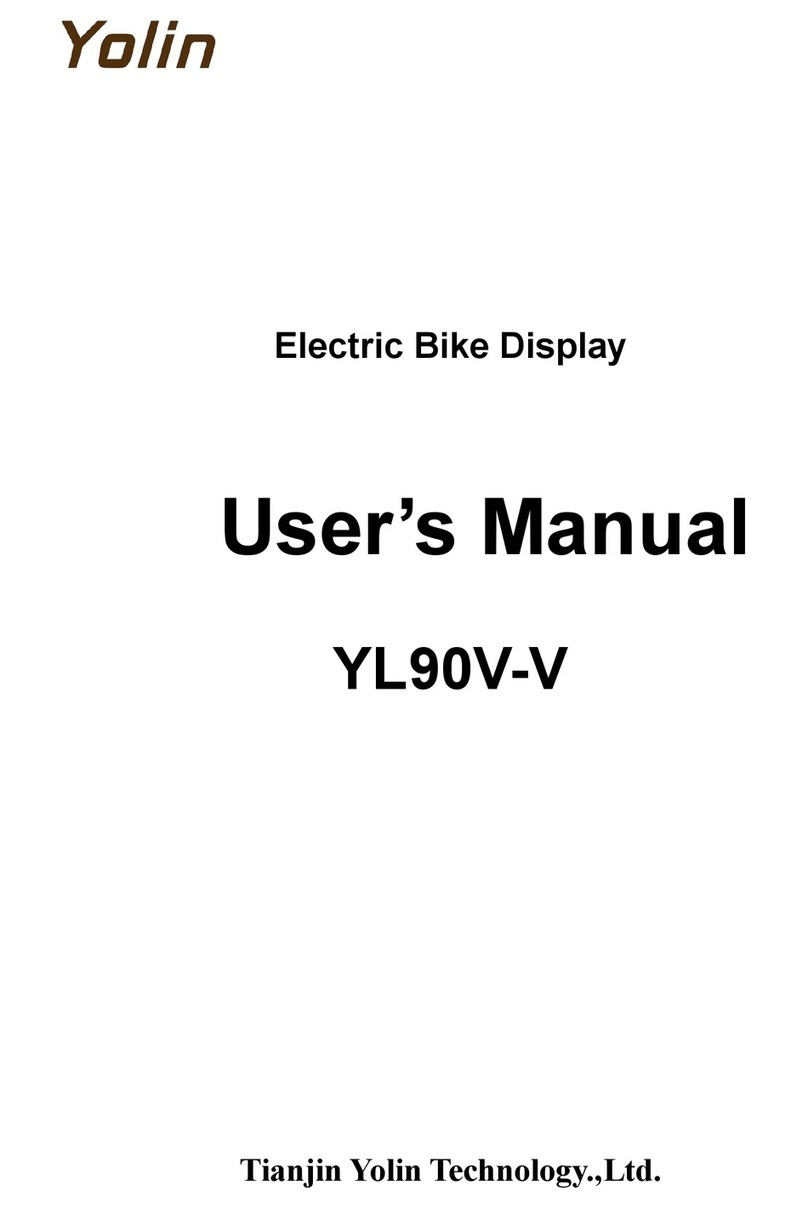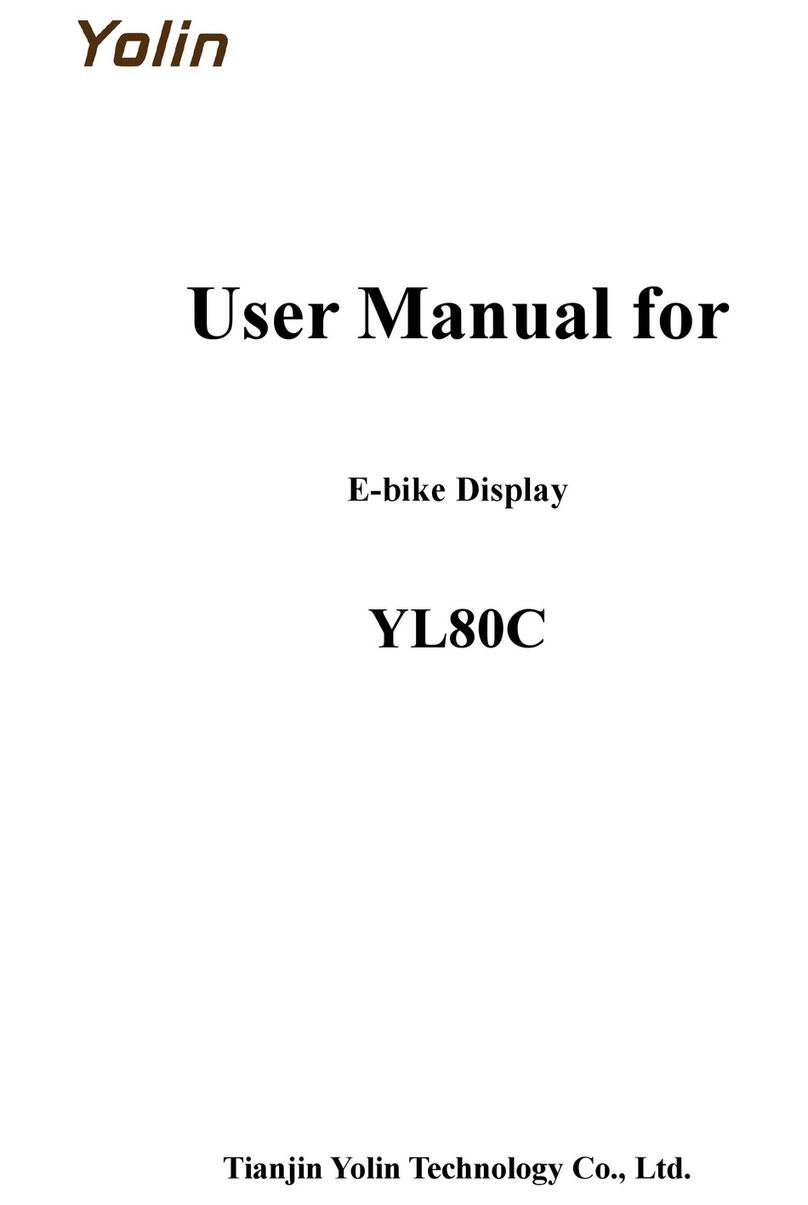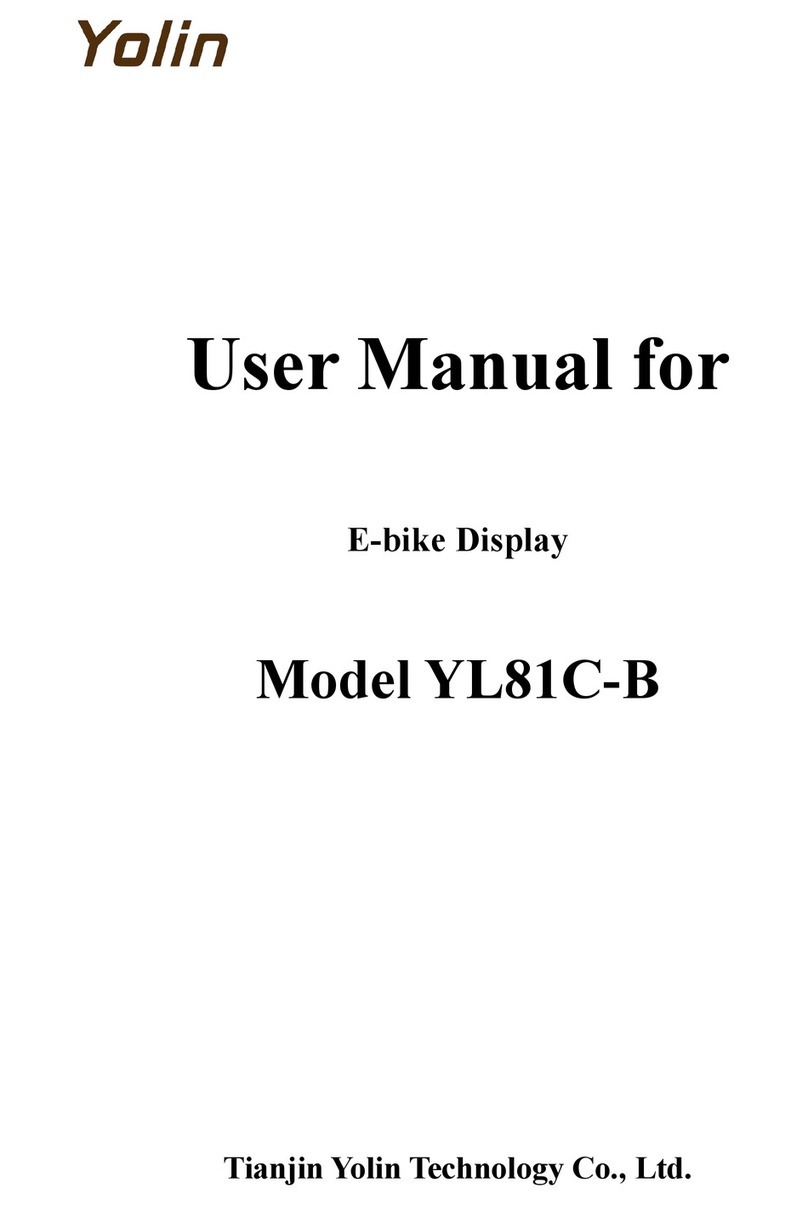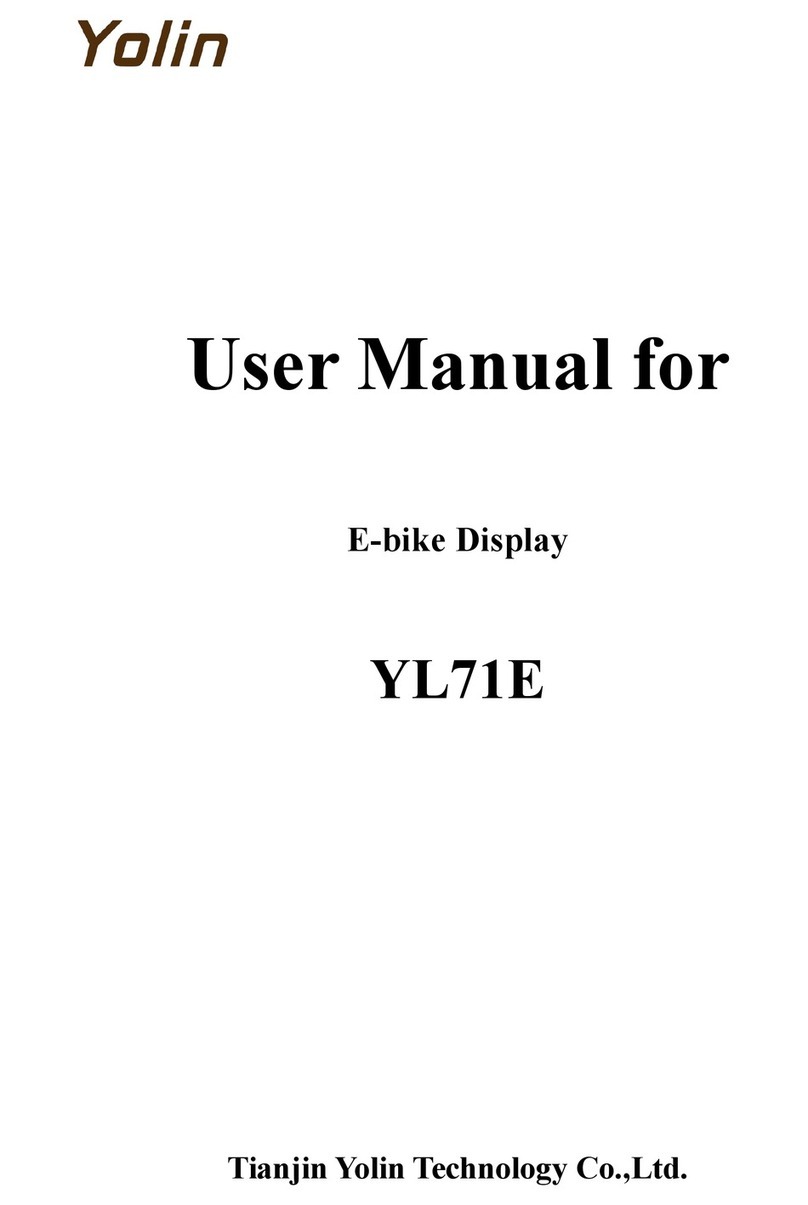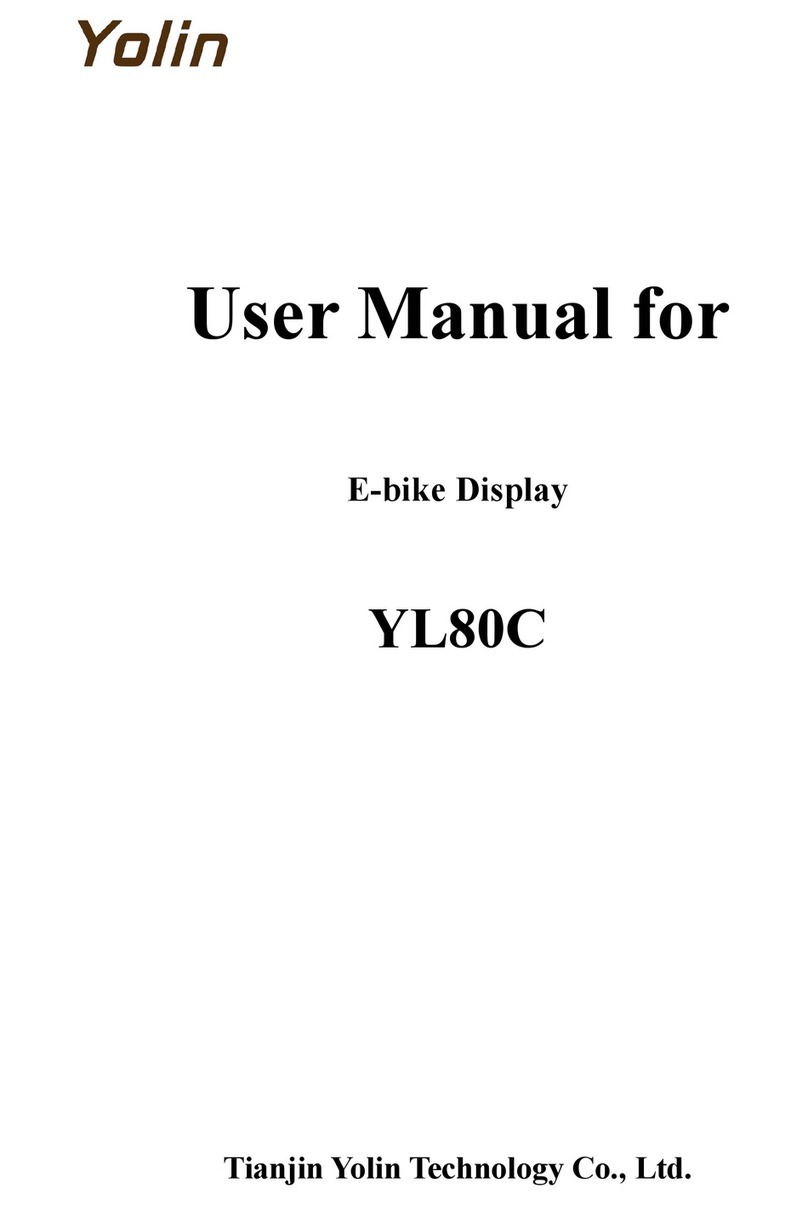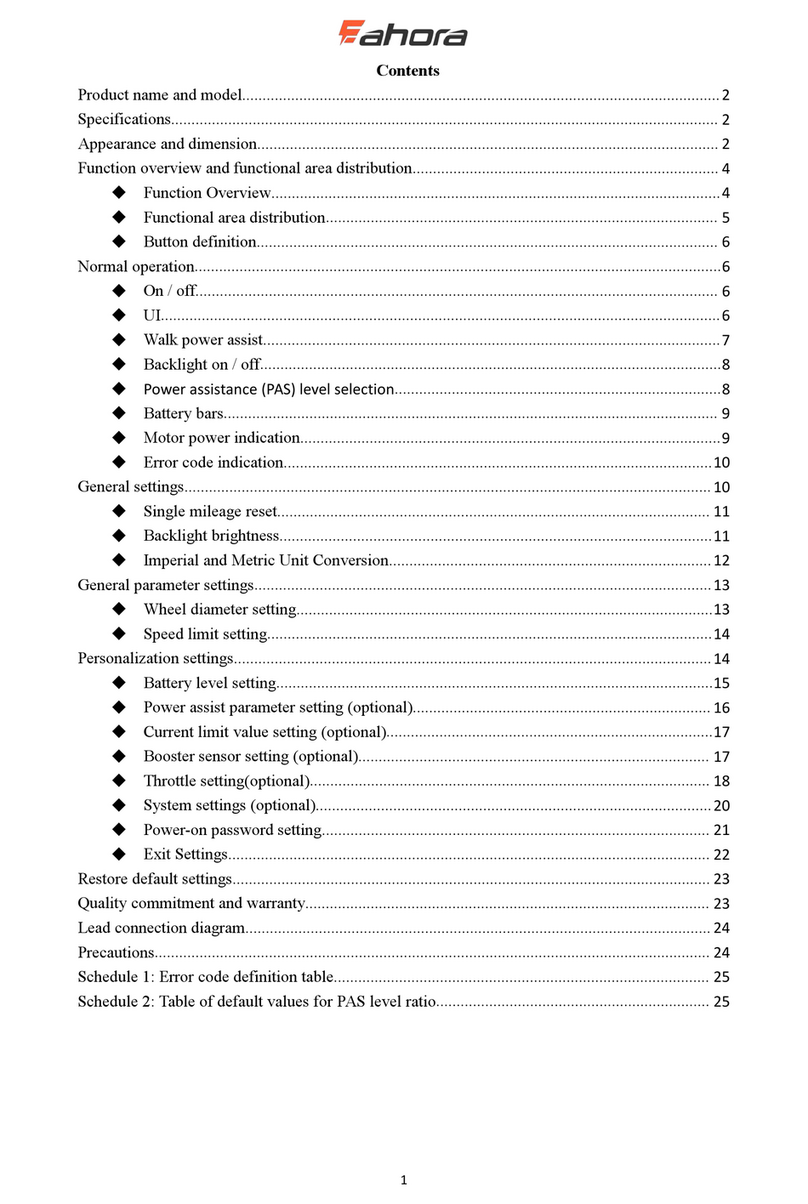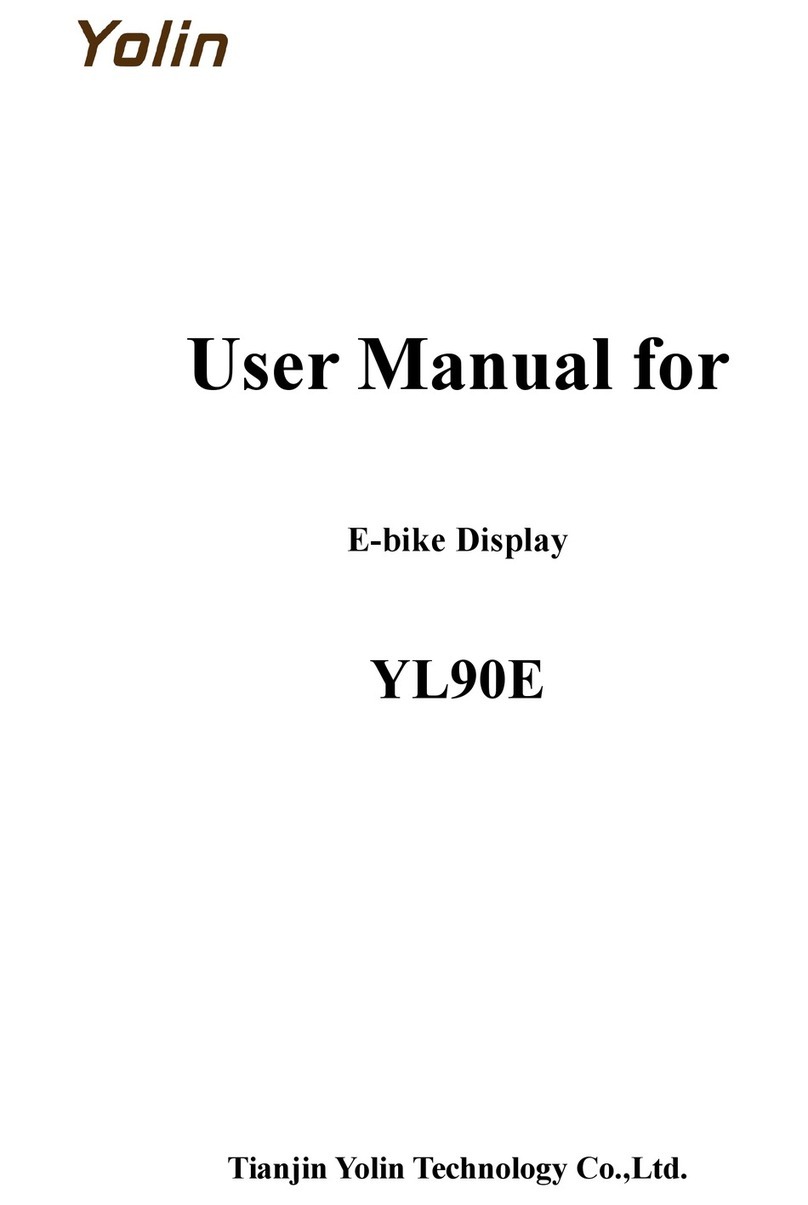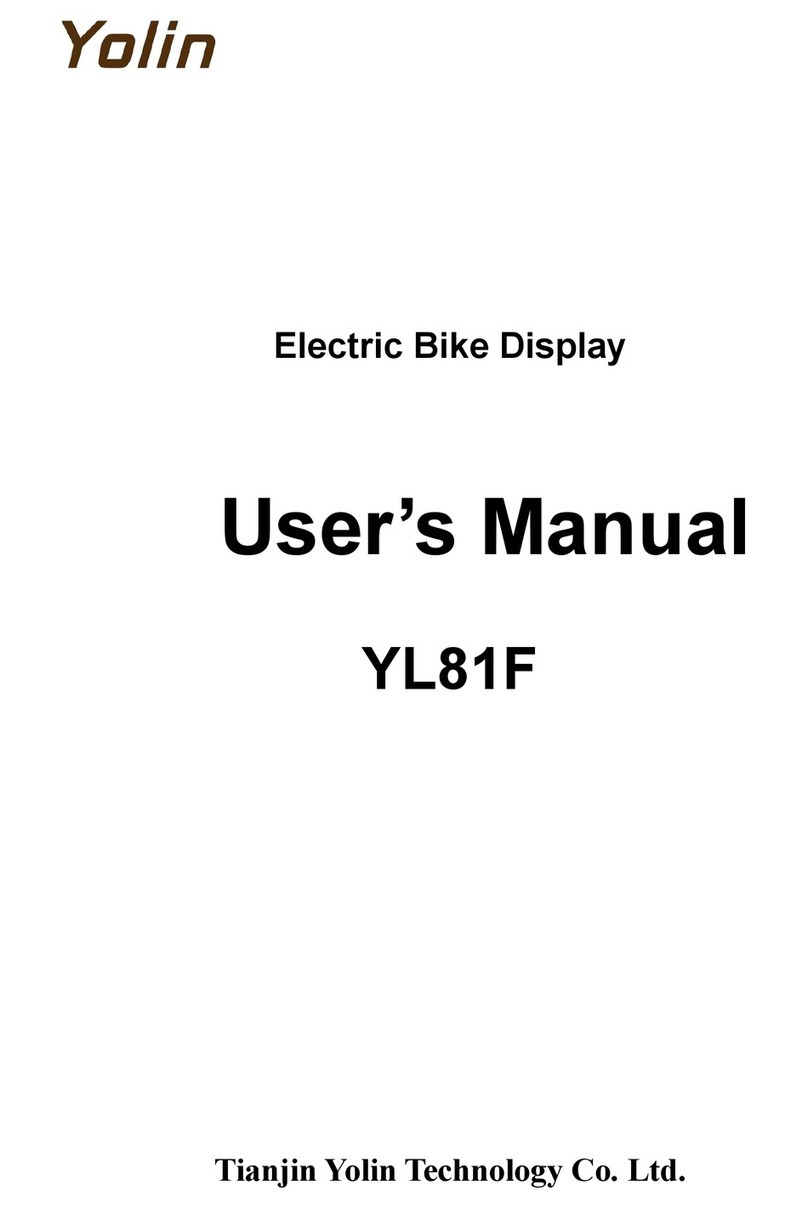Table of Contents
1. Product name and model...............................................................................................................................................................1
2. Specifications...............................................................................................................................................................................1
3. Appearance and dimensions..........................................................................................................................................................1
4. Function overview and functional area layout............................................................................................................................. 2
4.1 Function overview.................................................................................................................................................................... 2
4.2 Functional area layout............................................................................................................................................................. 2
4.3 Button definitions.....................................................................................................................................................................2
5. General operation ......................................................................................................................................................................... 2
5.1 Power on/off...............................................................................................................................................................................2
5.2 Headlight on/off.......................................................................................................................................................................2
5.3 Assist level selection................................................................................................................................................................. 2
5.4 Battery level indicator............................................................................................................................................................. 3
5.5 Fault indicator.......................................................................................................................................................................3
6. Quality commitments and warranty scope.................................................................................................................................. 4
6.1 Warranty information:............................................................................................................................................................4
6.2 Non-warranty scope.................................................................................................................................................................4
7. Outgoing line connection diagram................................................................................................................................................4
7.1 Wiring sequence of standard connector.................................................................................................................................4
8. Considerations...............................................................................................................................................................................5
Schedule 1: Fault Indicator Definitions............................................................................................................................................ 5