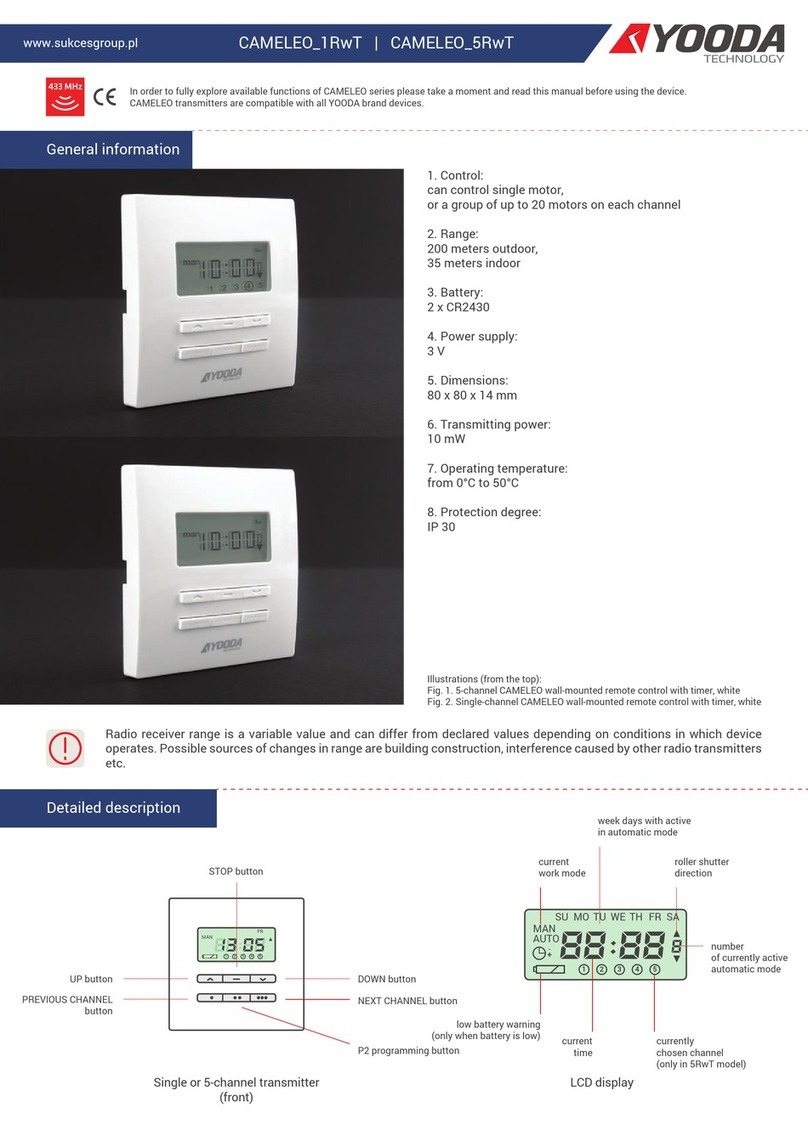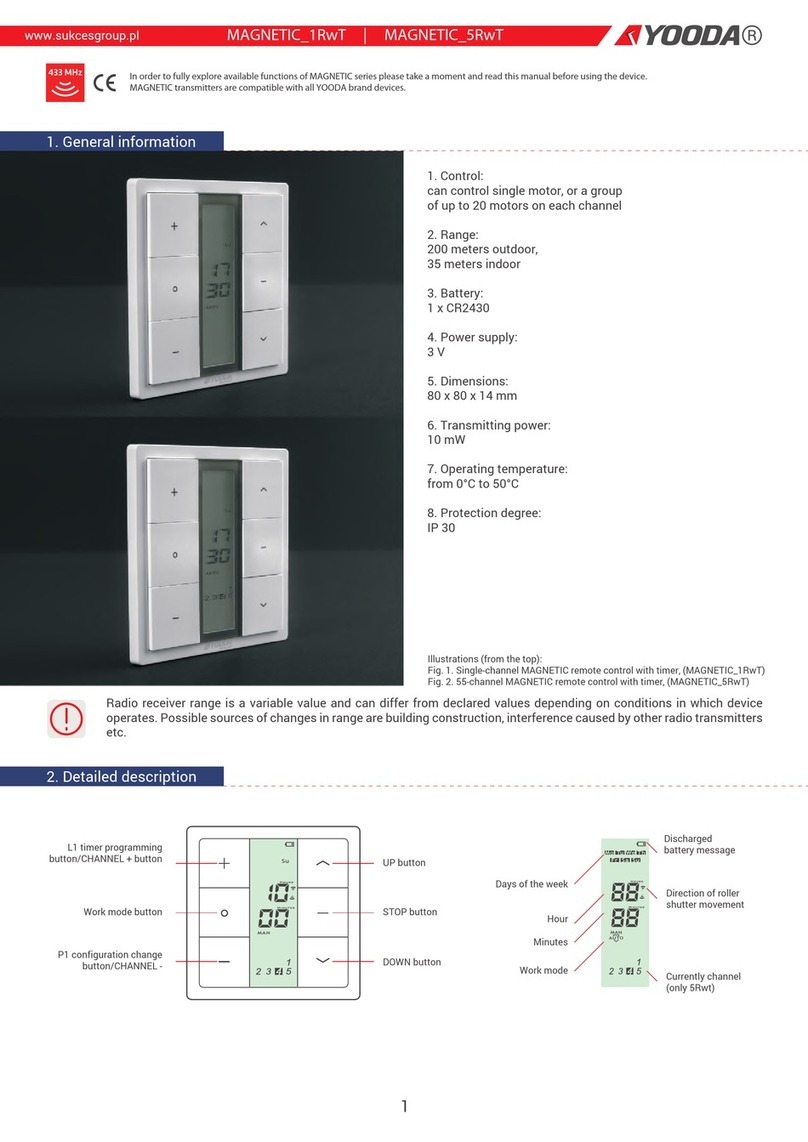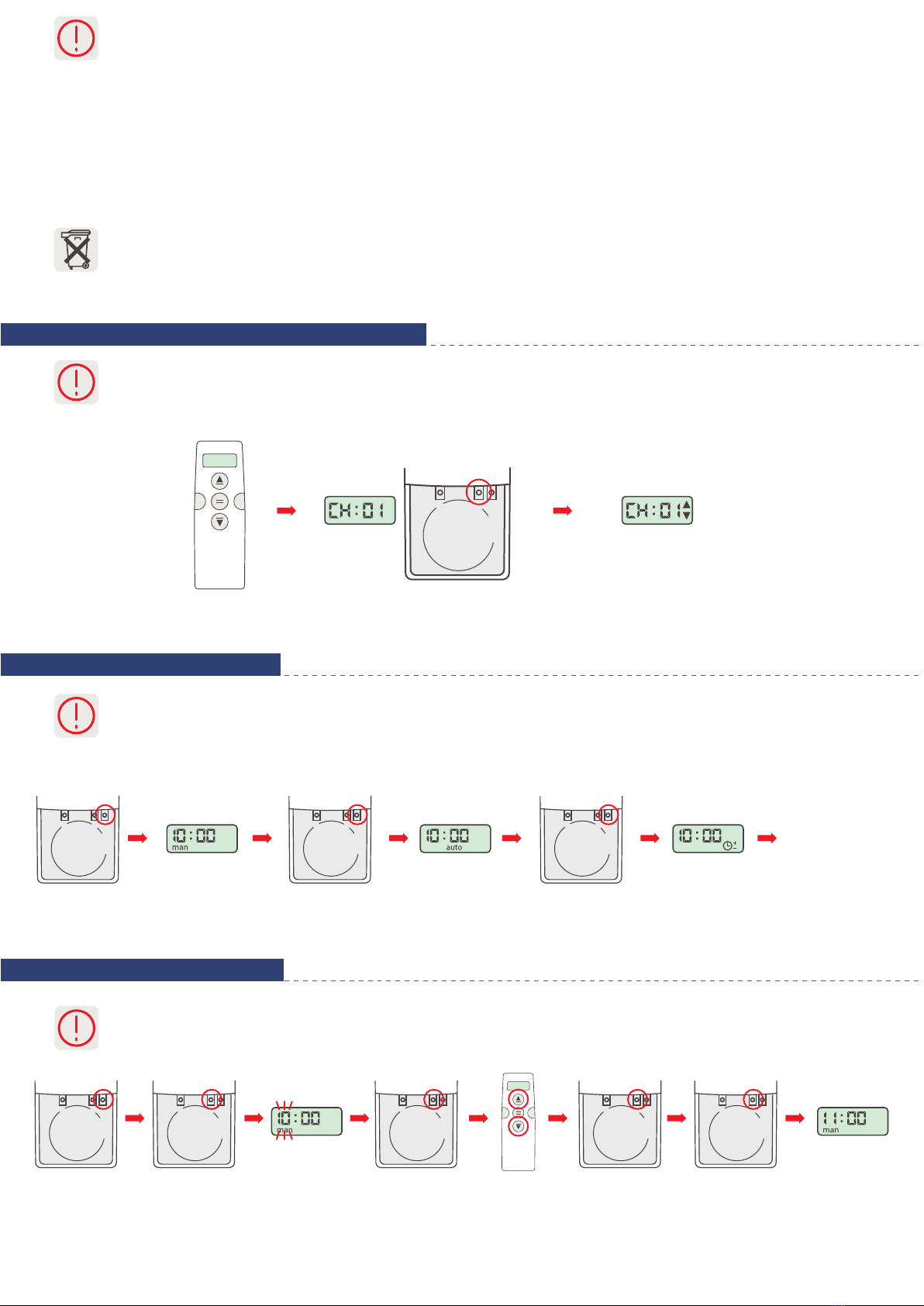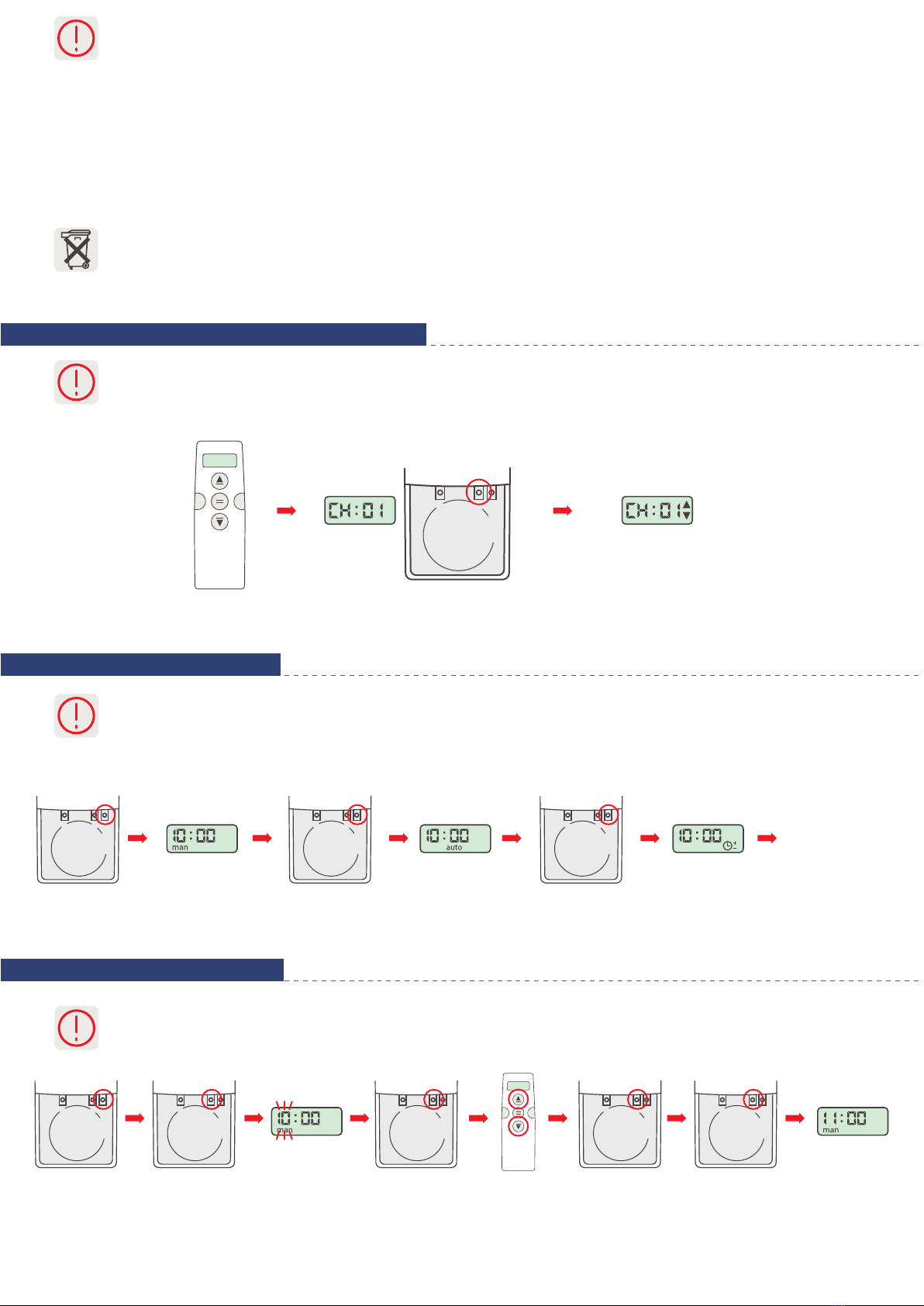
4. Changing work mode
3. Activating channels in automatic mode
5. Setting current time
2
1.Difference between automatic time of roller shutter opening and closing cannot be shorter than 32 minutes. In case of
smaller than minimal time difference fault message will appear and none of the changes will be saved.
2. Pressing UP or DOWN button in automatic or random mode will show currently set opening/closing time and symbol of
current process.
3. Choosing ‘00’ group channel means remote controls all programmed devices on all channels at the same time. No
programming functions can be performed on group channel. All devices programmed to any other channel can be controlled
on group channel without additional programming.
4. For all the programmed devices on every channel to work automatically group channel ‘00’ should be chosen in automatic
mode.
5. Estimated battery lifespan is 1 year if the device runs 4 commends a day in average.
6. Batteries should be changed when device stops reacting to commands.
7. When placing the battery ensure that polarity is correct.
Batteries contain substances that may be hazardous to health and may pollute the environment. Used batteries should be
disposed of properly.
1. Manual working mode: normal working mode, without timer function.
2. Automatic working mode: normal working mode with timer function.
3. Random working mode: time controlled work with random opening/closing time (up to 15 minutes difference to preset
opening/closing time).
4. Working mode is changed for all channels.
1. Each channel can be activated or deactivated in the automatic mode.
2. If the channel is inactive, the transmitter will not control the receiver in this mode on progremmed time.
3. By default, all channels are active in automatic mode.
Press
WORK MODE button
to set the manual
working mode.
Using the CHANNEL + or
CHANNEL- buttons select
the channel.
Press the CHANGE TIME button, when the channel
number is visible on the display.
When arrows are visible next to the channel number,
the channel is active in automatic mode. When arrows
are not visible in the display next to the channel number,
the transmitter will not control the receiver
in automatic mode.
Manual work mode. Automatic work mode. Random work mode.Press
WORK MODE button
to set the automatic
working mode.
Press
WORK MODE button
to set the random working
mode.
Every working mode
change results in
switching between
the modes.
1.Time can be set only when device is in manual working mode.
2. Longer than 10 seconds pause between series of button clicks during programming will cause device to switch off
from programming mode without saving any changes.
Using
UP and DOWN
buttons set
current time.
Press
WORK MODE button
to set the manual
working mode.
Press and hold
TIME CHANGE button
for about 5 seconds.
Press TIME CHANGE button
to switch between
setting hour, minutes
or days of week.
Press
TIME CHANGE
button to start
the clock .
Pressing and holding the
TIME CHANGE button
for 5 seconds we
confirm the changes
(the time on the display
will stop flashing).
Current time flashes
on the screen.
Current time
was successfully
changed.
SETUP
MODE SET
TIME SET
SETUP
MODE SET
TIME SET
SETUP
MODE SET
TIME SET
SETUP
MODE SET
TIME SET
SETUP
MODE SET
TIME SET
SETUP
MODE SET
TIME SET
SETUP
MODE SET
TIME SET
SETUP
MODE SET
TIME SET
SETUP
MODE SET
TIME SET