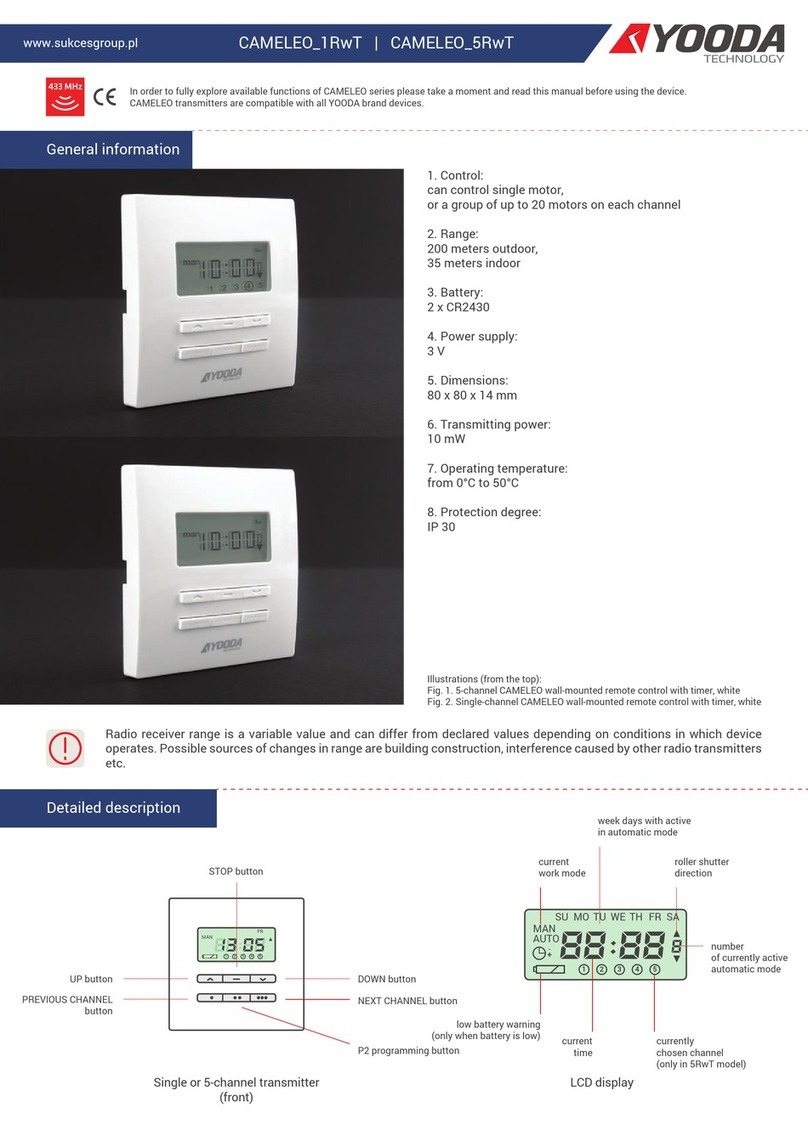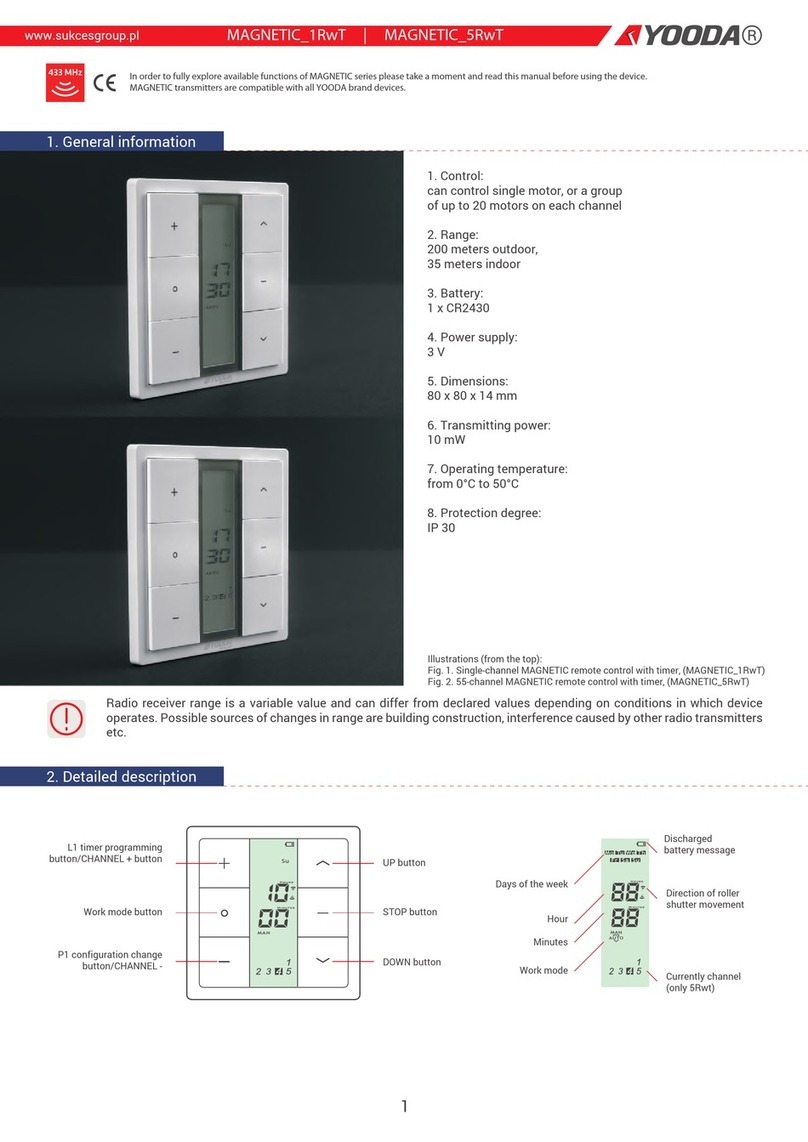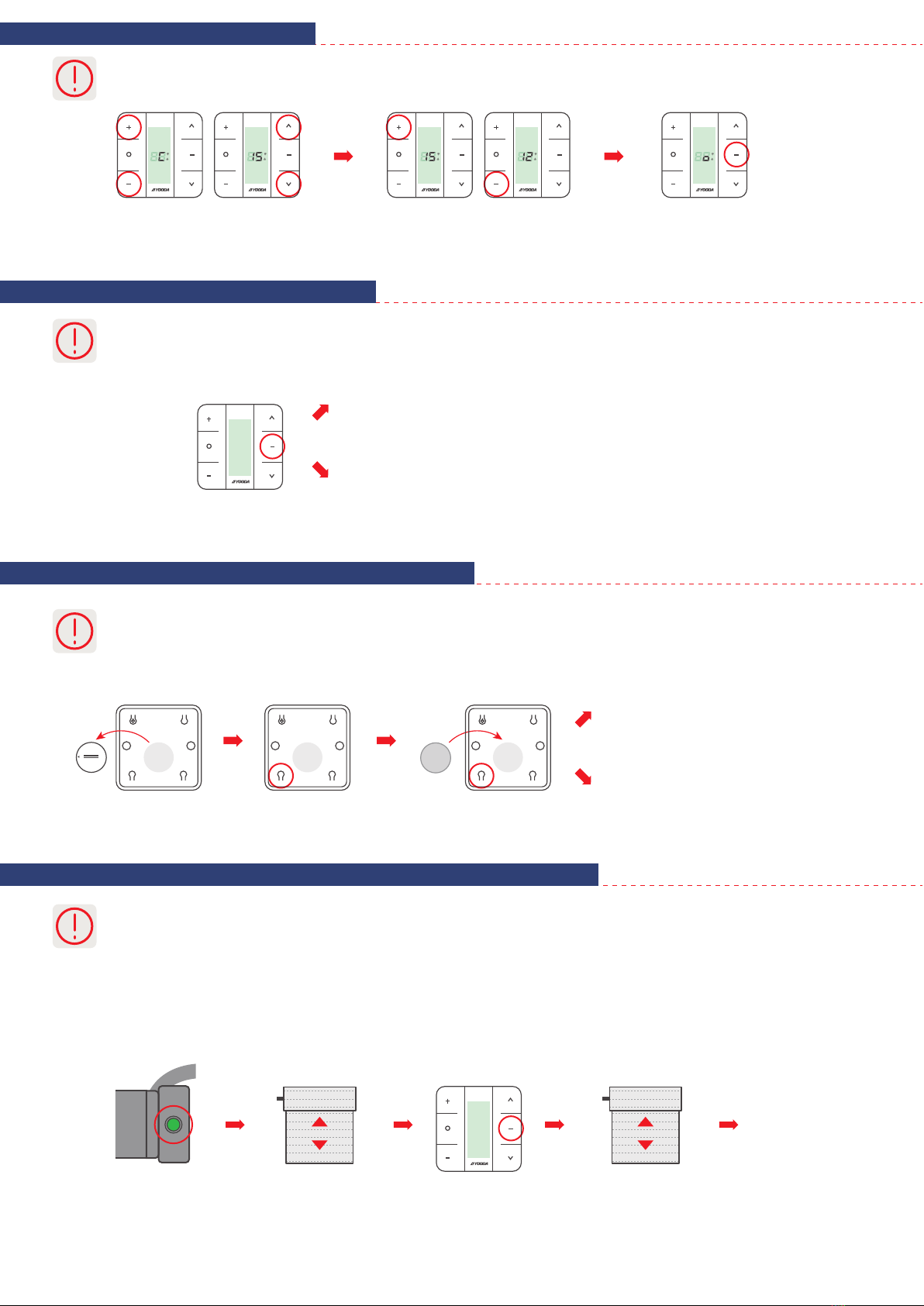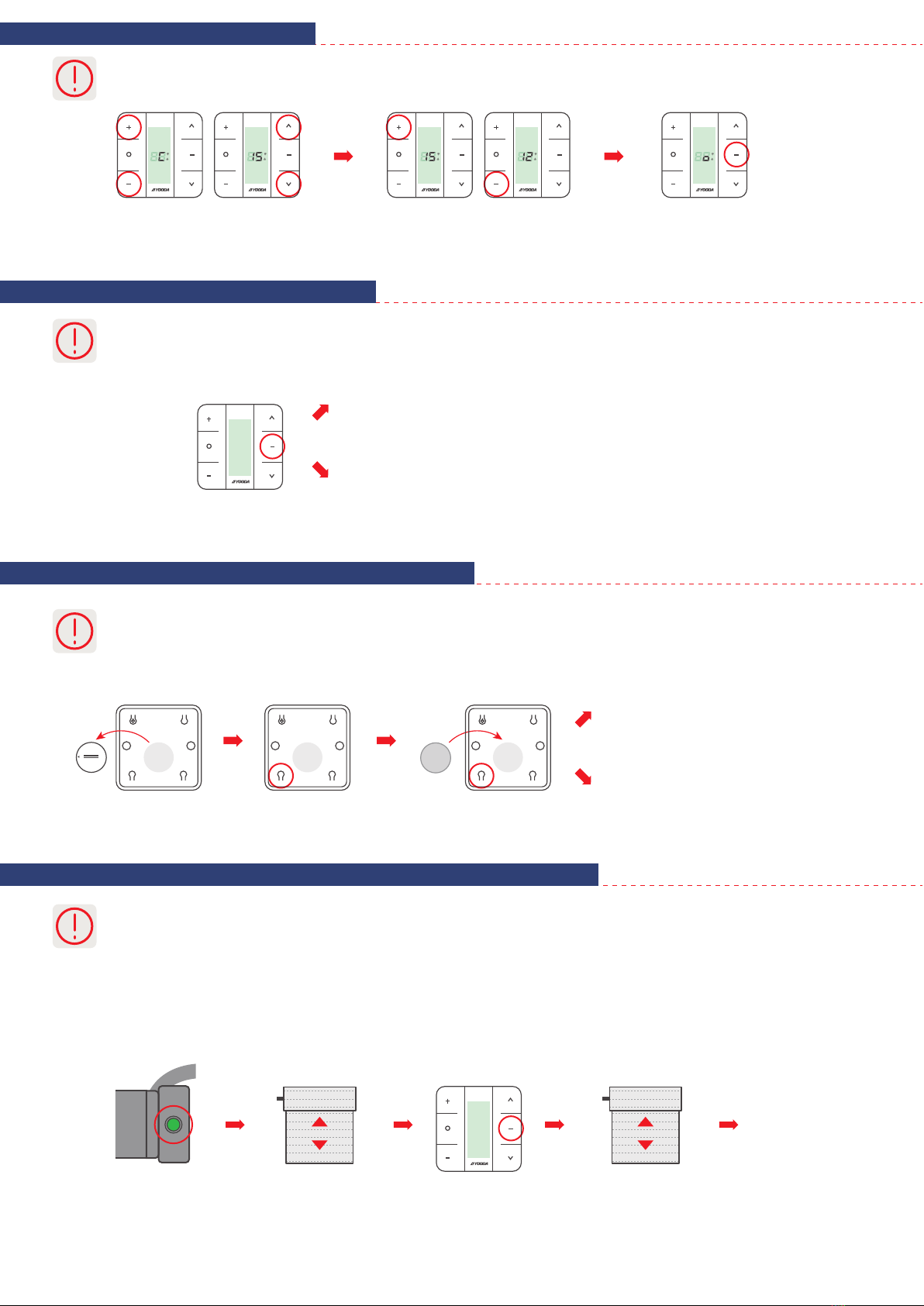
2
Pressing UP or DOWN button causes exit from choosing active channels.
To change the amount of active channels again, perform the following procedure:
3. Choosing active channels
Press and hold CHANNEL+ and CHANNEL- buttons simultaneously.
Symbol "C" will appear on the display and after ca. 4 seconds
also number 15 and up and down arrows.
Set the amount of displayed channels
with CHANNEL+ or CHANNEL- buttons.
Conrm the setting with STOP button.
Symbol "o" appears on the display.
1. Programming of a transmitter depends on the type of receiver. While programming you should abide by the manual of
the device, that the transmitter is supposed to control.
2. A break between succesive button presses longer than 6 seconds, will automatically cause the exit from programming
mode without saving the changes.
3. If limit positions have not been set, programming of the first transmitter will delete transmitters that were programmed
earlier.
4. If the channel "0" is set on the display, the group channel is on, which allows to control all of the blinds programmed on
the individual channels. Do not perform any programming procedures on this channel. The group channel is created
automatically.
6. Programming the first transmitter for motors of EV/S type
Turn on power supply or press the
programming button on the cylinder head
(for 2 sec.) if power supply is on.
Motor will make a sound.
Blind will make short
up/down moves.
Press and hold STOP button
on the remote control
for 2 seconds.
Blind will make two short
up/down moves. Motor will
make a few short
sound signals.
1. Blockage of function keys prevents accidental pressing of two buttons used while programming motors or radio receivers.
2. This function is disabled due to factory settings. To turn it on/off you need to perform the following procedure.
1. Transmitter can operate in one of two modes:
a) bidirectional
b) unidirectional
2. The transmitter operates in bidirectional mode due to factory settings.
4. Blockage of function keys
5. Choosing the mode of transmitter operation
Take the battery out of
the transmitter.
Press P2
programming button.
If symbol "L" appears
on the display, the blockage
function is on.
If symbol "U" appears
on the display, the blockage
function is off.
If digit 1 appears on the display,
the transmitter operates in
unidirectional mode.
If digit 2 appears on the display,
the transmitter operates in
bidirectional mode.
Transmitter
has been programmed.
Put the battery in while holding
P2 programming button.
Press and hold STOP button
for 15 seconds.
O
P
E
N
-
C
L
O
S
E
M
P2P2
O
P
E
N
-
C
L
O
S
E
M
P2P2
O
P
E
N
-
C
L
O
S
E
M
P2P2