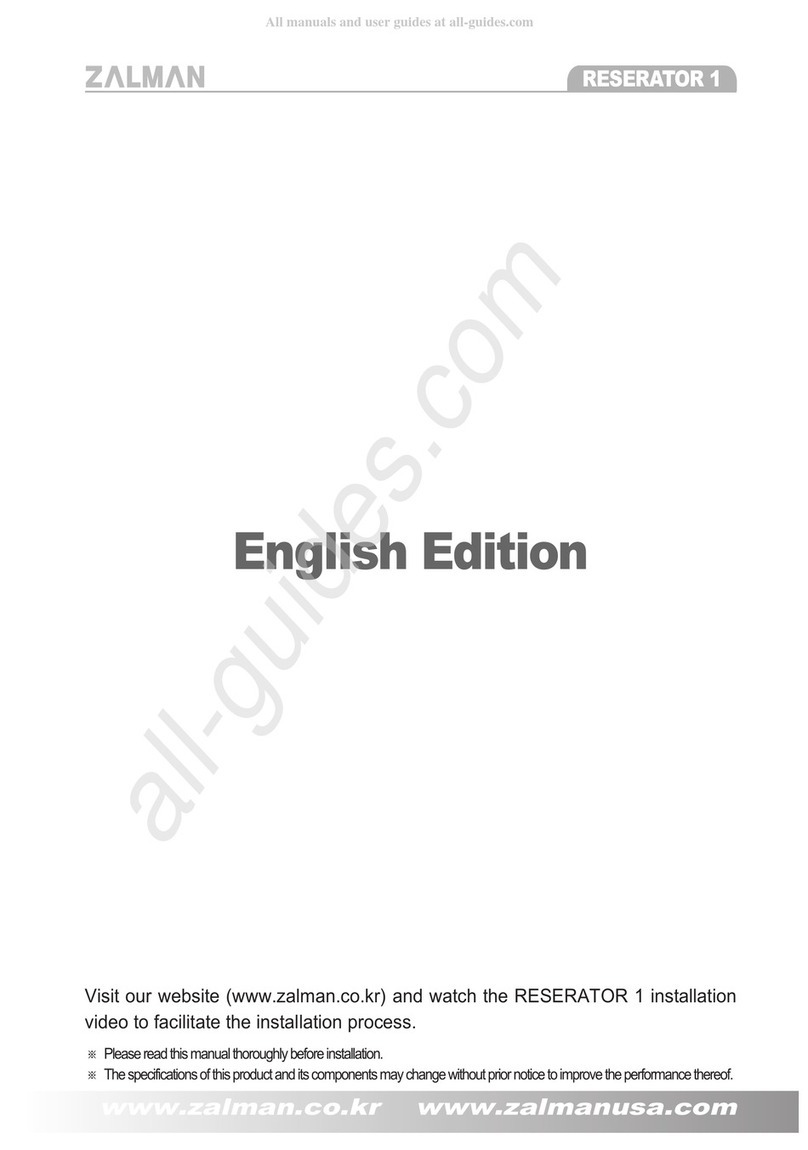ZALMAN ZM-RWB1 User manual
Other ZALMAN Computer Hardware manuals

ZALMAN
ZALMAN CNPS5X PERFORMA User manual
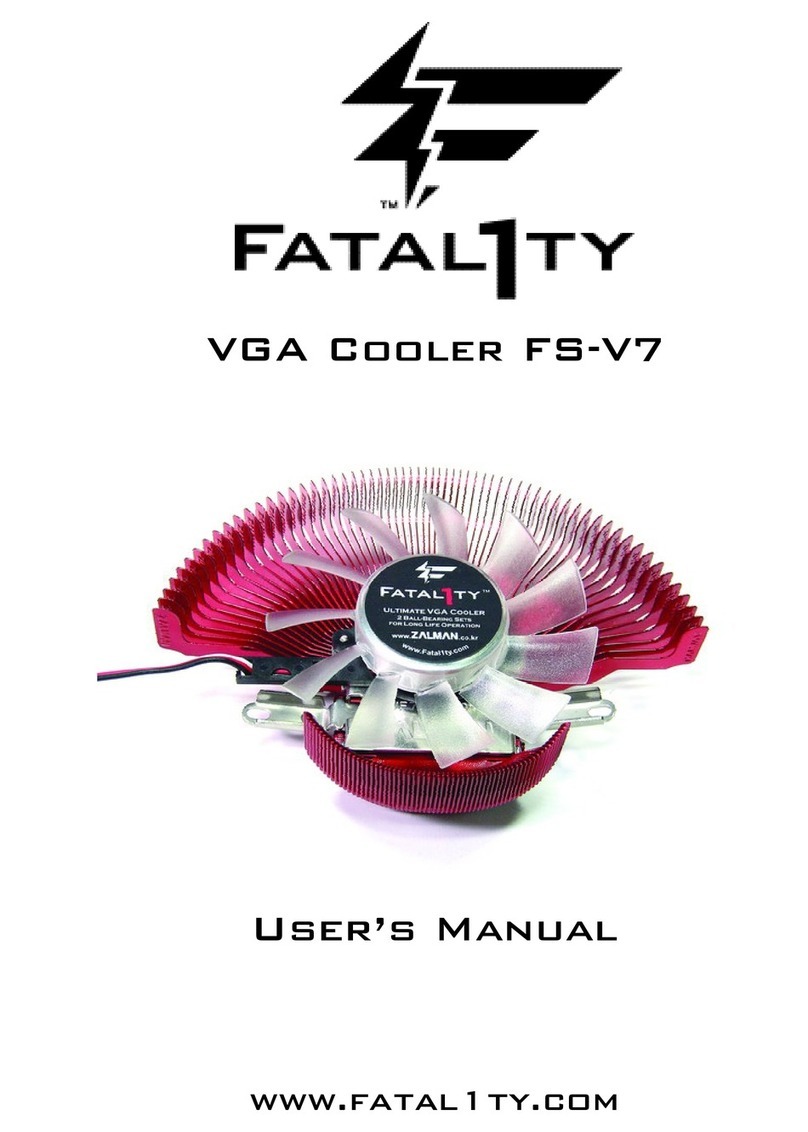
ZALMAN
ZALMAN FS-V7 User manual

ZALMAN
ZALMAN CNPS7000A Series User manual

ZALMAN
ZALMAN CNPS7500-Cu LED User manual

ZALMAN
ZALMAN RESERATOR1 User manual

ZALMAN
ZALMAN CNPS12X User manual
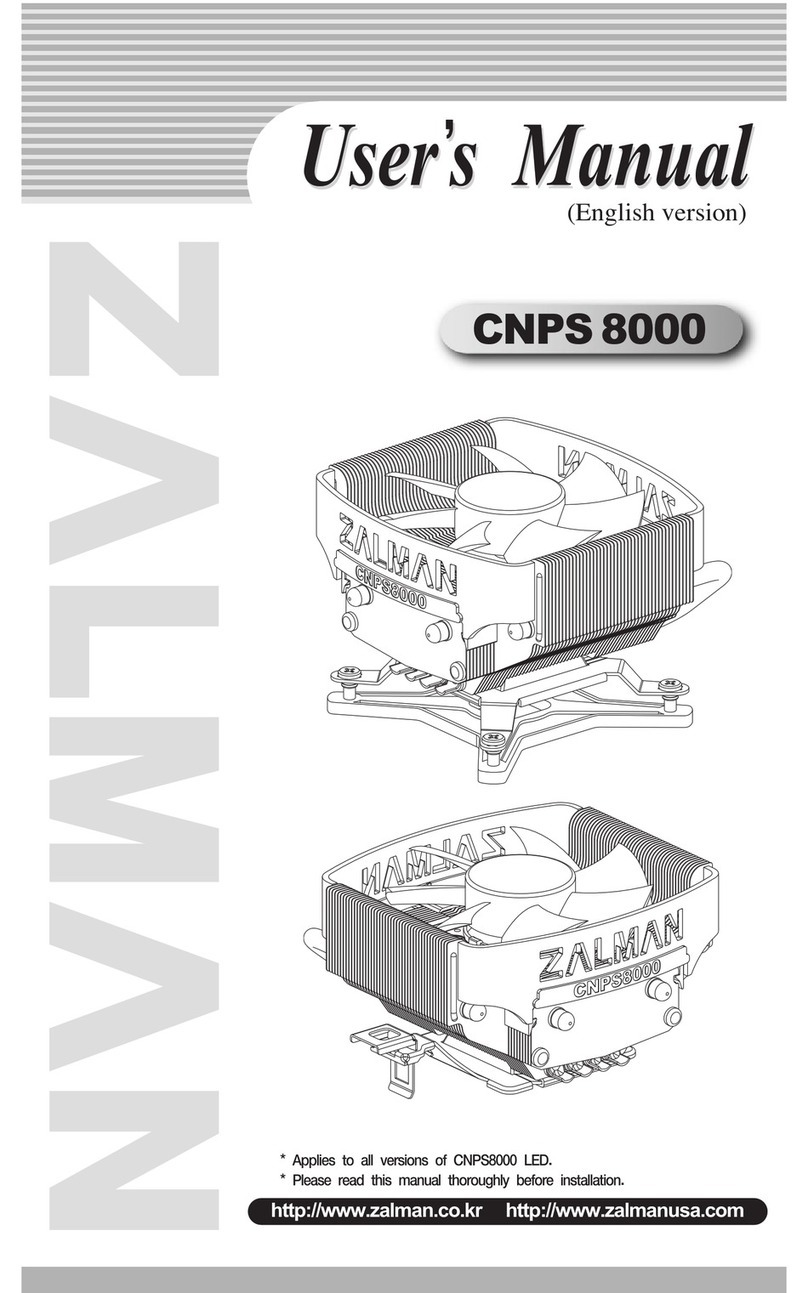
ZALMAN
ZALMAN CNPS 8000 User manual

ZALMAN
ZALMAN CNPS7700 LED User manual

ZALMAN
ZALMAN AMD Athlon 64 Socket 754 CPU User manual

ZALMAN
ZALMAN CNPS7000B Series User manual

ZALMAN
ZALMAN Z8 User manual

ZALMAN
ZALMAN CNPS14X User manual

ZALMAN
ZALMAN CNPS5100-Al User manual

ZALMAN
ZALMAN CNPS7000C-Cu User manual

ZALMAN
ZALMAN CNPS2X User manual

ZALMAN
ZALMAN CNPS7000B-AlCu User manual

ZALMAN
ZALMAN CNPS9700 LED User manual

ZALMAN
ZALMAN CNPS8000A User manual
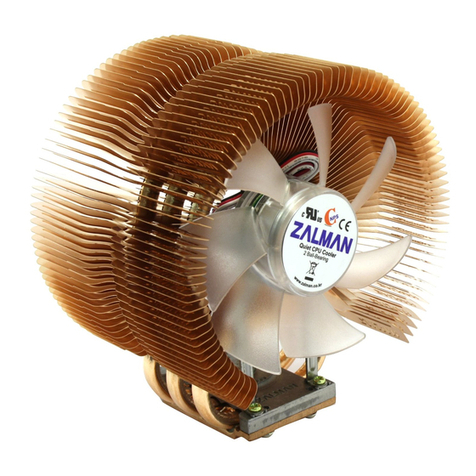
ZALMAN
ZALMAN CNPS9500 AT User manual
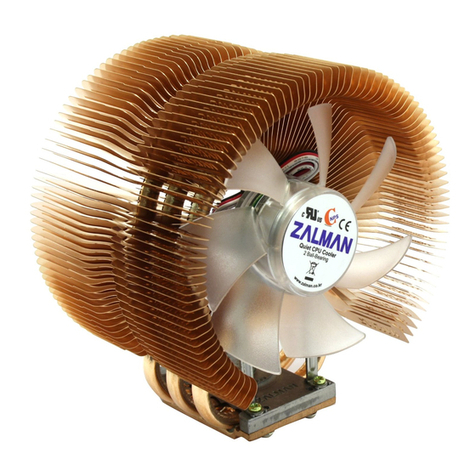
ZALMAN
ZALMAN CNPS9500 AT User manual
Popular Computer Hardware manuals by other brands

EMC2
EMC2 VNX Series Hardware Information Guide

Panasonic
Panasonic DV0PM20105 Operation manual

Mitsubishi Electric
Mitsubishi Electric Q81BD-J61BT11 user manual

Gigabyte
Gigabyte B660M DS3H AX DDR4 user manual

Raidon
Raidon iT2300 Quick installation guide

National Instruments
National Instruments PXI-8186 user manual