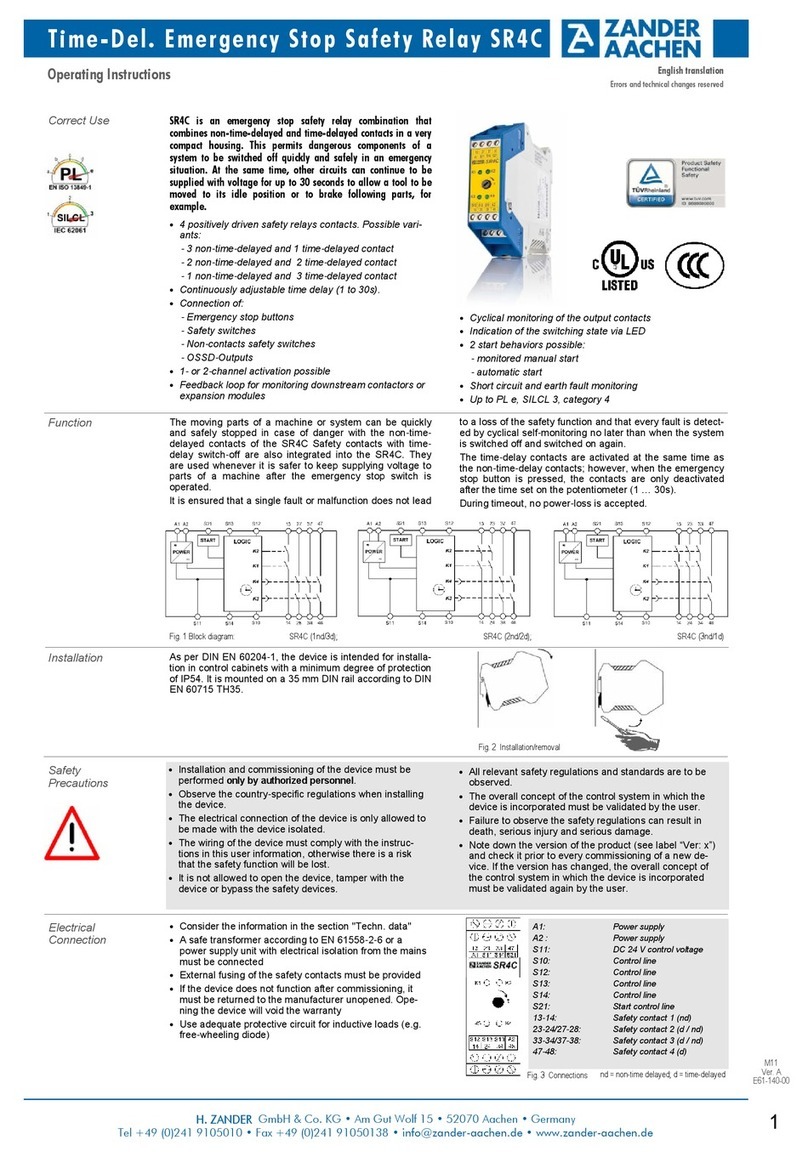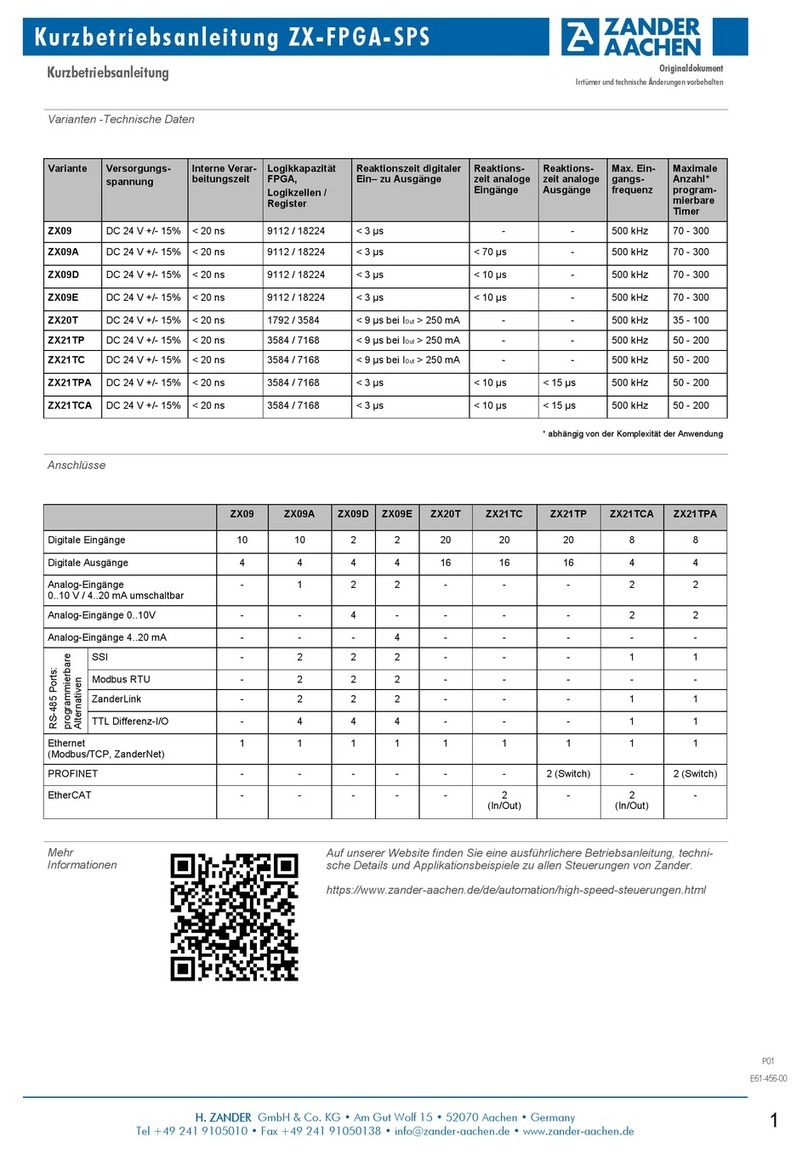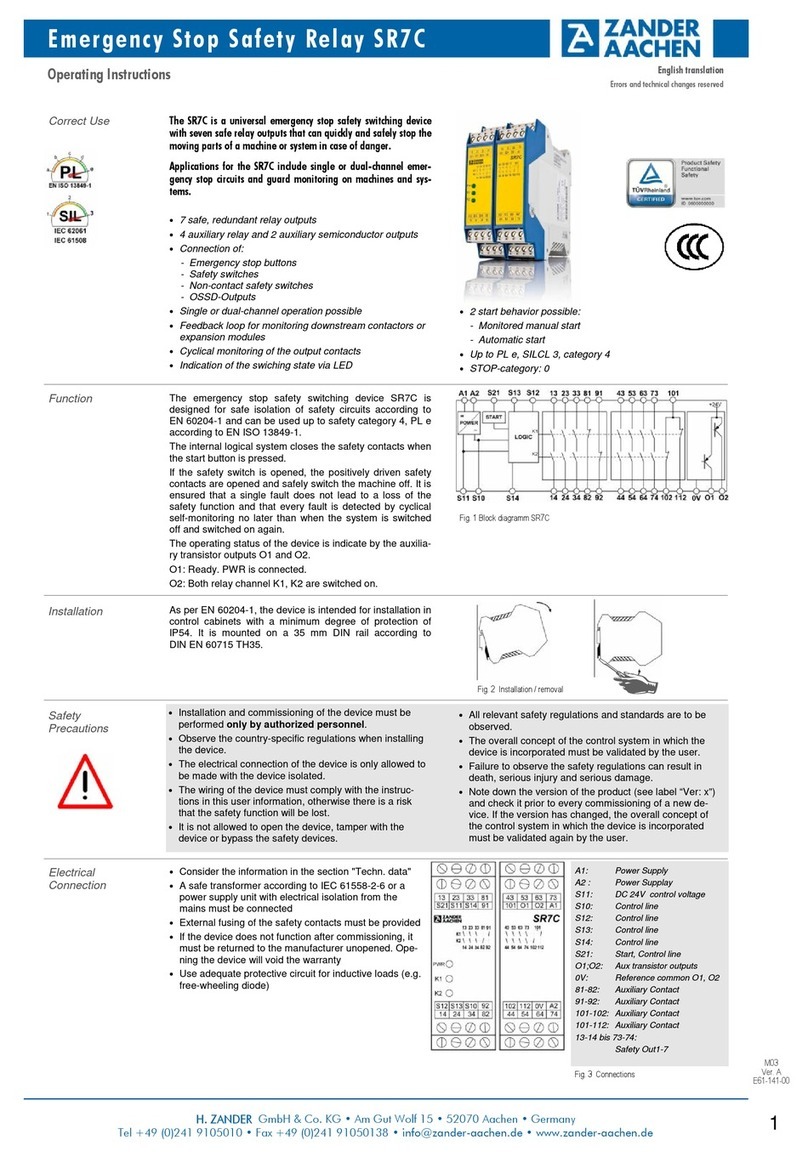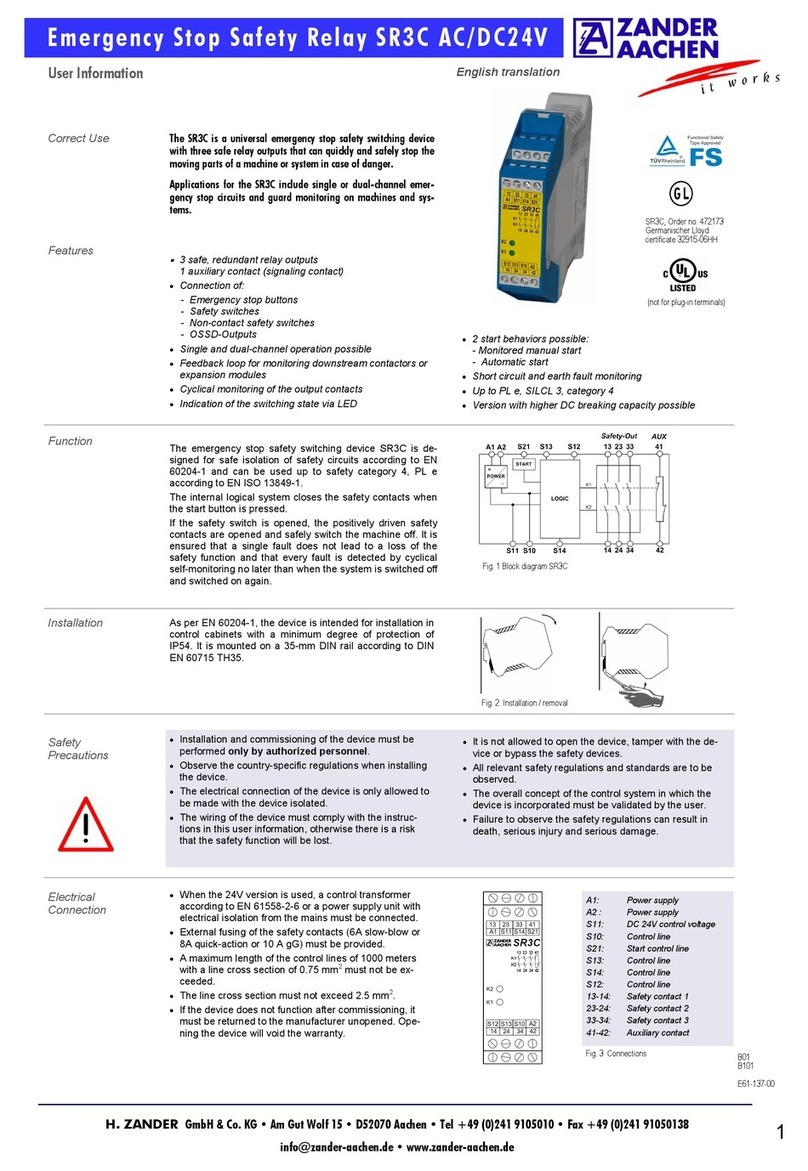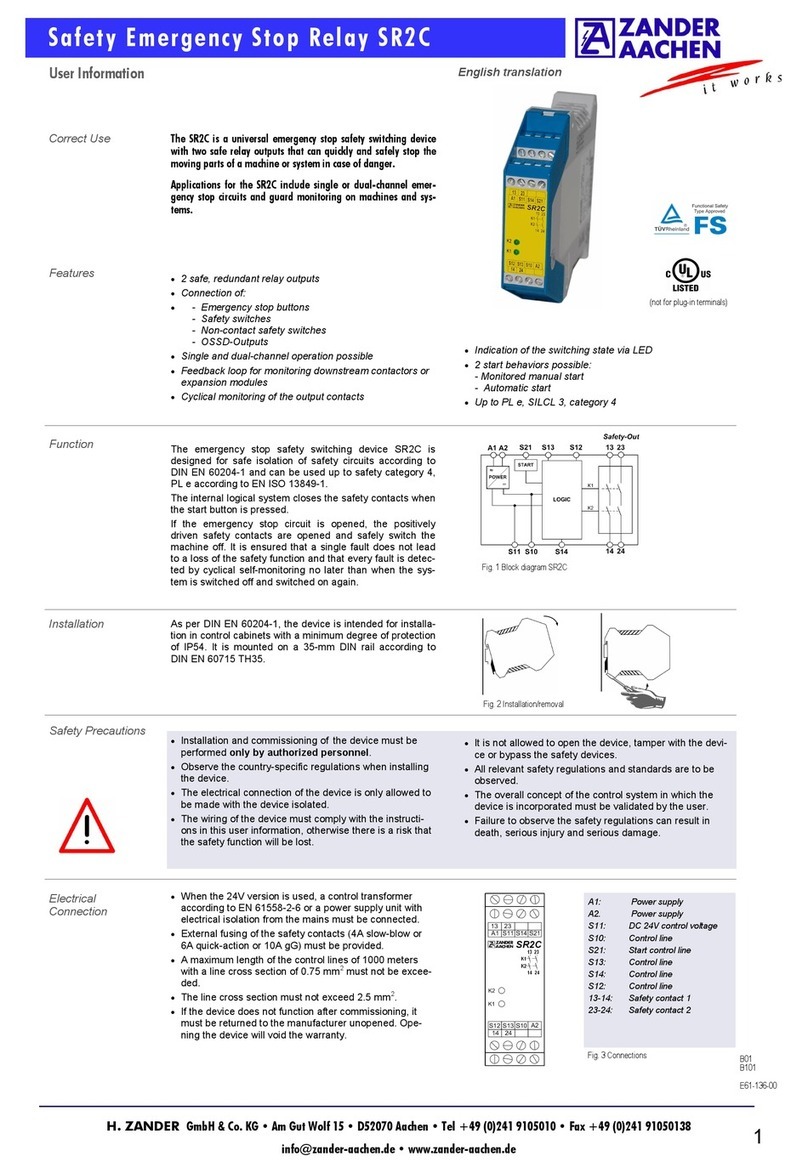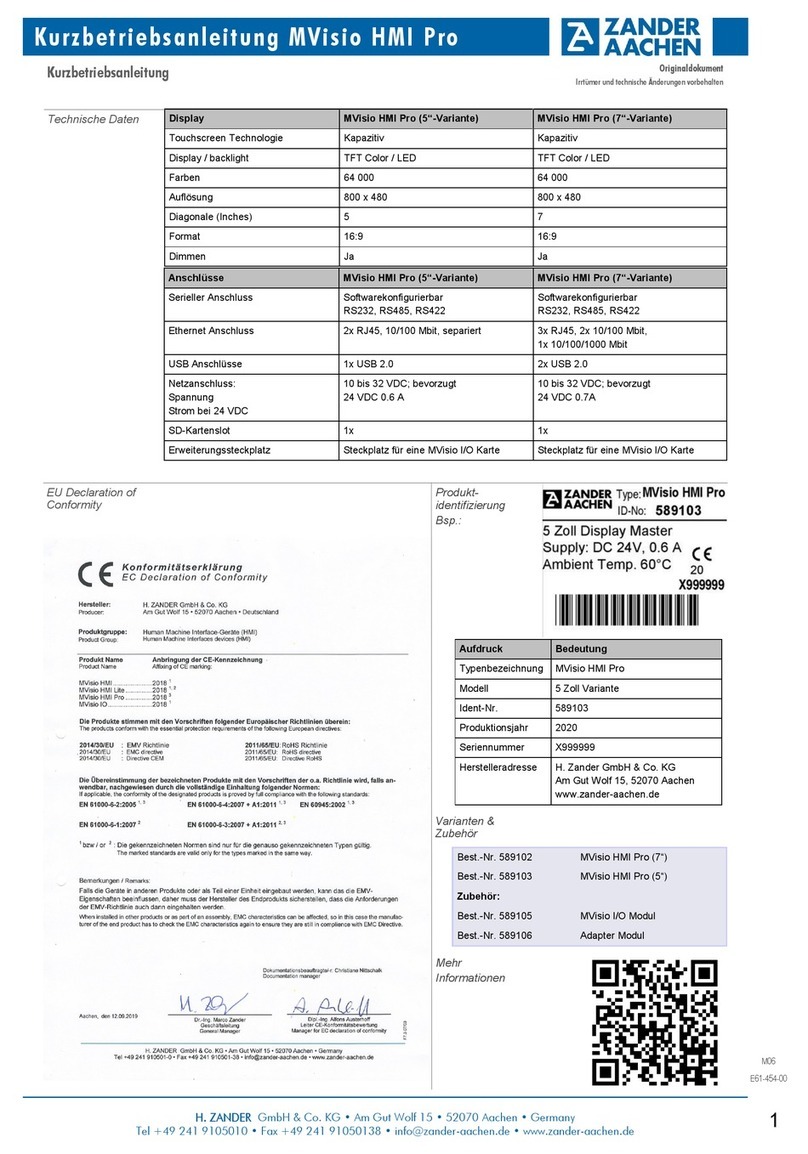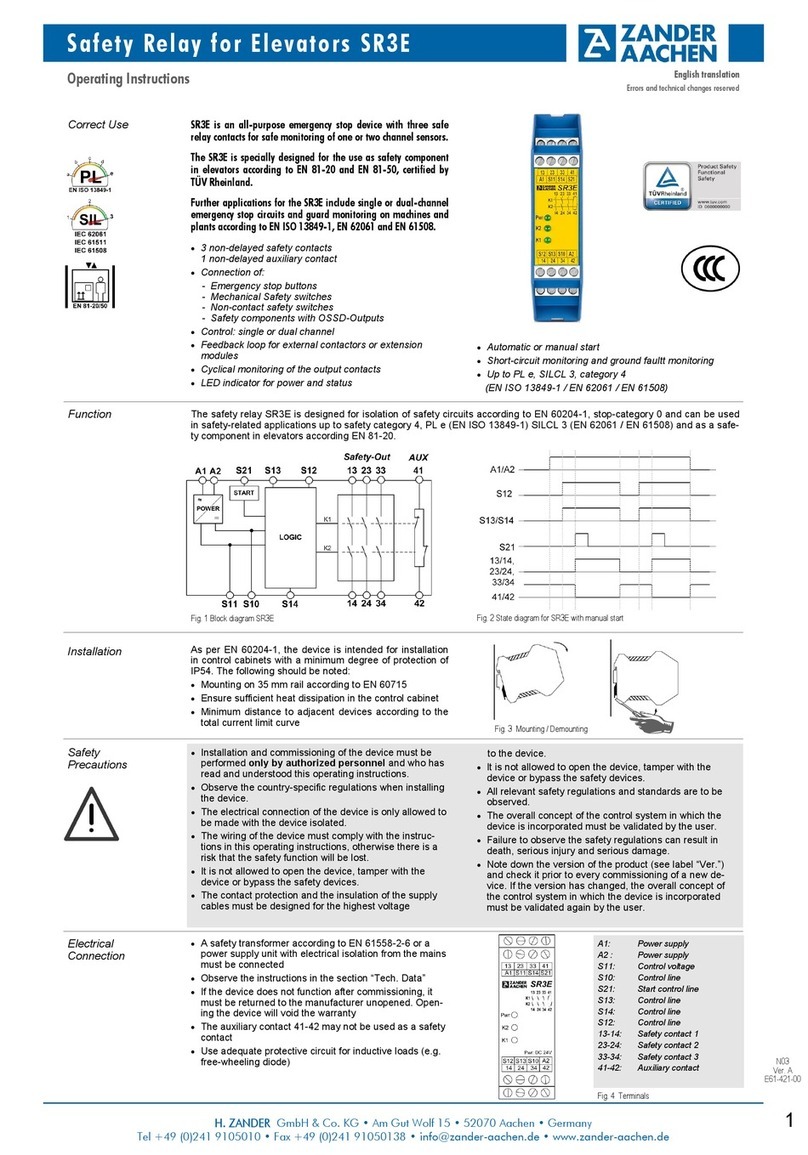User Manual
1
Safety Coupling Relay SR7D
M03
Ver. A
E61-358-00
H. ZANDER GmbH & Co. KG • Am Gut Wolf 15 • 52070 Aache • Germa y
Tel +49 241 9105010 • Fax +49 241 91050138 • info@zander-aachen.de • www.zander-aachen.de
Safety
Precautions
•
Cyclical monitoring of the output contacts
•
LED indicators for power and status channel 1 and 2
•
2 start modes:
- monitored manual start
- automatic start
•
Short-circuit monitoring and earth fault monitoring
•
Up to PL e, SILCL 3, category 4
•
Stop category: 0
Correct Use SR7D is a safety coupling relay/safety switchgear with seven safe
relay contacts for fast and safe shutdown of hazardous plant
components in the event of danger. t can be used in particular
for furnaces and thermal process plants.
The device can be operated as a coupling relay for connection to
safe semiconductor outputs (e.g. output of a safety PLC). Due to
the integrated self-monitoring, no feedback loop is required for
error monitoring.
The SR7D is specially designed and certified for the use on
furnaces and thermal process plants in continuous operation
according to EN 50156-1 and EN 746-2.
•
7 safety contacts
•
4 auxiliary contacts (relay); 2 solid-state auxiliary outputs
•
Connection of sensors for:
•
- temperature
- pressure
- volume flow
•
Control: single or dual channel
•
Can be used as emergency stop relay with separate
safety circuit
•
Feedback loop for external contactors or extension
modules
Function
The emergency stop safety switching device SR7D is
designed for safe isolation of safety circuits according to
EN 60204-1 and can be used up to SIL 3 according to IEC
61508 and safety category 4, PL e according to EN ISO
13849-1.
When the control signal is switched on or off, the safety
contacts are closed or opened by the internal logic of the
SR7D. The SR7D can also be used as a classic emer-
gency-stop relay by appropriate wiring. In this case, the
safety contacts are closed by closing the emergency stop
circuit and a proper start command. Opening the emer-
gency stop circuit immediately opens the safety contacts.
It is ensured that a single fault does not lead to a loss of
the safety function and that every fault is detected by cycli-
cal self-monitoring no later than when the system is
Installation
As per EN 60204-1, the device is intended for installation in
control cabinets with a minimum degree of protection of
IP54. It is mounted on a 35 mm mounting rail according to
EN 60715 TH35.
The load curves (see page 4) specify the maximum permis-
sible total thermal current as a function of the ambient
temperature.
Fig. 2 Mounting / Demounting
Electrical
Connection
•
A safety transformer according to EN 61558-2-6 or a
power supply unit with electrical isolation from the mains
must be connected
•
Observe the instructions in the section “Tech. Data”
•
Use adequate protective circuit for inductive loads (e.g.
free-wheeling diode)
•
If the device does not function after commissioning, it
must be returned to the manufacturer unopened. Open-
ing the device will void the warranty
•
The auxiliary outputs 81-82, 91-92, 101-102, 101-112
and O1, O2 may not be used as safety contacts
Fig. 3 Terminals
•
It is not allowed to open the device, tamper with the de-
vice or bypass the safety devices.
•
All relevant safety regulations and standards are to be
observed.
•
The overall concept of the control system in which the
device is incorporated must be validated by the user.
•
Failure to observe the safety regulations can result in
death, serious injury and serious damage.
•
Note down the version of the product (see label “Ver.”)
and check it prior to every commissioning of a new de-
vice. If the version has changed, the overall concept of
the control system in which the device is incorporated
must be validated again by the user.
•
Installation and commissioning of the device must be
performed only by authorized personnel and who has
read and understood this operating instructions.
•
Observe the country-specific regulations when installing
the device.
•
The electrical connection of the device is only allowed to
be made with the device isolated.
•
The wiring of the device must comply with the instruc-
tions in this operating instructions, otherwise there is a
risk that the safety function will be lost.
•
The contact protection and the insulation of the supply
cables must be designed for the highest voltage to the
device.
switched off and switched on again. The operating status of
the device is signalled via the semiconductor monitoring
outputs O1 and O2 (reference potential: 0V terminal).
O1: Device ready for operation, PWR (UB) applied.
O2: Both relays K1 and K2 are switched on.
Fig. 1 Blo k diagram SR7D
A1: Power Supply
A2 : Power Supply
S11: DC 24 V control voltage
S10: Control line
S12: Control line
S13: Control line
S14: Control line
S21: Control line Start
O1;O2: Solid-state aux. outputs
0V: Ref. potential O1/O2
81-82: Auxiliary contact
91-92: Auxiliary contact
101-102: Auxiliary contact
101-112: Auxiliary contact
13-14 ..
73-74: Safety contacts 1 to 7
English Translation
Errors and technical changes reserved
Pwr: AC/DC 24V