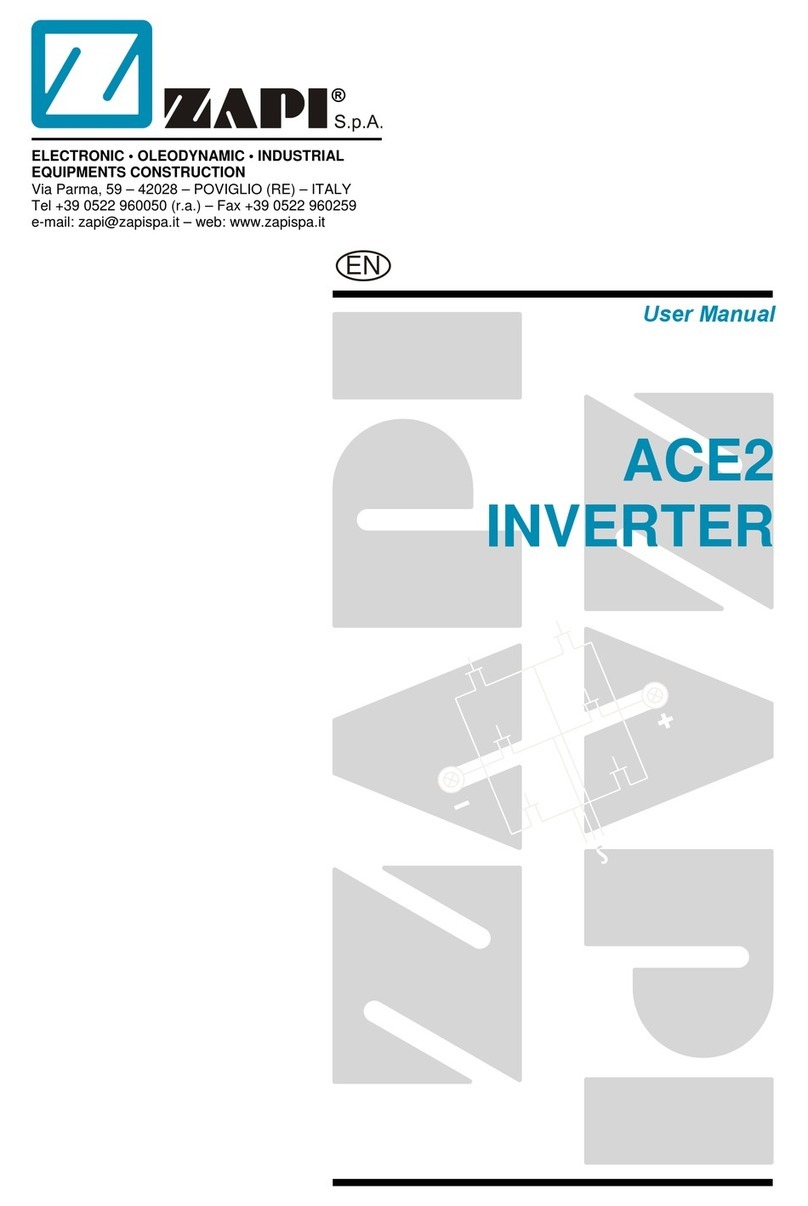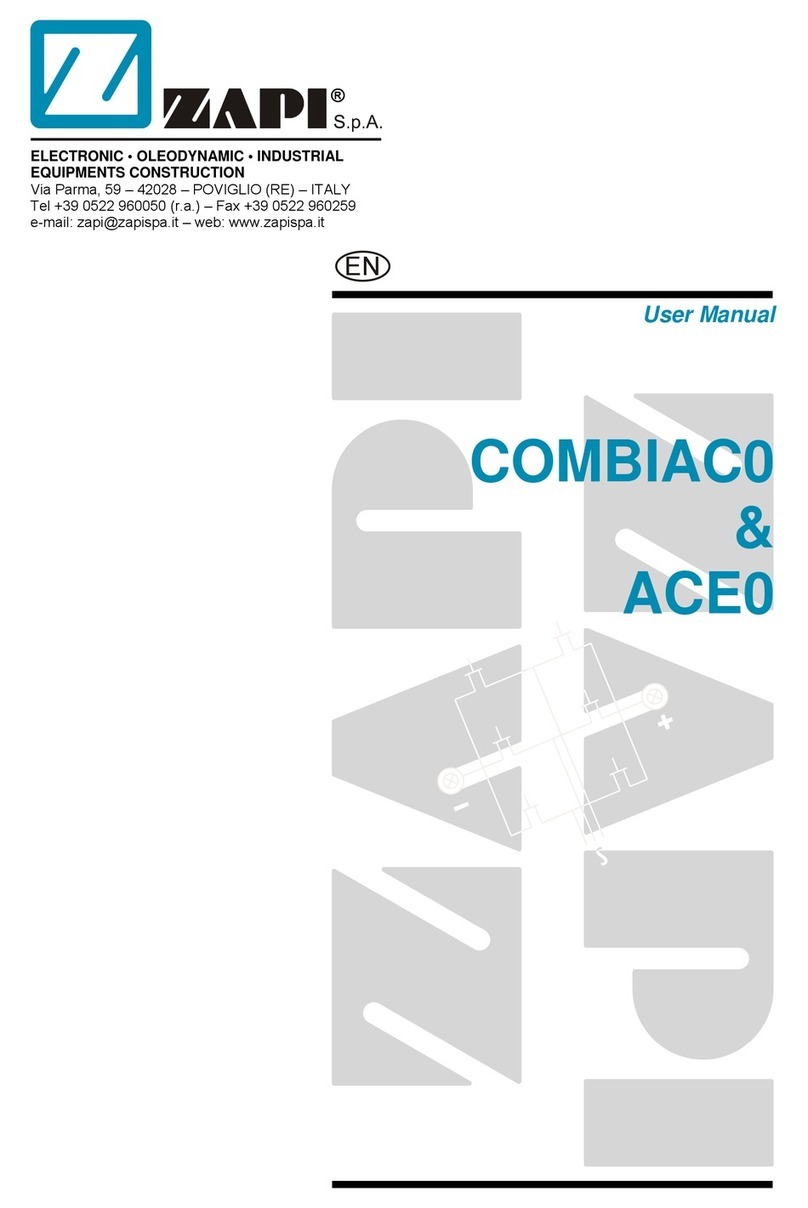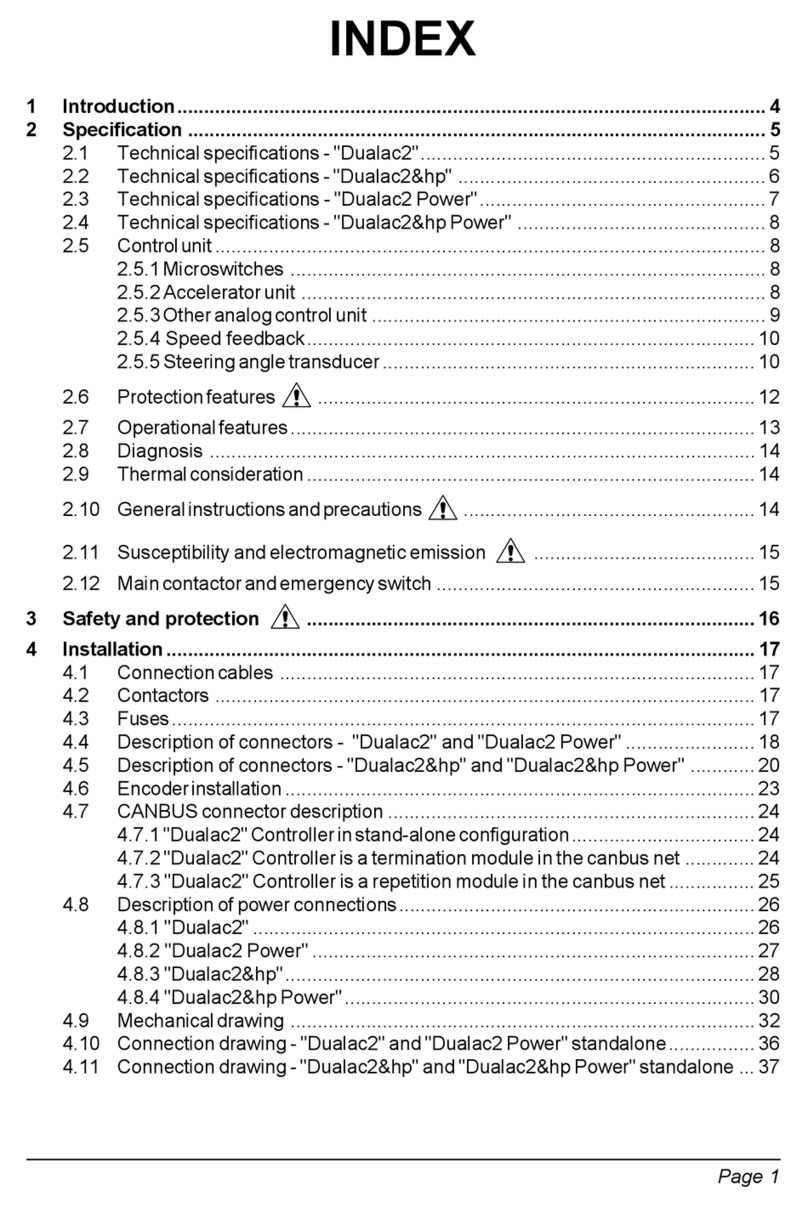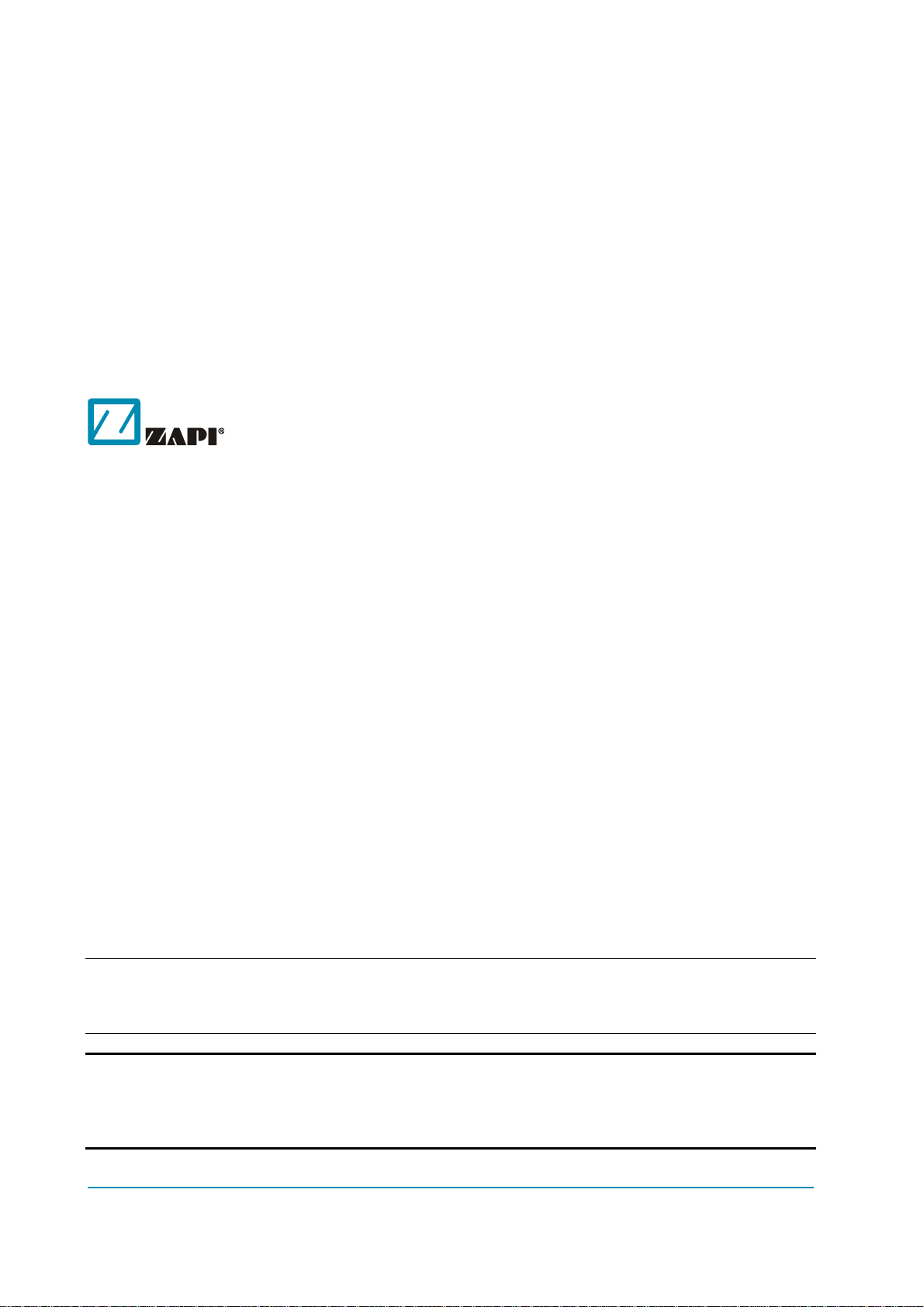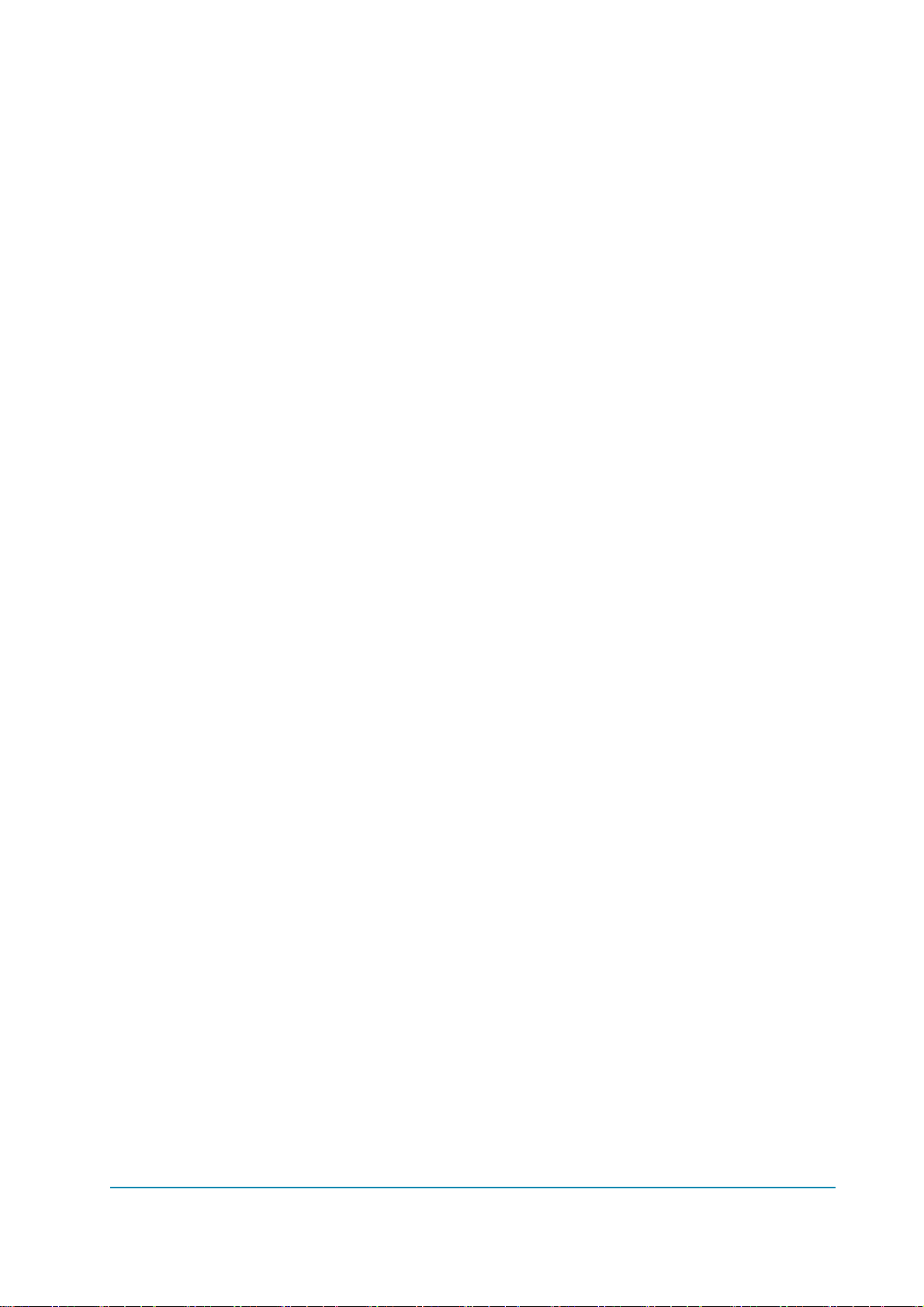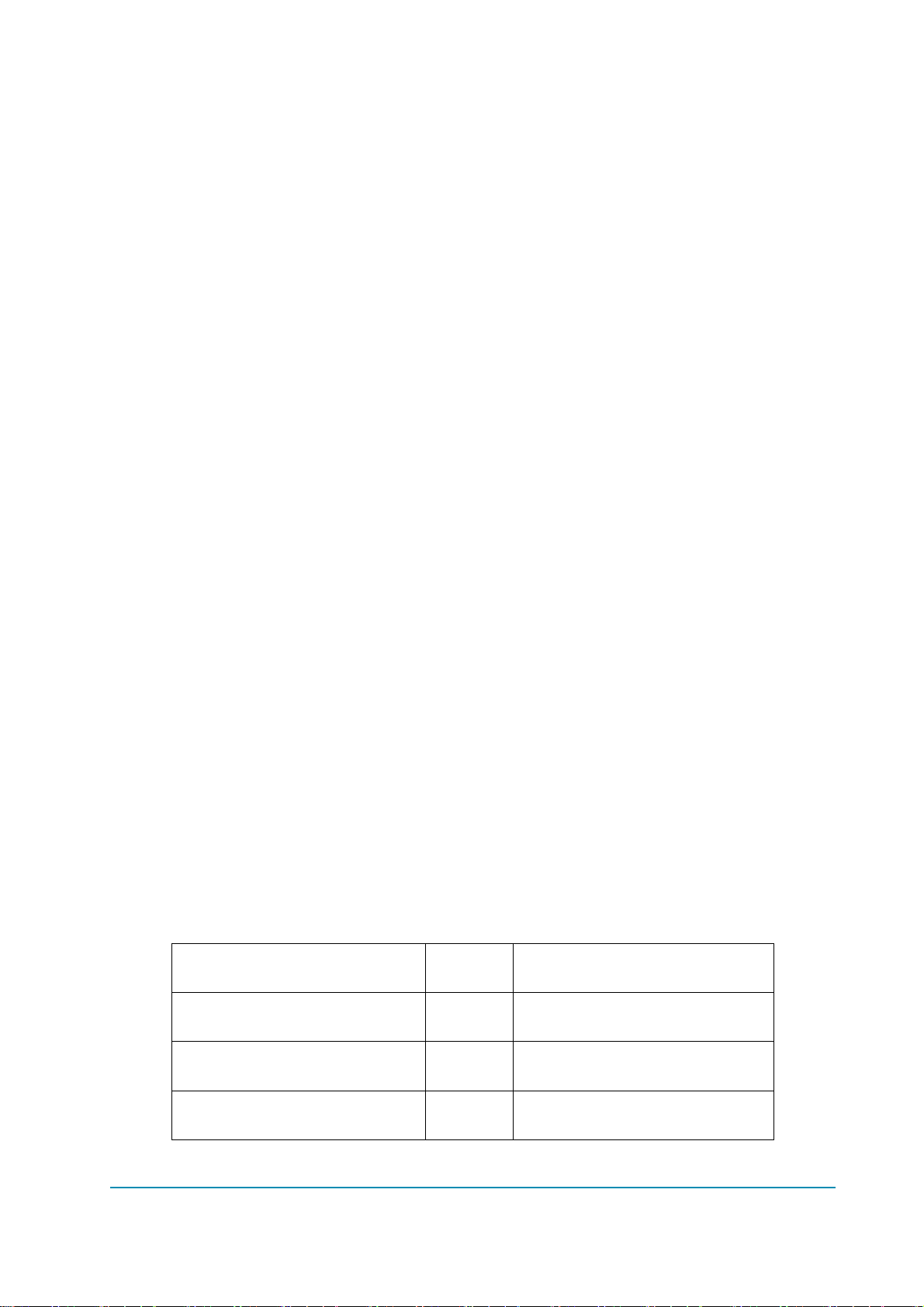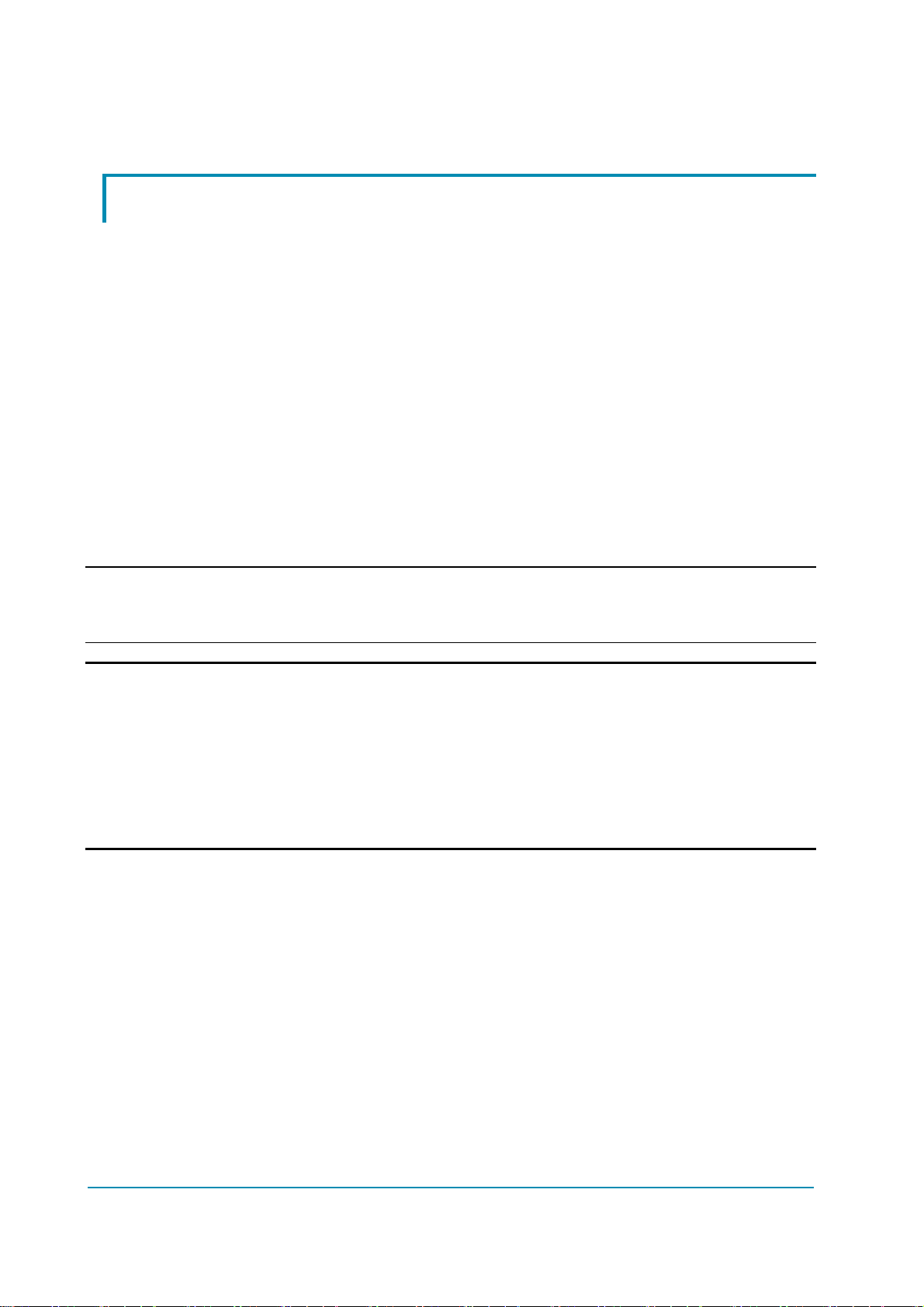Page – 4/155 AF6ZP0CA – COMBIAC0 & ACE0 2uC – User Manual
5.2Installation of the hardware ...................................................................................... 35
5.2.1Positioning and cooling of the controller.....................................................35
5.2.2Wirings: CAN bus connections and possible interferences ........................ 36
5.2.3Wirings: I/O connections............................................................................. 38
5.2.4Connection of an encoder .......................................................................... 39
5.2.5Connection of a sin/cos sensor ..................................................................40
5.2.6Connection of Hall sensors......................................................................... 40
5.2.7Connection of main contactor and key switch ............................................41
5.2.8Insulation of the truck frame .......................................................................41
5.3EMC .........................................................................................................................42
5.4Various suggestions .................................................................................................43
6FEATURES.........................................................................................................................44
6.1Operational features................................................................................................. 44
6.2Dual traction motor ................................................................................................... 45
6.3Pump motor.............................................................................................................. 45
6.4Torque mode ............................................................................................................45
6.5Speed mode ............................................................................................................. 45
6.6Protection and safety features.................................................................................. 45
6.6.1Protection features .....................................................................................45
6.6.2Safety features ...........................................................................................46
7START-UP HINTS...............................................................................................................47
7.1Check prior to initial power up .................................................................................. 47
7.2Configuring motor controller for the application........................................................ 47
7.3Set-up procedure for AC traction inverter.................................................................48
7.3.1Sin/cos-sensor case ...................................................................................48
7.4Set-up procedure for AC pump inverter....................................................................49
8PROGRAMMING & ADJUSTEMENTS ..............................................................................51
8.1Settings overview .....................................................................................................52
8.2Settings description ..................................................................................................53
8.2.1PARAMETER CHANGE............................................................................. 53
8.2.2SET OPTIONS ........................................................................................... 59
8.2.3ADJUSTMENTS ......................................................................................... 67
8.2.4SPECIAL ADJUST. .................................................................................... 72
8.2.5HARDWARE SETTING .............................................................................. 75
8.3TESTER function......................................................................................................77
8.3.1TESTER – Master microcontroller..............................................................77
8.3.2TESTER – Supervisor microcontroller........................................................ 85
9OTHER FUNCTIONS..........................................................................................................87
9.1PROGRAM VACC function ...................................................................................... 87
9.2PROGRAM LIFT / LOWER function......................................................................... 87
9.3PROGRAM STEER function .................................................................................... 88
9.4Acceleration time ...................................................................................................... 88
9.5Braking time ............................................................................................................. 89
9.6Acceleration smoothness ......................................................................................... 91
9.7Steering curve ..........................................................................................................91
9.8Description of the throttle regulation......................................................................... 92
9.9NMC & NEB output ..................................................................................................93
9.10Battery-charge detection ..........................................................................................94
9.11EVP Setup................................................................................................................ 95