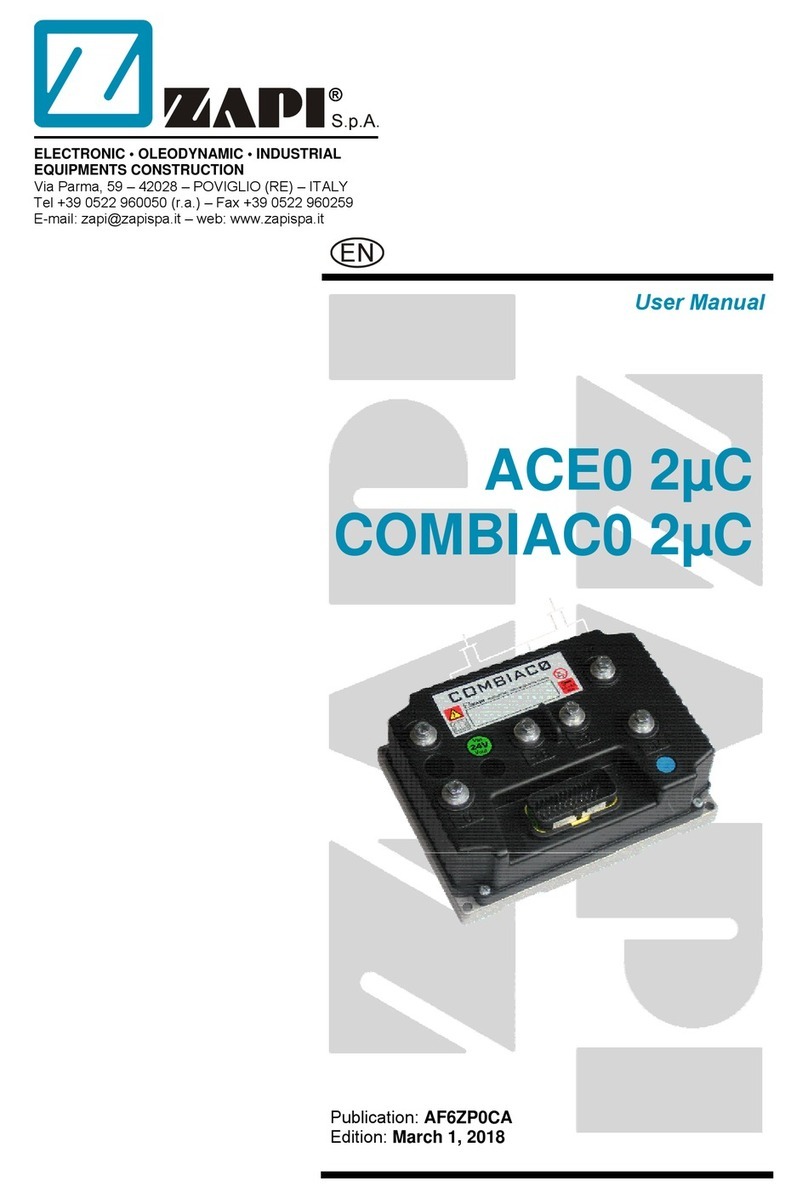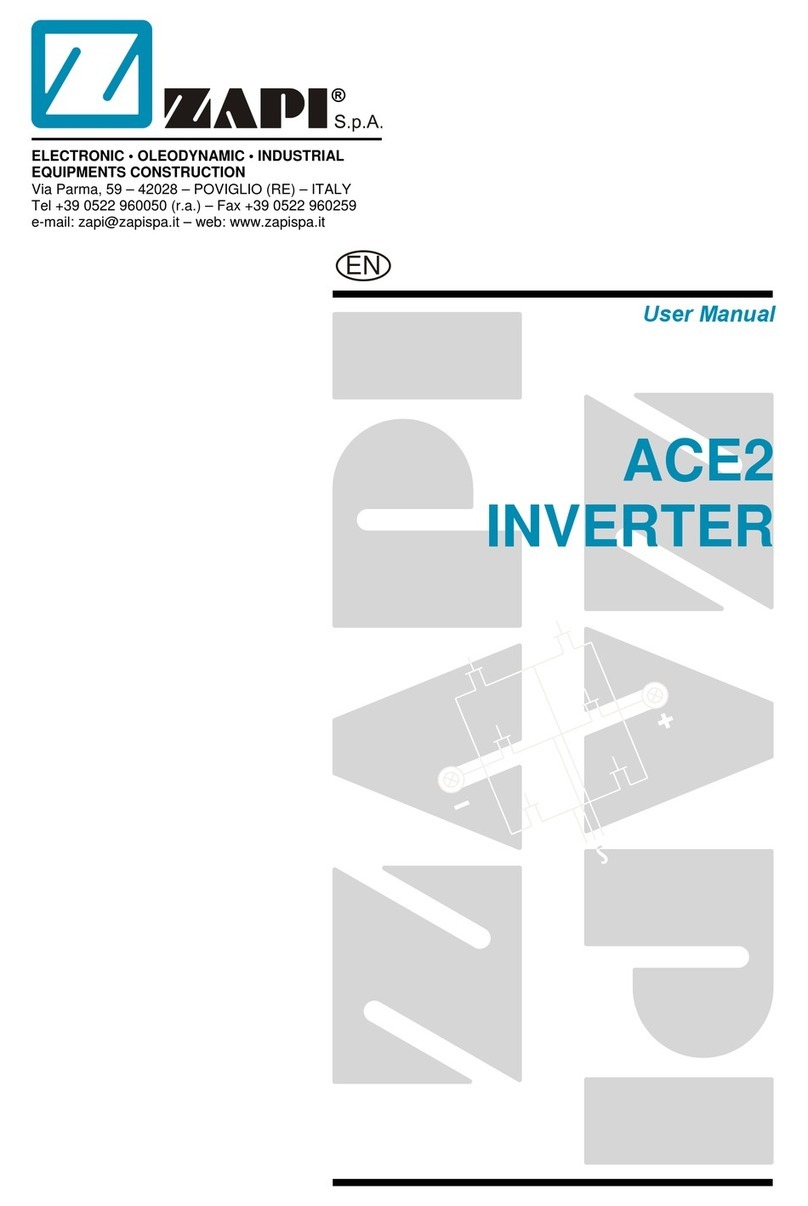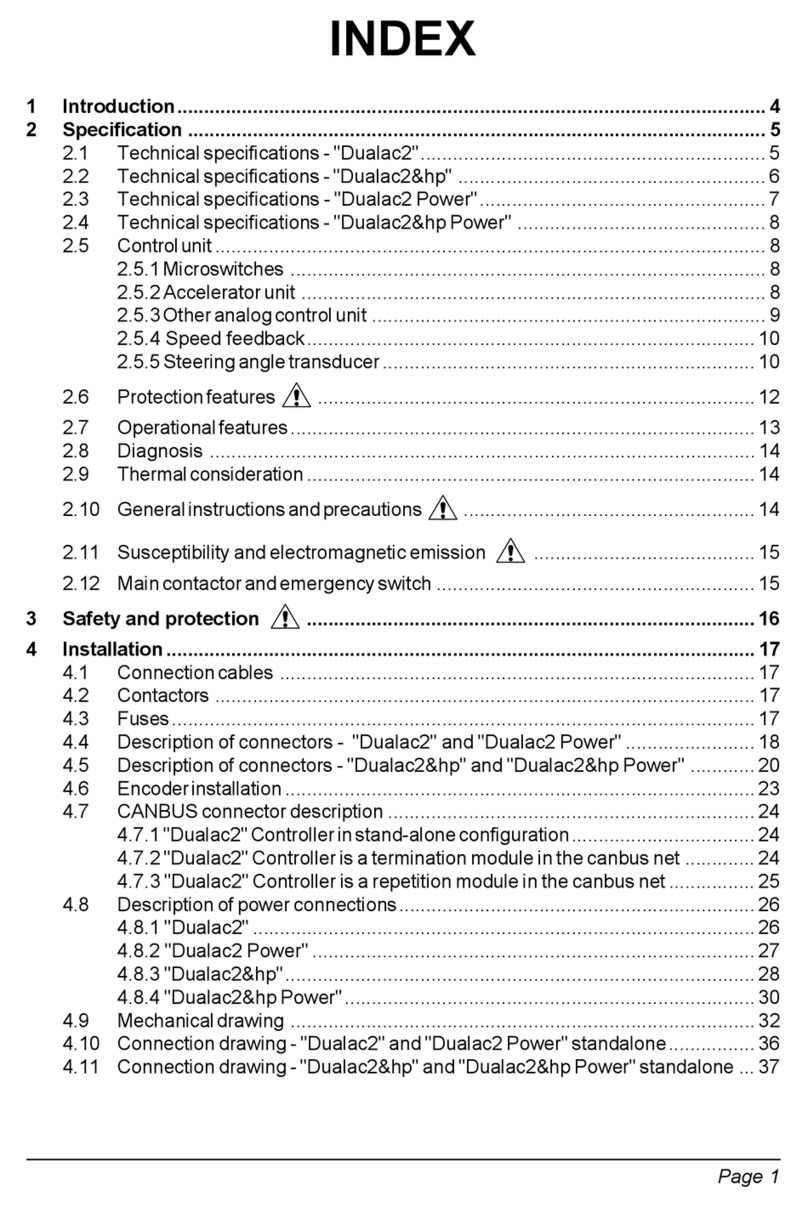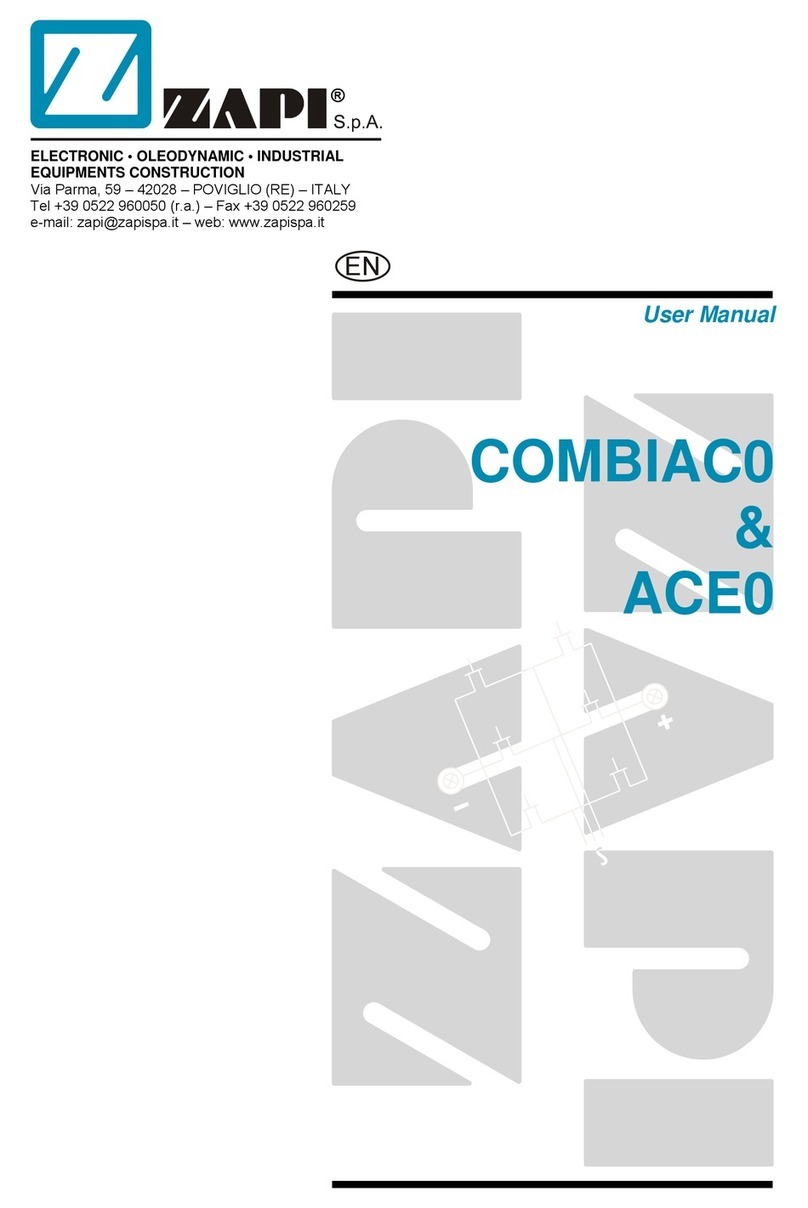Page – 10/139 AFFZP0BB – ACE3 – User Manual
2.2 Technical specifications of ACE3
Inverter for AC, BLDC and PMAC three-phase motors
Regenerative braking function
Digital control based on microcontroller
Voltage:.................................................................................................36, 48, 80 V
Maximum current ACE3 36-48V: ............................................... 600 A (RMS) for 2'
Maximum current ACE3 80V: .................................................... 450 A (RMS) for 2'
1 hour current rating ACE3 36-48V: ................................................... 300 A (RMS)
1 hour current rating ACE3 80V:......................................................... 225 A (RMS)
Operating frequency: ......................................................................................8 kHz
External temperature range: .............................................................-40 °C ÷ 40 °C
Maximum inverter temperature (at full power): ...............................................85 °C
2.3 Technical specifications of ACE3 Power
Inverter for AC, BLDC an PMAC three -phase motors
Regenerative braking functions
Digital control based upon microcontroller
Voltage:...........................................................................................24, 36, 48, 80 V
Maximum current ACE3 PW 24V: ............................................. 700 A (RMS) for 2'
Maximum current ACE3 PW 36-48V: ........................................ 650 A (RMS) for 2'
Maximum current ACE3 PW 80V: ............................................. 550 A (RMS) for 2'
1 hour current rating ACE3 PW 24V:.................................................. 350 A (RMS)
1 hour current rating ACE3 PW 36-48V:............................................. 325 A (RMS)
1 hour current rating ACE3 PW 80V:.................................................. 275 A (RMS)
Operating frequency: ......................................................................................8 kHz
External temperature range: .............................................................-30 °C ÷ 40 °C
Maximum inverter temperature (at full power): ...............................................85 °C
4Internal algorithms automatically reduce maximum current limit when heat sink
temperature is above 85 °C. Heat sink temperature is measured internally near the
power MOSFETs (see paragraph 6.3).
4Two-minutes ratings refer to the inverter equipped with a base plate. No additional
external heat sink or fans are used for the two-minutes rating tests. Ratings are
based on an initial base-plate temperature of 40 °C and a maximum base-plate
temperature of 85 °C.
4The inverter is designed to deliver the rated continuous RMS current only if it is
adequately cooled. When it is equipped with its own finned heat sink, 100 m3/h
airflow is recommended. In case the controller is provided with the base plate, it is
customer’s duty to design an adequate cooling system able to dissipate the heat
produced by the inverter, keeping its temperature under 85 °C. Otherwise, the
inverter will deliver a maximum RMS current lower than the rated one.