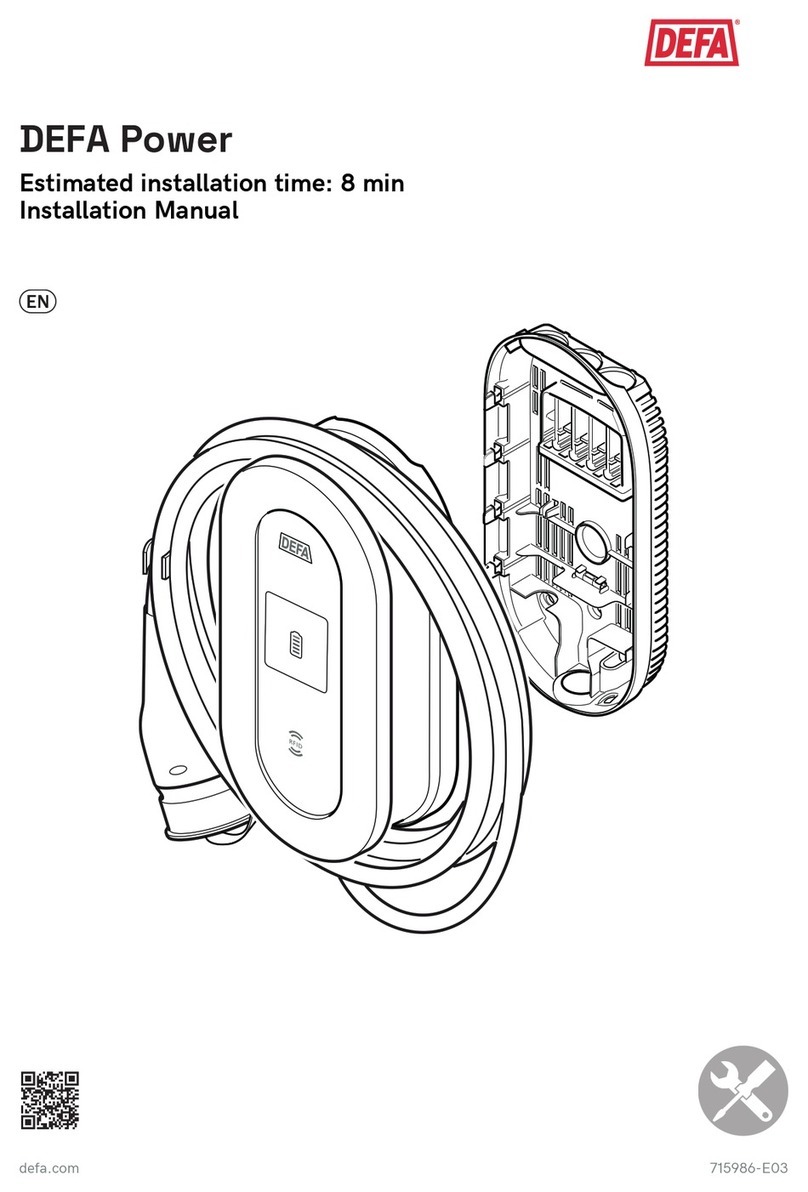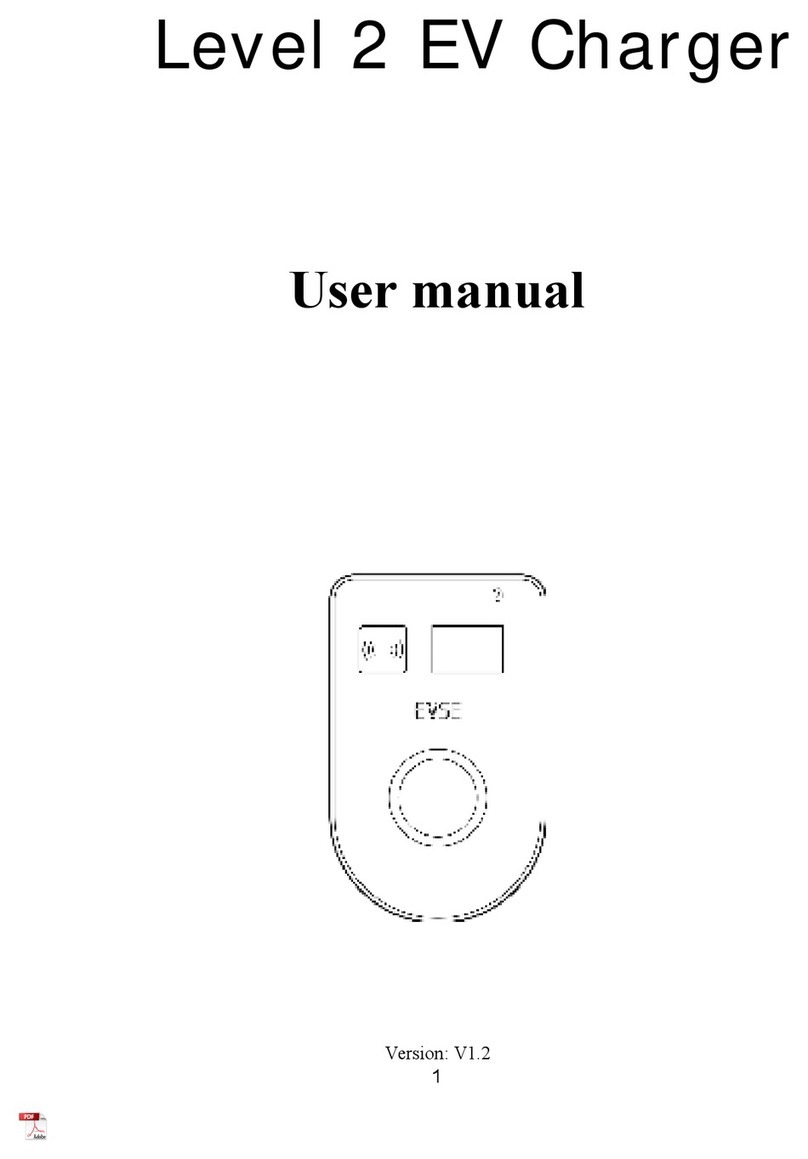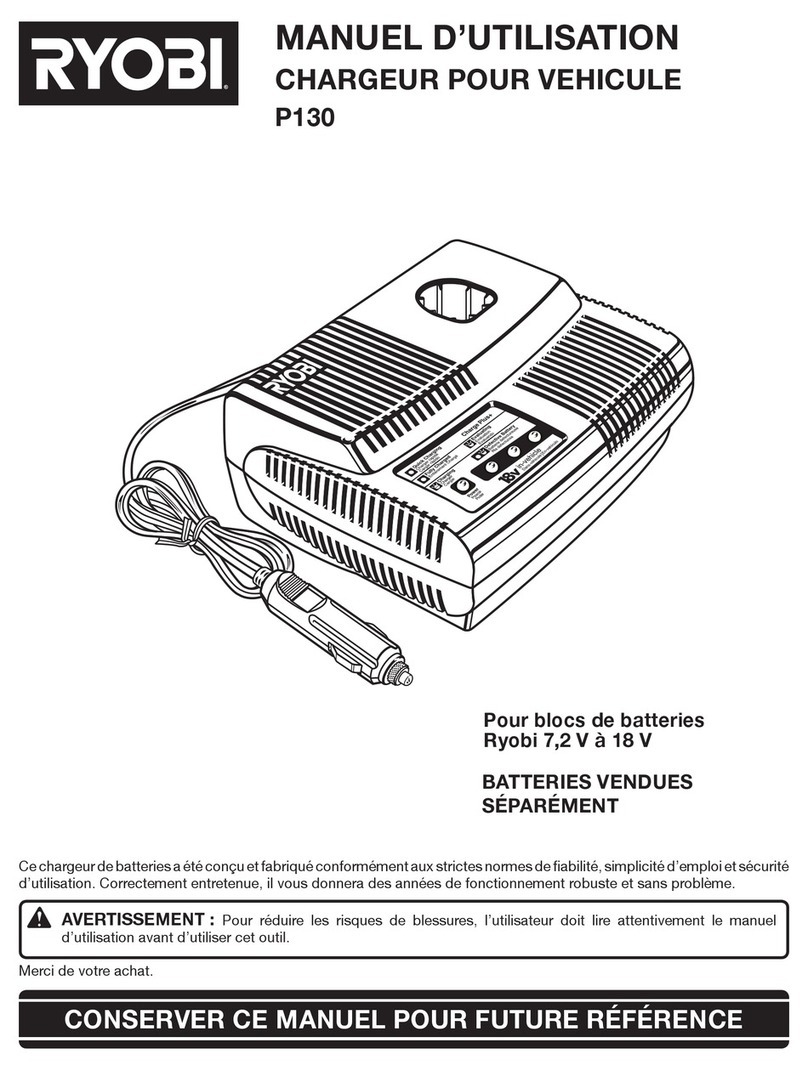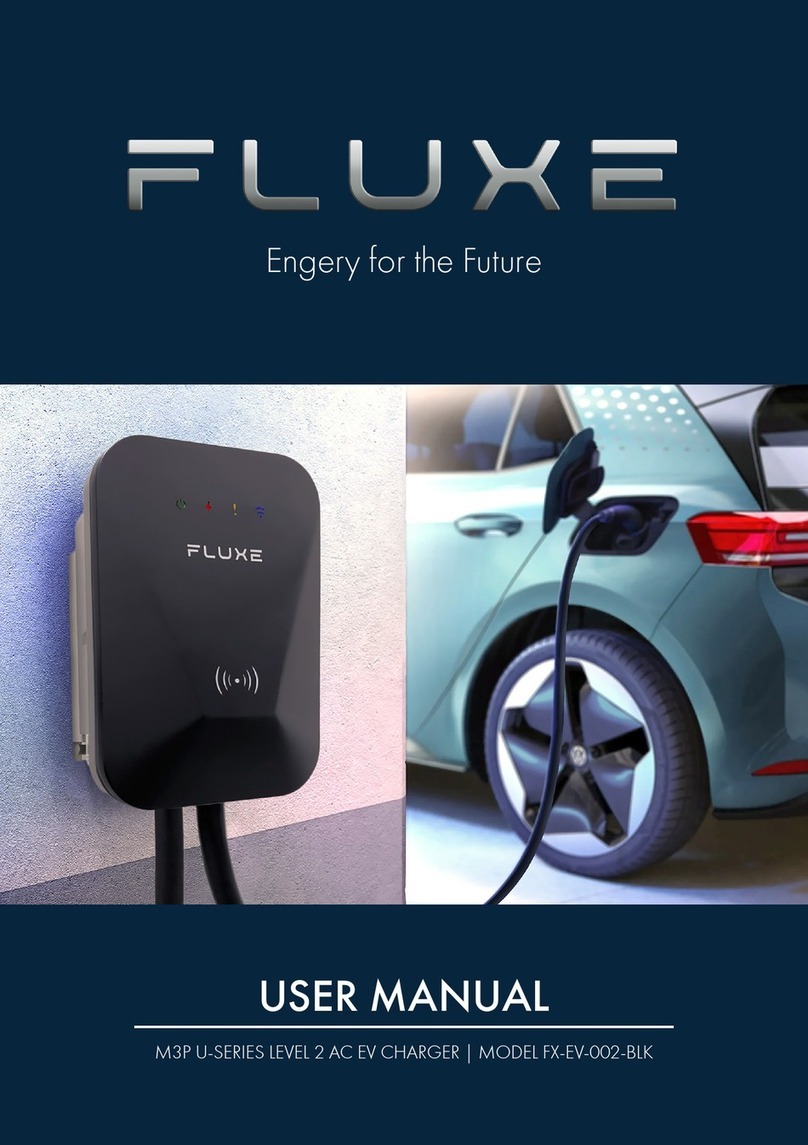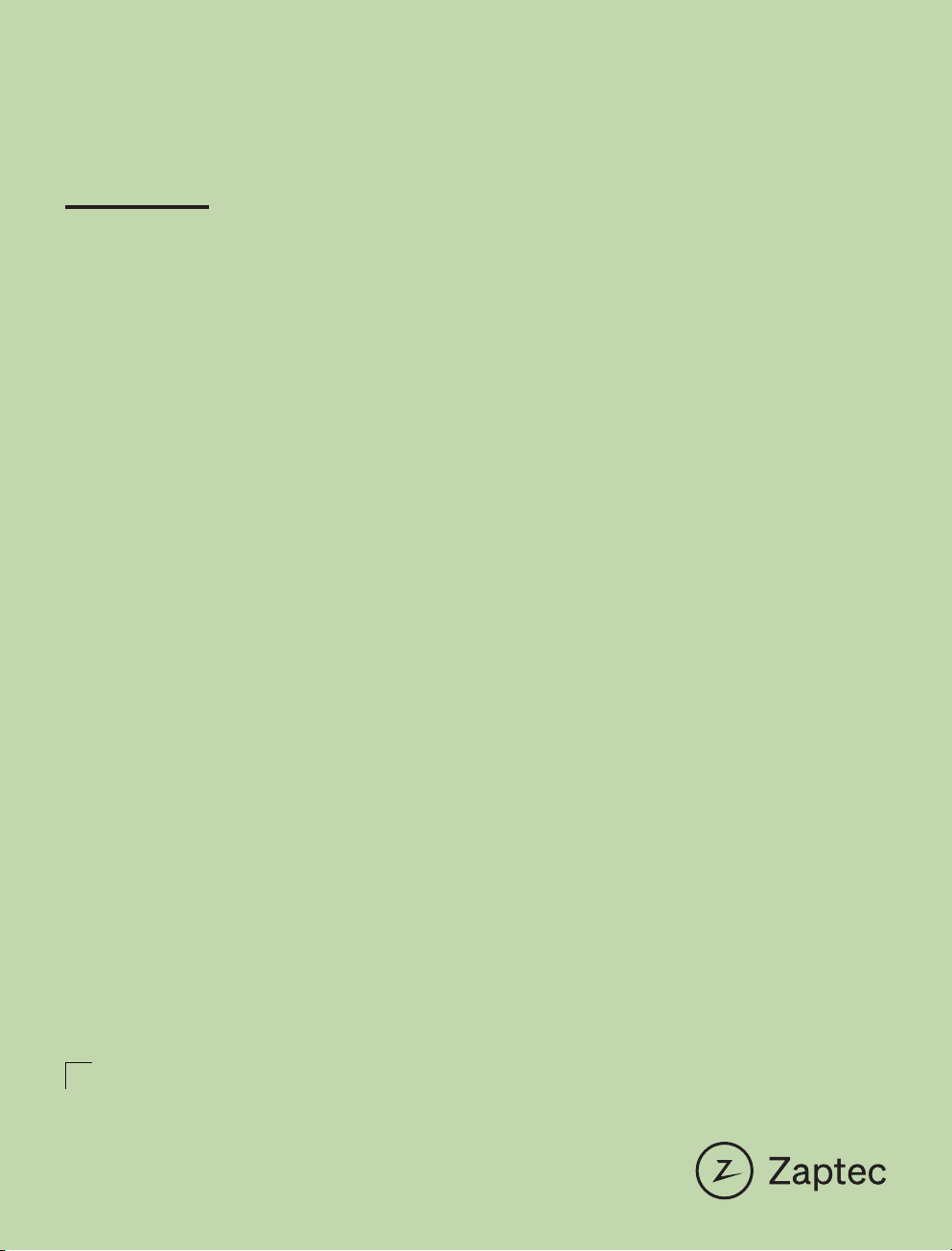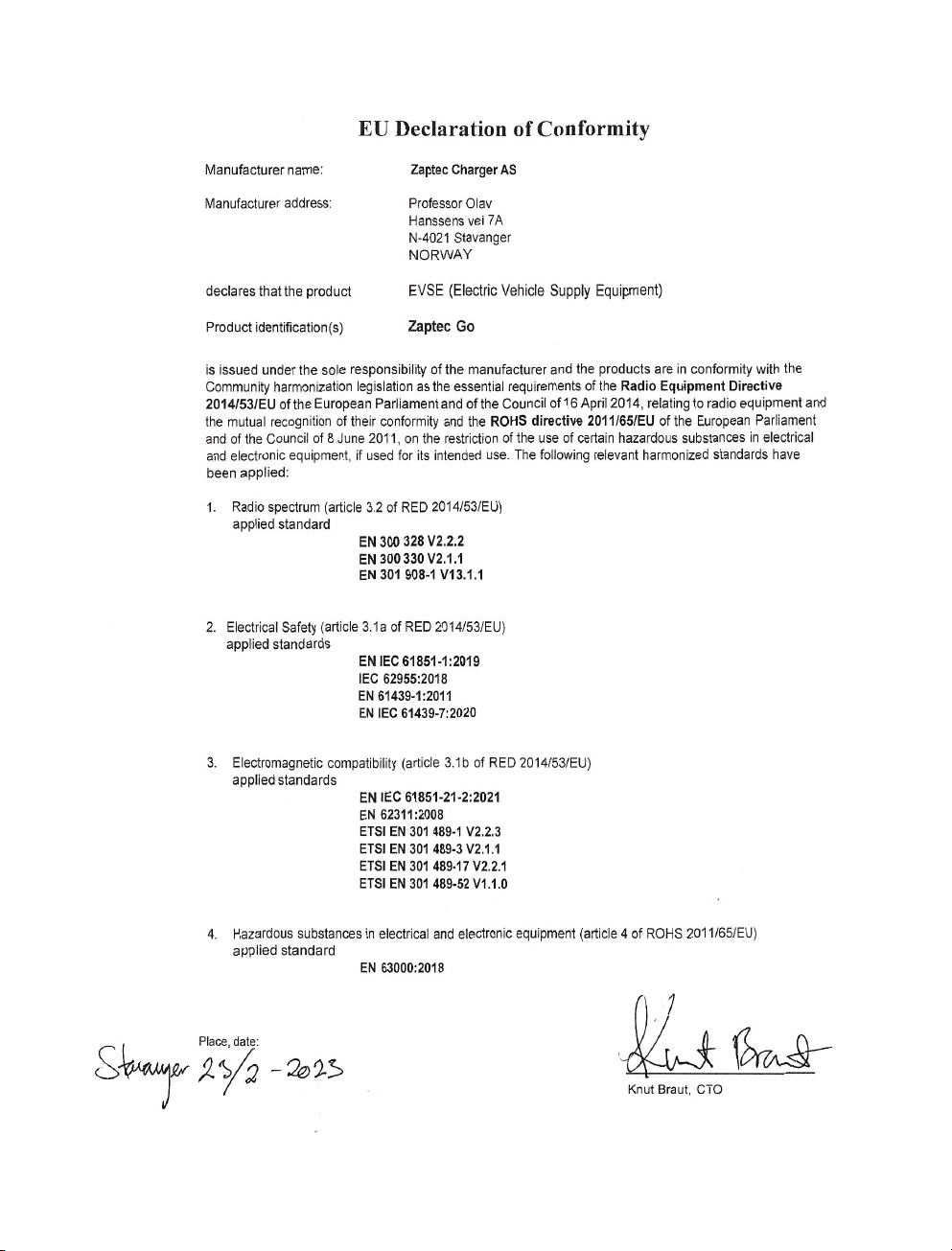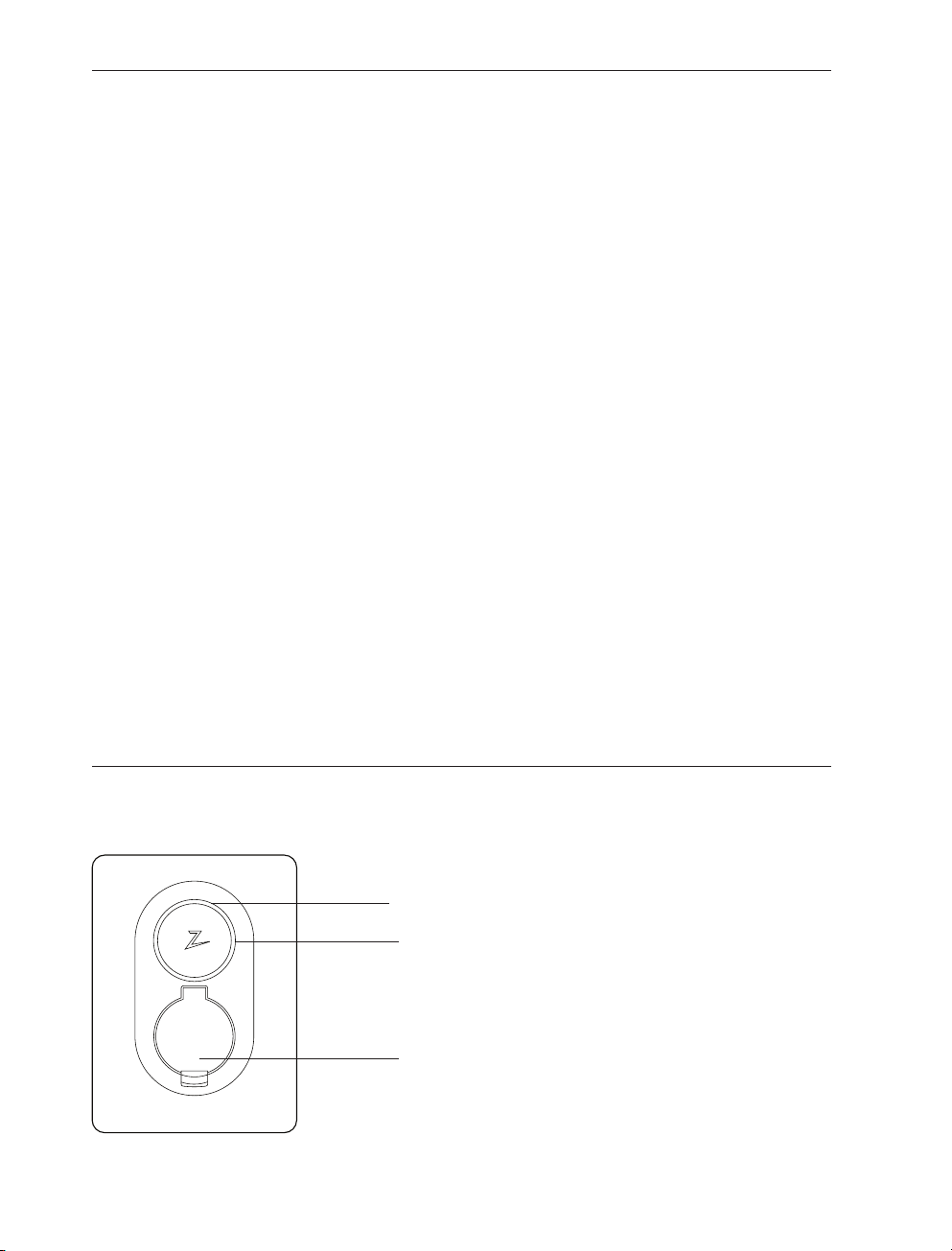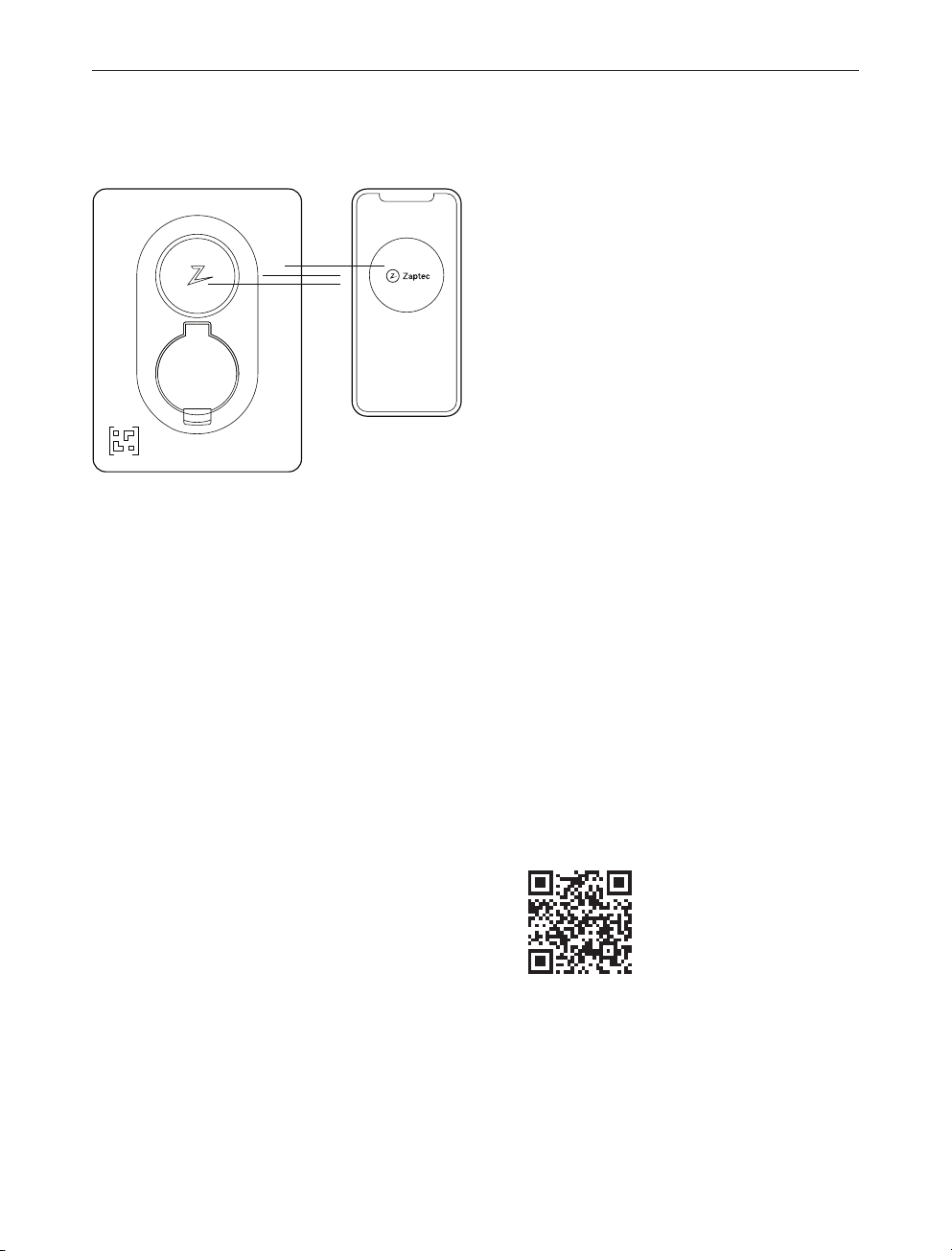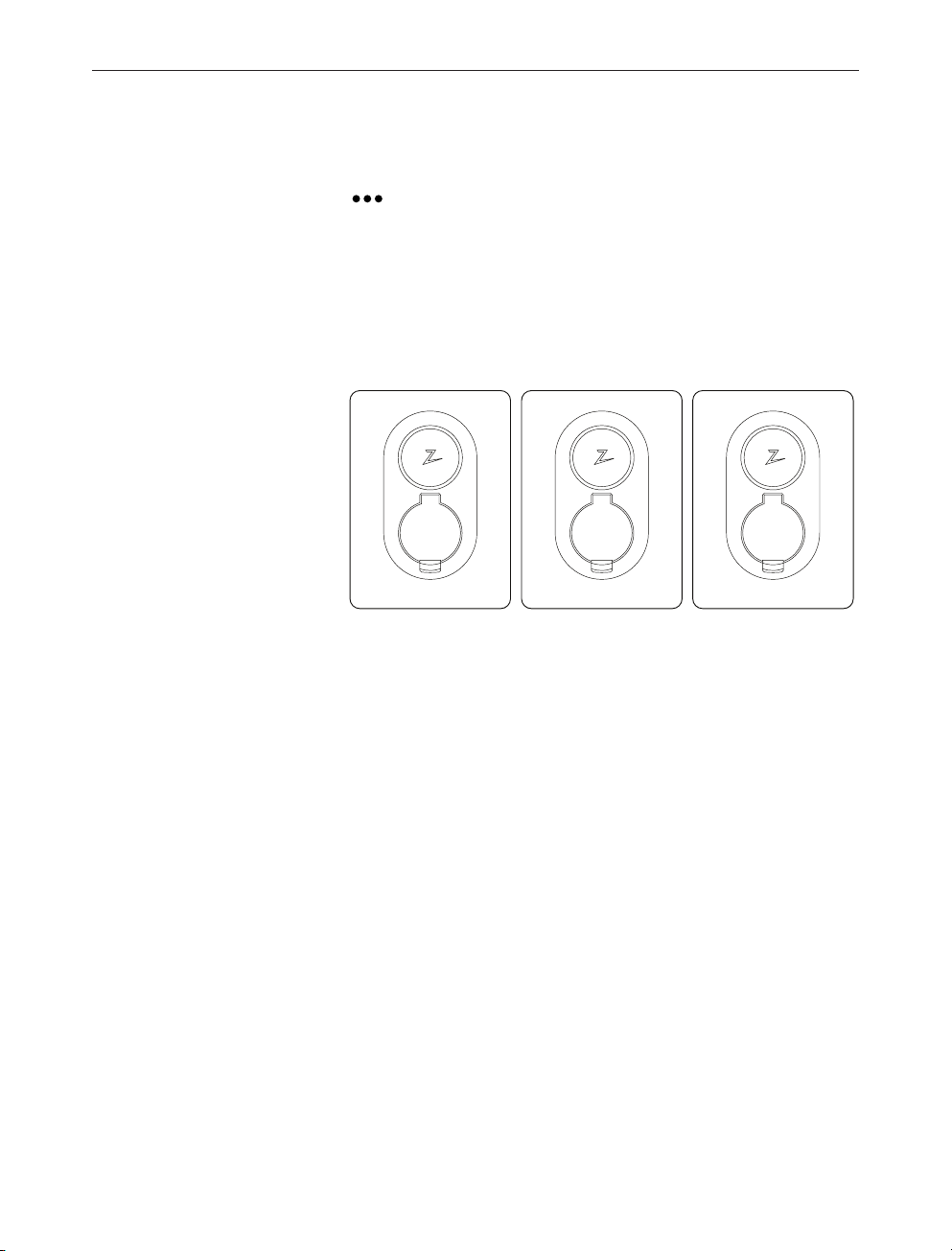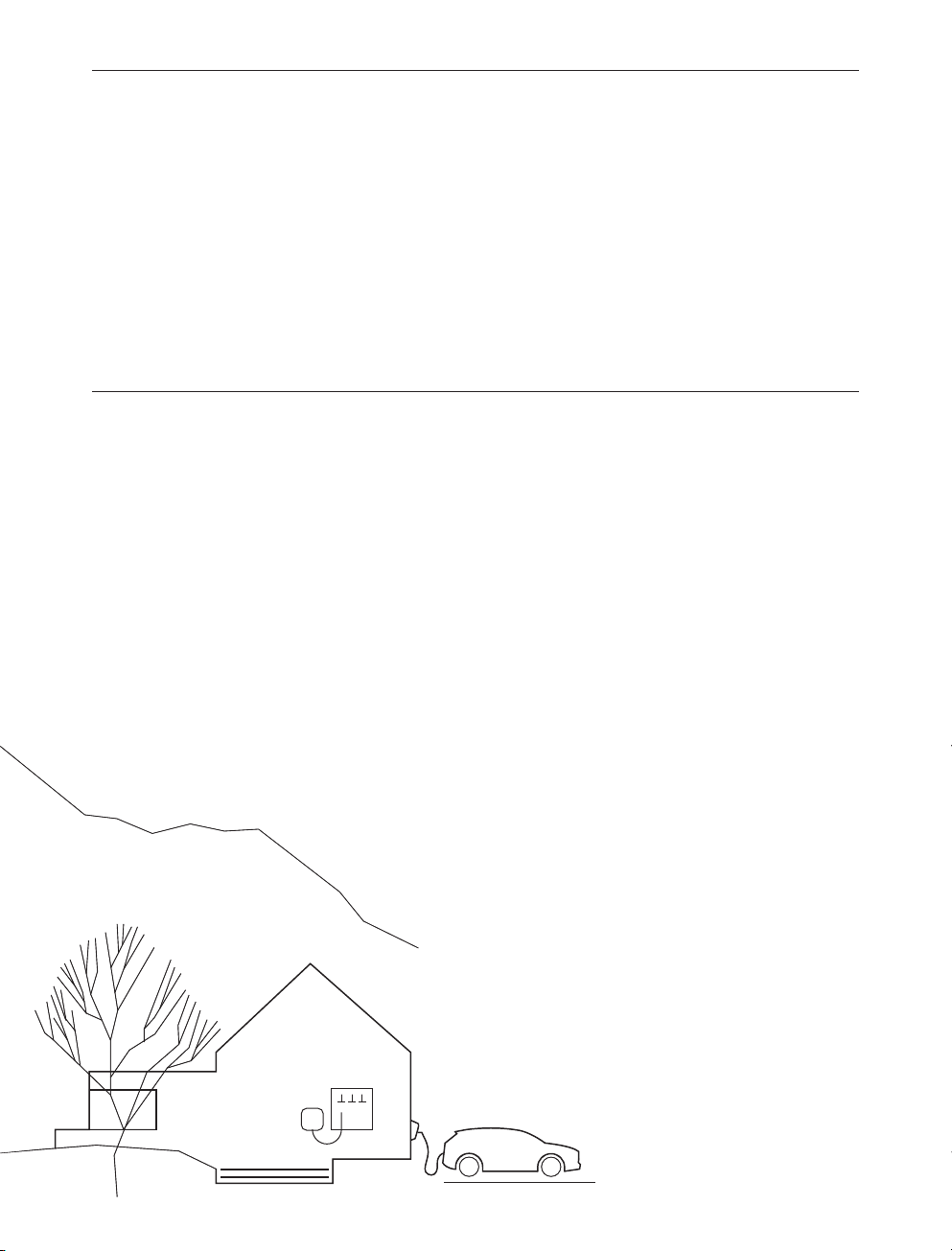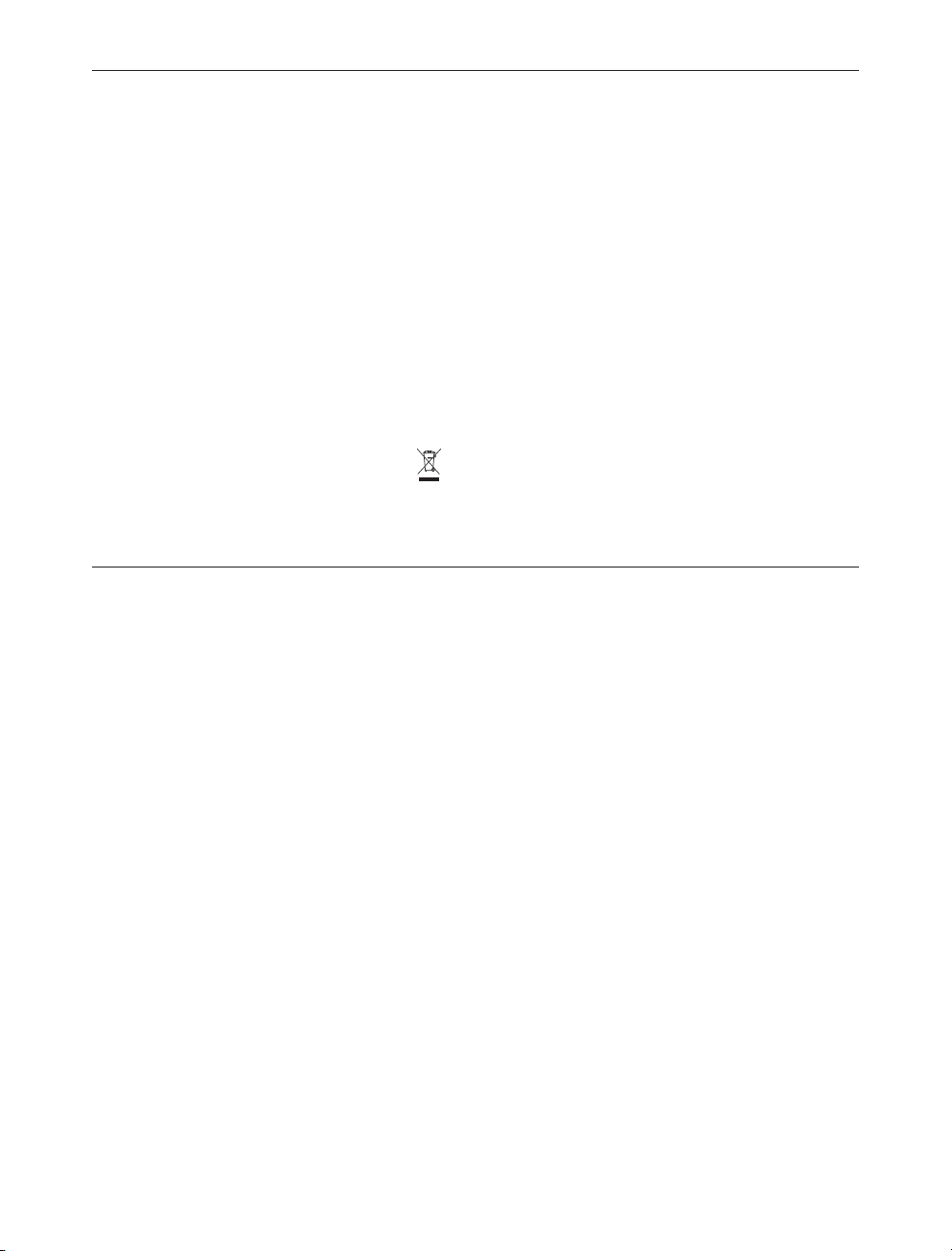10
English
Storage and Maintenance
• Wipe down the charging station
with a damp cloth.
• Check that the charging connector
is free of all foreign materials.
• Check that the charging station
has no external, physical damage.
In the case of publicly accessible
installations, an annual inspection
must be carried out by qualified
personnel in accordance with
Norwegian legislation and regulations.
In the case of publicly accessible
installations, an annual inspection
must be carried out by qualified
personnel in accordance with local
legislation and regulations.
At the end of its life, the product must
be recycled as electronic equipment,
in accordance with local legislation.
The product must be stored in a dry room with a stable temperature.
The following periodic maintenance is recommended:
Every Zaptec charger is designed to
provide the highest possible level of
security.
Your charger is configured with a security
PIN to control access to certain functions.
You should keep this PIN safe and not
reveal it to anyone you do not trust.
To ensure your charger remains secure,
Zaptec will continue to provide software
updates for your charger for a minimum
of five years from the date of purchase.
You can check for updates and install
them using the Zaptec app or Zaptec
portal.
If you have any concerns or problems
regarding the security of your charger,
or wish to request the removal of any
personal data, then please notify us by
visiting https://zaptec.com/help
Keeping you secure