Zebex Z-3191BT Instruction Manual
Other Zebex Barcode Reader manuals

Zebex
Zebex Z-8182 User manual

Zebex
Zebex Barcode scanner User manual

Zebex
Zebex Z-3052 User manual

Zebex
Zebex Z-6070 Series User manual

Zebex
Zebex Z-3152 Series Operating instructions
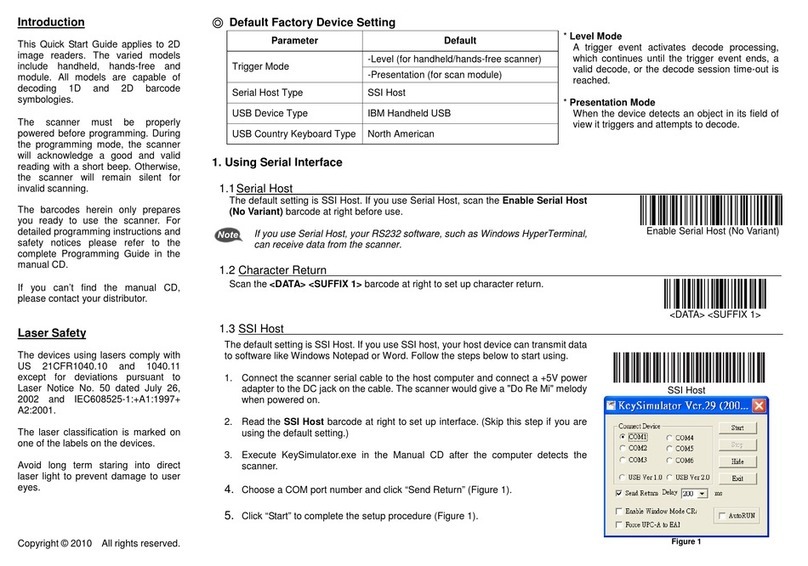
Zebex
Zebex A-52M User manual

Zebex
Zebex ZB-2200AM SERIES User manual
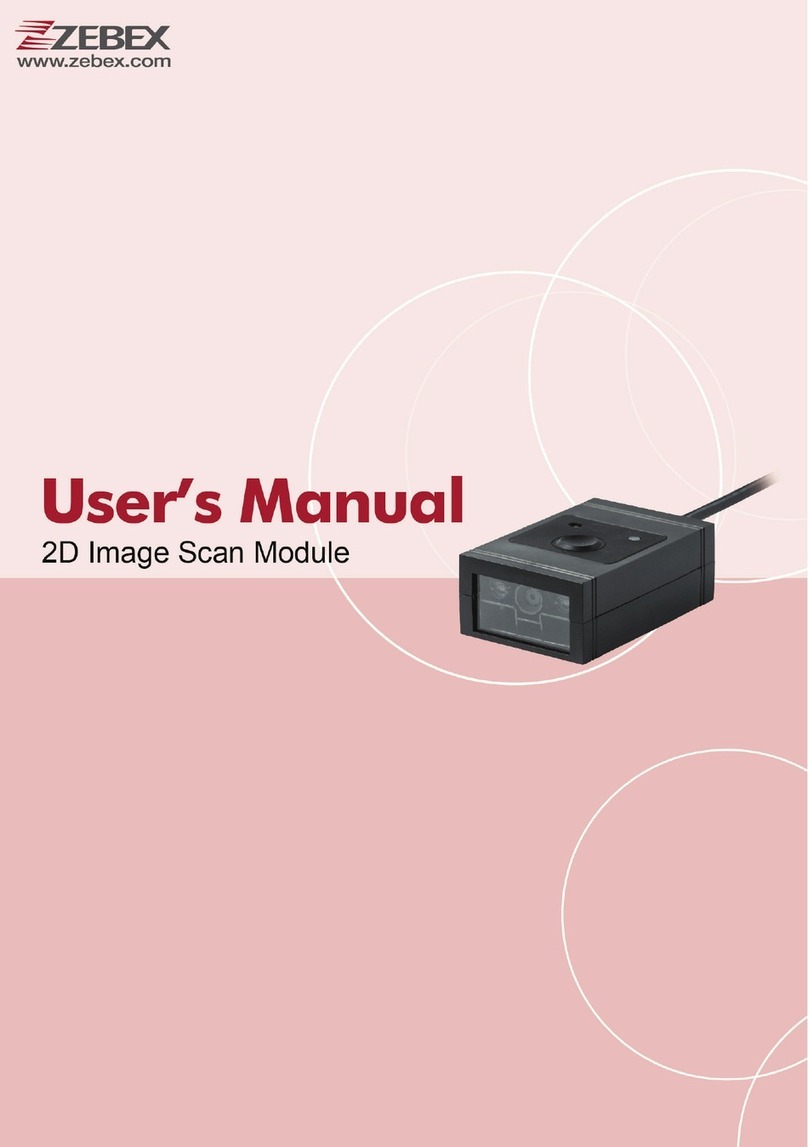
Zebex
Zebex Z-5652 User manual

Zebex
Zebex Z-6070 Series User manual

Zebex
Zebex Z-3272 User manual

Zebex
Zebex Z-3272 Plus User manual

Zebex
Zebex Z-3070/DC User manual

Zebex
Zebex Z-2130 User manual

Zebex
Zebex Z-3051BT User manual

Zebex
Zebex A-50M+ User manual

Zebex
Zebex Z-2050 Series User manual

Zebex
Zebex Z-5160 User manual
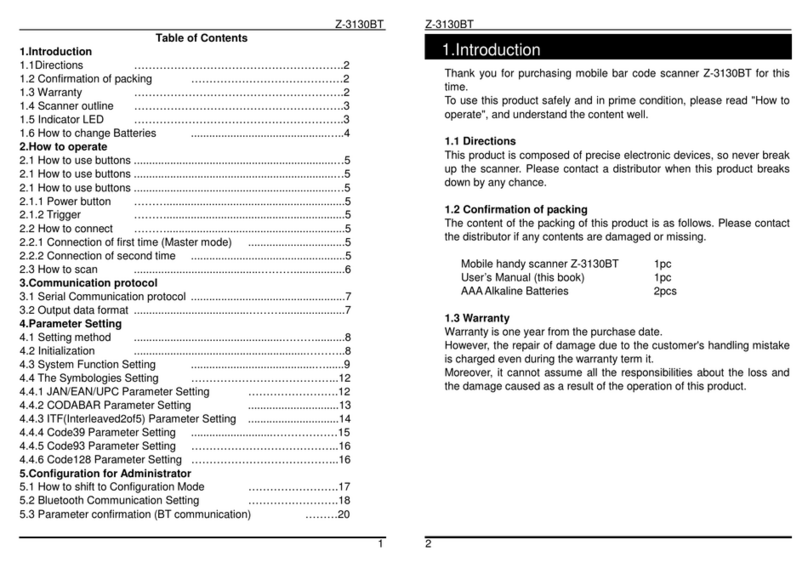
Zebex
Zebex Z-3130BT User manual

Zebex
Zebex Z-8072 User manual

Zebex
Zebex Z-3392 User manual























