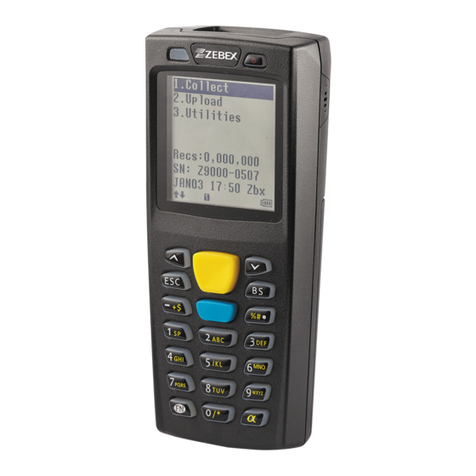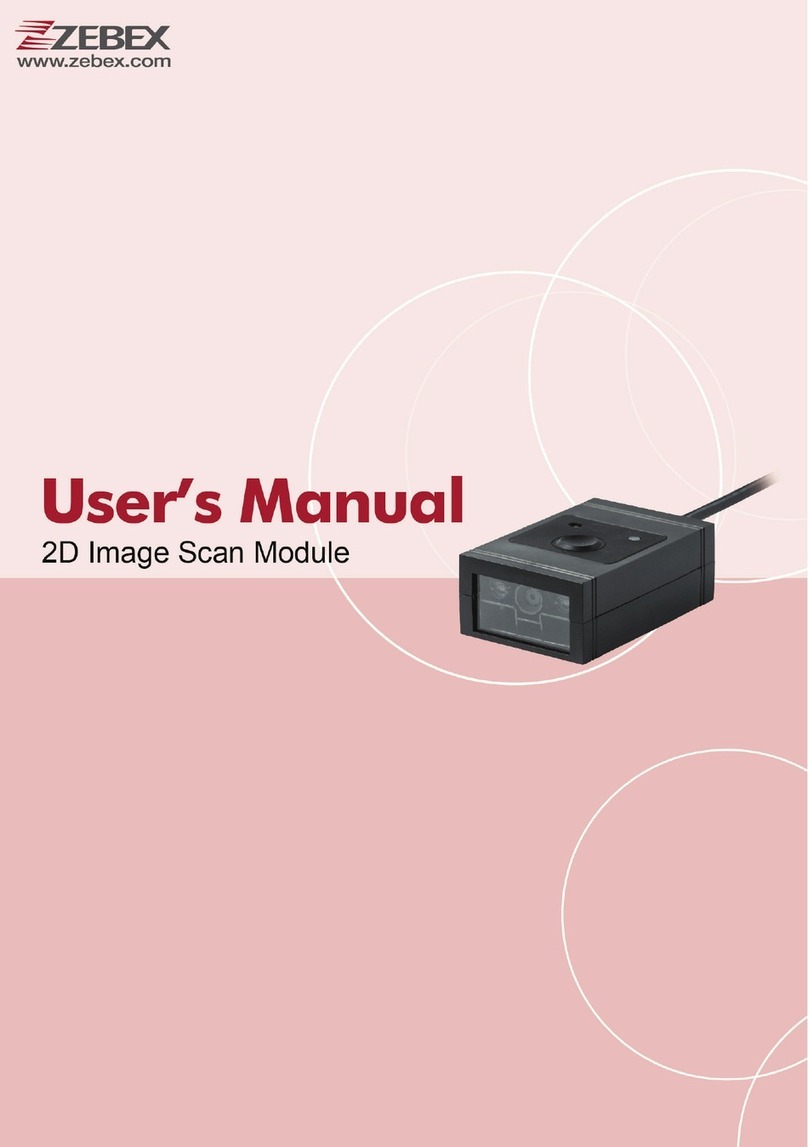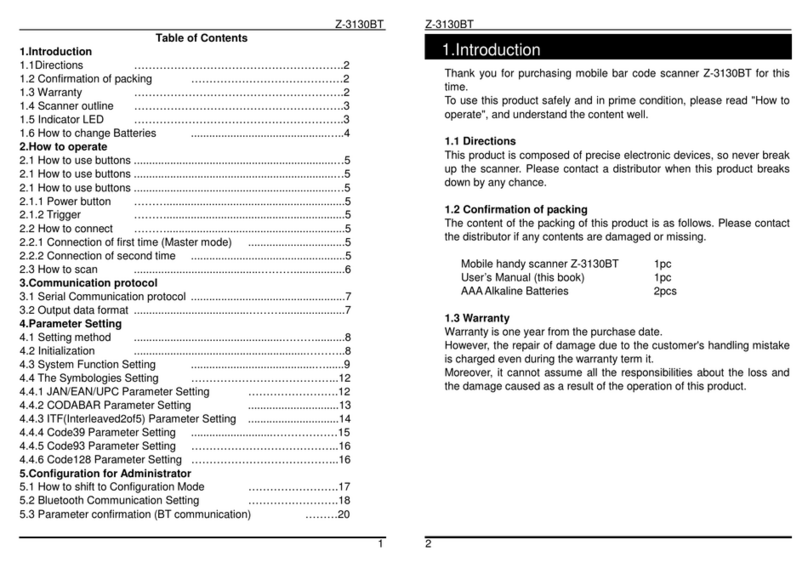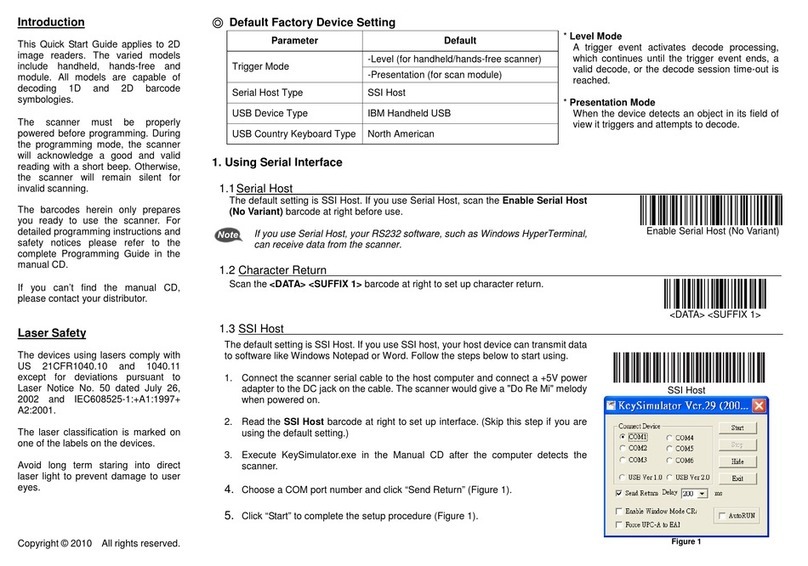2DImageGun‐TypeHandheldScanner
iv
USER’SMANUAL
Illumination ........................................................................................................29
TerminalCharacter.............................................................................................30
RS232BaudRate ................................................................................................31
USBSpeed ..........................................................................................................33
CountryCode .....................................................................................................34
ReadableSymbologies ...............................................................................................39
AllSymbologies ..................................................................................................39
UPC‐A .................................................................................................................40
UPC‐E..................................................................................................................41
EAN‐8 .................................................................................................................42
EAN13................................................................................................................43
Code128 ............................................................................................................44
Code39 ..............................................................................................................45
Code93 ..............................................................................................................46
Code32 ..............................................................................................................47
Code11 ..............................................................................................................48
Codabar..............................................................................................................49
Plessey................................................................................................................50
MSI/Plessy..........................................................................................................51
Interleaved2of5 ...............................................................................................52
IATA2of5 ..........................................................................................................53
Matrix2of5.......................................................................................................54
Straight2of5.....................................................................................................55
RSS14.................................................................................................................56
RSSExpanded.....................................................................................................57
RSSLimited.........................................................................................................58
ComponentCC‐A................................................................................................59
ComponentCC‐B................................................................................................60
ComponentCC‐C................................................................................................61
PDF417 ...............................................................................................................62
MicroPDF417.....................................................................................................63
DataMatrix ........................................................................................................64
QRCode .............................................................................................................65
MicroQRCode ...................................................................................................66
Aztec...................................................................................................................67
MaxiCode ...........................................................................................................68
SymbologyFeatures ...................................................................................................69
UPC/EAN...........................................................................................................69
UPC‐A .................................................................................................................70
UPC‐E..................................................................................................................72
EAN8..................................................................................................................74
EAN13................................................................................................................75