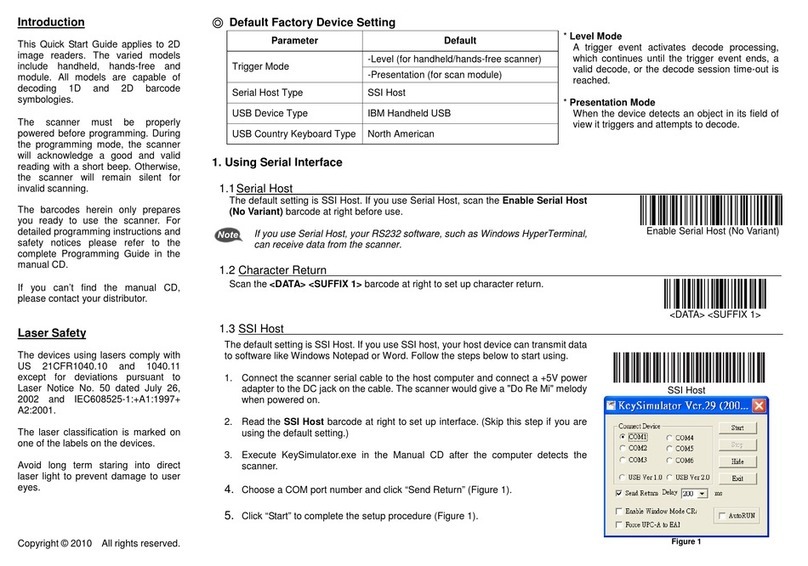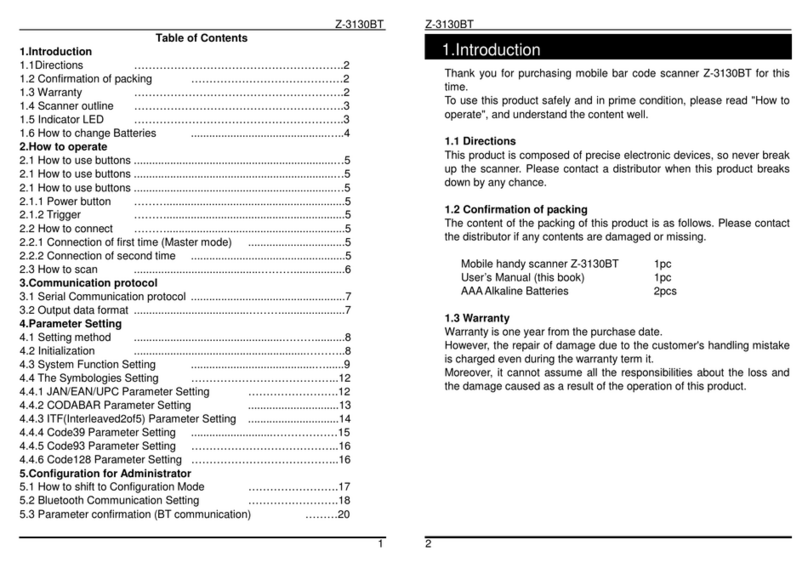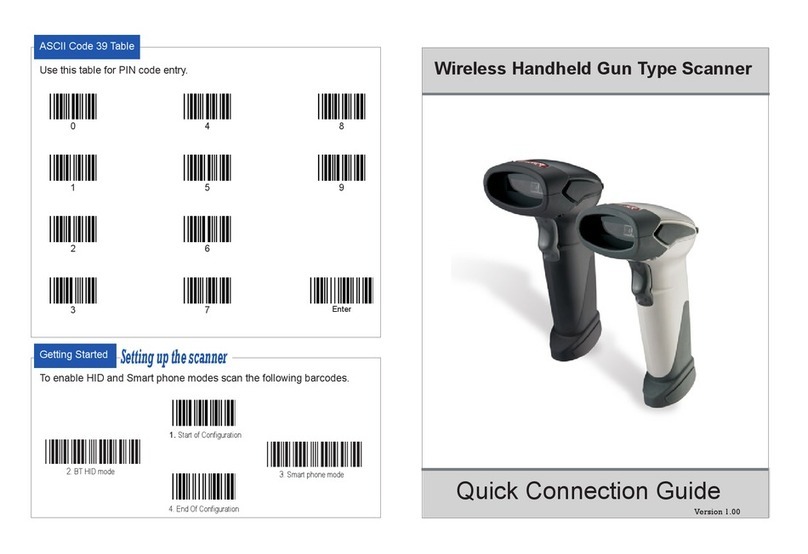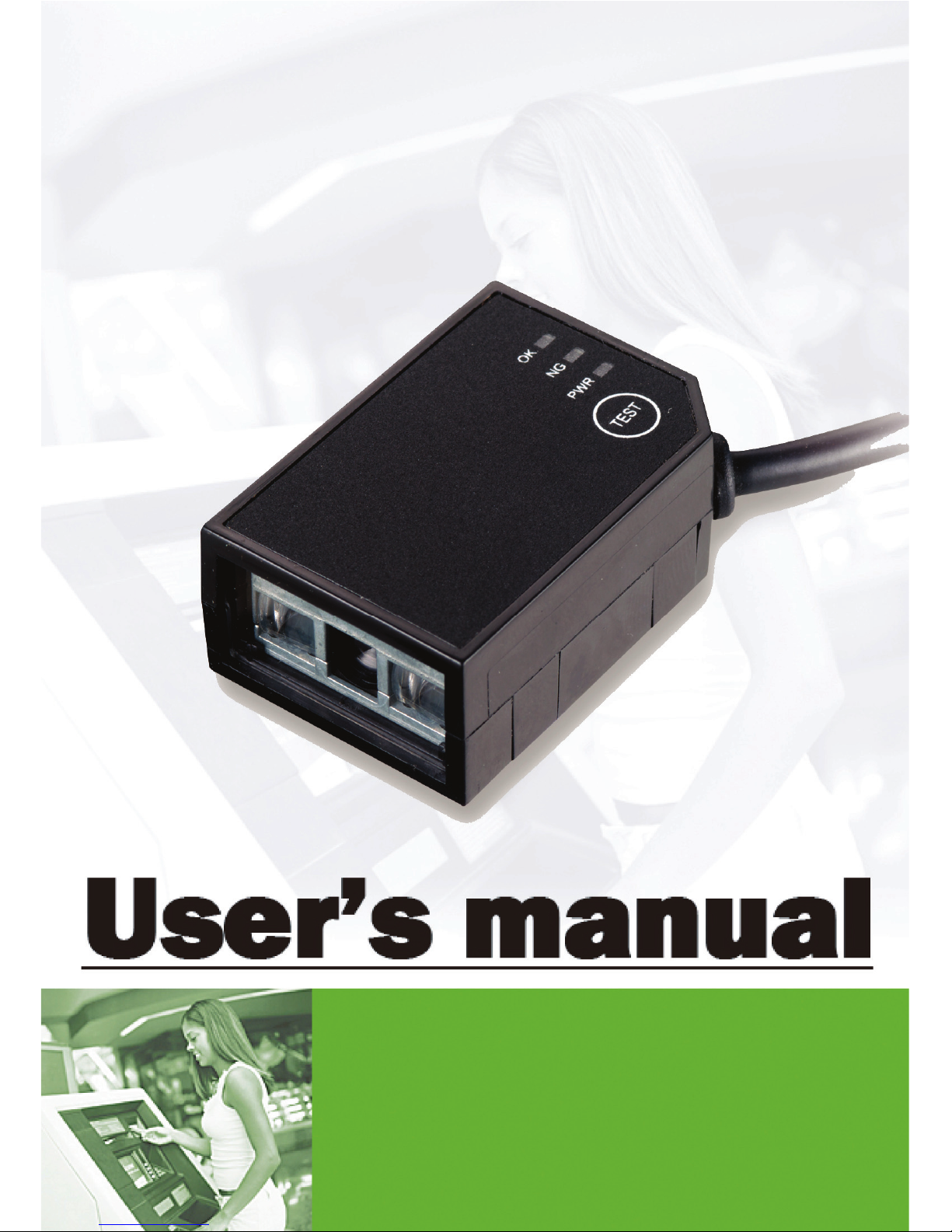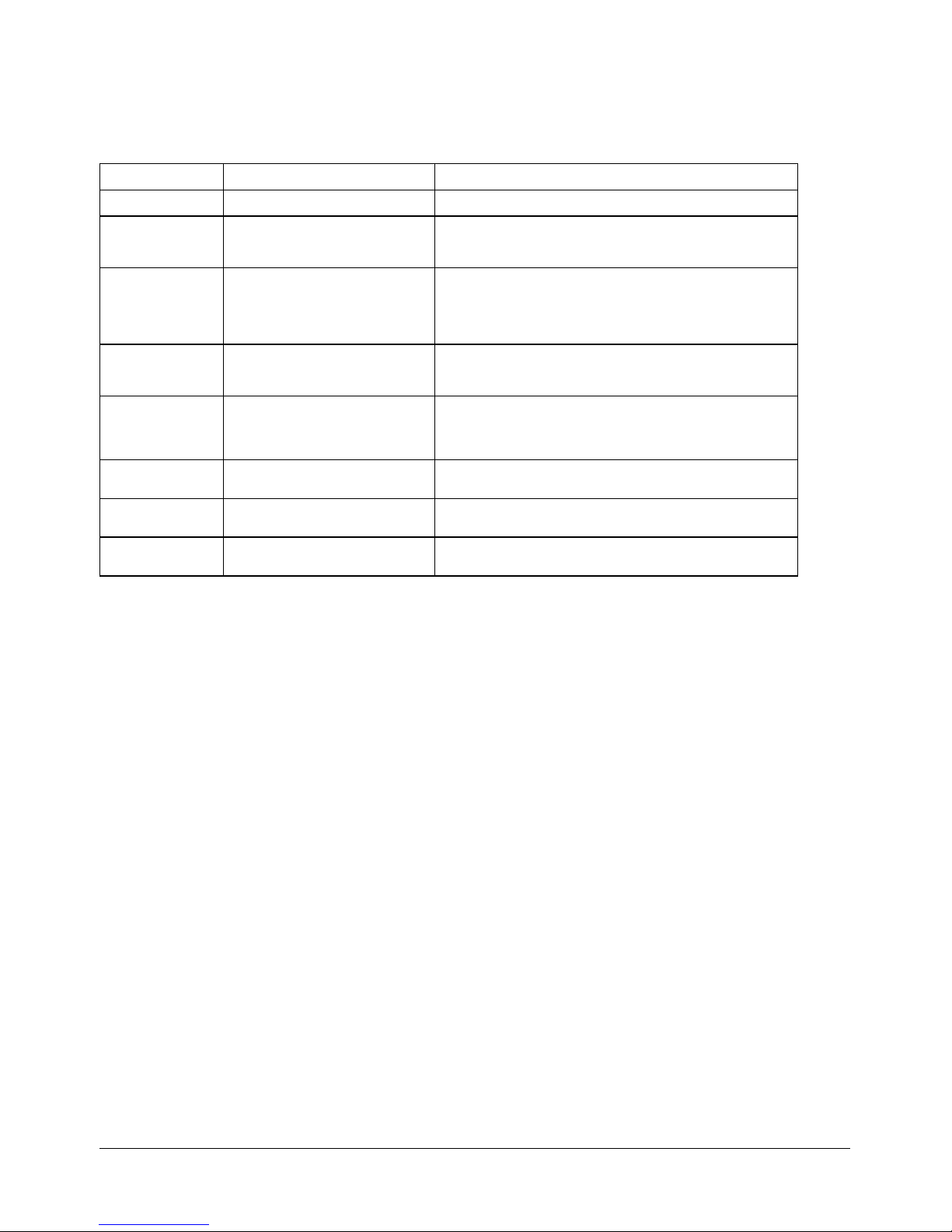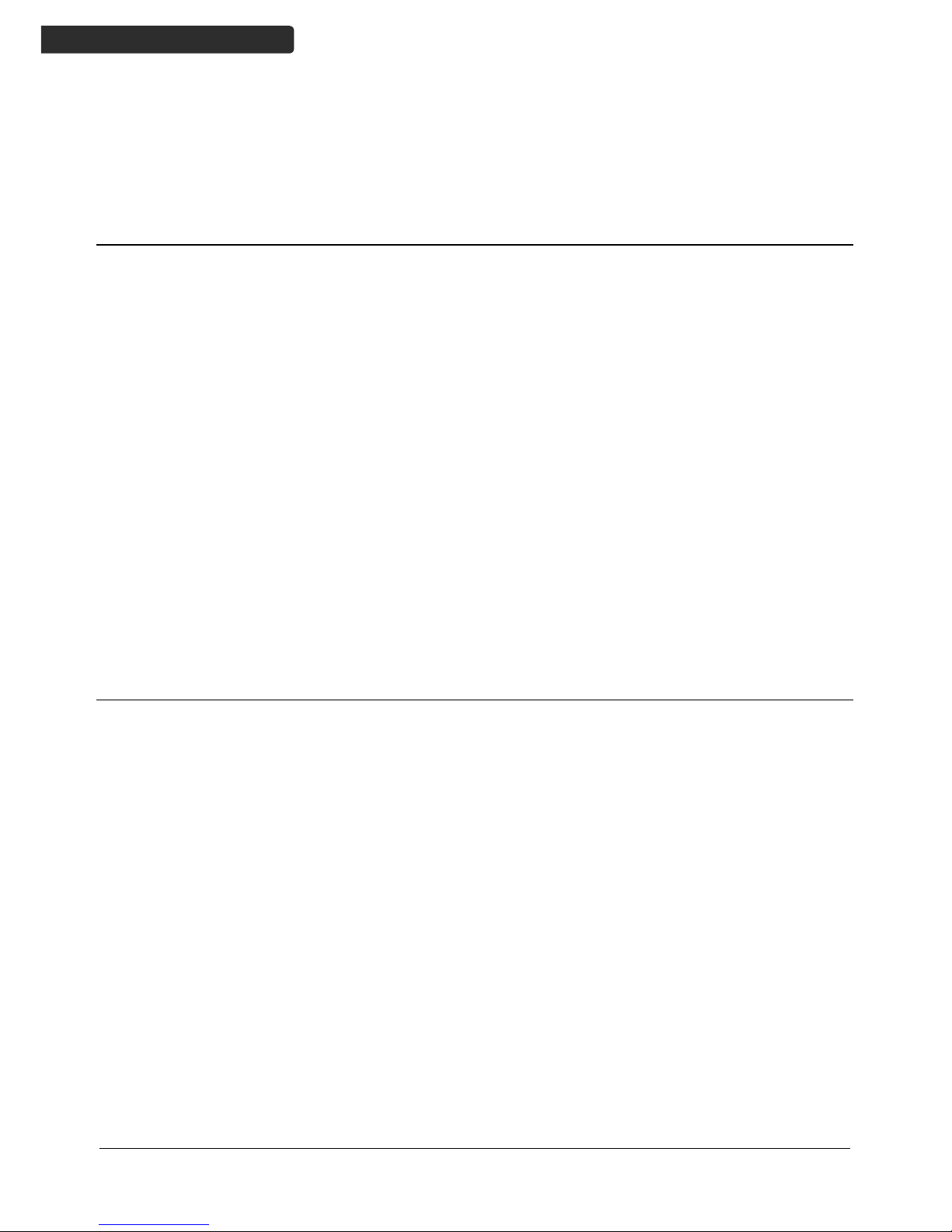AdvancedMiniatureCCDScanModuleiii
Table of Contents
ImportantNotice ............................................................................................... ii
Introduction ....................................................................................................... 1
Overview.......................................................................................................... 2
Components ............................................................................................... 2
Mounting......................................................................................................... 3
ScannerOperation ............................................................................................. 4
Precautions...................................................................................................... 4
MaintainingtheScanner ................................................................................. 4
ScanAngles...................................................................................................... 5
ScanZone ........................................................................................................ 6
BlinkMode ...................................................................................................... 6
TestButtonFunction........................................................................................ 7
TriggerMode .............................................................................................. 7
PerformanceTestMode.............................................................................. 7
TestModeSettings...................................................................................... 8
Connection....................................................................................................... 10
Freeinterface....................................................................................... 10
RS‐232interface................................................................................... 10
USBinterfaceconnection..................................................................... 10
TechnicalSpecification..................................................................................... 11
Dimension........................................................................................................ 13
ProgrammingGuide......................................................................................... 14
ProgrammingProcedure................................................................................ 15
DefaultParameters........................................................................................ 16
ScannerOperation.................................................................................... 16
InterfaceCommunication......................................................................... 16
Symbologies.............................................................................................. 17
DataFormating......................................................................................... 18
TriggerCommandFormat......................................................................... 19
ParameterSetting.......................................................................................... 20
ScannerOperation.................................................................................... 20
SystemFunctionSetting....................................................................... 20
InterfaceSetting................................................................................... 21
OperationFunctionSetting.................................................................. 22
SameCodeDelay ................................................................................. 29
InterfaceConfiguration............................................................................. 30
RS‐232CInterfaceSetting..................................................................... 30
SameCodeDelay ................................................................................. 30