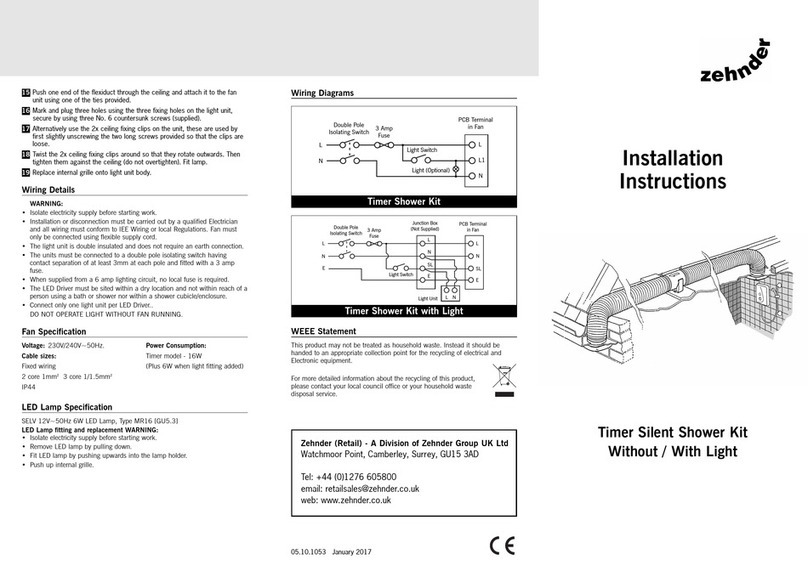Zehnder Rittling ComfoAir Q TR User manual
Other Zehnder Rittling Fan manuals

Zehnder Rittling
Zehnder Rittling ComfoAir 160 User guide

Zehnder Rittling
Zehnder Rittling Centair CMEV.4e User manual
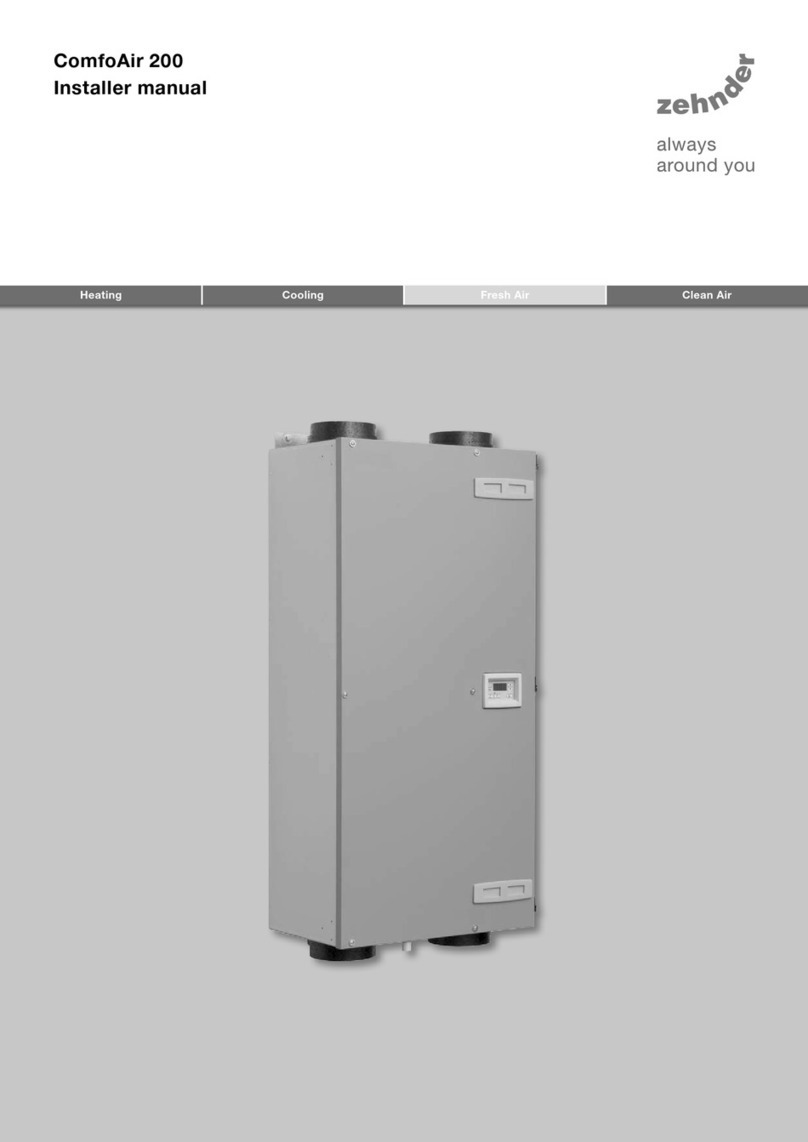
Zehnder Rittling
Zehnder Rittling ComfoAir 200 User guide

Zehnder Rittling
Zehnder Rittling ComfoAir 70 User manual

Zehnder Rittling
Zehnder Rittling ComfoAir 155 CM User manual

Zehnder Rittling
Zehnder Rittling ComfoAir XL Series Guide

Zehnder Rittling
Zehnder Rittling ComfoAir Q User manual

Zehnder Rittling
Zehnder Rittling ComfoAir 180 User manual

Zehnder Rittling
Zehnder Rittling ComfoAir Standard 300 User guide

Zehnder Rittling
Zehnder Rittling ComfoAir 160 User manual

Zehnder Rittling
Zehnder Rittling FF-200 Installation and operating instructions

Zehnder Rittling
Zehnder Rittling ComfoFond-L Q ST User manual

Zehnder Rittling
Zehnder Rittling ComfoAir 70 Quick start guide

Zehnder Rittling
Zehnder Rittling Centair CMEV.4e User manual
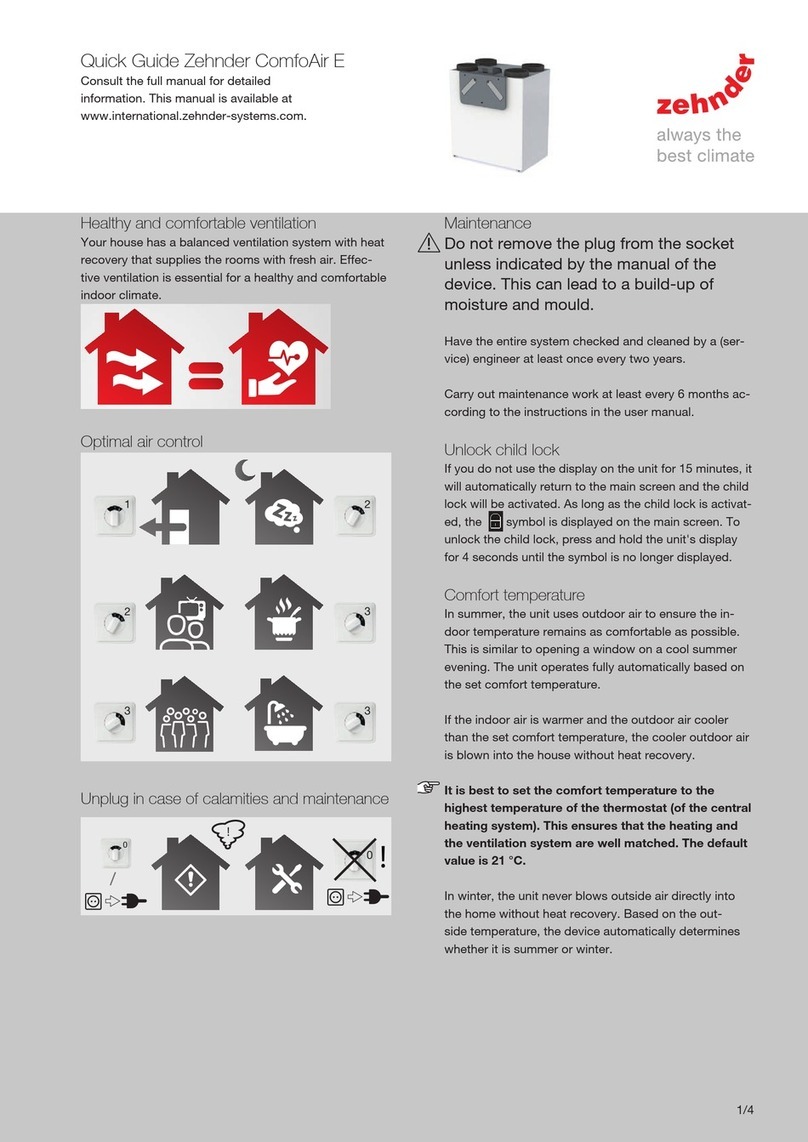
Zehnder Rittling
Zehnder Rittling ComfoAir E 350 User manual

Zehnder Rittling
Zehnder Rittling FVH series Installation and operating instructions

Zehnder Rittling
Zehnder Rittling ComfoAir 70 User manual

Zehnder Rittling
Zehnder Rittling ComfoCool Q600 Guide

Zehnder Rittling
Zehnder Rittling ComfoAir 155 CM User manual

Zehnder Rittling
Zehnder Rittling ComfoSpot 50 User manual
Popular Fan manuals by other brands

ELTA FANS
ELTA FANS H03VV-F installation guide

Hunter
Hunter 20714 Owner's guide and installation manual

Emerson
Emerson CARRERA VERANDA CF542ORB00 owner's manual

Hunter
Hunter Caraway Owner's guide and installation manual

Panasonic
Panasonic FV-15NLFS1 Service manual

Kompernass
Kompernass KH 1150 operating instructions