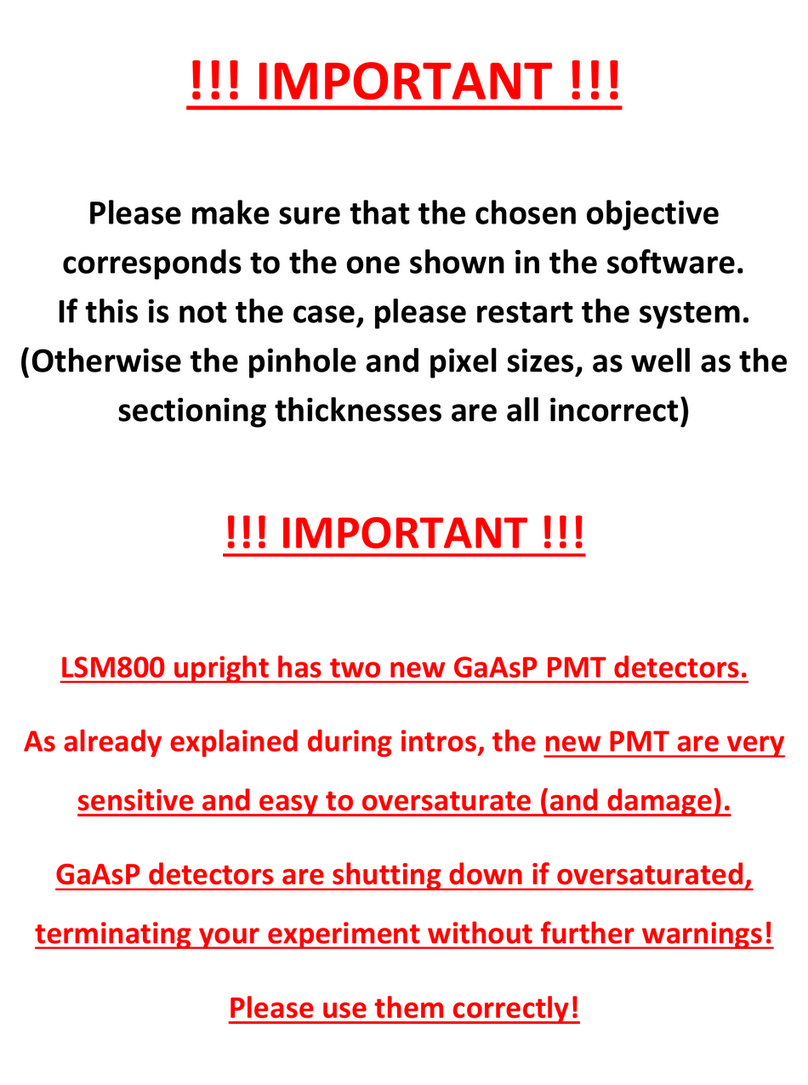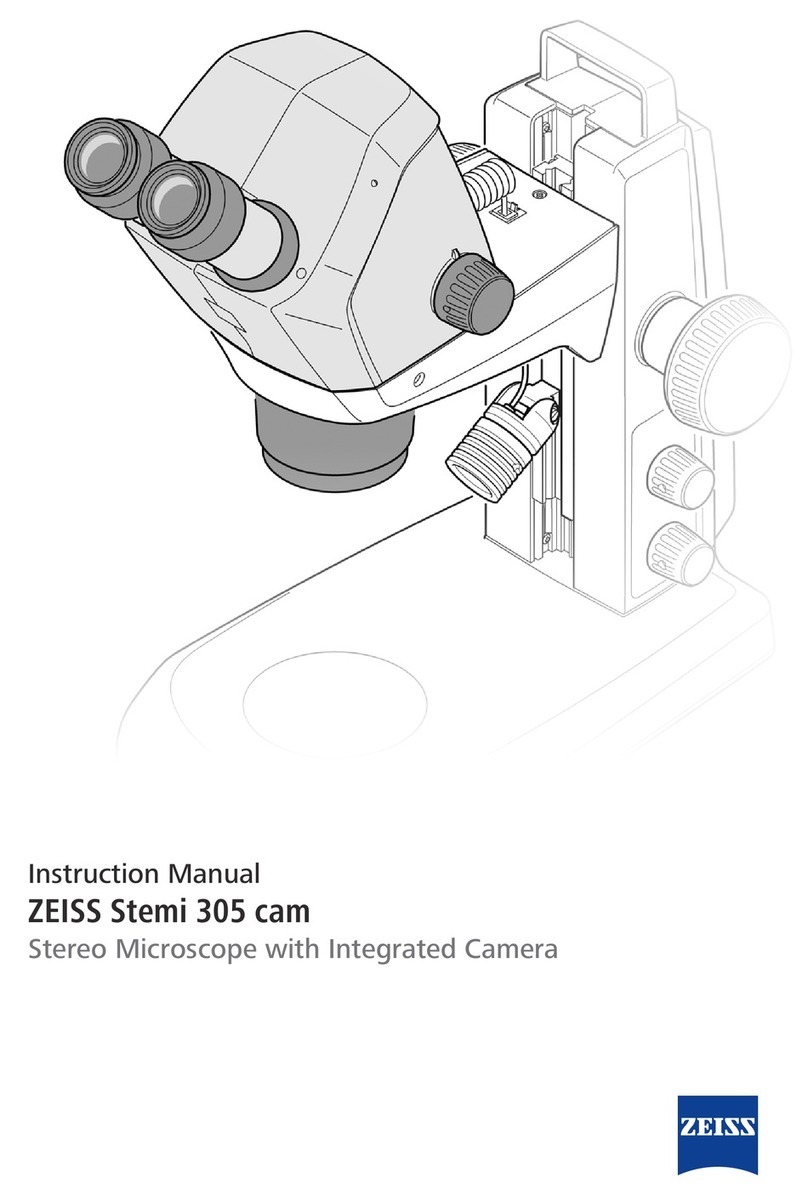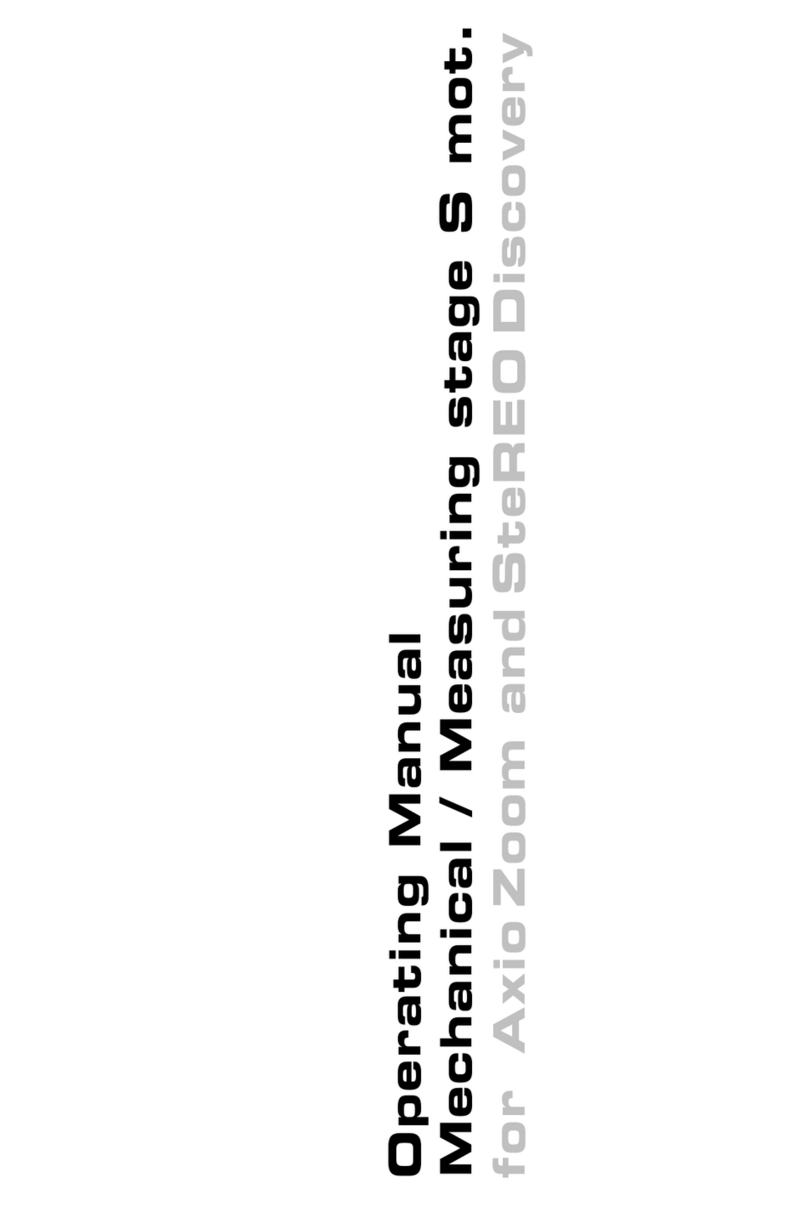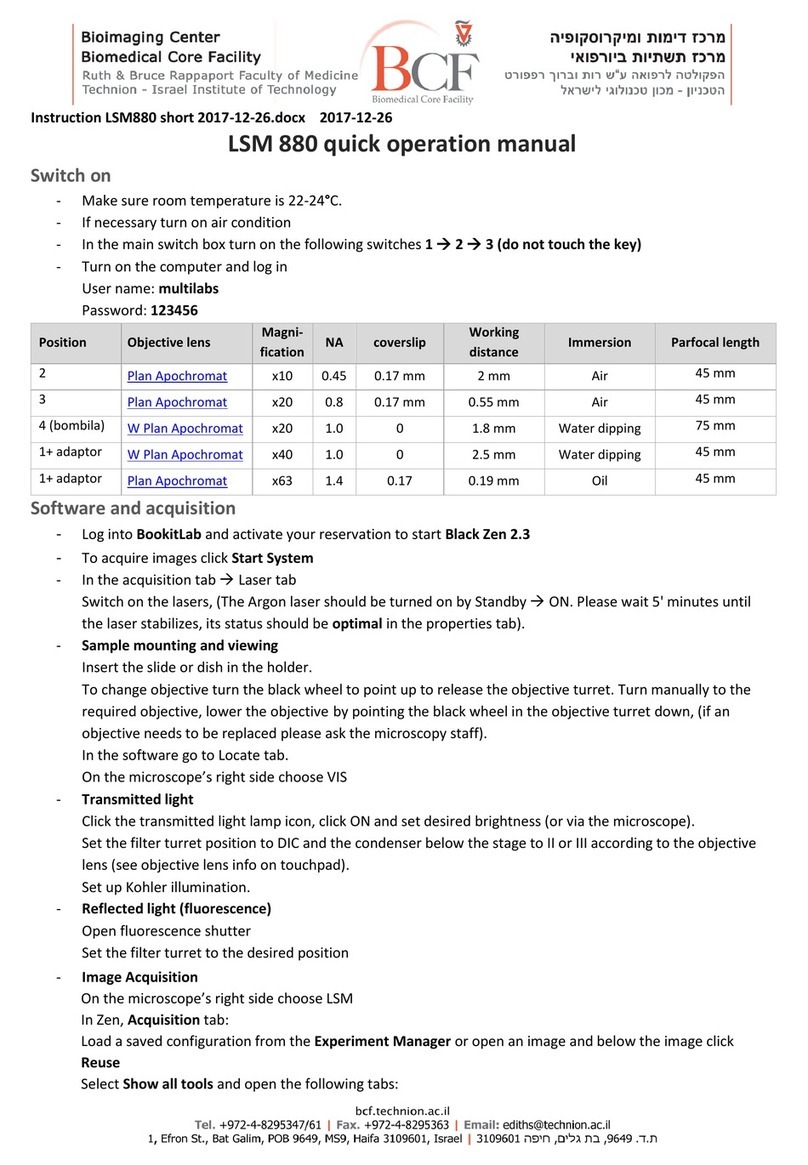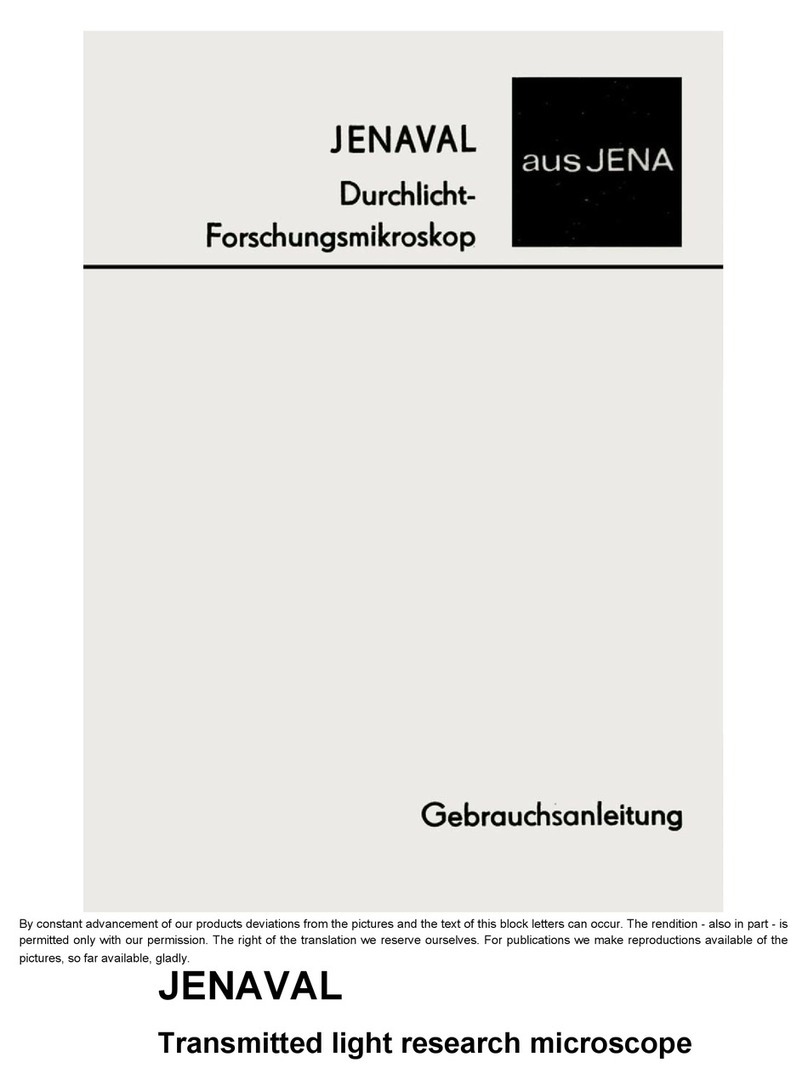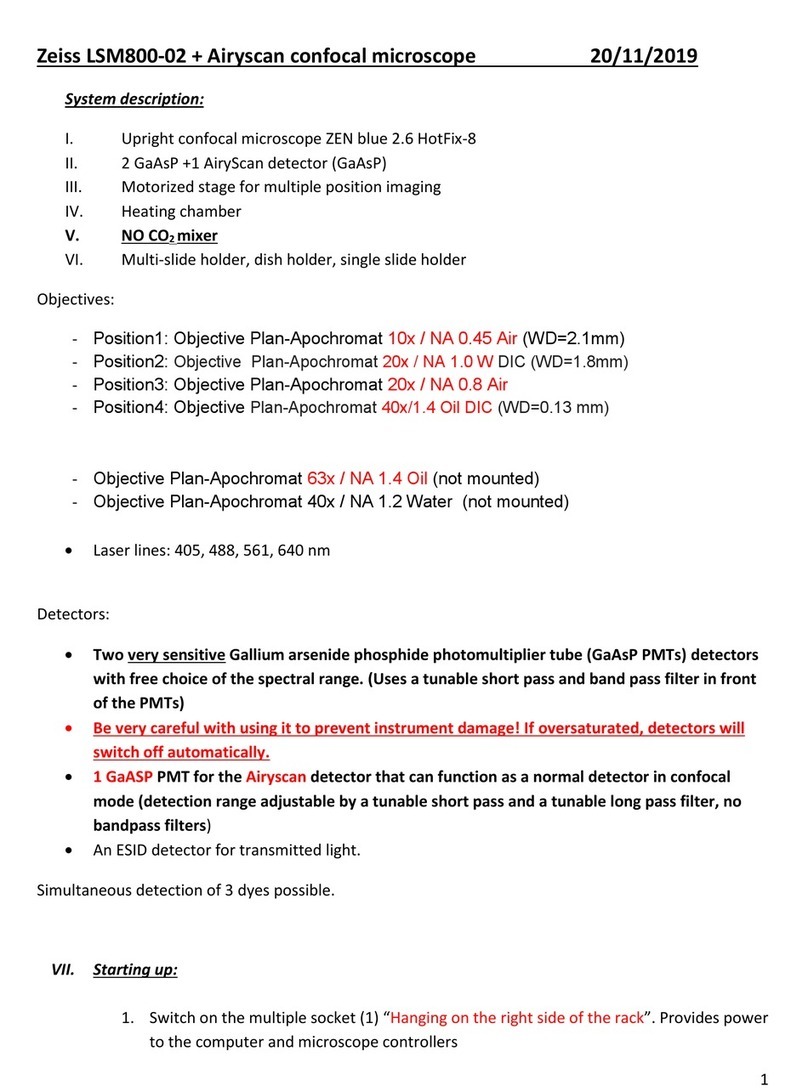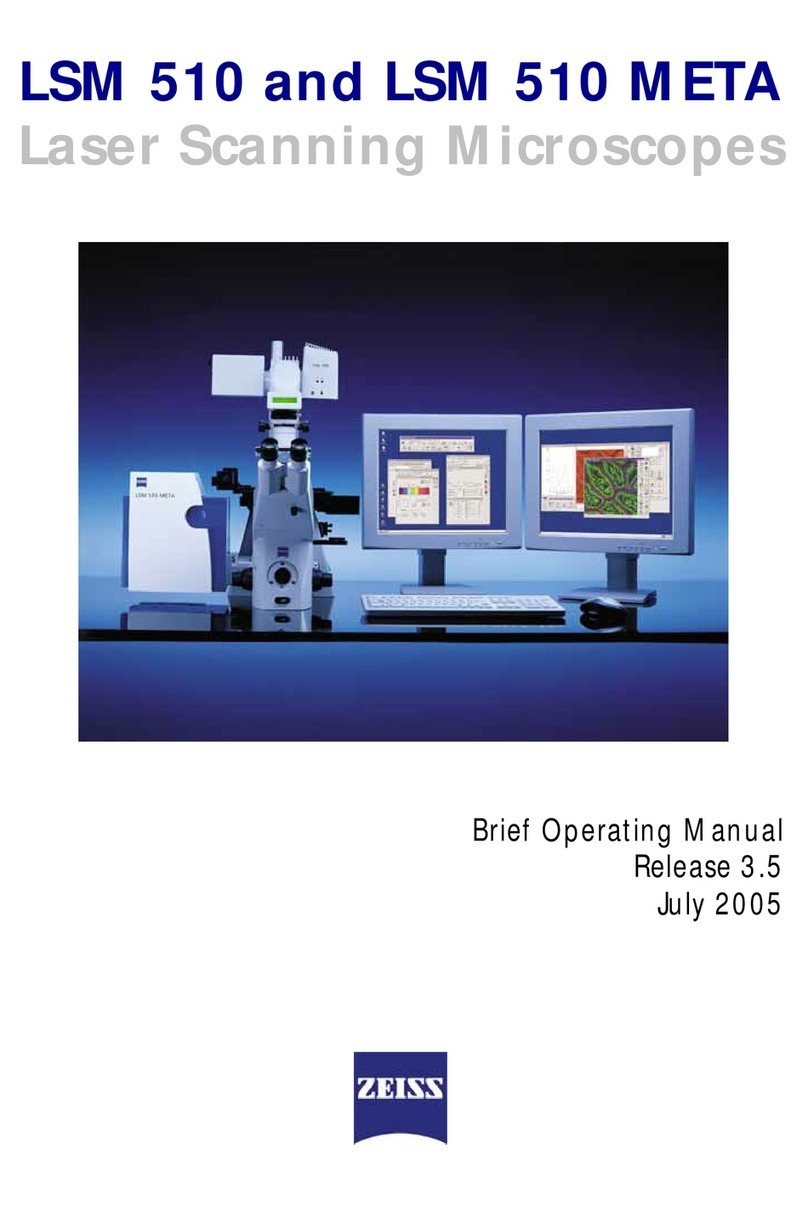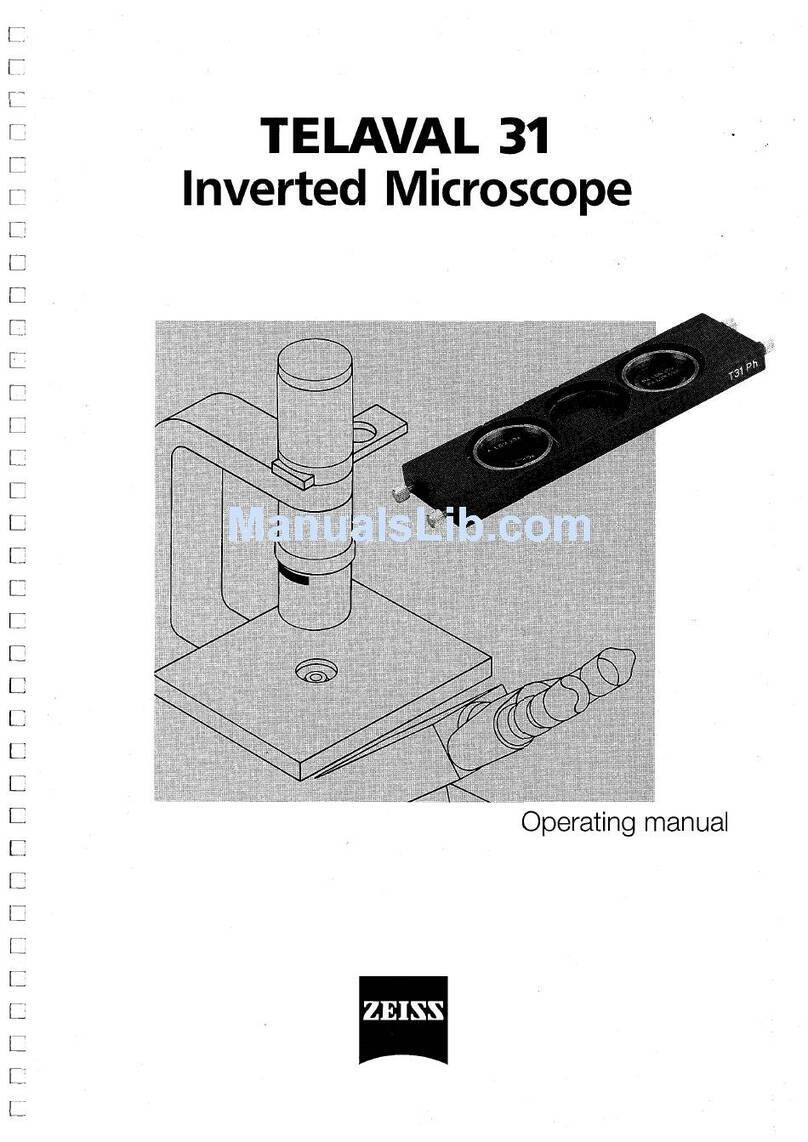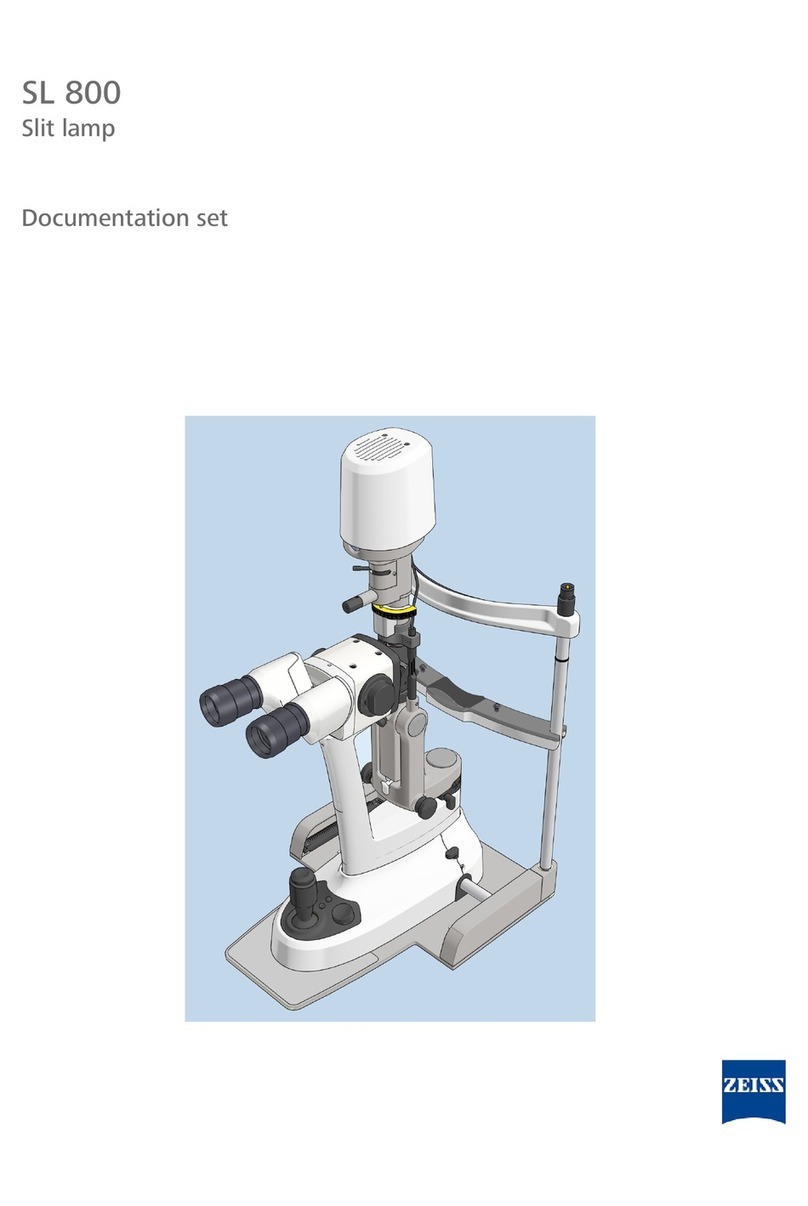Primovert Contents ZEISS
12/2014 415510-7244-001 3
CONTENTS
Page
1Notes on Instrument Safety ............................................................................................5
1.1 General Safety Notes ..........................................................................................................5
1.2 Instrument Safety and EMC................................................................................................. 5
1.3 Unpacking, Setup, Transportation, Storage.......................................................................... 6
1.4 Disposal.............................................................................................................................. 6
1.5 Operation...........................................................................................................................6
1.6 Warranty Notes ..................................................................................................................8
1.7 Warning and Information Labels..........................................................................................9
2Description ..................................................................................................................... 10
2.1 System Overview ..............................................................................................................10
2.2 Intended Use .................................................................................................................... 12
2.3 Instrument Description and Main Features ......................................................................... 12
2.4 Objectives......................................................................................................................... 14
3Start-Up and Operation................................................................................................. 15
3.1 Starting up the Microscope ............................................................................................... 15
3.1.1 Setting up the Microscope ................................................................................................ 15
3.1.2 Screwing in the Objectives ................................................................................................ 15
3.1.3 Inserting the Condenser.................................................................................................... 16
3.1.4 Inserting the Filter Slider.................................................................................................... 16
3.1.5 Inserting the Phase Contrast Slider .................................................................................... 17
3.1.6 Inserting the Stage Inserts and Attaching the Stage Enlargement Plates .............................. 17
3.1.7 Mounting the Specimen Guide and Inserting the Mounting Frame ..................................... 18
3.1.8 Mounting UV Protection Plate onto Primovert iLED ............................................................ 19
3.1.9 Transmitted-Light Illuminator: Inserting the LED ................................................................. 20
3.1.10 Connecting the Stand with Binocular Tube or Phototube to the Power Supply System ........ 20
3.2 Operating the Microscope................................................................................................. 21
3.2.1 Operational and Functional Elements of the Primovert Microscope ..................................... 21
3.3 Primovert HDcam.............................................................................................................. 27
3.3.1 Control and Functional Elements of the Integrated Camera................................................ 27
3.3.2 Connect iPad to USB charge port ...................................................................................... 29
3.3.3 Ports and their Possible Uses ............................................................................................. 30
3.3.4 Remote Control of Integrated Camera.............................................................................. 34
3.3.5 Configuring the Integrated HD IP Camera.......................................................................... 35
3.4 Switching the Microscope On / Off.................................................................................... 39
3.5 Adjusting Interpupillary Distance and Viewing Height......................................................... 40
3.6 Compensating Defective Vision at the Eyepieces and Inserting the Eyepiece Pointer or
Eyepiece Micrometer......................................................................................................... 41
3.7 Adjusting Transmitted-Light Phase Contrast....................................................................... 42
3.8 Reflected-Light Fluorescence ............................................................................................. 43
3.9 Retrofitting the Microscope............................................................................................... 43
3.9.1 Replacing the Halogen Bulb 6 V / 30 W of the Transmitted-Light Illuminator or the
Transmitted-Light Illuminator with LED .............................................................................. 43