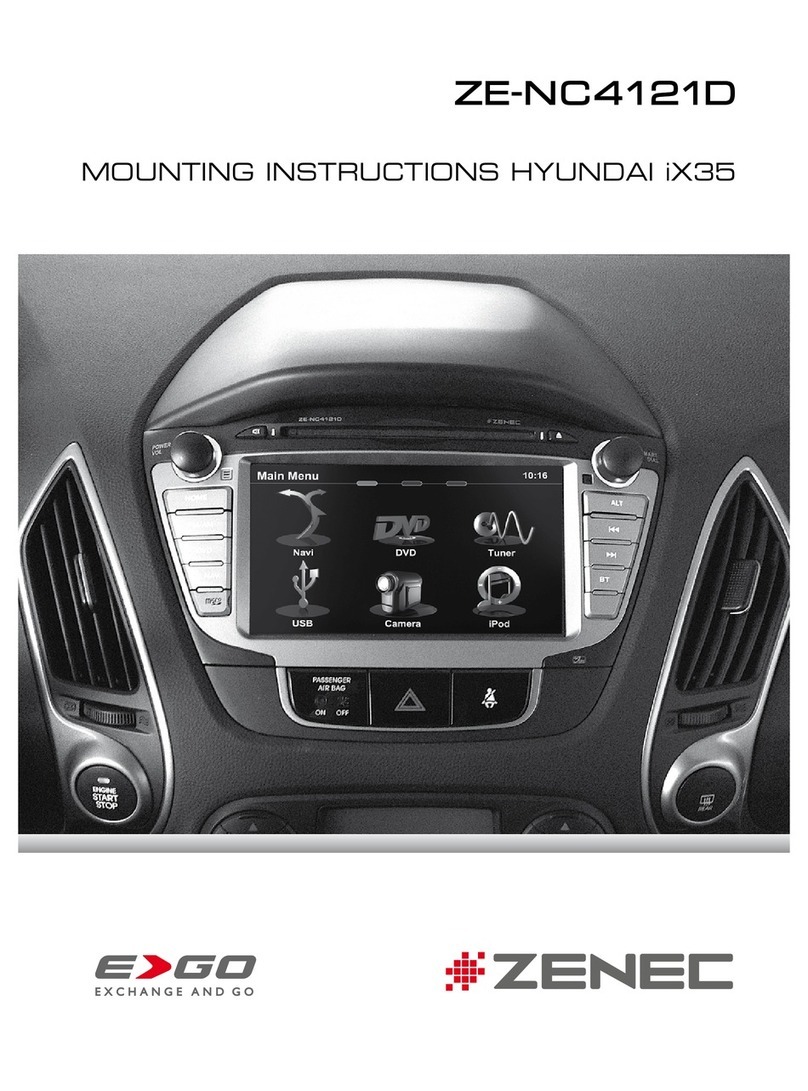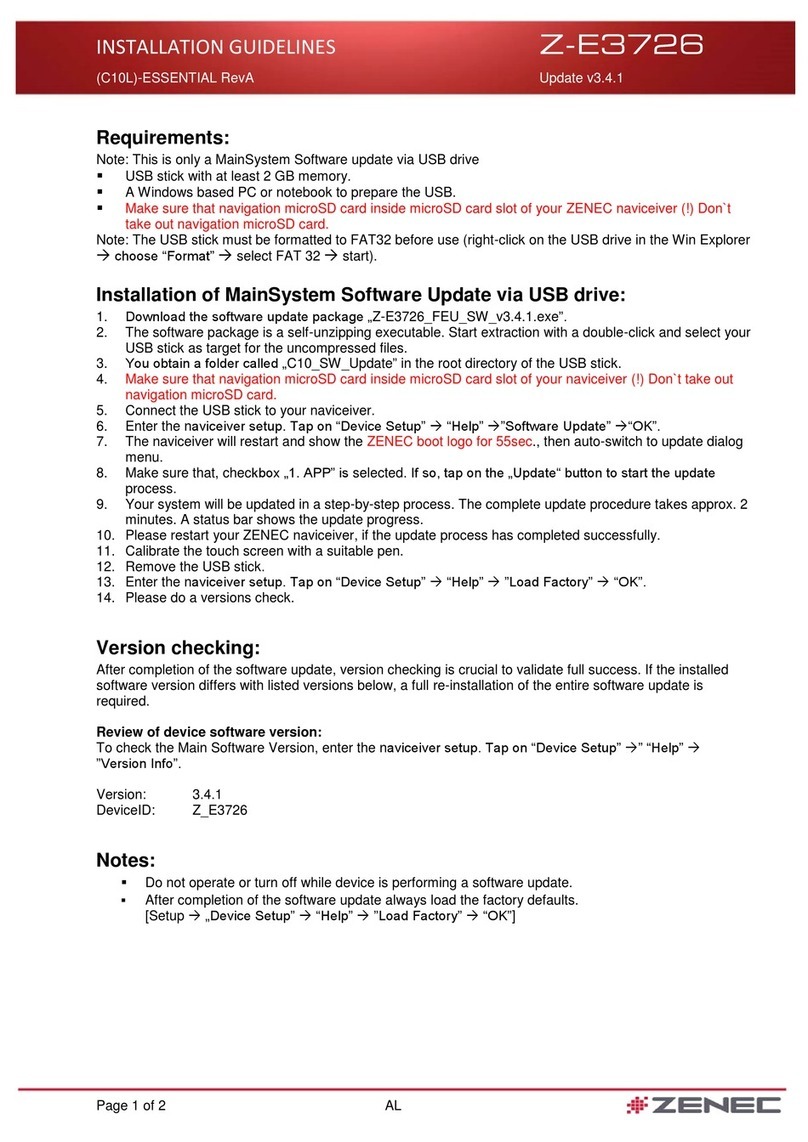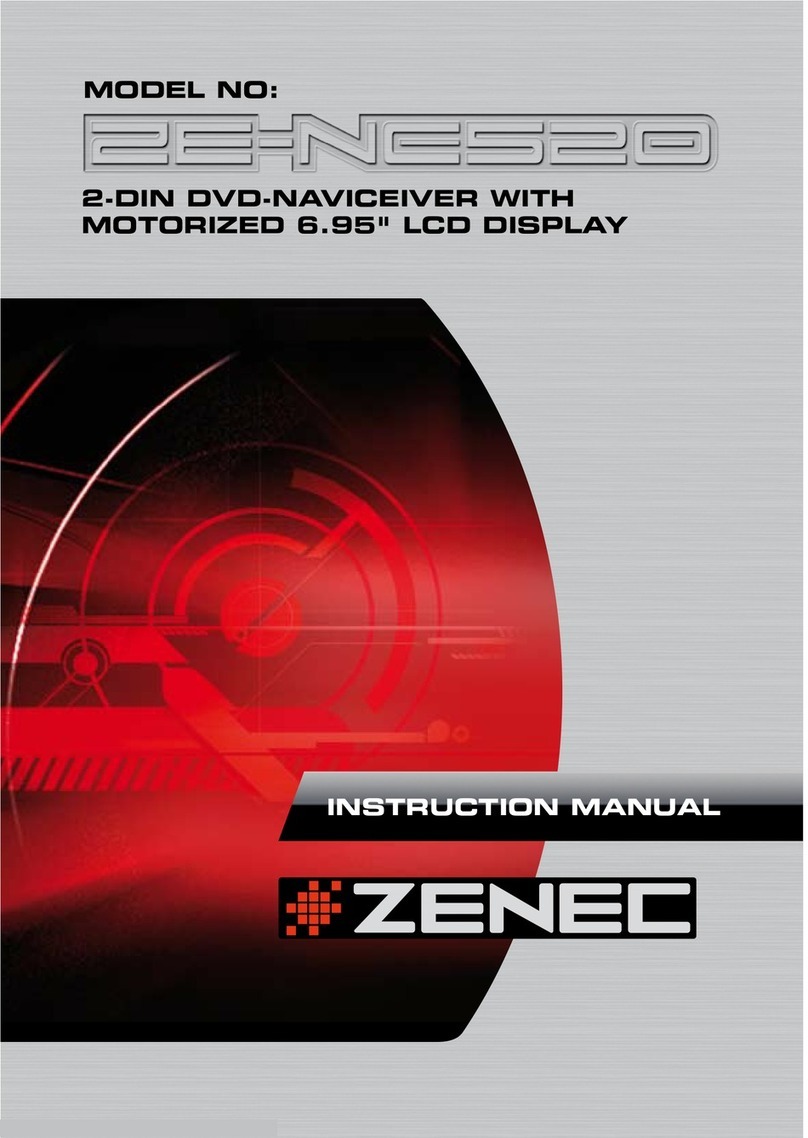Ease of installation/user friendliness
The installation of the ZE-NC2040 is uncomplicated: Simply connect
the E>GO with the vehicle’s plug, plug in the FM and GPS antenna ca-
ble and you can then mount the E>GO into the radio slot of the center
console.
iPod/iPhone
iPod and iPhone can be connected to
the Media link box with the adapter
cable ZE-NC-IPS (available separate-
ly). The connection using the USB high
speed bus not only allows for quick
access to all files, but also the control
of videos via the naviceiver touch-
screen. Naturally the iPod and iPhone
are being charged during playback.
Suitable for
iPod Nano (1st/2nd/3rd/4th Gen)
iPod Video (5th Gen)
iPod Classic (6th Gen)
iPod Touch (1st/2nd Gen)
iPhone (1G/3G/3G S)
Media link box
Especially practical: USB port or iPod
connection are available by the very
compact included Media link box. The
relatively small box (with 1.5 m cable
extension) can be placed in the center
console or in the glove compartment or
wherever it can be reached conveniently.
This makes it possible to quickly
connect and disconnect additional A/V
data sources/components.
A/V-Input
Communication via Bluetooth
Make phone calls and play music from your mobile phone: ZENEC‘s
naviceiver allows pairing and convenient operation of almost any Blue-
tooth compatible mobile phone from a ZE-NC2040. The ZE-NC2040 is
equipped with the CK5050+ BLuetooth module from the leading hands-
free specialist Parrot. In addition to the hands-free application, audio
files from a mobile phone can be read-out (audio streaming via A2DP
with AVRCP-profile) and played back in superb quality through the car‘s
speakers and operated by touchscreen.
Convenient hands-free talking
The new Parrot Bluetooth module marks an improvement in mobile
communication: advanced signal processing technology, the so called
Parrot Beamforming, is provided through a multi-directional, freely
positionable external microphone. With this technology, surrounding
noises and echo effects are supressed, so that the voice is clearer. In
cases where an externally mounted microphone is no option, an inter-
nal microphone is provided as well.
Hands-free during the drive – the caller number, phone book entries
and other information are clearly shown on the ZE-NC2040 display.
The address book of the naviceiver is automatically synchronized with
the mobile phone as well. The Parrot module enables an alphanumeric
sorting of phone book entries with an additional search function – a
feature that guarantees ease in finding phone book entries, especially
for professional use.
Additional Bluetooth features:
• redialing
• switch between hands-free and mobile phone to continue a call
via mobile if necessary
• memory for dialed and received calls
• connection of up to 5 mobile phones, management and hosting
of up to 1000 names (and a total of 3000 number entries)
• search function using initials
• voice dialing
Bluetooth always up-to-date
The Bluetooth component firmware of the ZE-NC2040 can be conve-
niently updated using a USB stick, for example if you would like to
use a brand new mobile phone model or business phone in the car.
The palette of compatible mobile telephones can be expanded at any
time – with the ZE-NC2040 you are always up-to-date.
A/V inputBluetoothSD/SDHCiPod/iPhoneCameraUSBRDS tunerDVD playerNavigation M-Zone DivX6 Security code
Updates secure the future
Many options allow for you to always be kept up
to date with the ZE-NC2040, for example up-
dating the ZENEC CAN interface software via
USB port. Even the system software is updatable
(to implement functions still to come) as well as
the Parrot Bluetooth module firmware – so that
the ZENEC equipment is always compatible with
new peripheral devices.
Software updates for all ZENEC E>GO equipment
can be downloaded conveniently from the inter-
net at www.zenec.com (menu item “Support“).
Additional components from the ZENEC program
The ZENEC program has a wide palette of multimedia-based additional
components that are optimally suited to the E>GO ZE-NC2040. All equip-
ment – external monitors, DVB-T tuners or rear view cameras – can be
connected directly to the naviceiver; the settings can be operated via touch-
screen or with the ZE-NC2040 IR remote control.
www.zenec.com
GENERAL ZE-NC2040
iPod/iPhone direct connection •/•
Bluetooth/A2DP stereo •/•
USB •
SD/SDHC card reader up to 8 GB •
Dual Zone •
Anti-theft protection (security code) •
MEDIA
CD/CD-R/CD-RW •/•/•
MP3/WMA •/•
DVD •
DVD-R/DVD-RW/DVD+R/DVD+RW •/•/•/•
DVD-MP3 •
VCD/SVCD •/•
MPEG4/DivX5/DivX6 •/•/•
Picture CD/JPEG •/•
Region Code 2
TUNER
Receiver FM/AM
Station memory 18 FM/12 AM
RDS •
Auto store •
AUDIO
Max. power output 4 x 50 W
Dolby Digital •
Equalizer •
Subwoofer line level control •
Integrated low pass filter (sub out) •
A/V CONNECTIONS
Preamp-outputs 5.1
Video out (NTSC) 2
Video in 1
Video in (rear view camera) 1
TFT LCD PANEL
Display 16.5 cm/6.5"/16:9
Resolution 1200 x 234 pixels
Picture elements 280'800
Touch panel •
TOUCHSCREEN COMPATIBLE OPTIONS
Rear view camera/DVB-T tuner •/•
iPod/iPhone via Media link box •/•
OTHERS
Incl. Bluetooth microphone internal/external •/•
Incl. remote control front/rear •/•
Incl. Media link box •
Button illumination Red
Specifications
Navigation
navigate by touchscreen fast
and comfortable in 43 Euro-
pean countries (including
eastern Europe)
CD/DVD player
plays CD, CD-R/RW, MP3,
WMA, DVD, VCD, SVCD,
DVD±R/RW, DVD-MP3,
JPEG, Picture CD
RDS tuner
with automatic station search,
30 station memory (18 FM/
12 AM) and best station
memory
USB
USB direct connection via
Media link box (included),
operation via touchscreen
Camera
rear view camera port,
manually or automatically
activated through putting the
car in reverse
iPod/iPhone
iPod/iPhone direct connection
via optional cable, operation
via touchscreen (also for iPod/
iPhone video)
SD/SDHC card reader
integrated SD/SDHC card
reader to play video files,
music, etc., SDHC compatible
up to 8 GB
Bluetooth/A2DP
integrated Parrot Bluetooth
module for hands-free
operation and audio streaming,
updateable firmware
A/V input
A/V port (RCA) for the
connection of other external
A/V appliances like gaming
consoles, etc.
M-Zone
separate A/V playback
zones divided into front and
rear seat entertainment,
only for DVD and DVB-T
MPEG4/DivX6
plays all standard video
formats like AVI, XVID and
MPEG4 – additionally
DivX6 files as well
Security code
intelligent anti-theft protection
based on software monitoring
the power supply
Rear view cameras