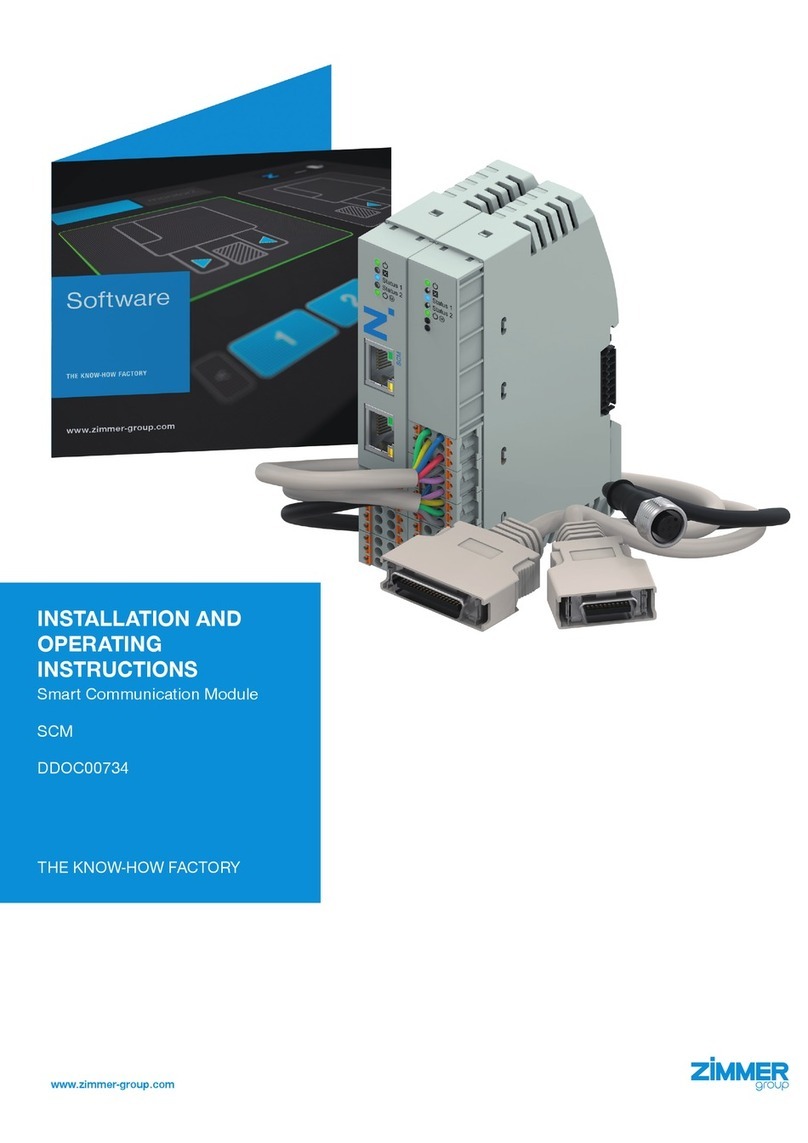3
1 Supporting documents ............................................................................................................................................................... 5
1.1 Notices and graphics in the installation and operating instructions ...............................................................................................................................5
2 Safety notices............................................................................................................................................................................... 6
3 Proper use .................................................................................................................................................................................... 6
4 Personnelqualication................................................................................................................................................................ 6
5 Product description ..................................................................................................................................................................... 7
6 Functional description ................................................................................................................................................................. 8
6.1 LED status display ...............................................................................................................................................................................................................9
6.1.1 Basic module LED display ....................................................................................................................................................................................9
6.1.2 IO module LED display..........................................................................................................................................................................................9
7 Technical data ............................................................................................................................................................................10
8 Accessories/scope of delivery ................................................................................................................................................. 10
9 Transportation/storage/preservation....................................................................................................................................... 10
10 Installation .................................................................................................................................................................................. 11
10.1 Installing the product.........................................................................................................................................................................................................11
10.2 Installing the energy supply ..............................................................................................................................................................................................12
10.2.1 Mounting the pin assignment.............................................................................................................................................................................12
10.2.2 Installing the power supply for the basic module .............................................................................................................................................13
10.2.3 Installing the power supply for the IO module...................................................................................................................................................13
10.2.4 Installing IO-Link ..................................................................................................................................................................................................14
10.2.5 IO assignment for connected gripper (single mode)........................................................................................................................................15
10.2.6 IO assignment for two connected grippers (dual mode)..................................................................................................................................16
10.2.7 Connection examples..........................................................................................................................................................................................17
11 Installation .................................................................................................................................................................................. 18
11.1 Setting up the Ethernet connection..................................................................................................................................................................................18
11.2 Downloading software.......................................................................................................................................................................................................18
12 Commissioning ..........................................................................................................................................................................19
12.1 Establishing the connection..............................................................................................................................................................................................20
12.2 Selecting the language......................................................................................................................................................................................................21
12.3 Checking the version.........................................................................................................................................................................................................21
12.4 Selecting the gripper .........................................................................................................................................................................................................22
12.5 Switching on and referencing the motor..........................................................................................................................................................................23
12.6 Selecting the gripping direction .......................................................................................................................................................................................24
12.7 Teaching in the workpiece ................................................................................................................................................................................................25
12.8 Setting the workpiece tolerance.......................................................................................................................................................................................26
12.9 Setting the open position ..................................................................................................................................................................................................27
12.10 Setting the gripping force..................................................................................................................................................................................................28
12.11 Setting the speed for opening the gripper.......................................................................................................................................................................29
12.12 Checking the settings........................................................................................................................................................................................................30
12.13 Saving the workpiece recipe.............................................................................................................................................................................................31
12.14 Data storage ended ...........................................................................................................................................................................................................32
12.15 monitorZ control level........................................................................................................................................................................................................33
12.16 expertZ control level ..........................................................................................................................................................................................................34
12.16.1 Service..................................................................................................................................................................................................................35
12.16.2 Starting the automatic sequence .......................................................................................................................................................................37
12.16.3 Workpiece recipe management .........................................................................................................................................................................37
12.16.4 ISDU......................................................................................................................................................................................................................39
12.17 Selecting the active gripper(s)..........................................................................................................................................................................................40
INSTALLATION AND OPERATING INSTRUCTIONS: SCM
DDOC00734 / c EN / 2022-05-09
Zimmer GmbH • Im Salmenkopf 5 • 77866 Rheinau, Germany • +49 7844 9138 0 • www.zimmer-group.com
Content