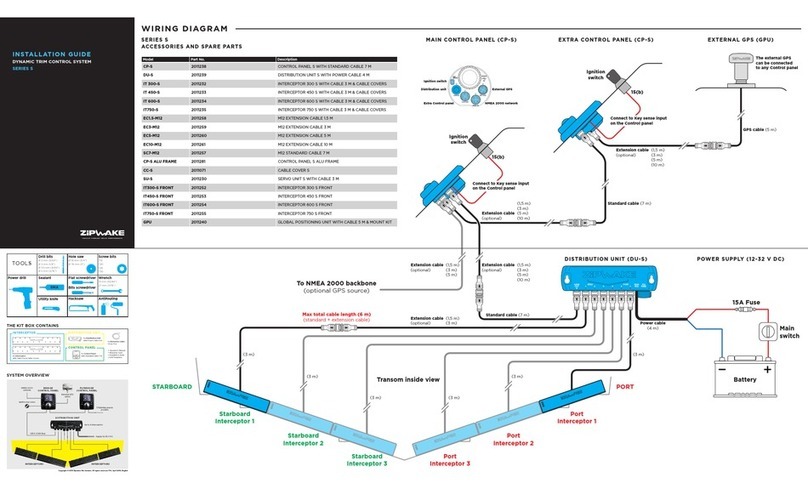SU-S ERROR CODES
5
Blt Description Error message displayed Corrective actions Error code is cleared when...
code on control panel
1High motor temperature Motor temperature high • Turn off the system for 10 minutes, then restart. ...motor temp. goes below 81°C.
2Motor drive failure Motor HALL sensor failure • Turn off the system for 10 minutes, then restart. ...power turned on (main switch toggle).
- HALL sensors
4Motor drive failure Motor drive failure • Turn off the system for 10 minutes, then restart. ...power turned on (main switch toggle).
- Phases
8Low voltage detected Supply voltage too low • Check battery supply voltage (>12V). ...supply voltage goes above 8V.
• Check the power cable connection to the battery.
• Check the distribution unit power cable.
16 Interceptor stroke too small Interceptor stroke too small • Turn off the sustem for 10 minutes, then restart. ...system is restarted (power button).
32 Interceptor stroke too big Interceptor stroke too big • Restart the system. ....system is restarted (power button).
• Remove the interceptor front and check that the blades are moving correctly.
Remove any growth, dirt or paint.
• Reinstall the front, run the interceptor and check that the blades are moving correctly
(run Interceptor Check).
64 Electronics failure Electronics failure • Restart the system. ...power turned on (main switch toggle).
• Visit www.zipwake.com for upgrades resolving the issue.
128 Emergency stop Overload, interceptor stuck • Check that the blades are moving correctly (run Interceptor Check). ....system is restarted (power button).
• Check for excessive growth, dirt, paint or sealent on the interceptor and between the moving
components.
• Remove the interceptor front and check that the blades are moving correctly.
• Verify no components are missing (screws, seal, strip, rollers, slide blocks).
• Verify the back plate is flat within tolerance according to installation guide.
• Reinstall the front (tighten with designated torque), run the interceptor and check that the
blades are moving correctly (run Interceptor Check).
• Verify that the system is not connected to power supply via automatic (thermal/magnetic) fuse.
256 High voltage detected Supply voltage too high • Check battery supply voltage (12-32V). ...supply voltage goes below 32V.
512 High circuitboard temp Motor driv temp. too high • Turn off the system for 10 minutes, then restart. ...circuitboard temp. goes below 64°C.
1024 Motor over current Motor over current • Turn off the system for 10 minutes, then restart. ...system is restarted (power button).
Series S Servo Unit (SU-S)