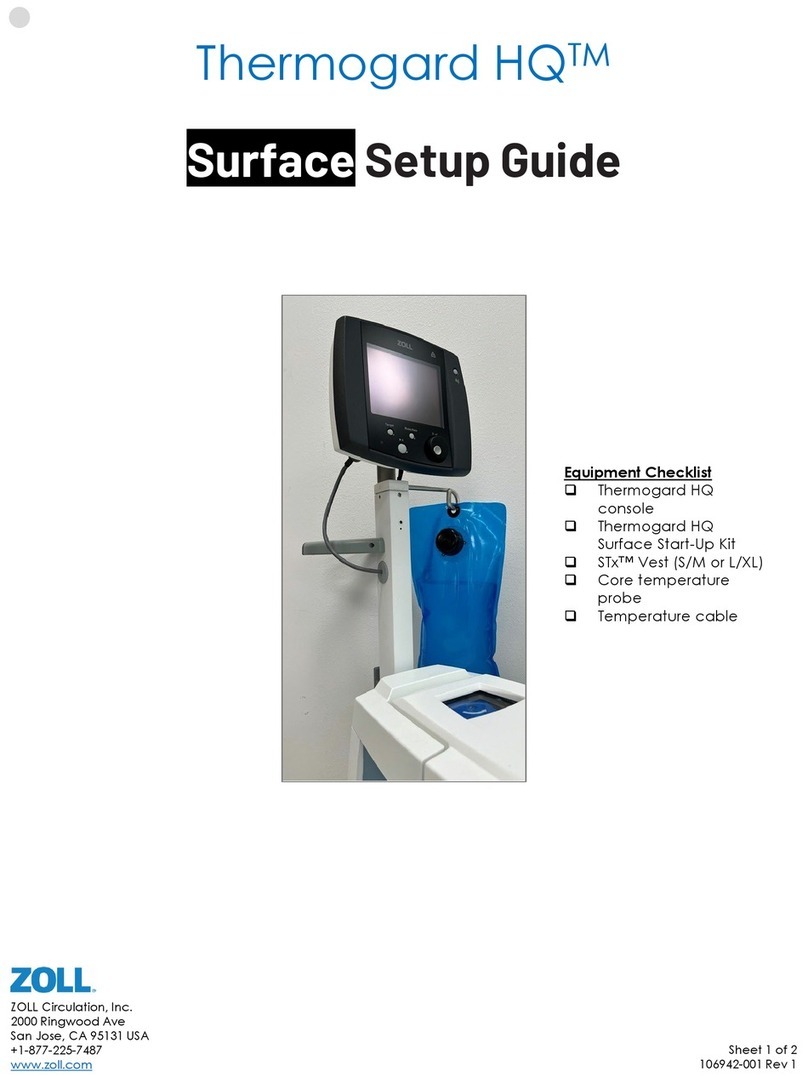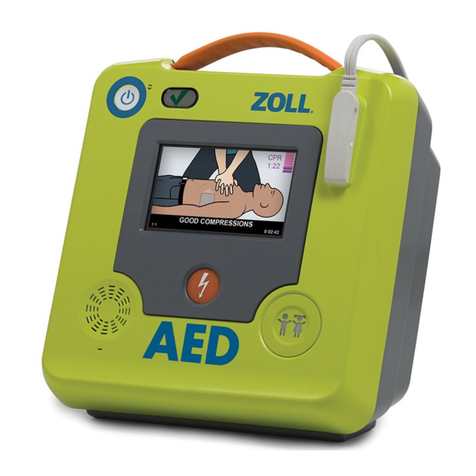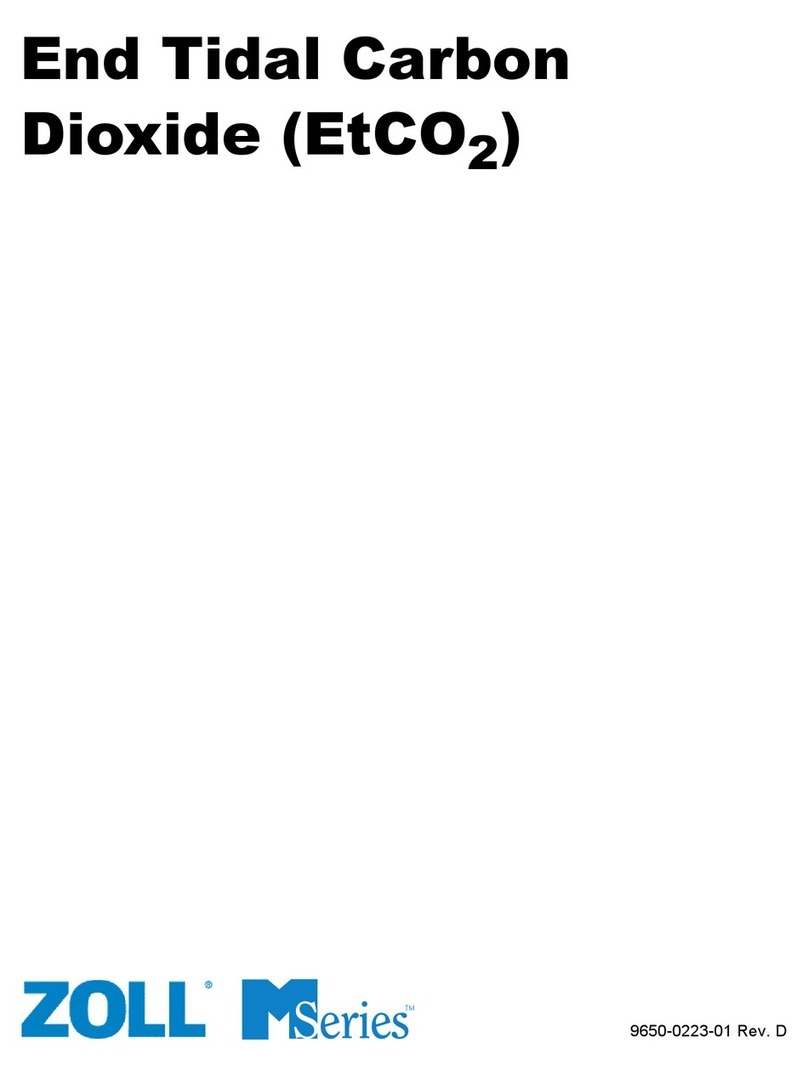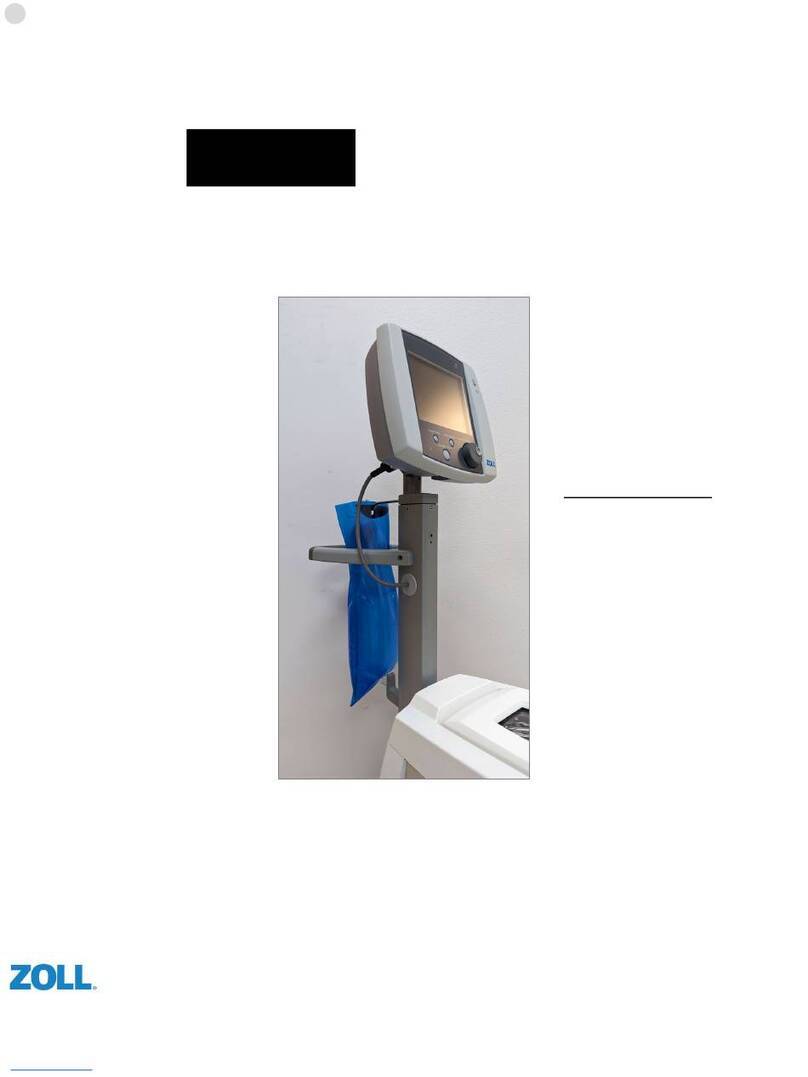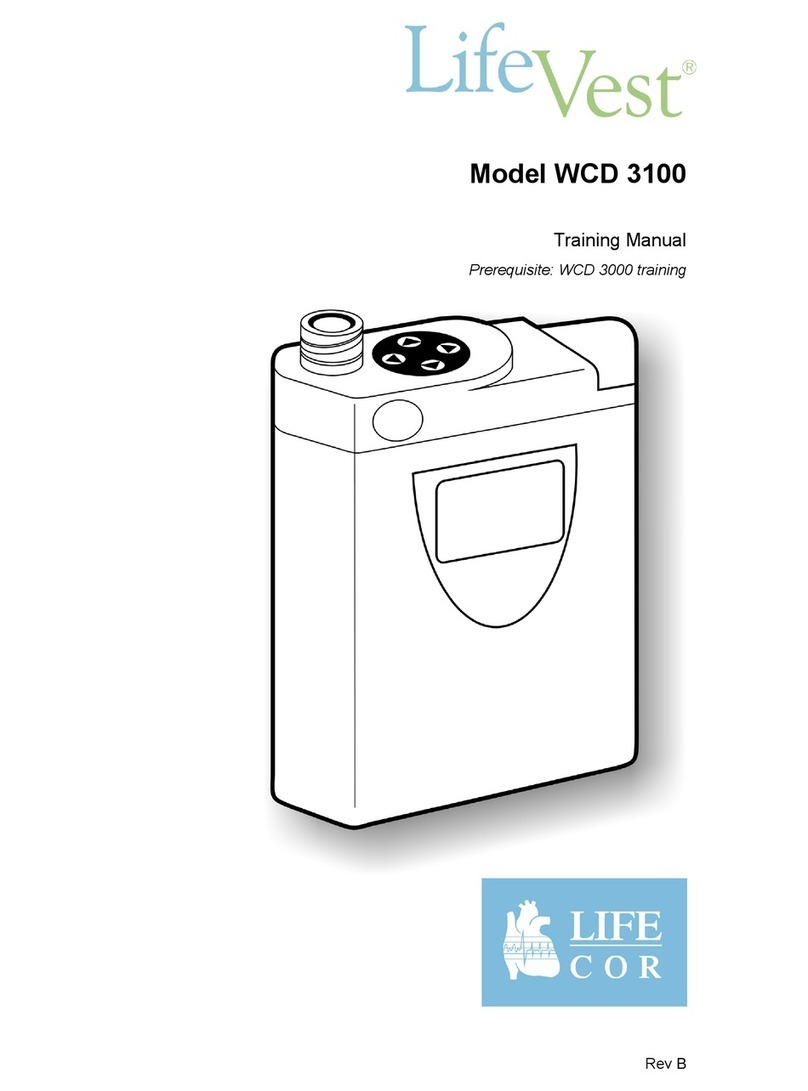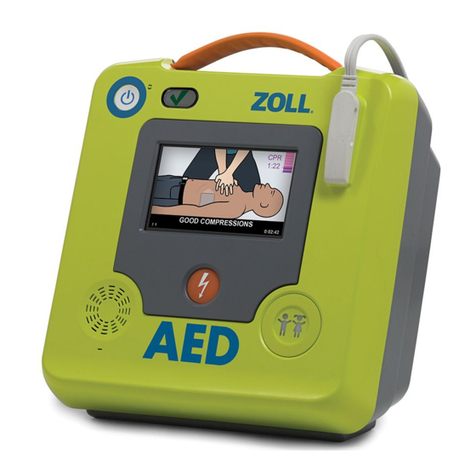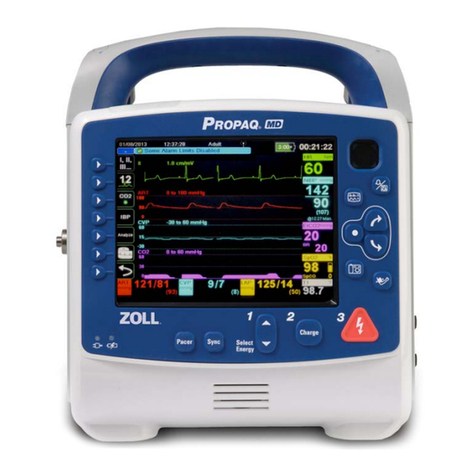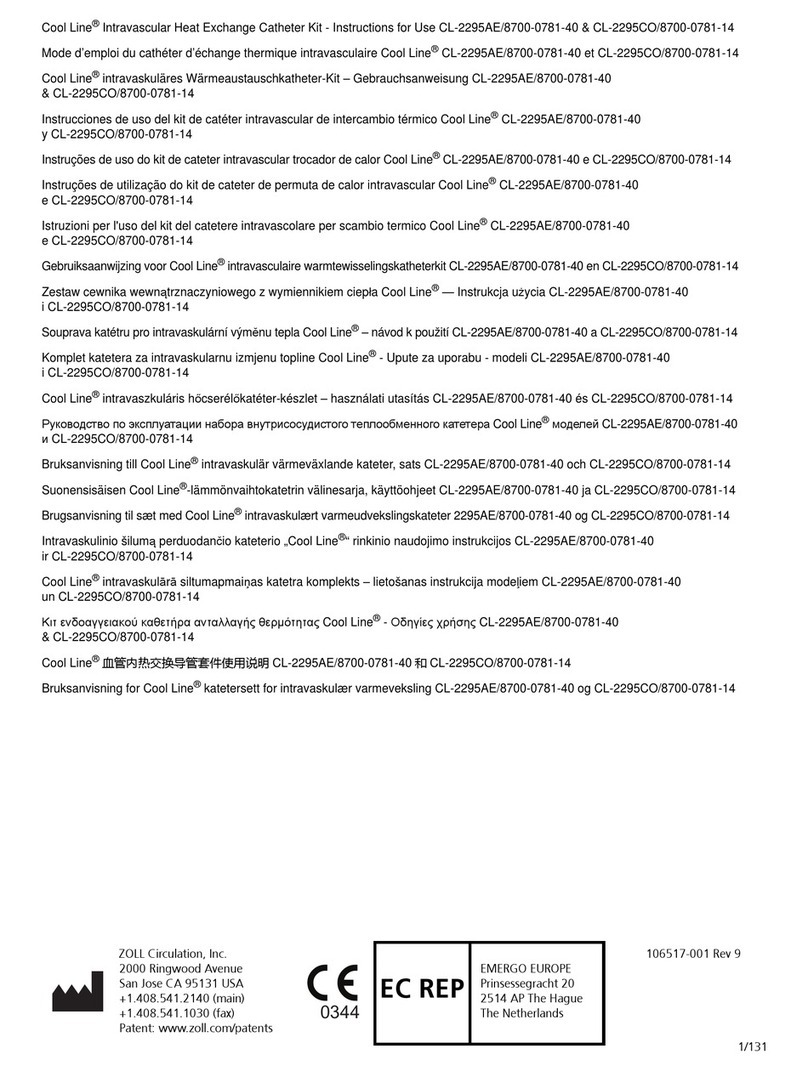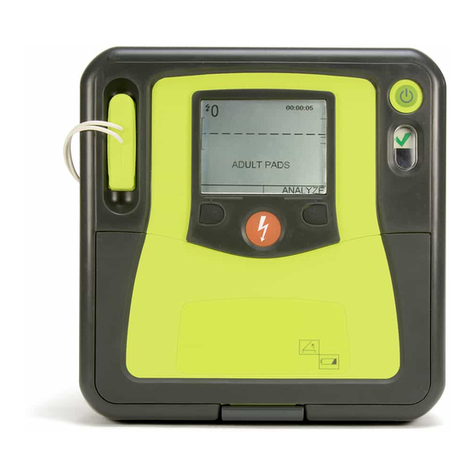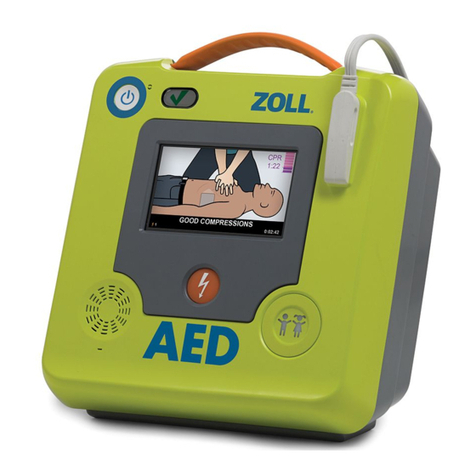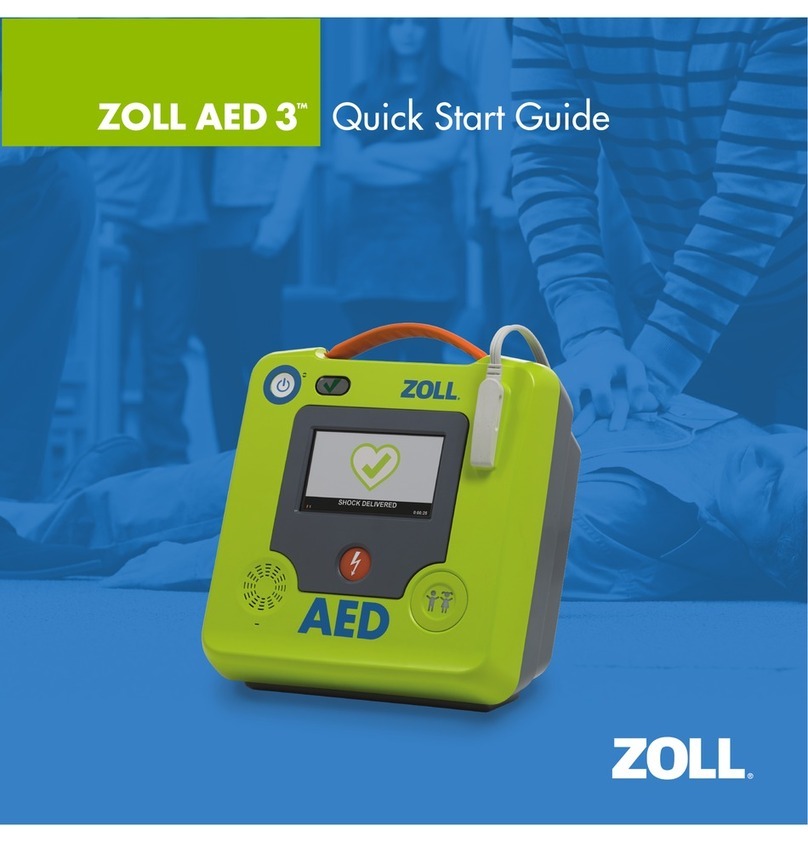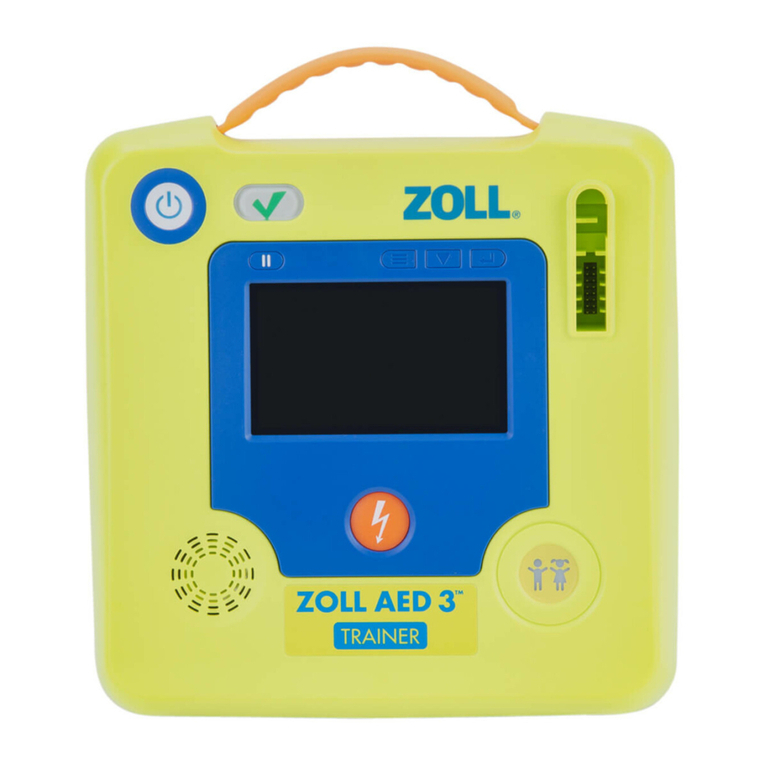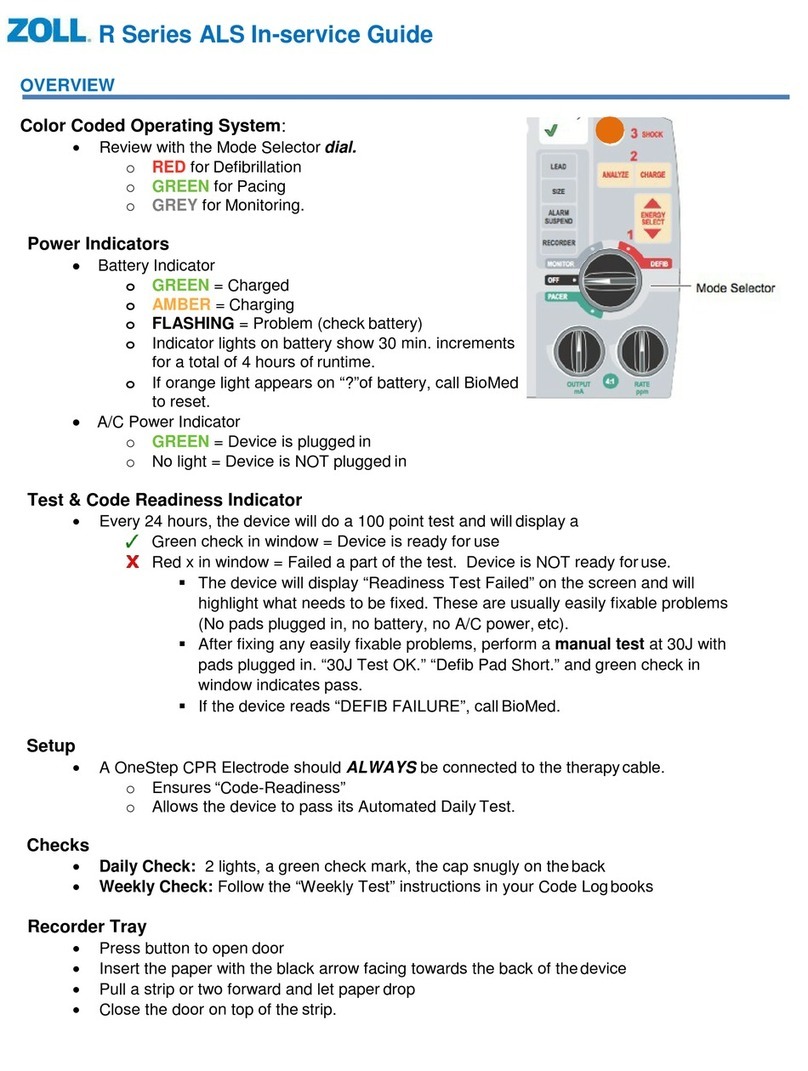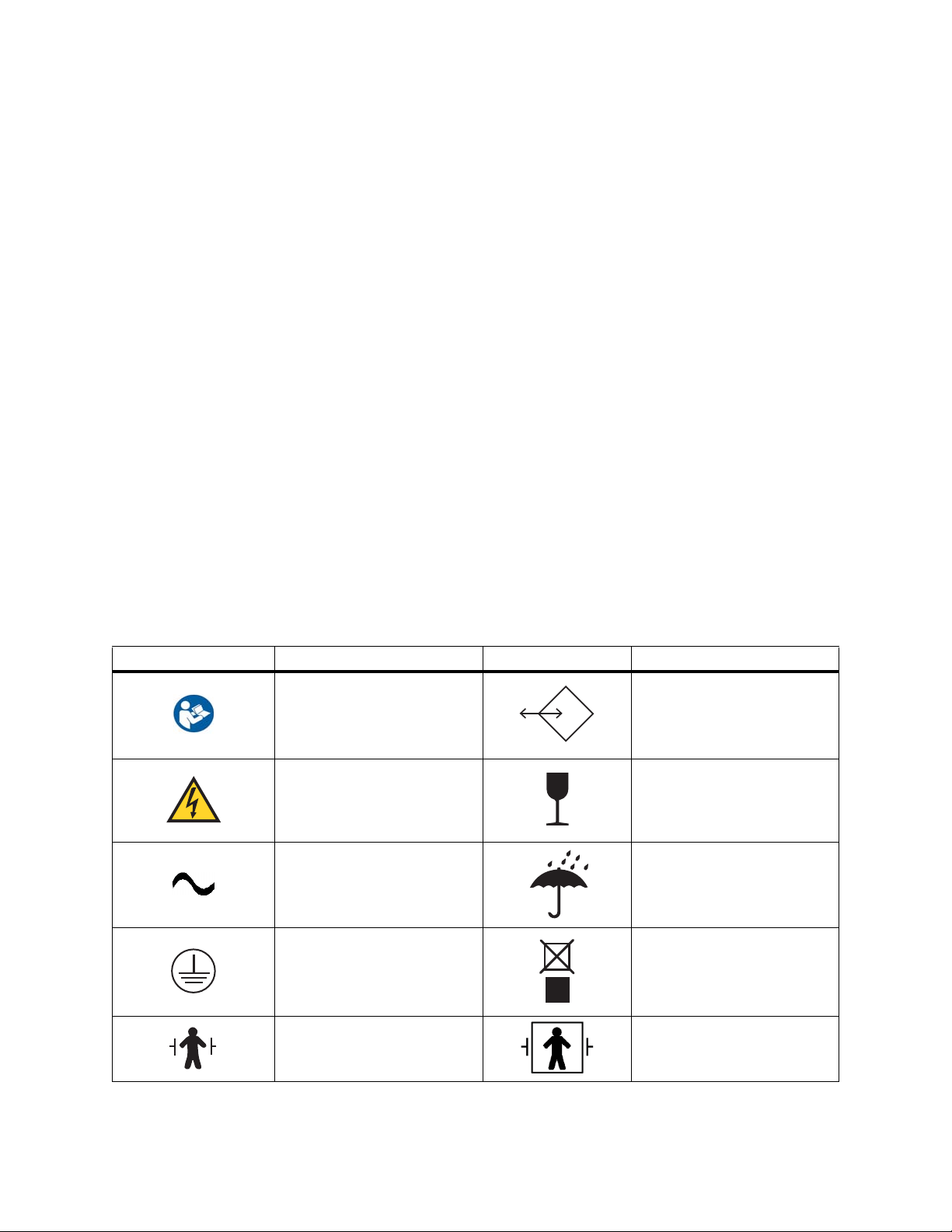ii
Setup .............................................................................................................................................. 25
Standby........................................................................................................................................... 27
Run - Treatment Modes .................................................................................................................. 27
User Interface ....................................................................................................................................... 28
Display Screen ................................................................................................................................. 28
Changing Target Temperature......................................................................................................... 30
Changing Treatment Mode ............................................................................................................. 30
Console Menus .................................................................................................................................... 33
Hi/Lo Patient Temperature Alarms ................................................................................................... 34
Bath Pre-set..................................................................................................................................... 35
Time and Date................................................................................................................................. 36
ºC/ºF (Temperature Notation) .......................................................................................................... 37
Language ........................................................................................................................................ 38
Standby Timer ................................................................................................................................. 38
T1/T2 Behavior ..................................................................................................................................... 39
First Use Warning – No T2 Probe ..................................................................................................... 40
T2 Probe Disconnection/Reconnection .............................................................................................40
Accidental Disconnection T1/T2 Probe ............................................................................................. 41
Alarms & Alerts .................................................................................................................................... 41
Alerts ................................................................................................................................................... 41
Alarms.................................................................................................................................................. 42
Your First Case ..................................................................................................................................... 43
What you need..................................................................................................................................... 43
Preparing the Console for Treatment .................................................................................................... 44
Installing the Start-Up Kit ................................................................................................................ 49
Setup - Variations ................................................................................................................................. 60
Setup Sequence.................................................................................................................................... 60
Time From Last Power Down ........................................................................................................... 60
Downloading Data After Improper Shutdown....................................................................................... 61
Ending Treatment................................................................................................................................. 65
End Procedure................................................................................................................................. 65
Data Download ............................................................................................................................... 65
New Patient – No Power Down............................................................................................................. 68
Change the Start-Up Kit .................................................................................................................. 68
Delete Previous Patient Data............................................................................................................ 68
Disposal of Used Components .............................................................................................................. 68
Temperature Trend Data....................................................................................................................... 69
Overview......................................................................................................................................... 69
Displaying the Temperature Trend Graph.............................................................................................. 69
Temperature Trend Graph .................................................................................................................... 70
Patient Temperature........................................................................................................................ 71
System Activity ................................................................................................................................ 71
Cursor............................................................................................................................................. 71
Status Bar........................................................................................................................................ 71
Setting the Time Scale .......................................................................................................................... 72
Mechanical Components ...................................................................................................................... 73