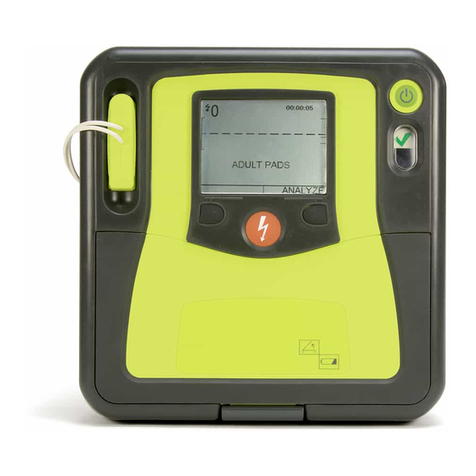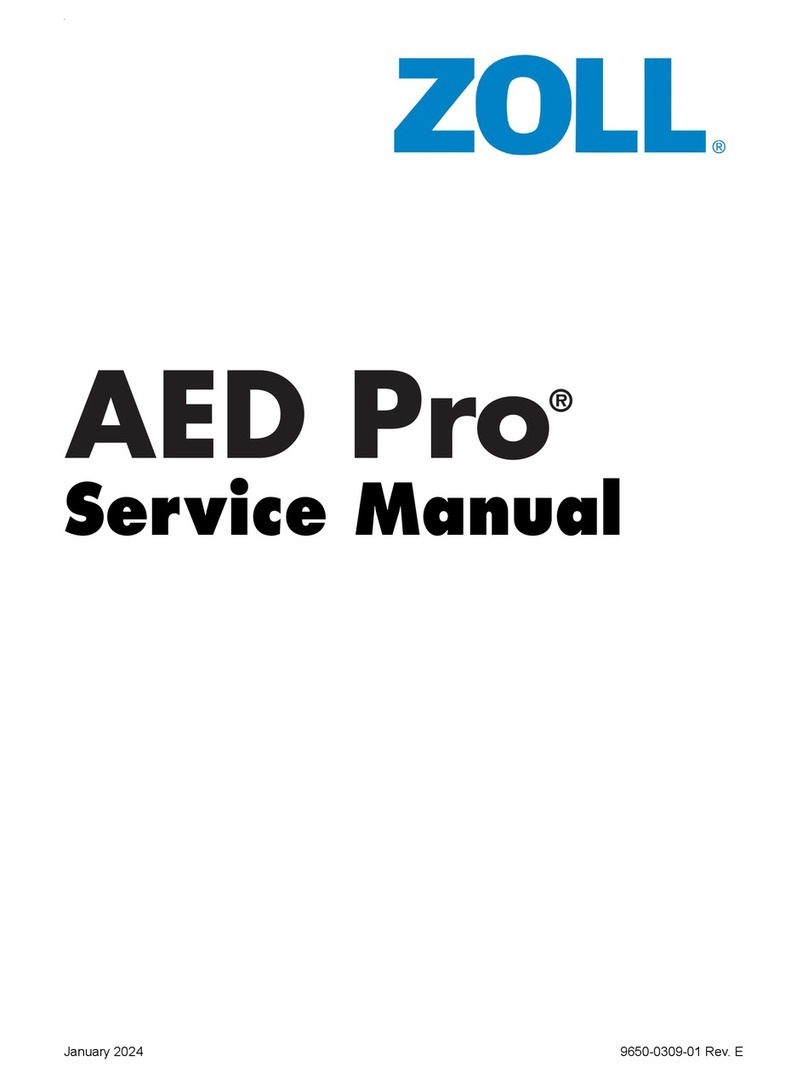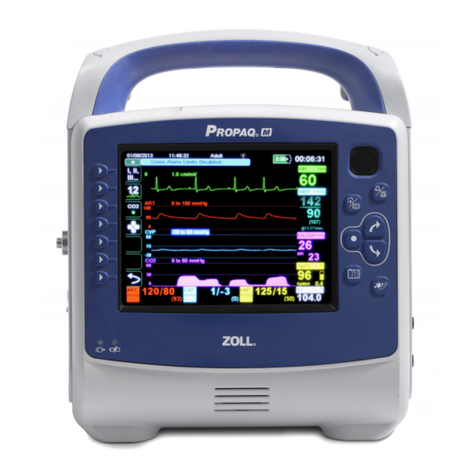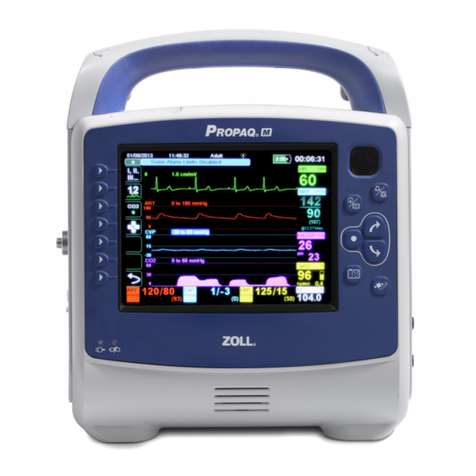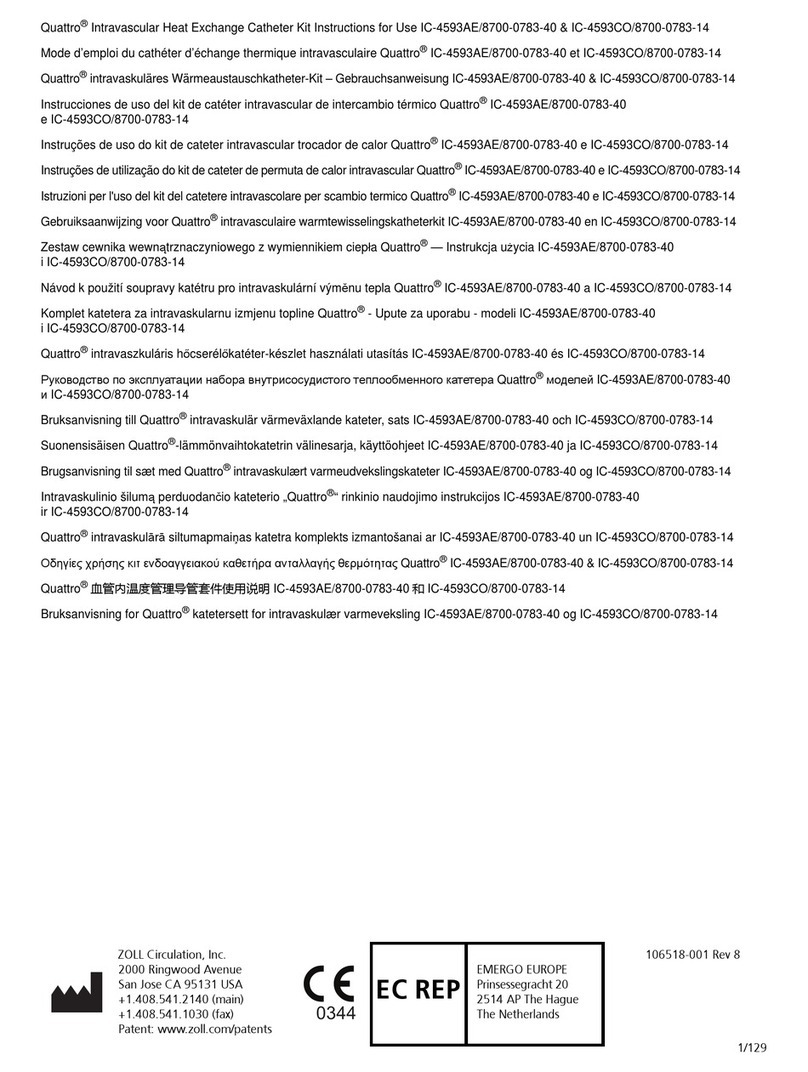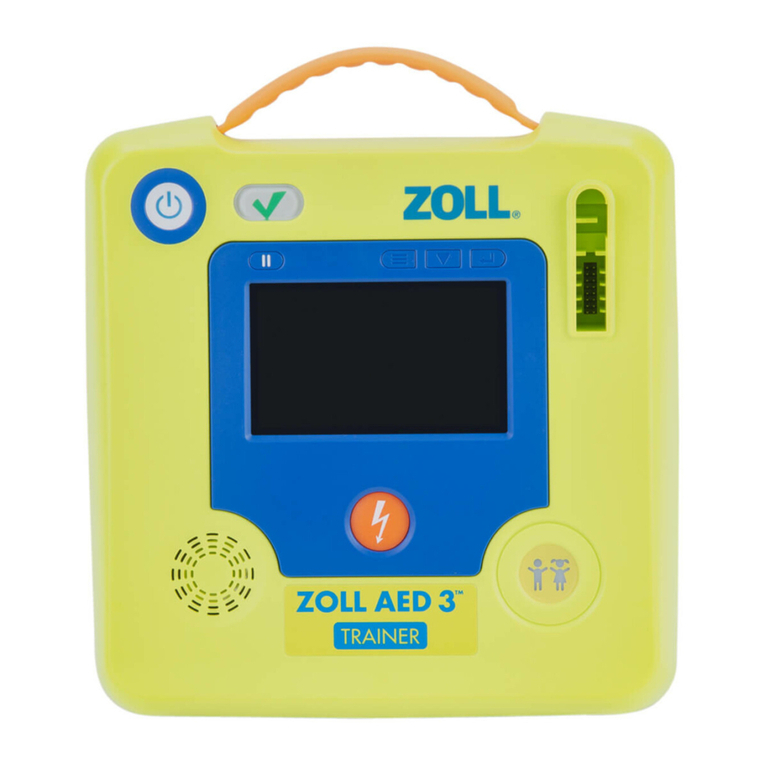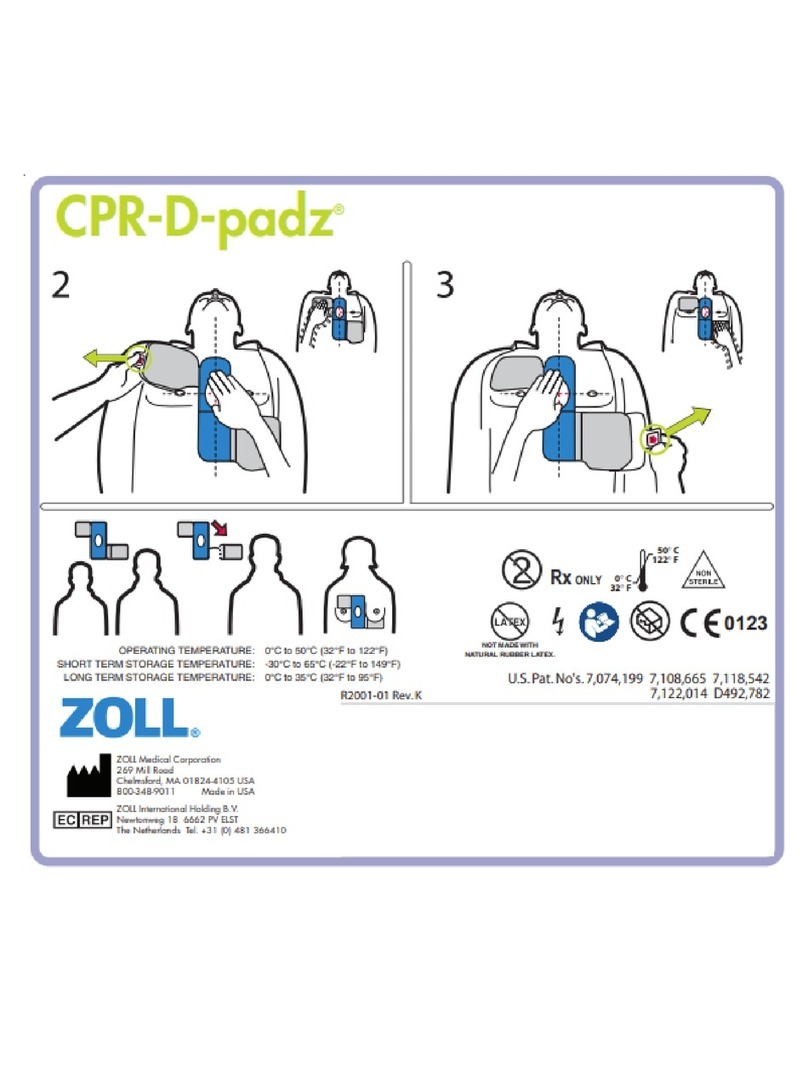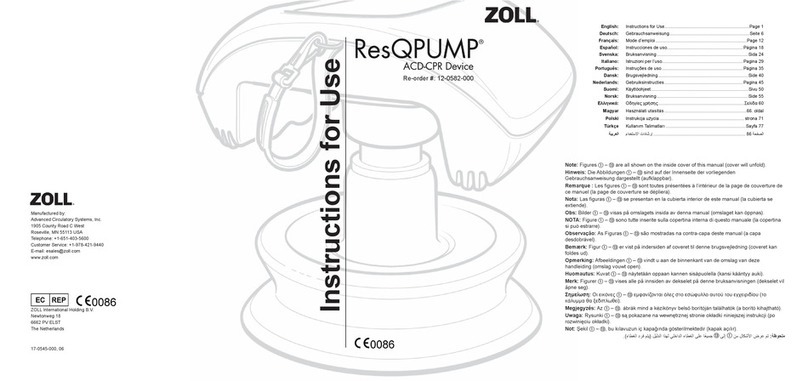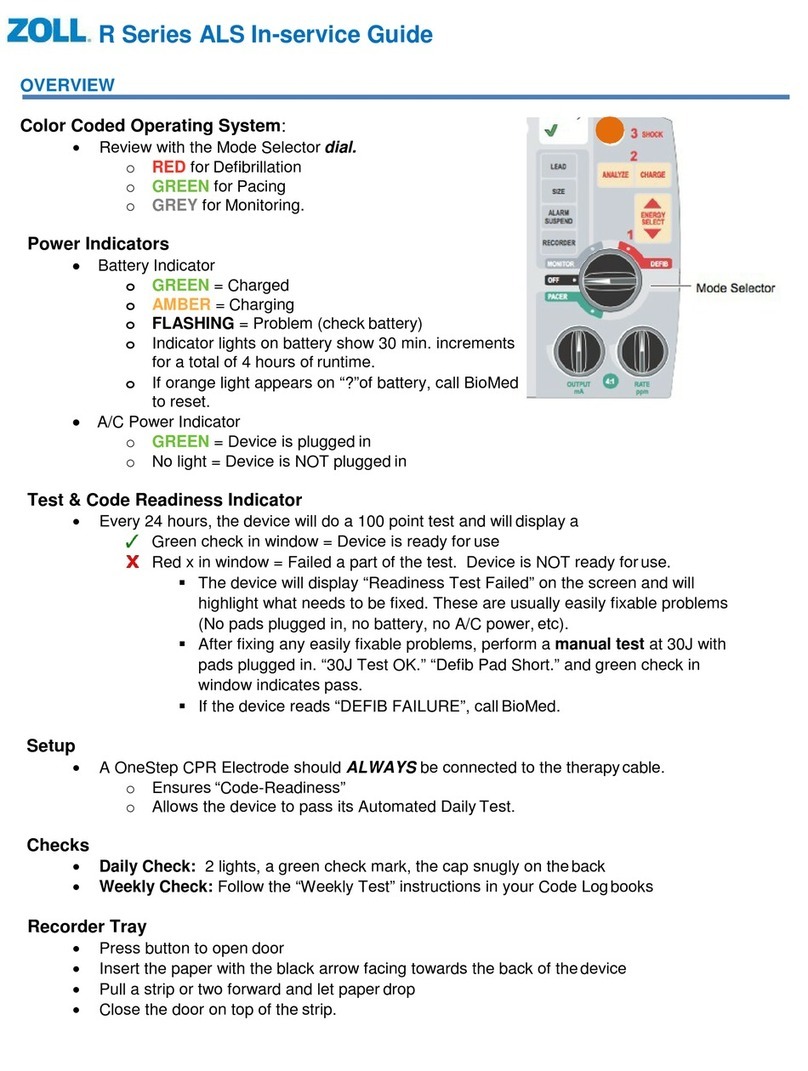LifeVest System WCD 3100 Training Manual
Page ii ZOLL Lifecor internal use only
Contents
1: Introduction .............................................................................................................................1-1
About this manual ............................................................................................................1-1
What you will learn...........................................................................................................1-1
What’s in this manual.......................................................................................................1-1
2: What’s new and different? .....................................................................................................2-1
Overview of the changes ................................................................................................. 2-1
Response buttons relocated ............................................................................................ 2-1
Navigation buttons new.................................................................................................... 2-1
Simplified patient interface............................................................................................... 2-2
Speaker relocated............................................................................................................2-2
No way to see rate ...........................................................................................................2-2
3: Patient training........................................................................................................................3-1
What to tell patients (and their caregivers) about the 3100 .............................................3-1
Main points to teach the patient ....................................................................................... 3-2
Summary of operating modes..........................................................................................3-3
Demonstrating the alarms................................................................................................ 3-4
4: New patient setup ...................................................................................................................4-1
About this section.............................................................................................................4-1
What you need to know ................................................................................................... 4-1
Menu structure .................................................................................................................4-2
How to put the monitor in setup mode ............................................................................. 4-3
How to program for a new patient....................................................................................4-5
How to baseline a patient.................................................................................................4-6
5: Other procedures....................................................................................................................5-1
About this section.............................................................................................................5-1
How to make a manual recording ....................................................................................5-1
How to send data ............................................................................................................. 5-2
How to test the monitor ....................................................................................................5-5
Appendix A: Quick charts ......................................................................................................... A-1
Appendix B: Advanced programming ..................................................................................... B-1
Index