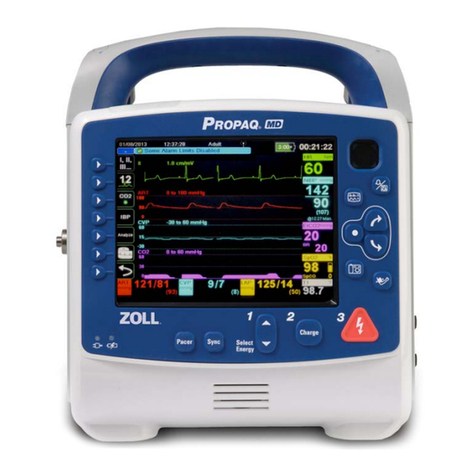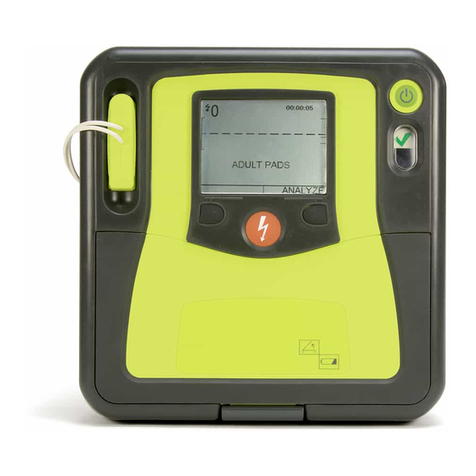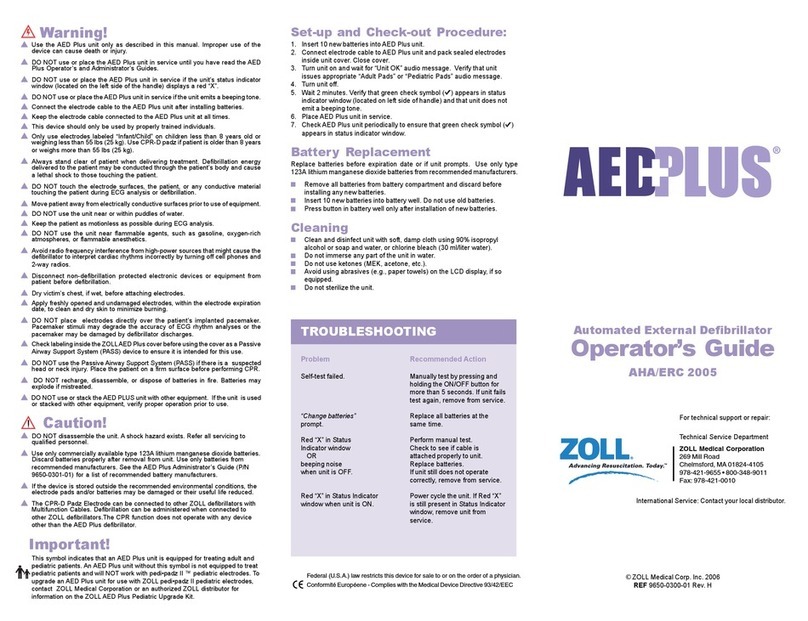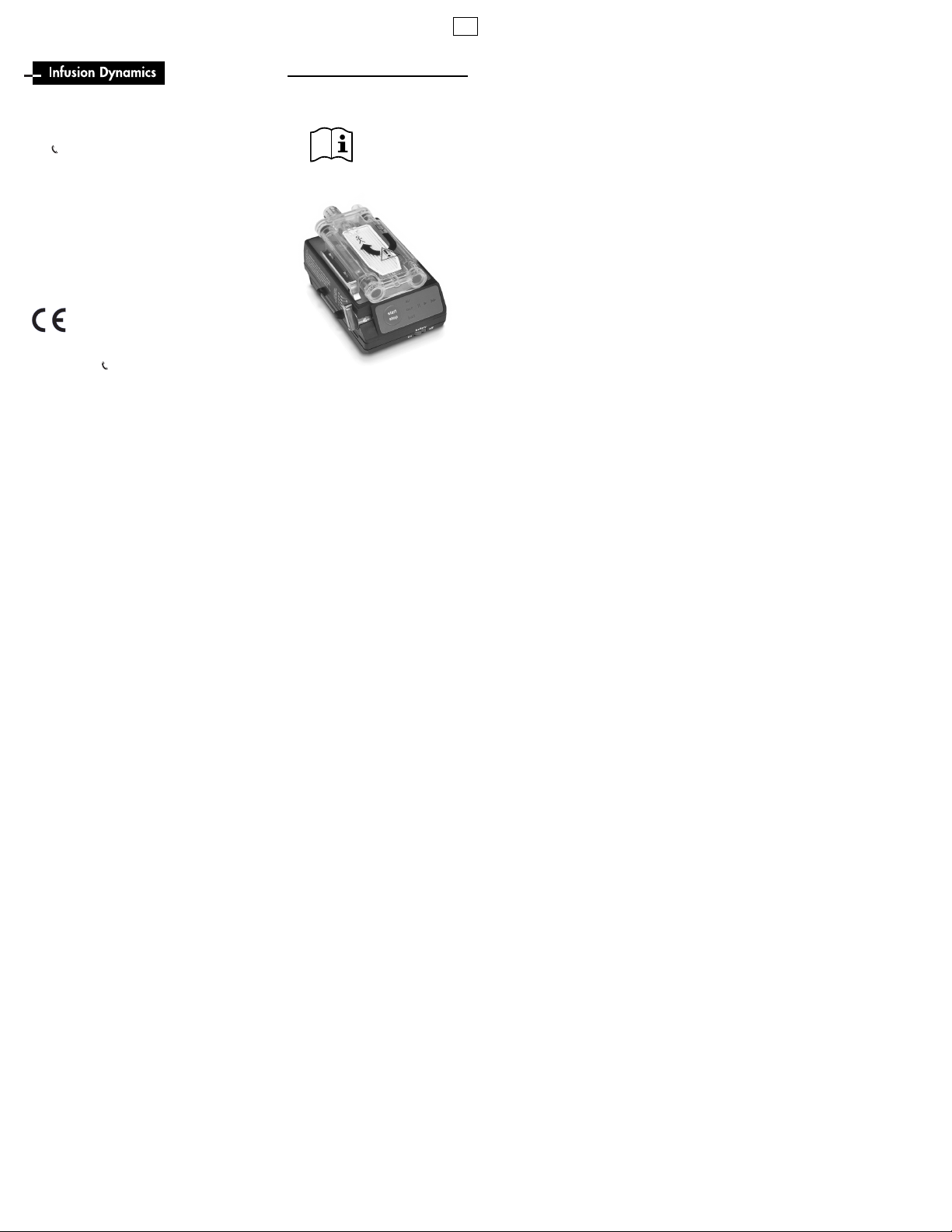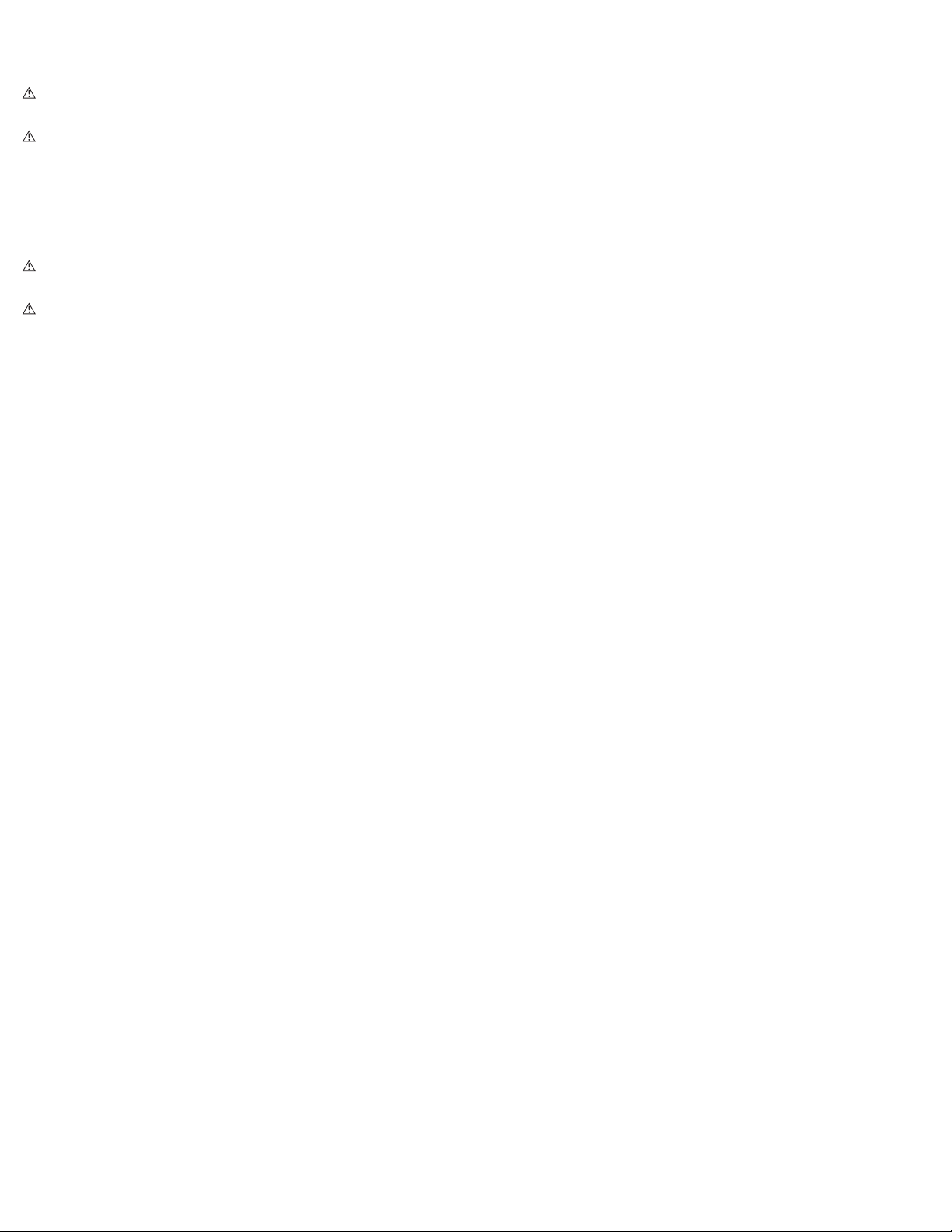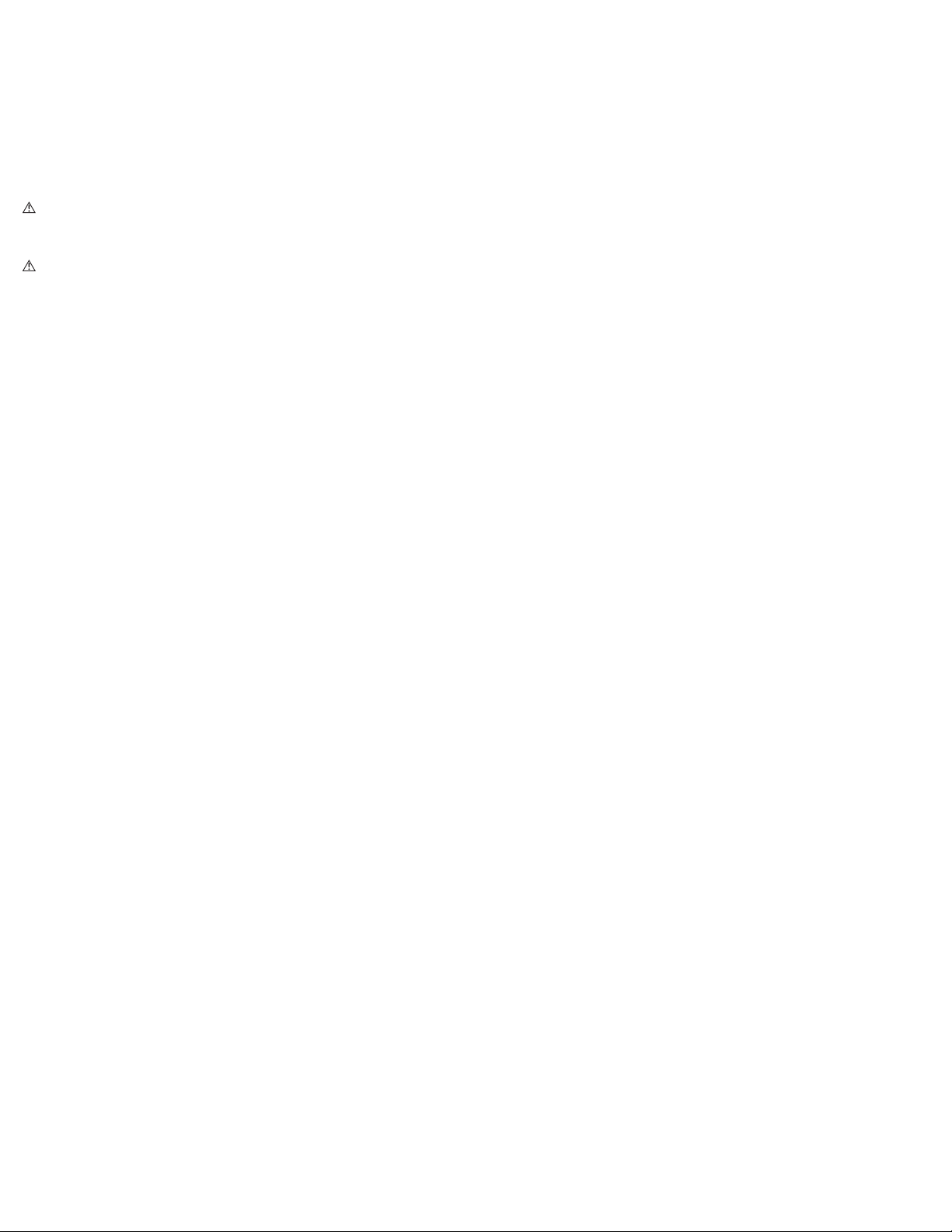ZOLL Infusion Dynamics Power Infuser M100B-3A User manual
Other ZOLL Medical Equipment manuals

ZOLL
ZOLL M2 Manual

ZOLL
ZOLL M Series User manual

ZOLL
ZOLL Cardiac Monitor User manual
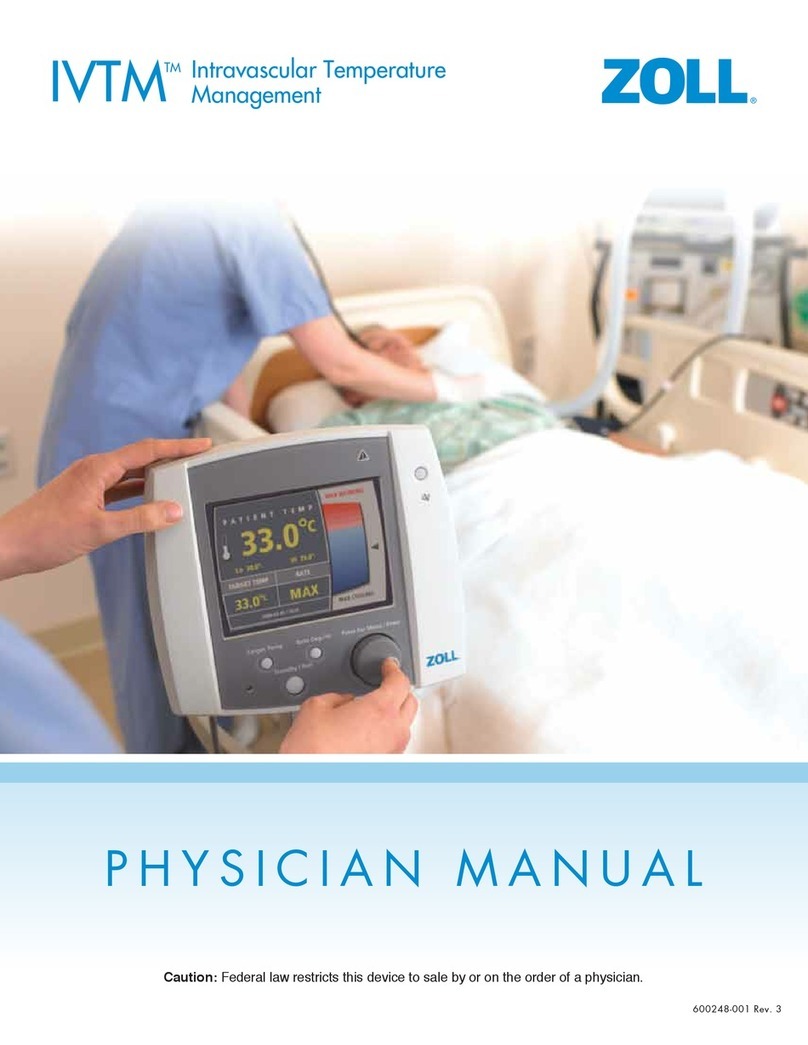
ZOLL
ZOLL IVTM User manual
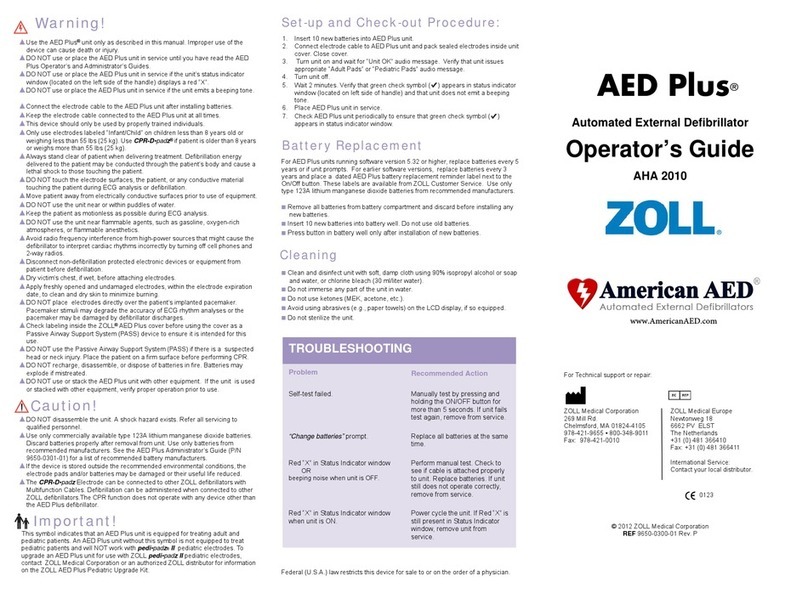
ZOLL
ZOLL AED Plus AHA 2010 User manual

ZOLL
ZOLL thermogard xp User manual
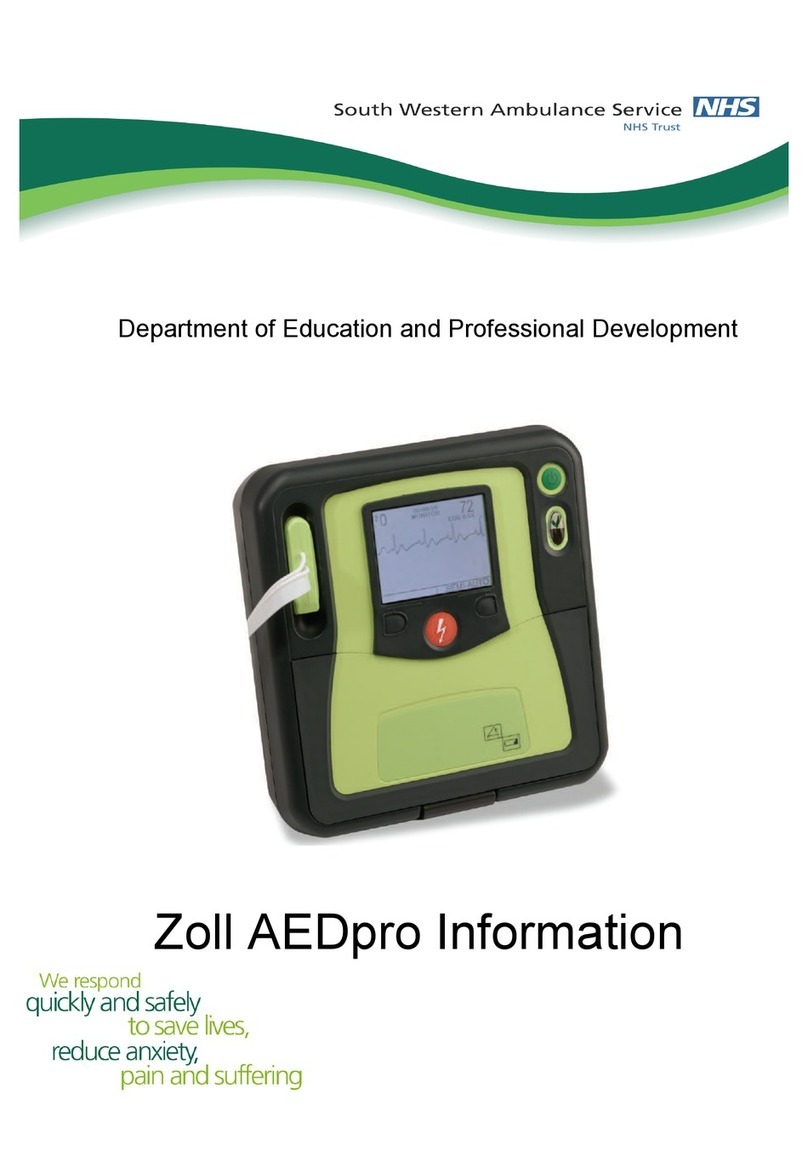
ZOLL
ZOLL aed pro Installation and operation manual

ZOLL
ZOLL AED PLUS Trainer2 Manual

ZOLL
ZOLL Aed Plus Service manual

ZOLL
ZOLL E SERIES EtCO2 User manual
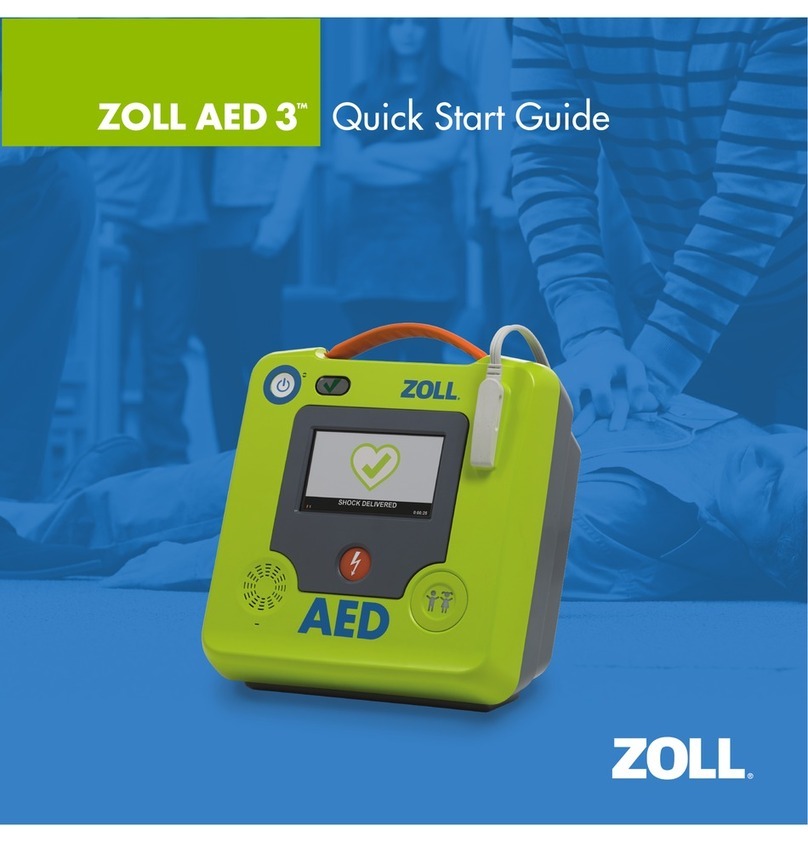
ZOLL
ZOLL AED 3 User manual

ZOLL
ZOLL M Series User manual

ZOLL
ZOLL M Series User manual
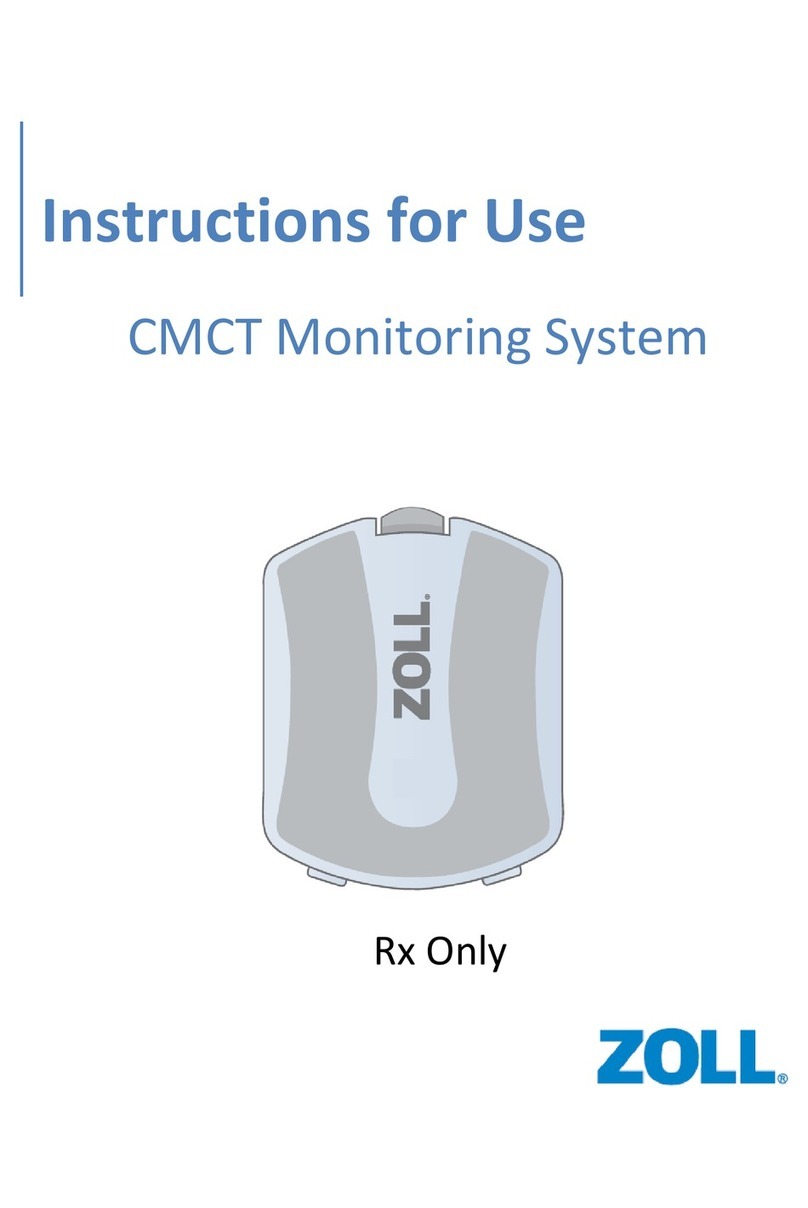
ZOLL
ZOLL CMCT Monitoring System User manual
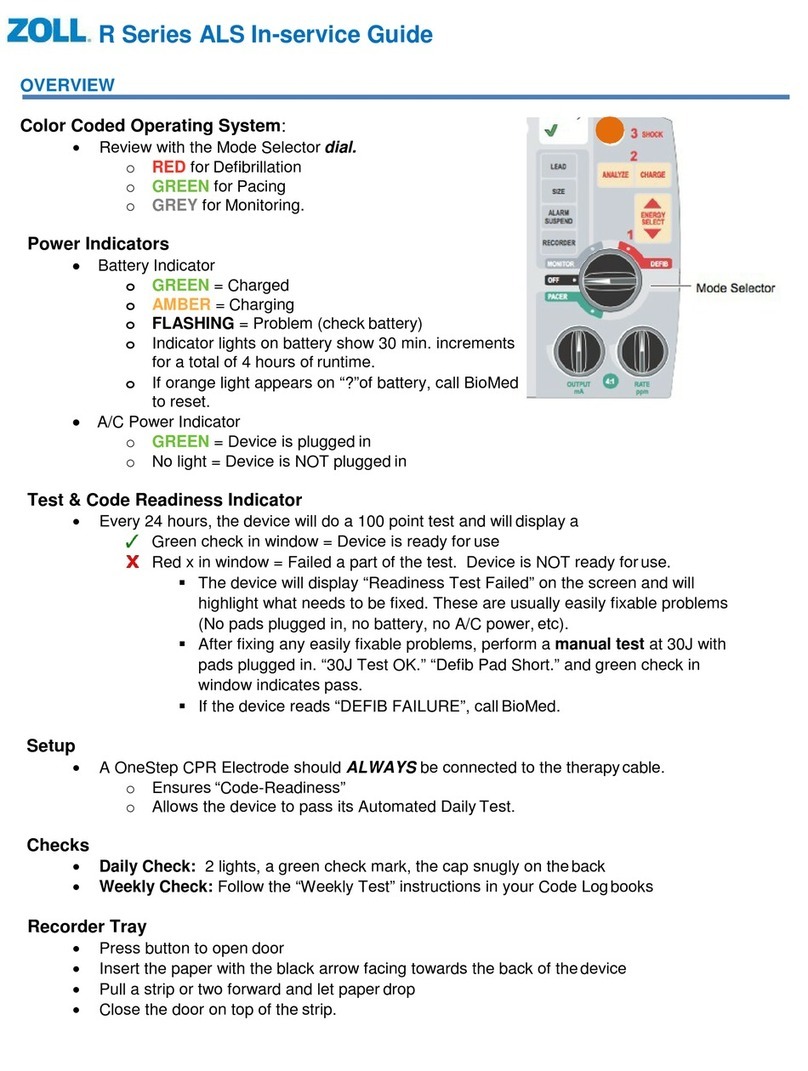
ZOLL
ZOLL R Series User manual

ZOLL
ZOLL AutoPulse Quick Case User manual
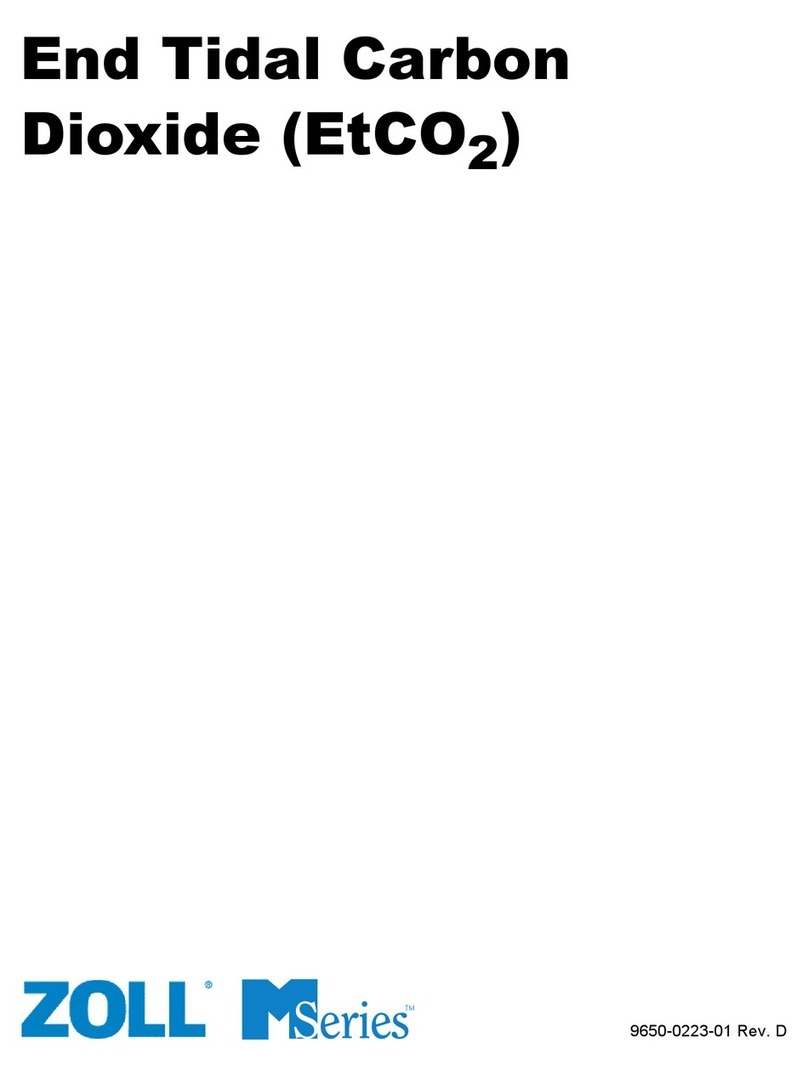
ZOLL
ZOLL M Series Manual

ZOLL
ZOLL 731 Series Quick start guide
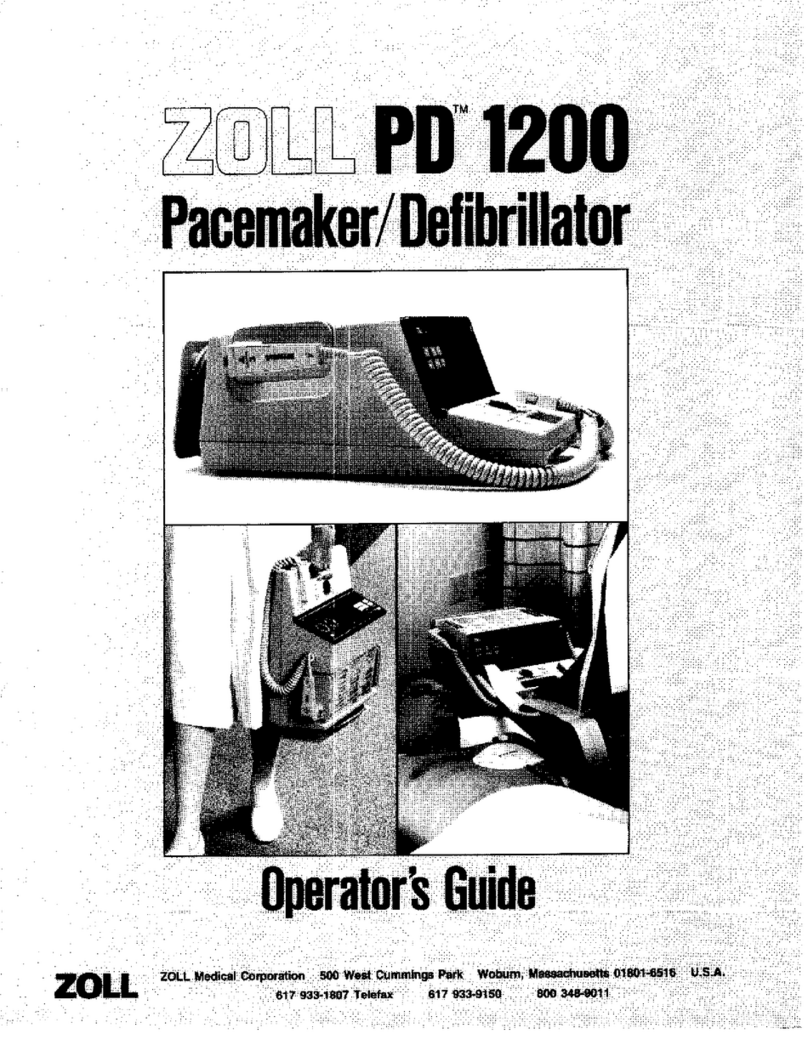
ZOLL
ZOLL PD 1200 Manual
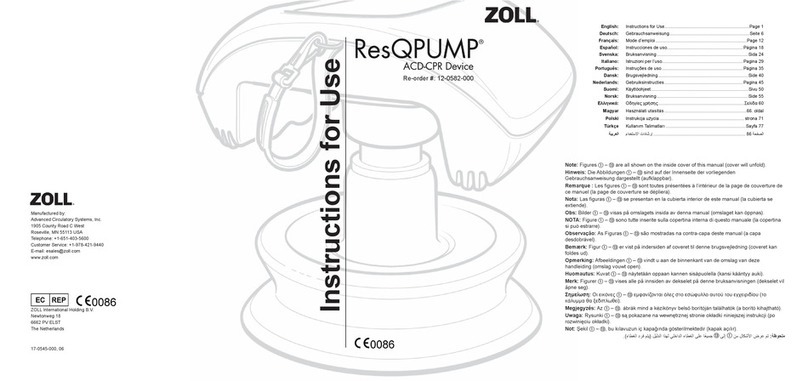
ZOLL
ZOLL ResQPUMP User manual