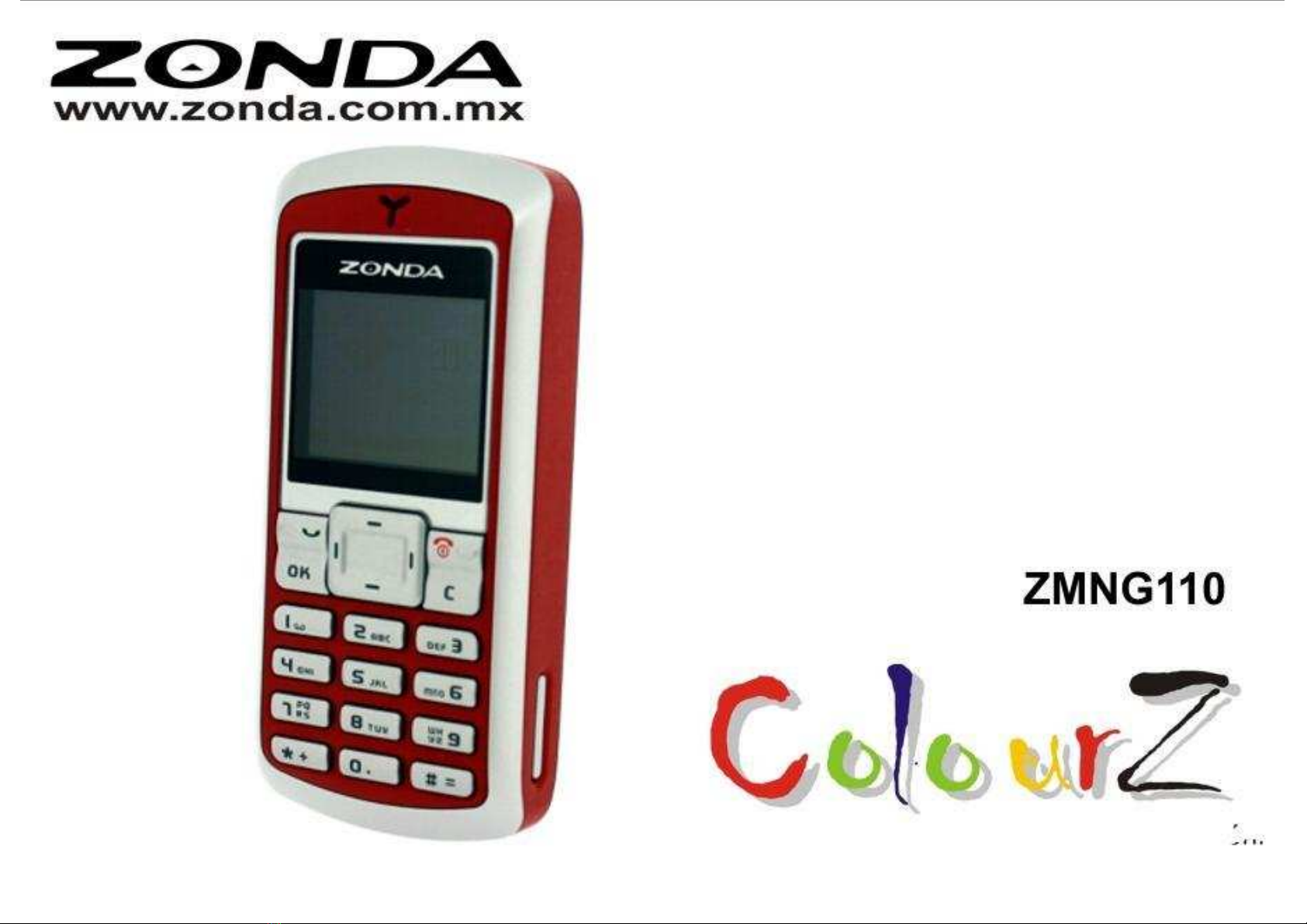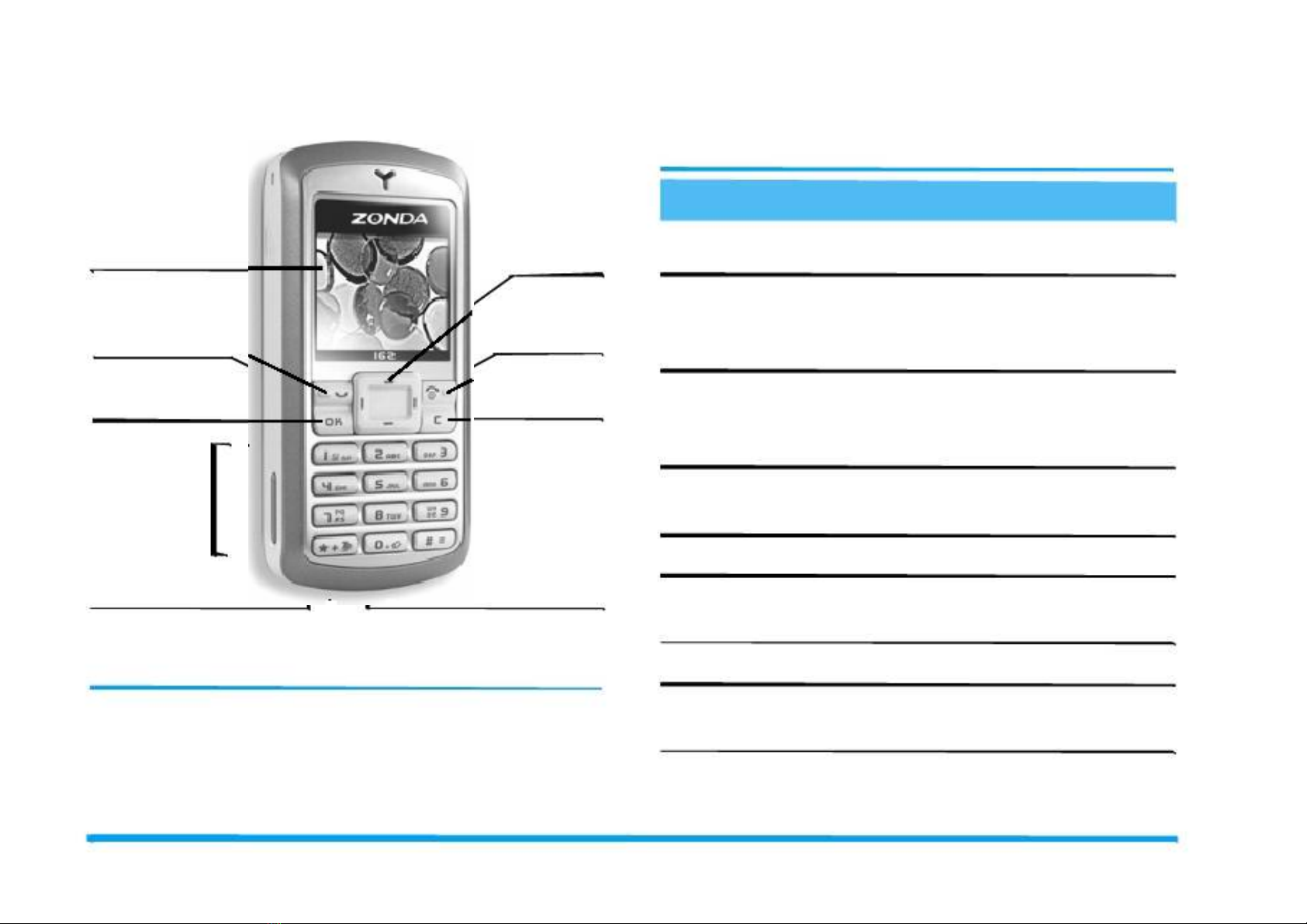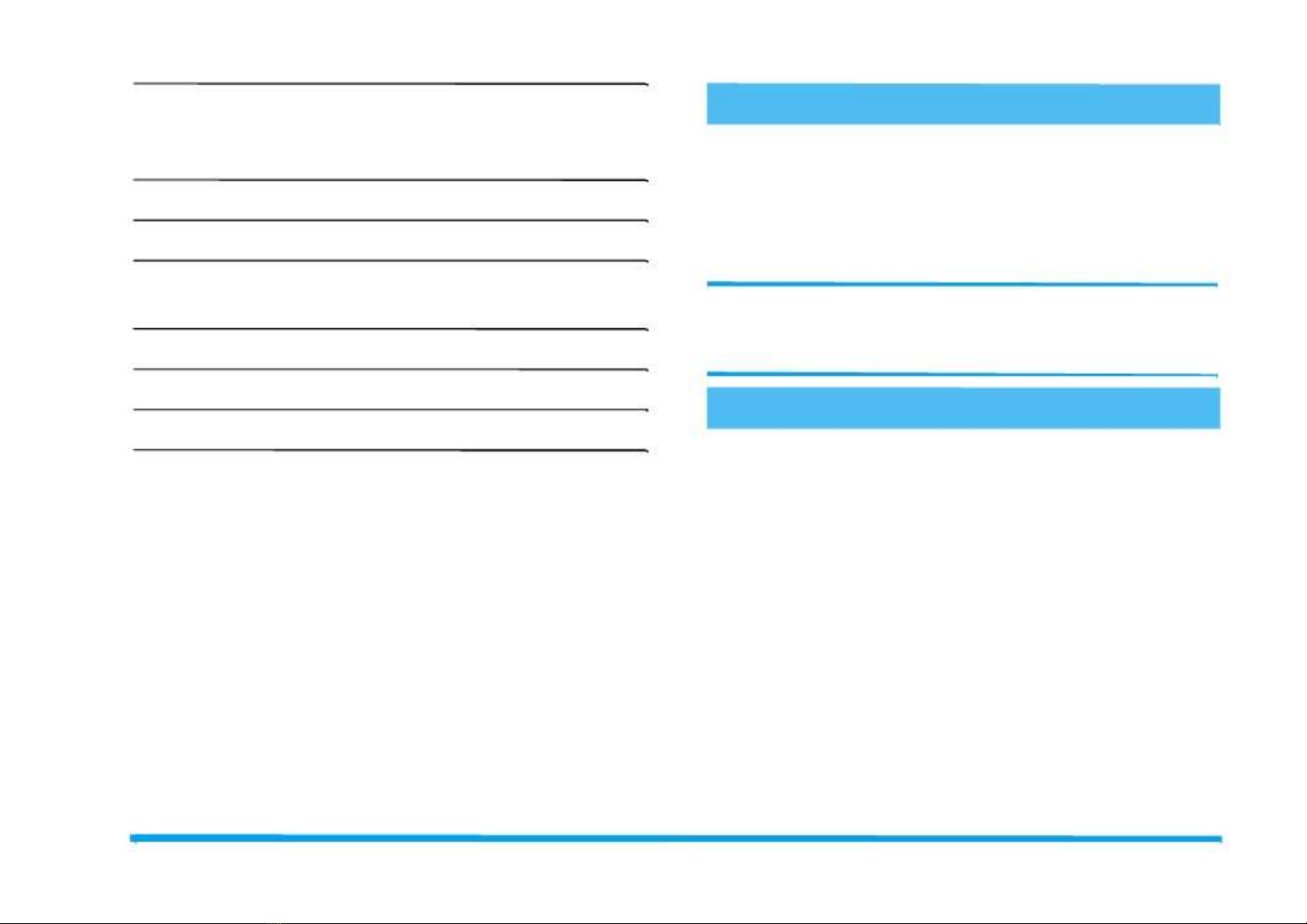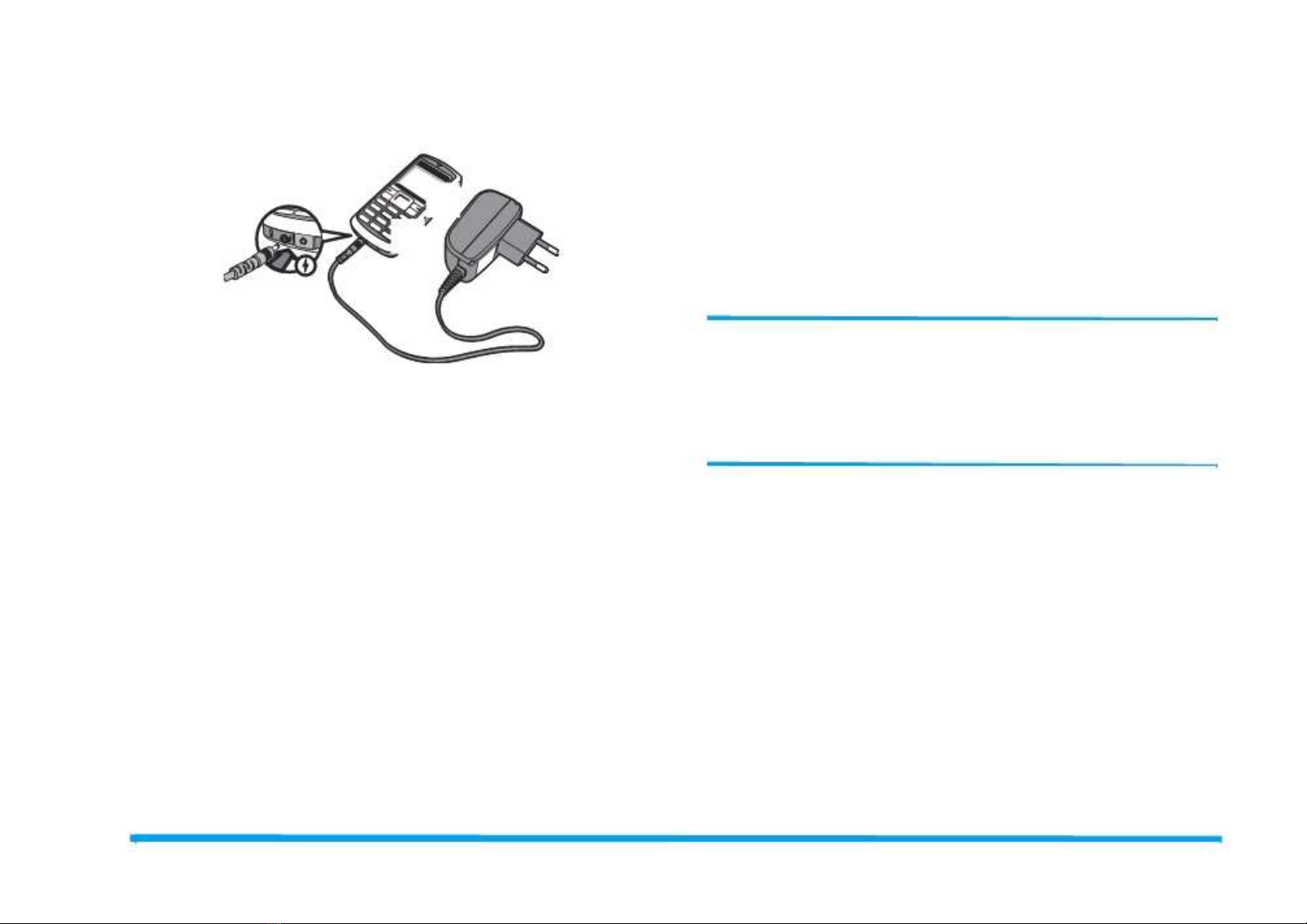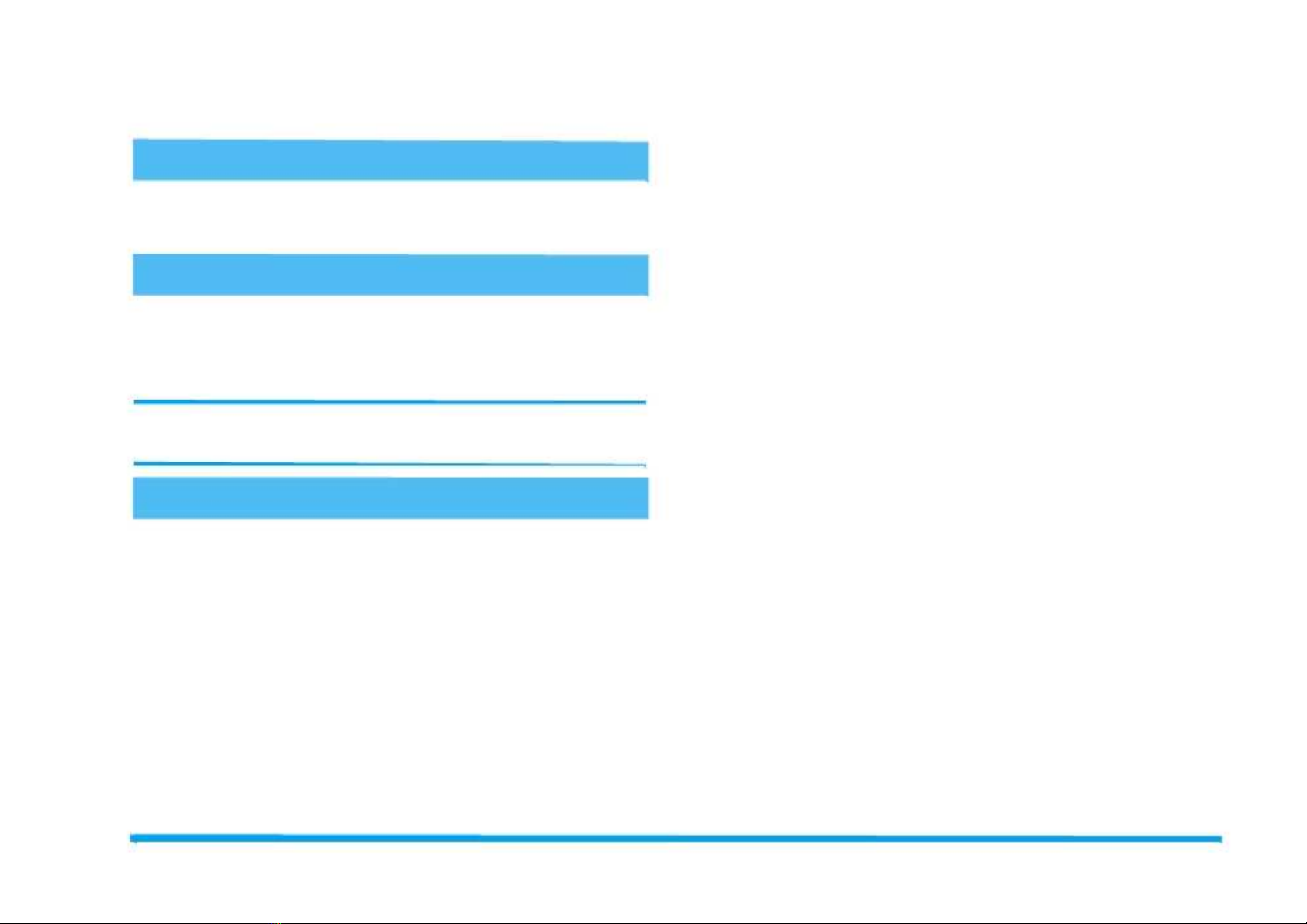Table of contents
1. Getting started ..................................
Insert the SIM card ................................
Set date and time ....................................
Copy the SIM phonebook ......................
Switch on the phone ...............................
Charge the battery .................................
2. Main features ....................................
Access and view the phonebook ........
Make a call ...........................................
Answer and end a call ............................
Adjust the earpiece volume ...................
Mute/Unmute the microphone ........
Change the ringer ..............................
Activate the vibra alert .........................
Quickly scroll a list ................................
3. Text or number entry ...................
T9 ® Text input ......................................
Basic text input .......................................
4. Contacts ...............................................
Settings ....................................................
Add contacts to a phonebook ......
Fotocall: See & hear who’s calling .......
..1 Edit and manage contacts ...........................10
.1 5. Settings .......................................................12
.2 Sounds ... …………………………………...12
.2 Display ...........................................................12
.2 Hotkeys ..........................................................13
.2 Time and date ...............................................13
..4 Language .......................................................14
.4 Security ..........................................................14
.4 Network .........................................................15
..4 6. Messages ......................................................17
.4 SMS ................................................................17
.4
Broadcast SMS ................................................
...19
...5 SMS chat .......................................................19
...5
7. Multimedia
..................................................
...20
.5 Sound album ................................................20
.6 Picture album ...............................................20
.6 Memory status ..............................................21
..7 8. Games & Applications ... …………....22
.8 Calculator ......................................................22
.8 Alarm clock ...................................................22
..8 Euro converter ..............................................22
..9 Games ............................................................23