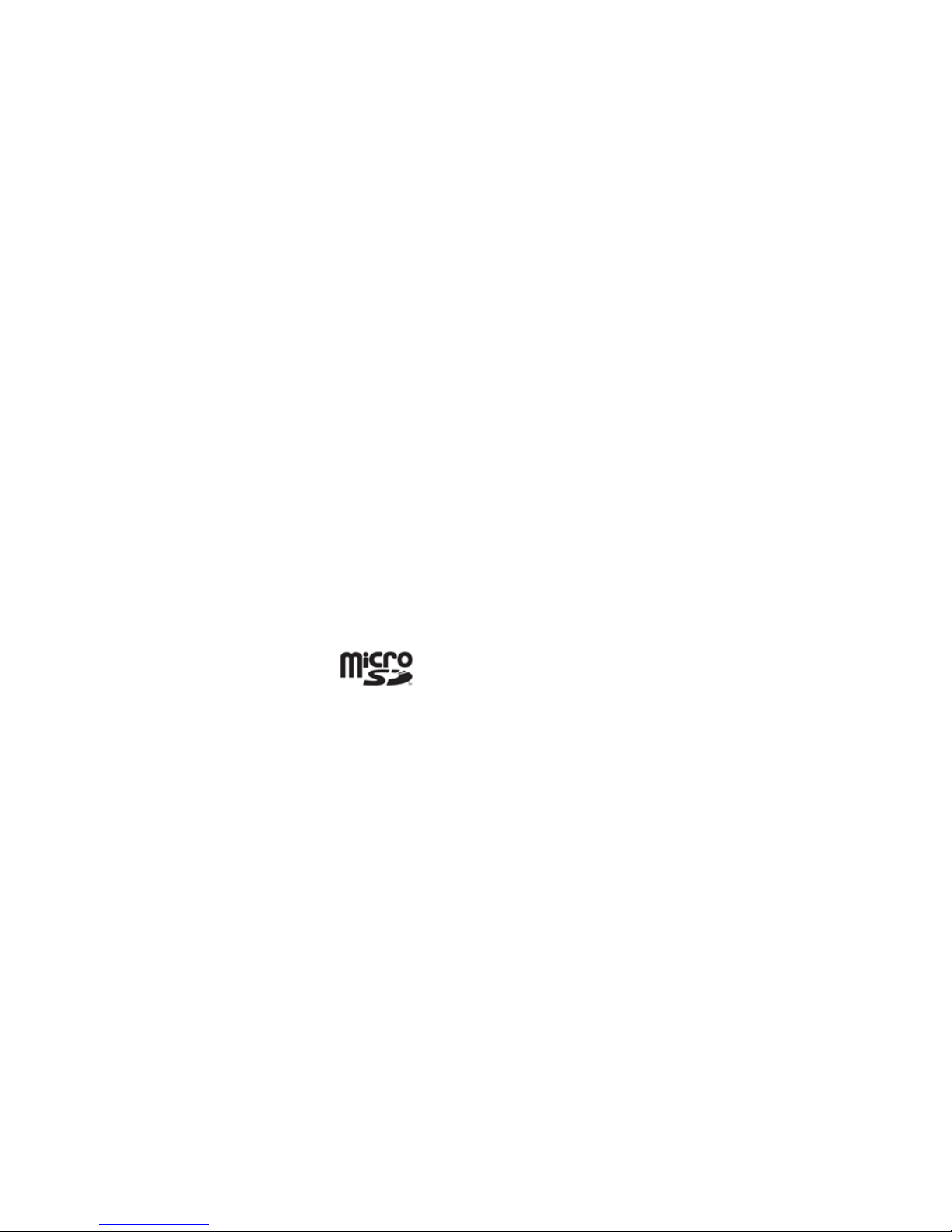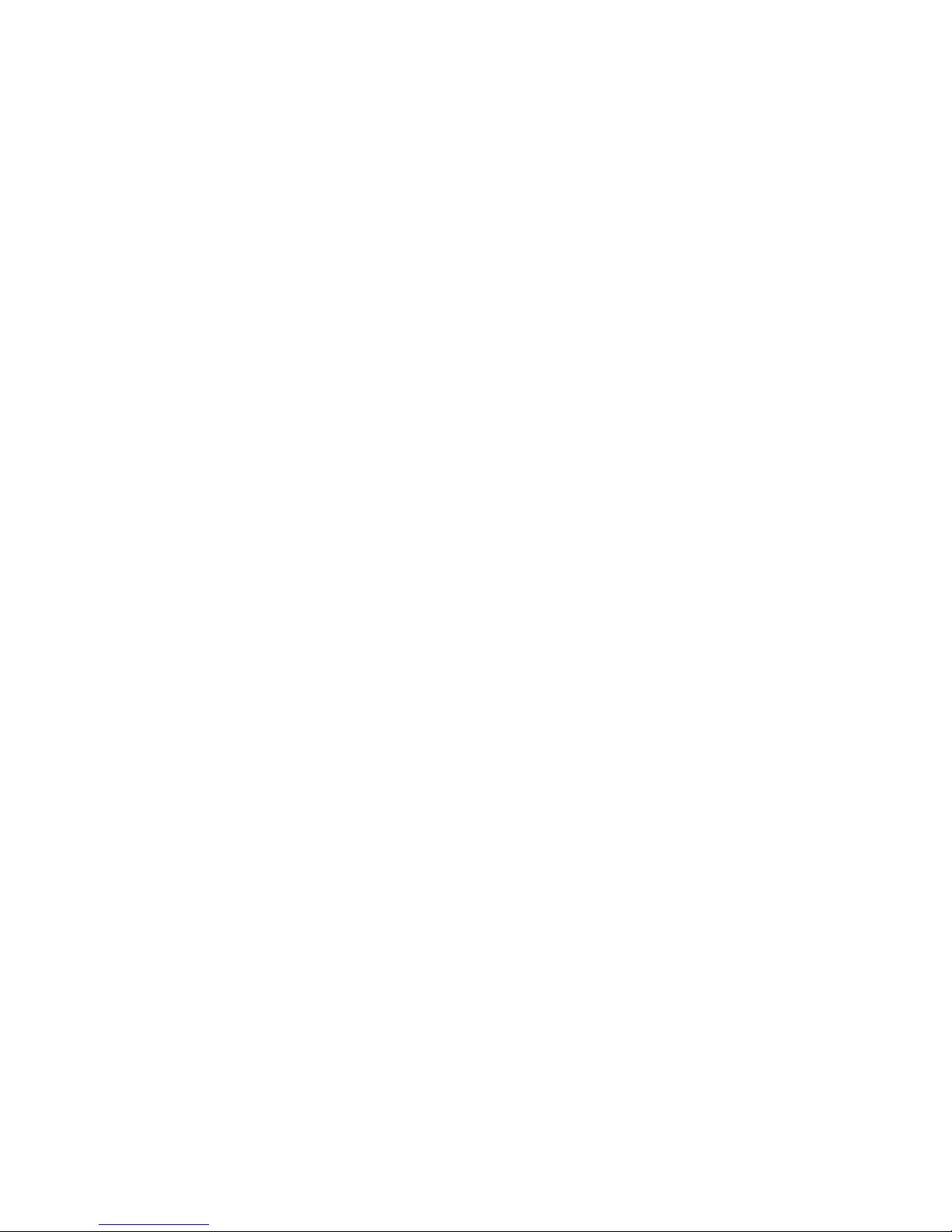8
Changing Your Online Status .................................. 81
Starting a Chat.........................................................81
Maps..............................................................................81
Local..............................................................................82
Navigation .....................................................................83
Latitude..........................................................................84
Play Store......................................................................84
Browsing and Searching for Apps............................85
Downloading and Installing Apps.............................85
Sorting out Your Phone Settings..........................86
Setting Date and Time...................................................86
Display Settings.............................................................86
Sound Settings ..............................................................86
Language Settings ........................................................87
Mobile Network Services...............................................88
Getting Data Services When Roaming ....................88
Disabling Data Services...........................................88
Enabling Always-On Data Services .........................88
Switching Network Modes........................................ 89
Switching Networks.................................................. 89
Setting Access Point Names....................................89
Security Settings ...........................................................90
Protecting Your Phone With a Screen Unlock Pattern
.................................................................................90
Protecting Your Phone With a PIN or Password......91
Disabling Screen Lock Settings ...............................92