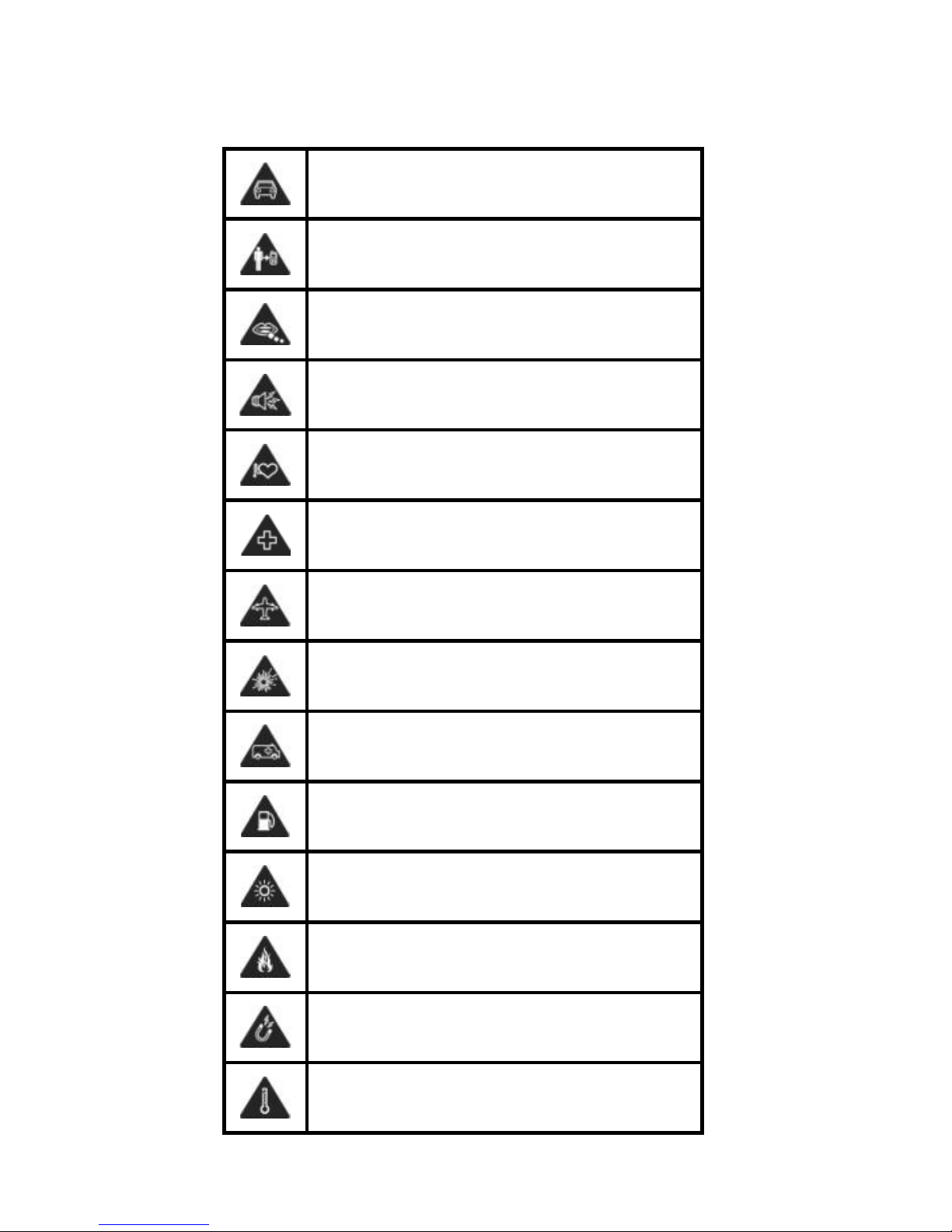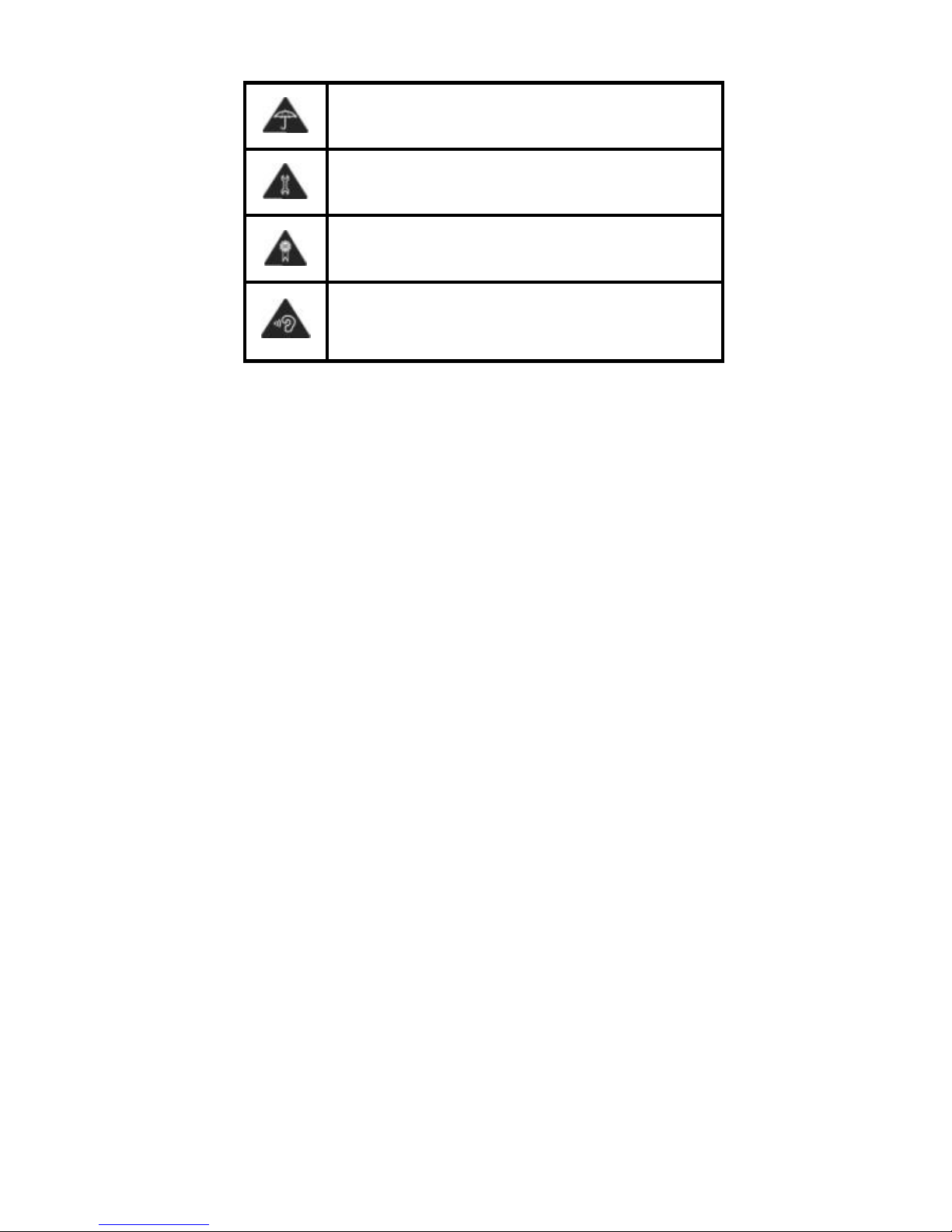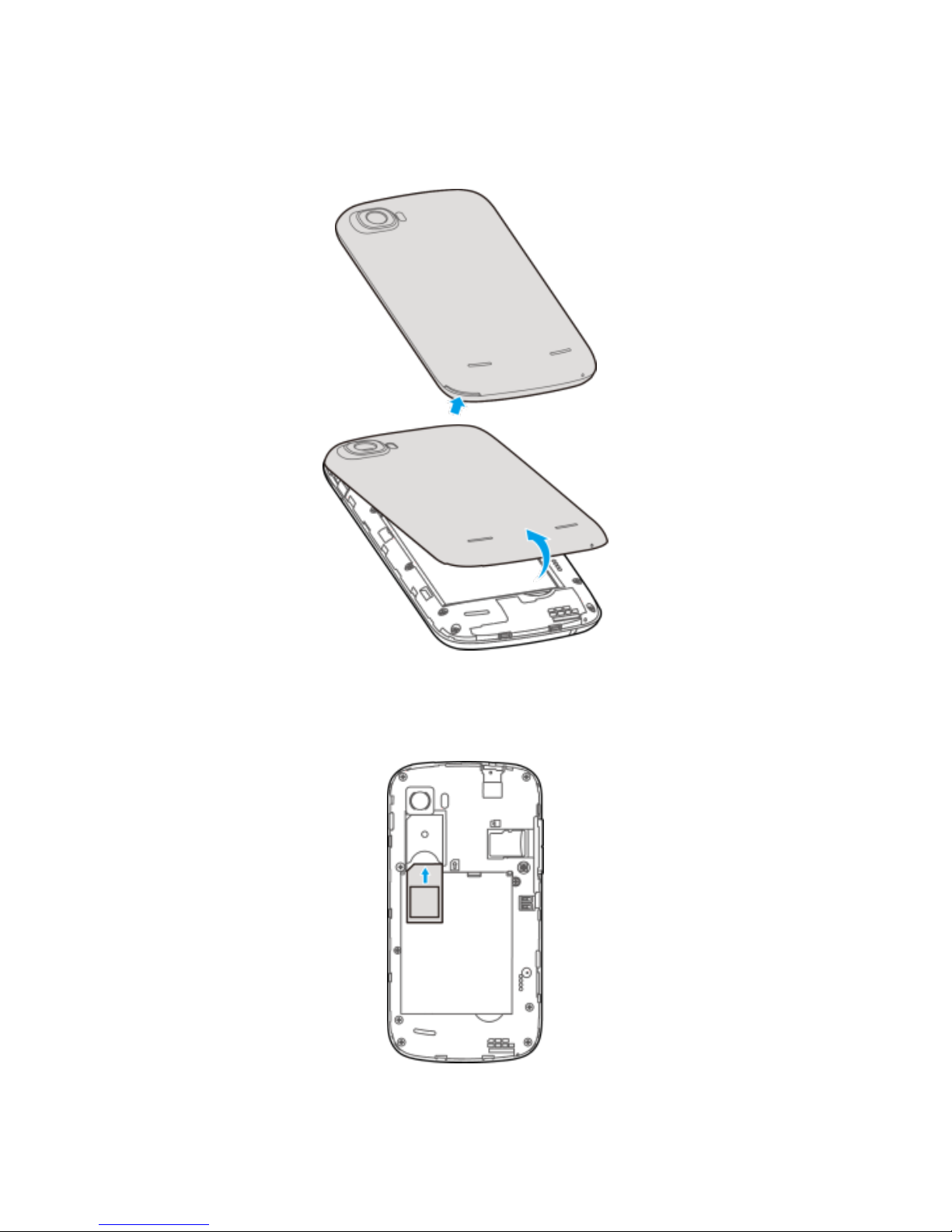10
Powering On/Off Your Phone
Make sure the SIM is in your device and the
battery is charged.
Press and hold the Power Key to switch
on your phone.
To switch it off, press and hold the Power
Key and touch Power off > OK.
Waking Up Your Phone
If your phone is in Sleep Mode, you can wake
it up by…
1. Press the Power Key to turn the screen
on.
2. Long press the icon to unlock the
screen and keys.
Notes:
If you have set an ‘unlock pattern’, PIN or
password for your phone, you’ll need to draw
the pattern or enter the PIN/password to
unlock your screen.
Specific Absorption Rate (SAR)
Your mobile device is a radio transmitter and
receiver. It is designed not to exceed the
limits for exposure to radio waves
recommended by international guidelines.
These guidelines were developed by the
independent scientific organization ICNIRP
and include safety margins designed to
assure the protection of all persons,
regardless of age and health.
The guidelines use a unit of measurement
known as Specific Absorption Rate, or SAR.
The SAR limit for mobile devices is 2 W/kg
and the highest SAR value for this device