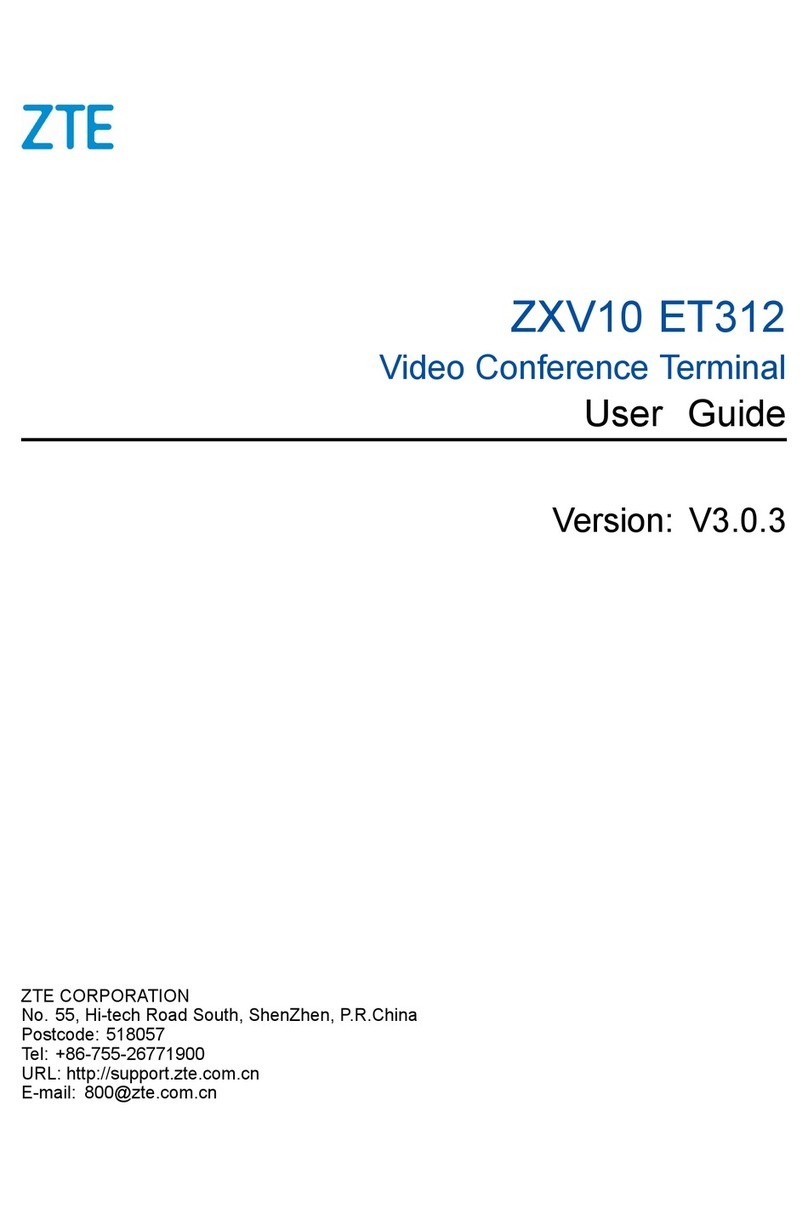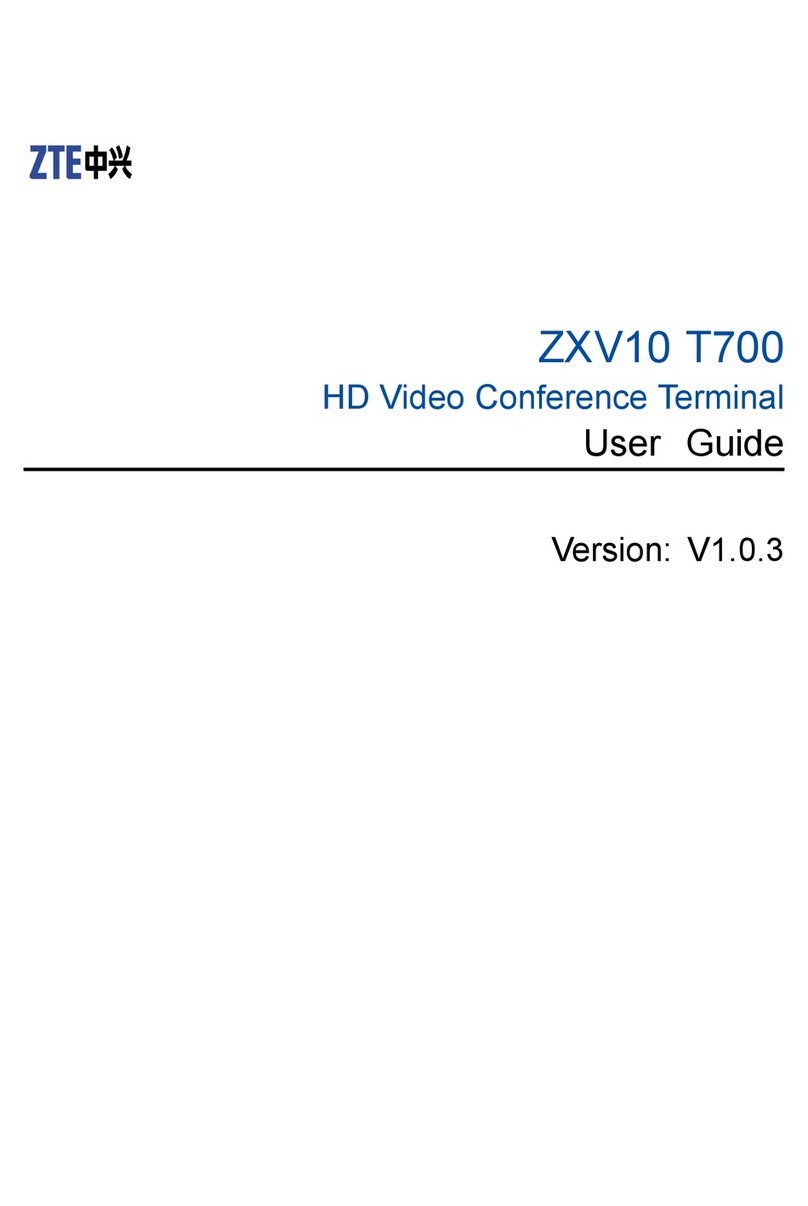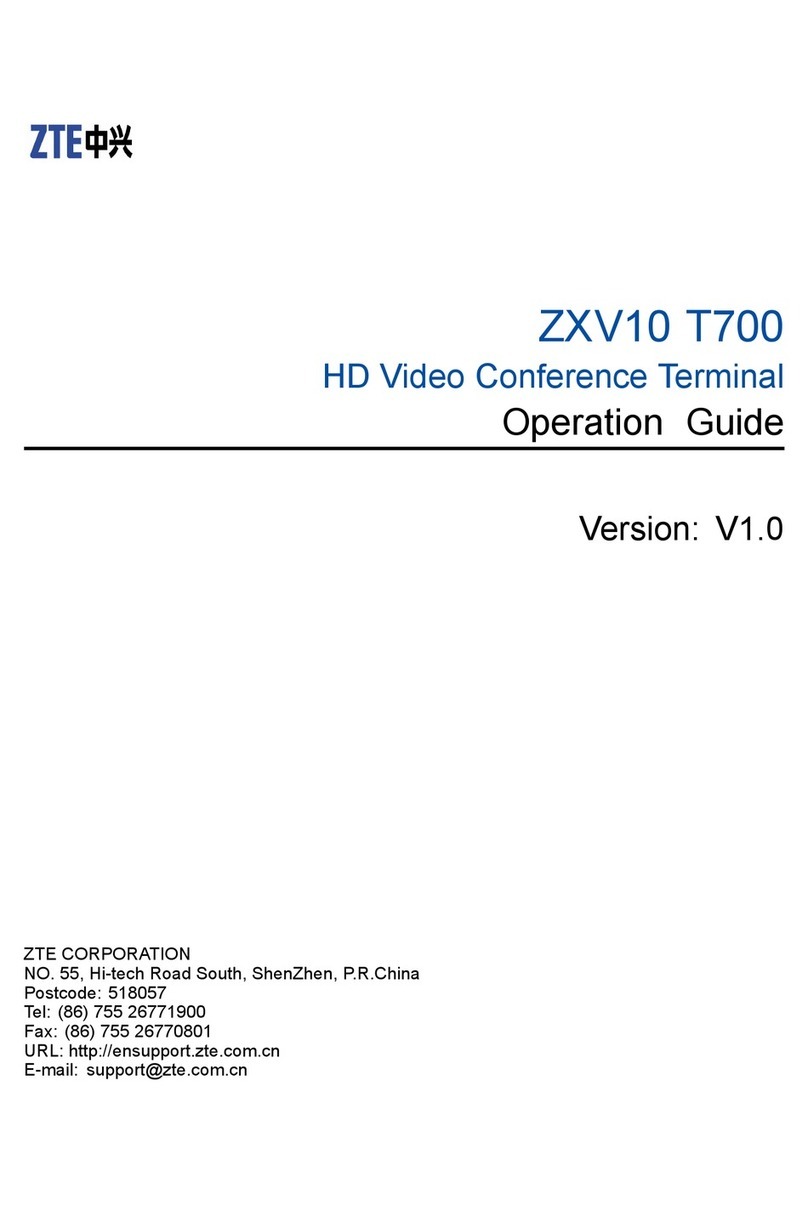Contents
AboutThisManual.........................................................................................I
Chapter1Introduction...............................................................................1-1
Chapter2TheZXV10T700ataGlance....................................................2-1
Chapter3DeviceNetworking....................................................................3-1
Chapter4DeviceInstallation....................................................................4-1
Chapter5DeviceConnection....................................................................5-1
5.1TypicalConnection.............................................................................................5-1
5.2DualVideoConnection.......................................................................................5-2
5.3ConnectionofPeripheralDevices........................................................................5-3
Chapter6DeviceOperation......................................................................6-1
6.1SafetyRegulations.............................................................................................6-1
6.2Turnon/offtheZXV10T700................................................................................6-1
6.3OperationsontheZXV10T700...........................................................................6-2
Chapter7TechnicalSpecications..........................................................7-1
AppendixAIntroductiontoVideoconferencingSystem.......................A-1
A.1VideoconferenceSystemOverview.....................................................................A-1
A.2VideoconferenceNetworkModes........................................................................A-1
A.3VideoconferencingConstruction.........................................................................A-3
A.3.1ComponentsofVideoconferenceSystem..................................................A-3
A.3.2LogicalStructureofVideoconferenceNetwork...........................................A-4
AppendixBRoutineMaintenance...........................................................B-1
B.1ConferenceRoomMaintenance..........................................................................B-1
B.2TerminalMaintenance........................................................................................B-1
B.3TestMaintenance...............................................................................................B-2
Figures.............................................................................................................I
Tables............................................................................................................III
Glossary.........................................................................................................V
I
SJ-20120814152402-001|2012-08-30(R1.0)ZTEProprietaryandCondential