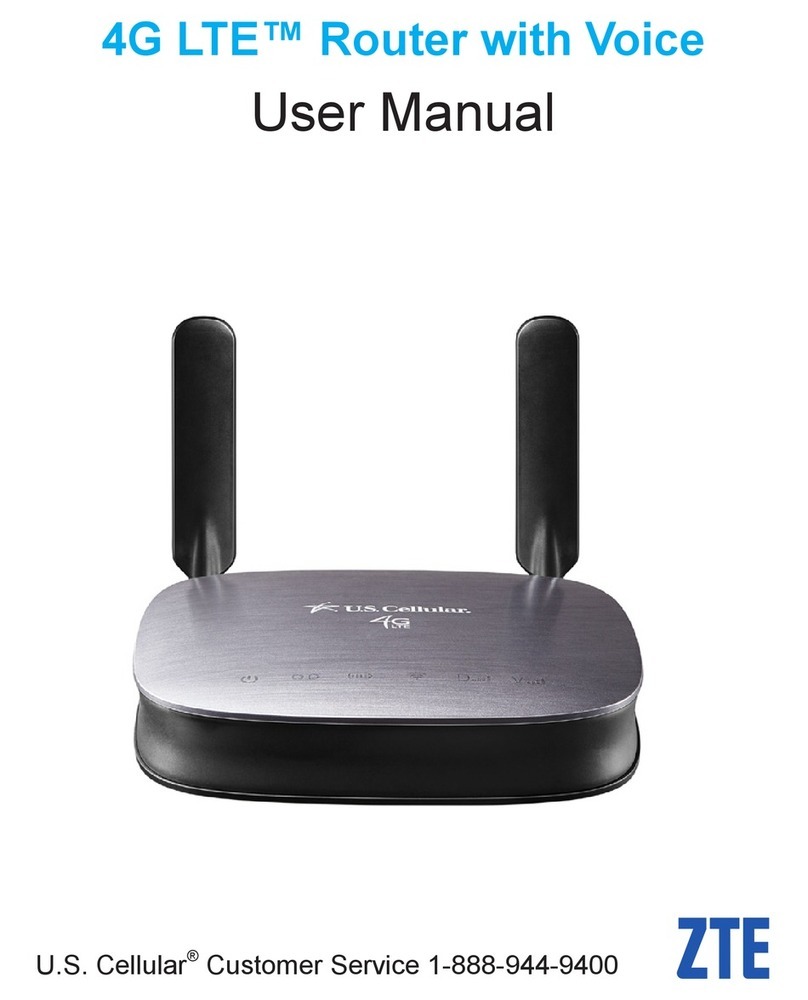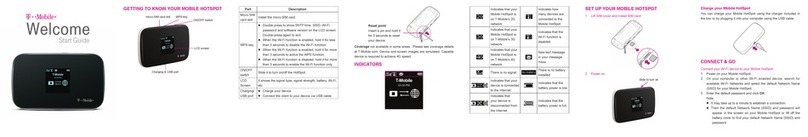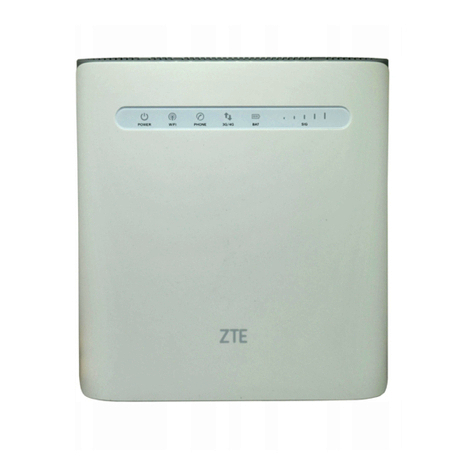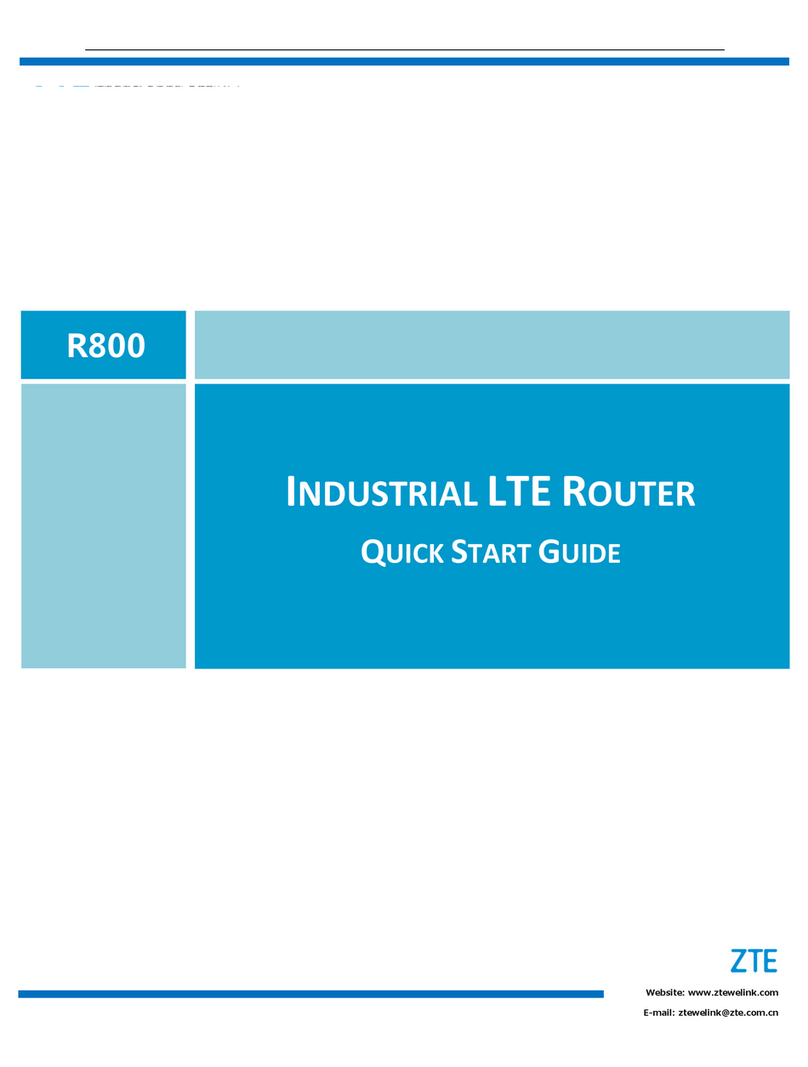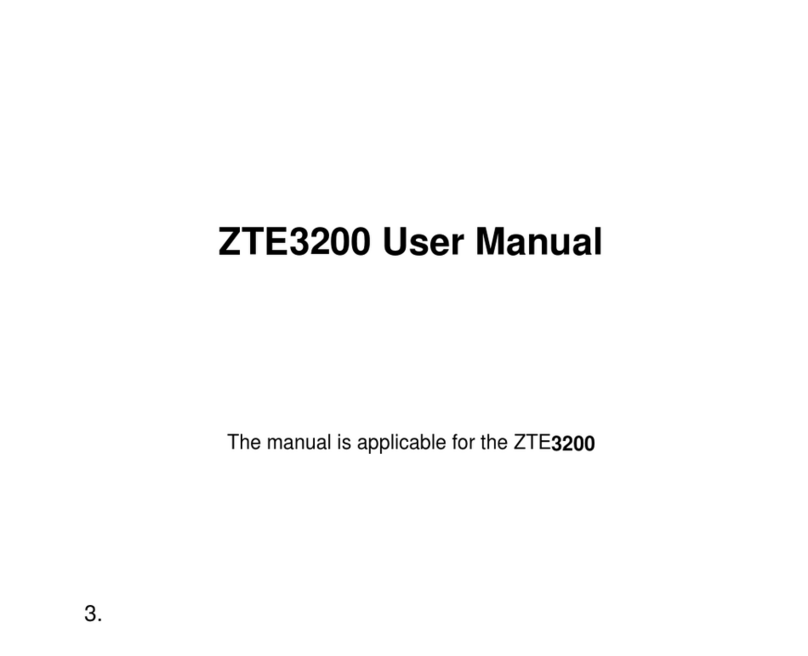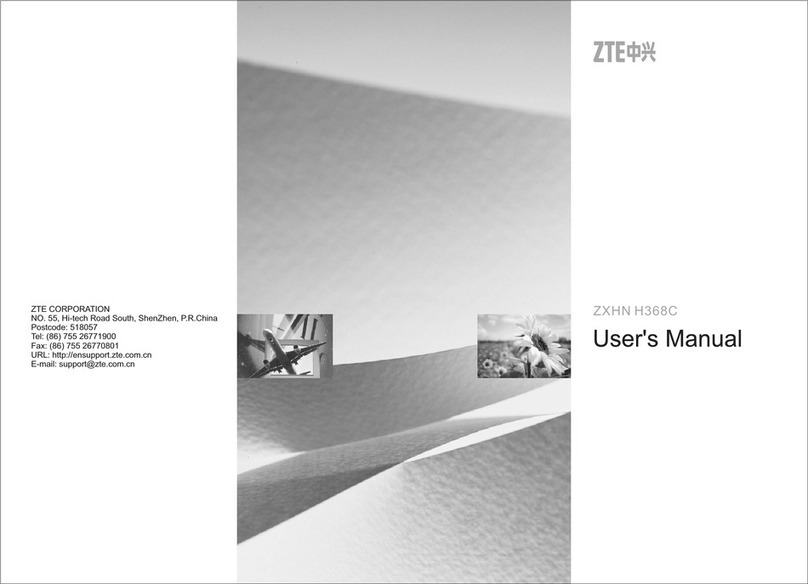Settings
Do not modify any settings unless instructed by your service provider.
NOTE:
Please disconnect the router from the network before changing the settings.
Network Settings
Dial-up Settings
After the client is connected to your device successfully, you can access the Internet in the
Automatic, Manual or On Demand mode. The default mode is Automatic.
Your device is connected to the Internet automatically, and you can surf on the
Internet directly.
1. Log in to the web GUI configuration page.
2. Select Settings > Network Settings > Dial-up Settings > WAN Connection
Mode > Manual, and then click Apply to confirm your configuration.
Click Home and then click Connect to access the Internet.
The Max Idle Time can be defined by the user.
NOTE:
To modify the parameters of your device, log in to the web GUI configuration page by visiting
http://192.168.1.1.
You can also setting Reconnection Mode and Connection Reset to connect to the Internet.
Network Selection
From the Web UI, click Settings > Network Settings > Network Selection,you can change your
network selection as follows:
APN
To connect to the Internet you can use the default Access Point Names (APNs) in Auto/Manual mode,
click Settings > Network Settings > APN.