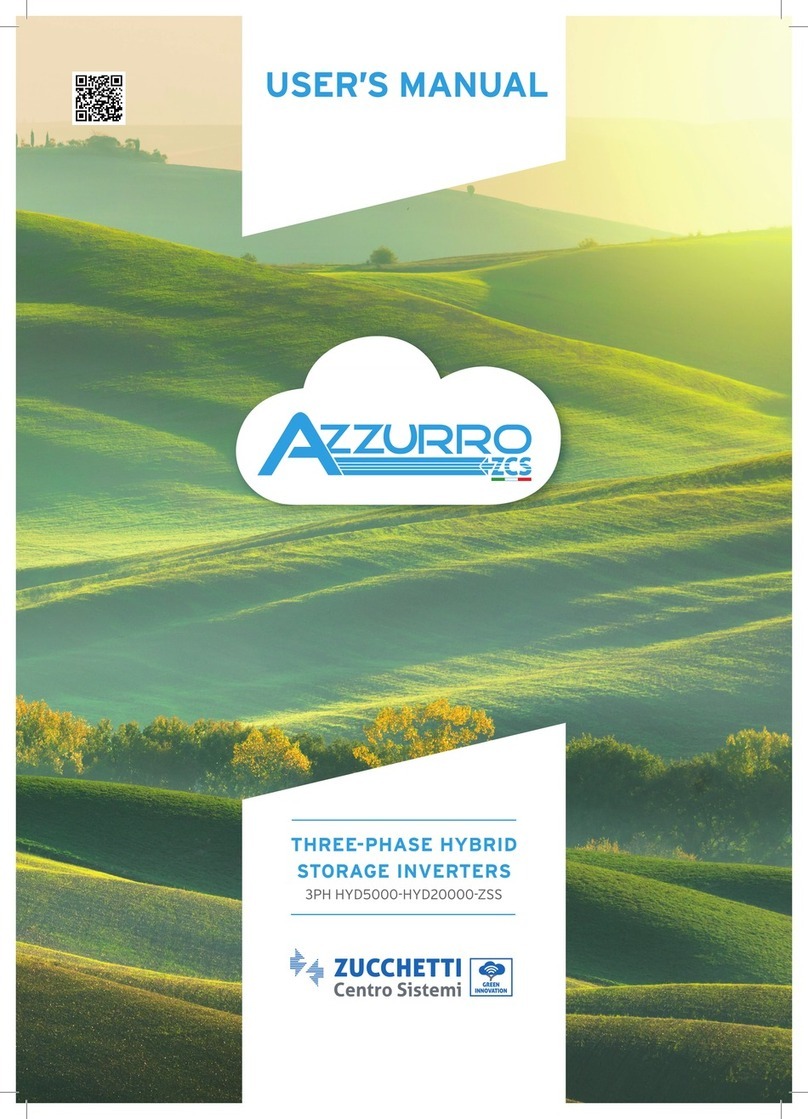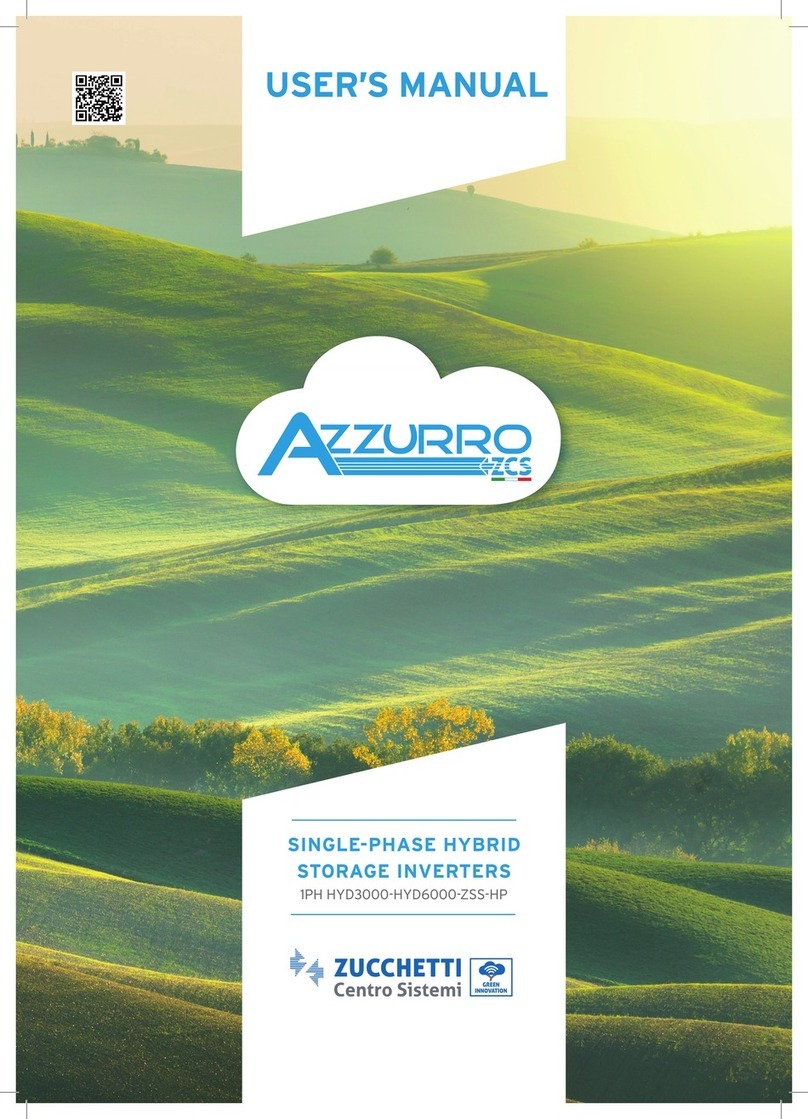2 / 61
Identification: MD-AL-GI-00
Rev. 4.0 of 31.01.18 - Application: GID
Manual of 07/06/2019 Rev. 2.1 “User Manual for 1.1K-3K TL”
Table of Contents
1. Preliminary safety instructions…...………………………………………….…………………………………………………………….6
1.1. Safety instructions……………………………………………………………..…………………………………………………………..6
1.2. Symbols and icons…..……..…………………………………………………….…………………………………………………………9
2. Product features……………….……………………………………………………….………….……………………………………………10
2.1. Product presentation………..…………………………………………………...……………………………………………………..10
2.2. Description of functions……………………………………………………………………………………….……………………....12
2.3. Efficiency curve…..……………………………………………………………………..…………………………………………………13
3. Installation………..………………………………………………………………………………………………………………………………14
3.1. Installation process……...………………………………………………………………...……………………………………………14
3.2. Checks before installation……………….……………………………………………………………………………………………14
3.3. Installation tools…………………………………………………………………………….……………………………………………16
3.4. Installation position………………………………………………………………………….….………………………………………18
3.5. Moving the ZCS 1.1-3K TL inverter………..……………………………………………….………...……………………………19
3.6. Installing the ZCS 1.1-3K TL inverter…….……………………………………………….………...……………………………20
4. Electrical connections………..………………………………………………………………………….……………………………….…..21
4.1. Electrical connections……………..…………………………………………………………………..……………………….……....22
4.2. Ground cable connections (PNGD).……………………………………………………..…………………………………….…..22
4.3. Connecting the DC input power cable………………………...…………………………………….…………………………...24
4.4. Connecting the AC output power cables…...………………………………………..………………………………………….27
4.5. Connecting the communication cables……………………...…………………………………………..………………………30
4.6. Communication systems....………………………………………………………………………………………...…………………33
5. Commissioning the inverter……………………………..………………………………..…………………………….………………....36
5.1. Safety inspection before commissioning………………..……………………………………………………….……………..36
5.2. Starting the inverter………………………………………………………………………………………………………………….….36
6. Operating interface…………………………………………………………………………………………………………………………….37
6.1. Operating interface and display….………………………………………………………………………….…………..………….37
6.2. Main interface………………………………………………………………..…………………..…………………………………..…….38
6.3. Main menu……….………………………………………………………………………………………………….……………………....40