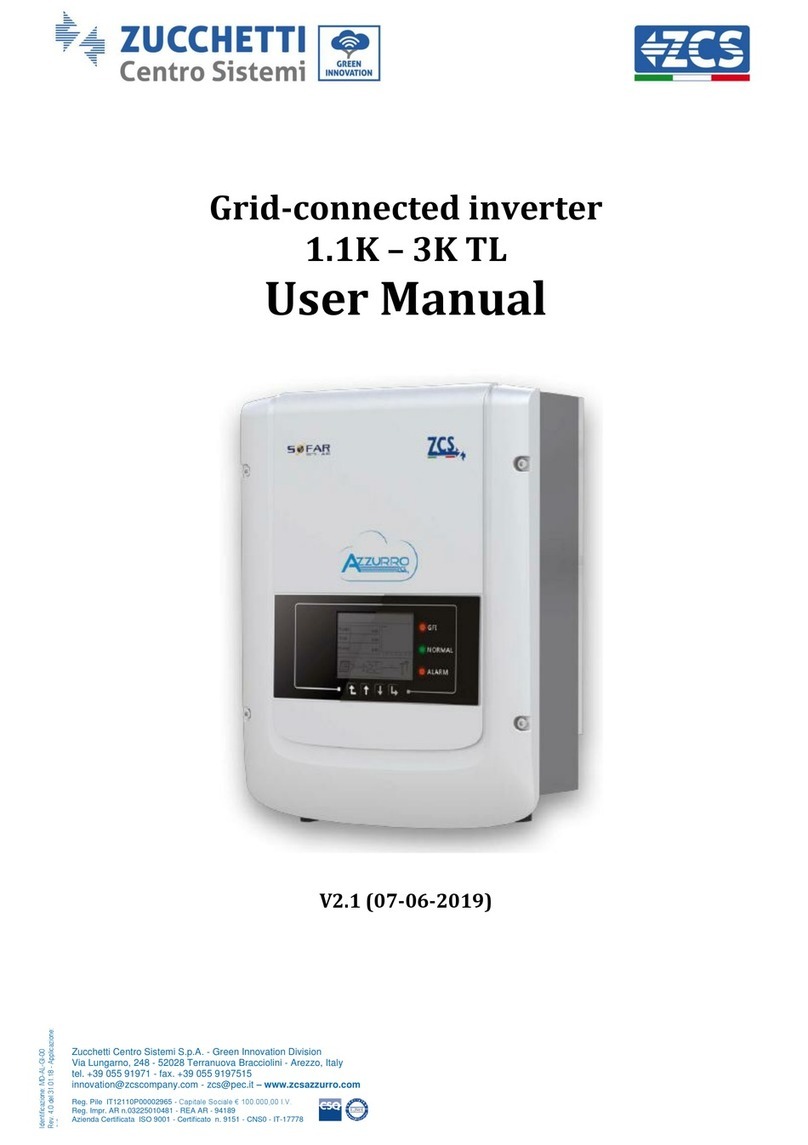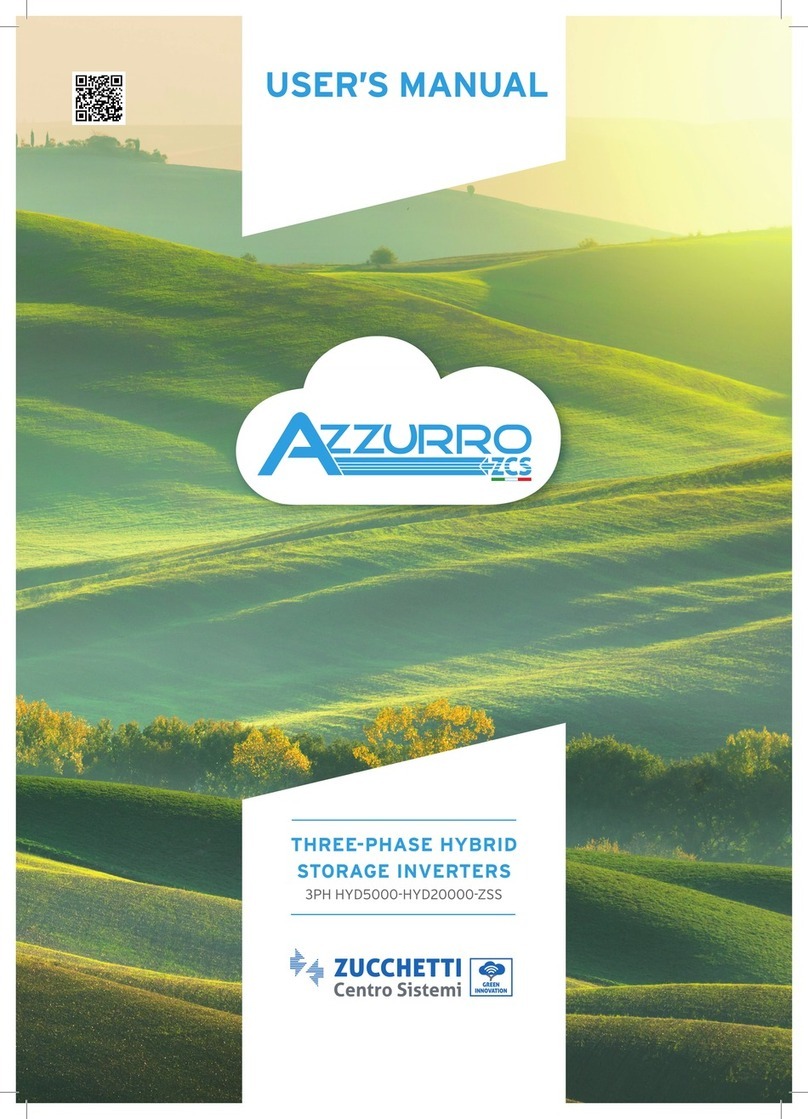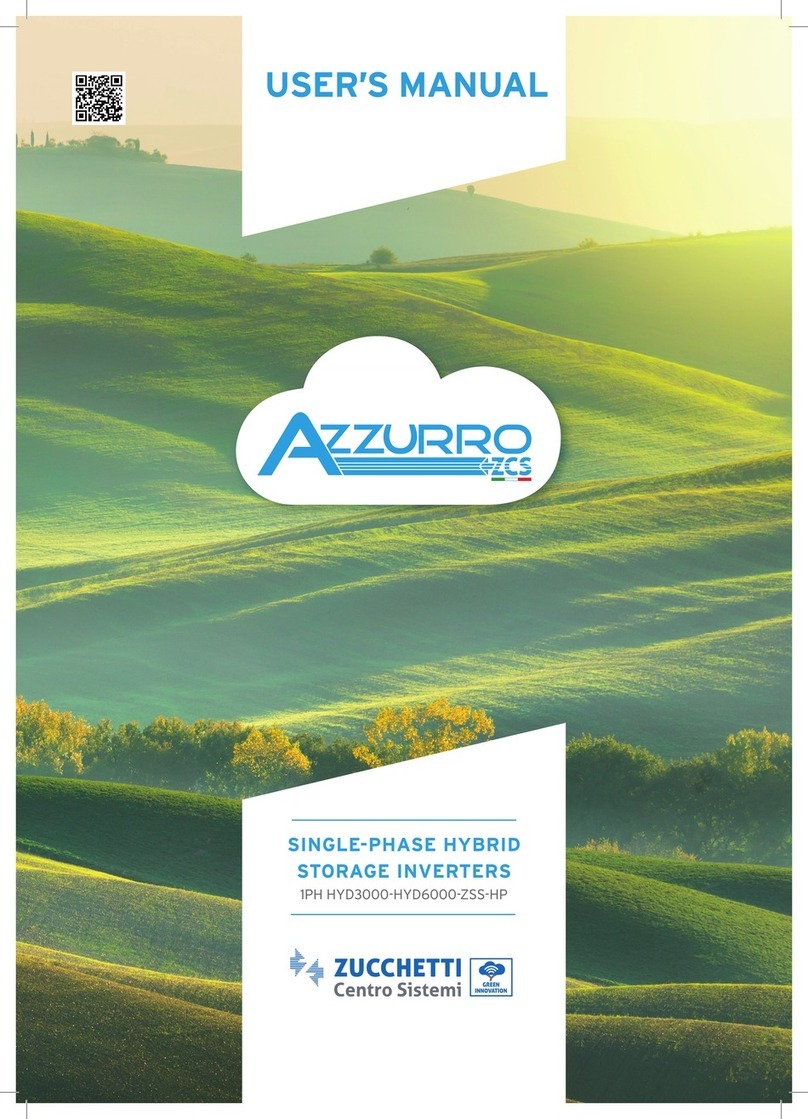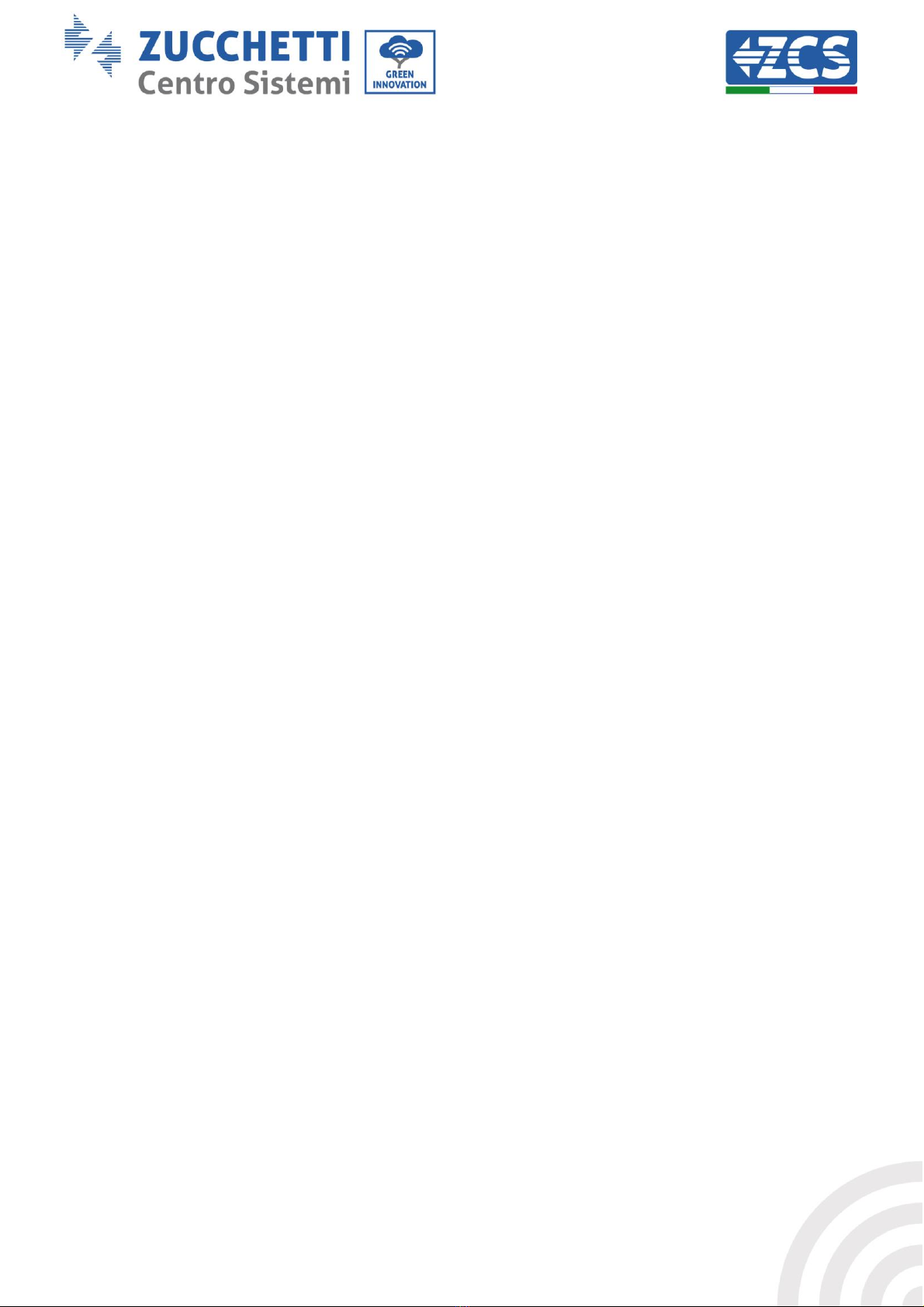3 / 121
User Manual 3000SP
Rev. 1.1 16/03/2021
Identification: MD-AL-GI-00
Rev. 1.1 of 16/03/2021 - Application: GID
6. Operation.......................................................................................................................................................................................................38
6.1. Preliminary checks ................................................................................................................................................................38
6.2. Procedure for initial set-up................................................................................................................................................38
6.3. “FREEZING” current sensors.............................................................................................................................................41
6.4. Menu ............................................................................................................................................................................................44
6.4.1. Settings..............................................................................................................................................................................45
6.4.2. Event List..........................................................................................................................................................................59
6.4.3. System Information .....................................................................................................................................................60
6.4.4. Software Update............................................................................................................................................................61
6.4.5. Energy Statistics (Energy statistic).......................................................................................................................63
7. Connections in three-phase mode......................................................................................................................................................64
7.1. CT / Battery Communication / RS485 Connections................................................................................................66
7.2. Operation...................................................................................................................................................................................69
7.2.1. Preliminary checks ................................................................................................................................................................69
7.2.2. First start-up of the inverter..............................................................................................................................................70
7.2.3. “FREEZING” current sensors.............................................................................................................................................72
7.2.4. Setting CTpv in three-phase mode..................................................................................................................................75
8. Verification of proper functioning ......................................................................................................................................................77
8.1. Checking the settings............................................................................................................................................................79
9. Technical specifications ..........................................................................................................................................................................82
.....................................................................................................................................................................................................................................82
10. Troubleshooting and maintenance...........................................................................................................................................83
10.1. Troubleshooting......................................................................................................................................................................83
10.2. Maintenance .............................................................................................................................................................................88
11. Uninstalling.........................................................................................................................................................................................90
11.1. Uninstallation steps...............................................................................................................................................................90
11.2. Packaging...................................................................................................................................................................................90
11.3. Storage ........................................................................................................................................................................................90
11.4. Disposal ......................................................................................................................................................................................90
12. Monitoring systems.........................................................................................................................................................................92
12.1. External Wi-Fi adapter.........................................................................................................................................................92