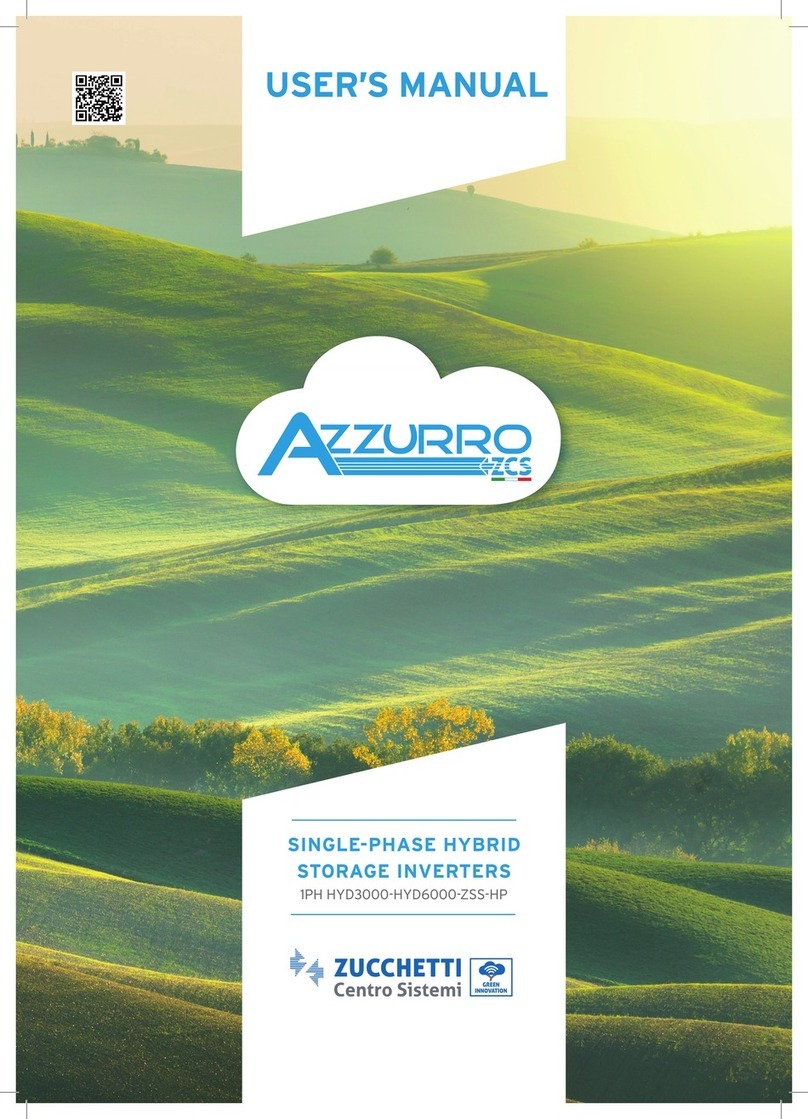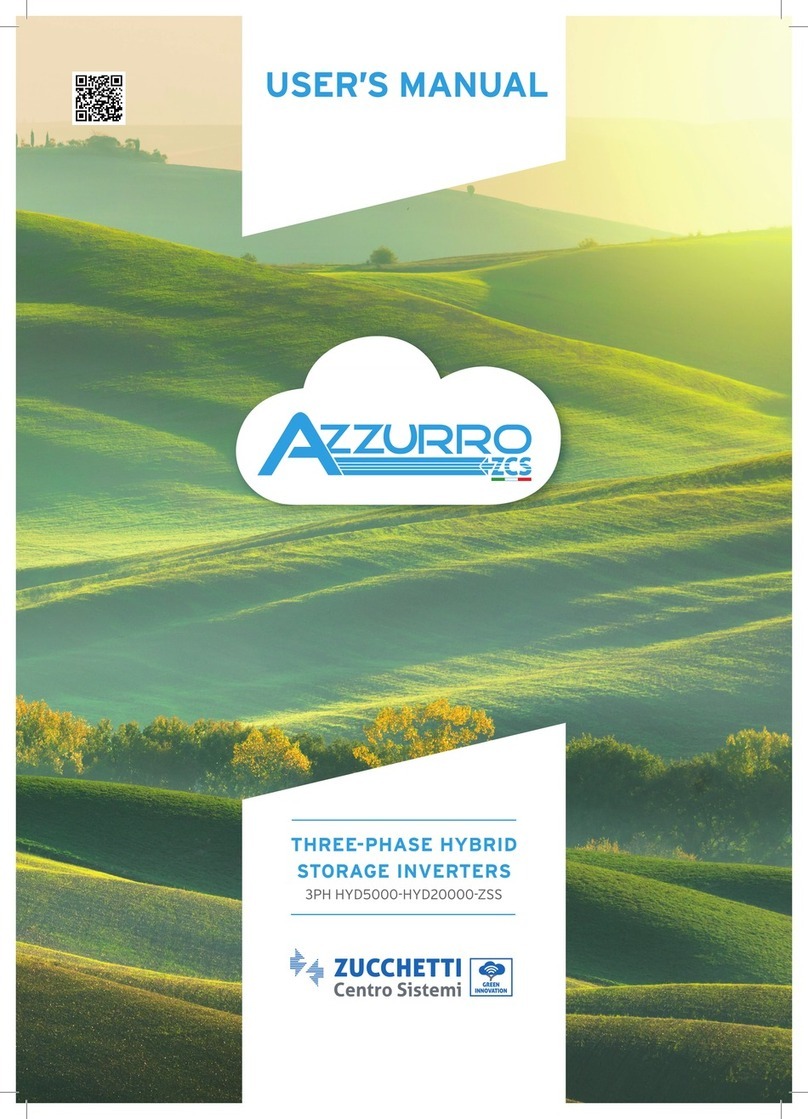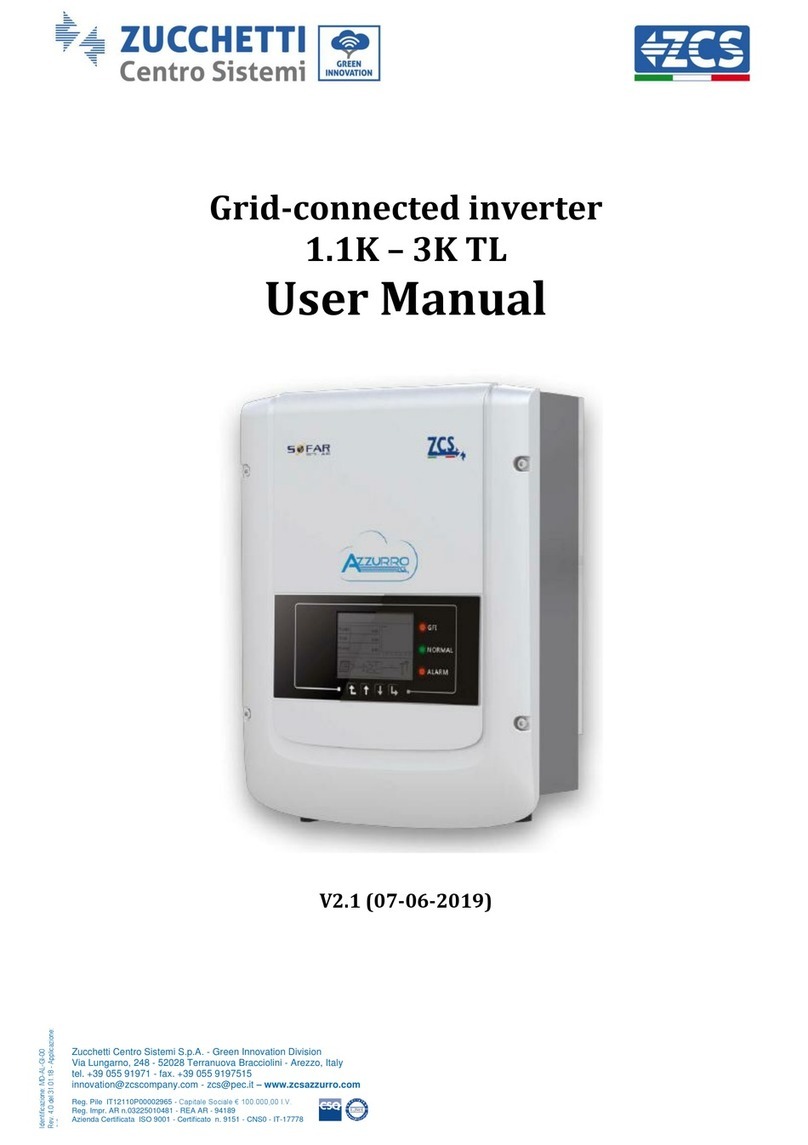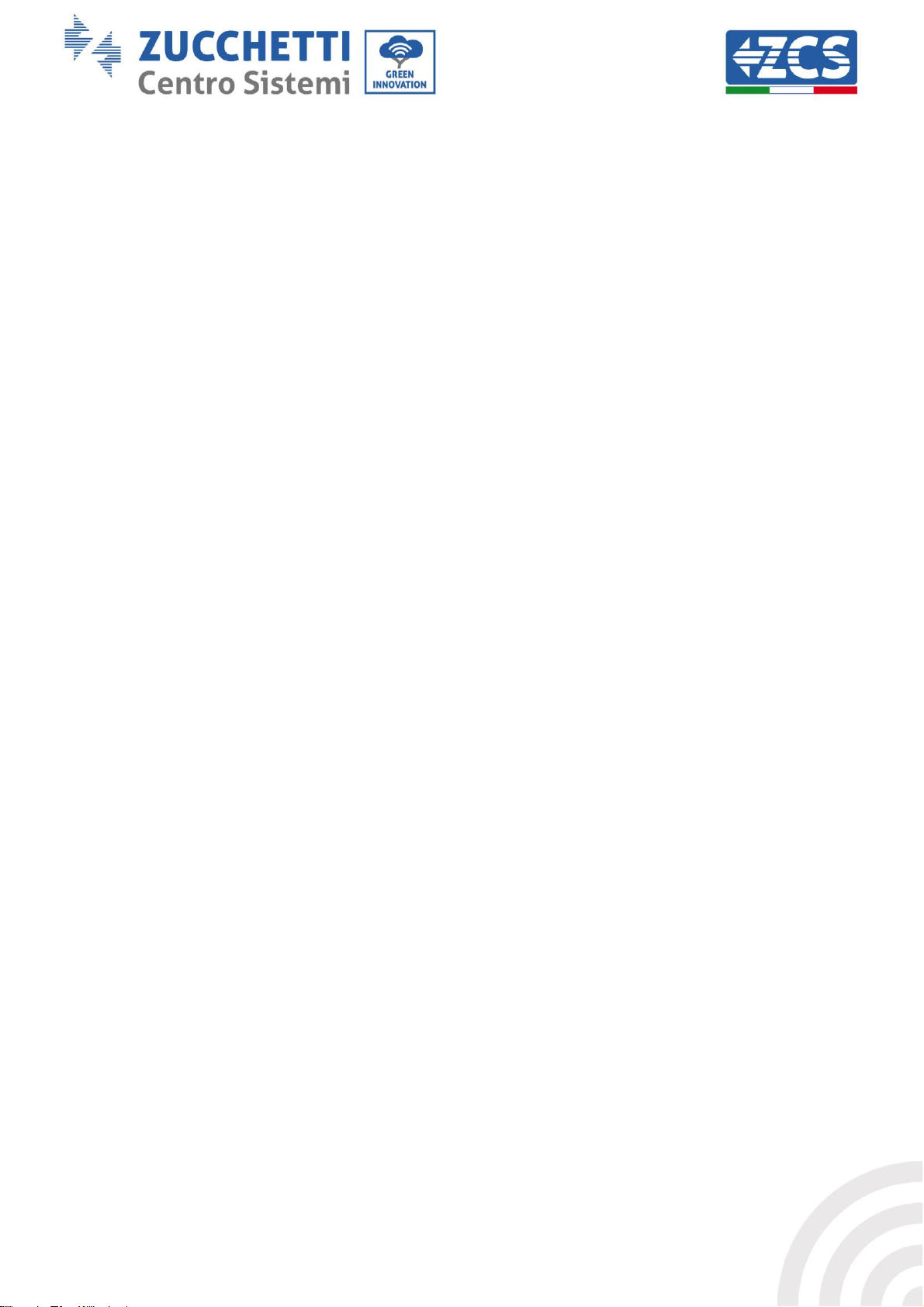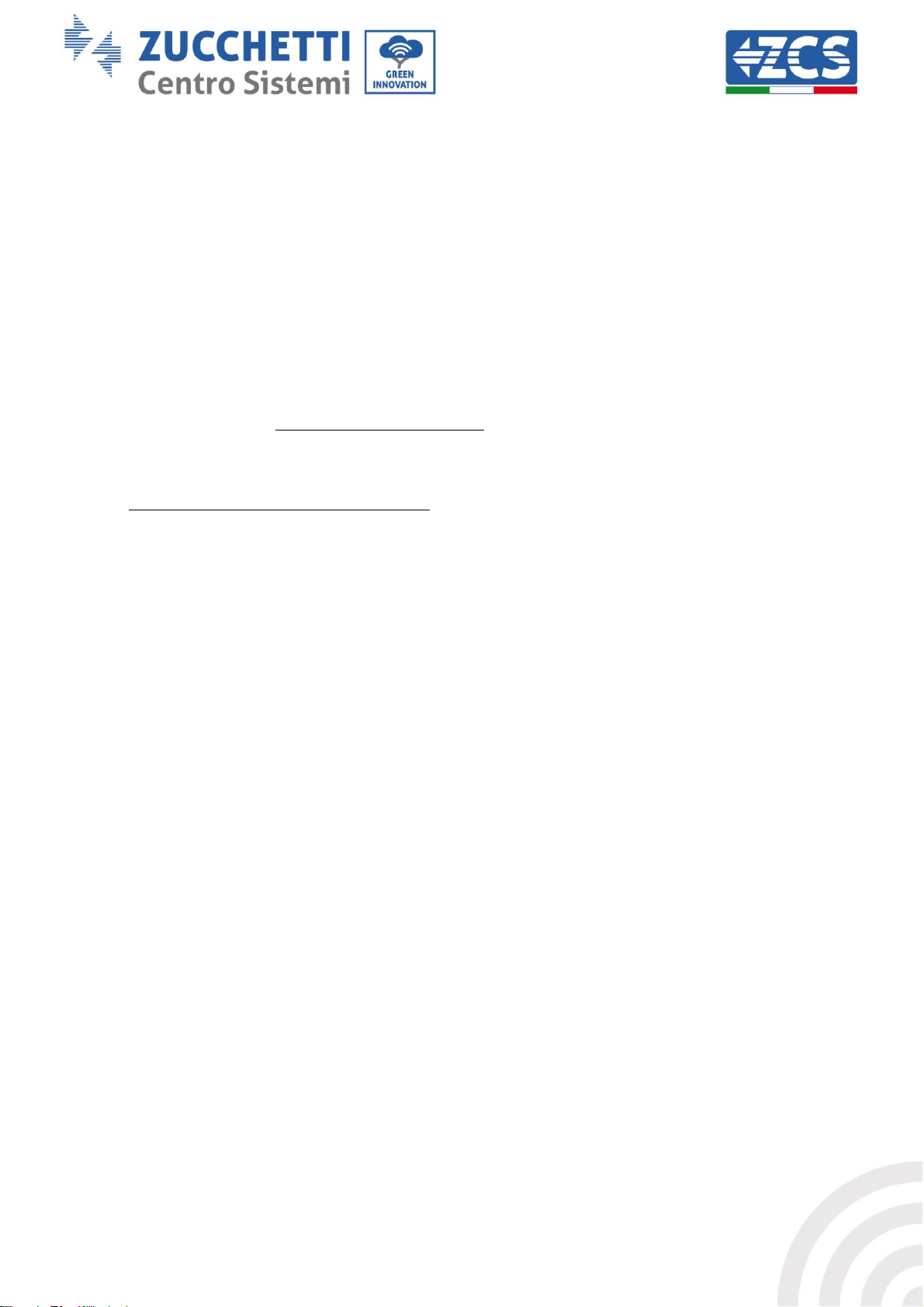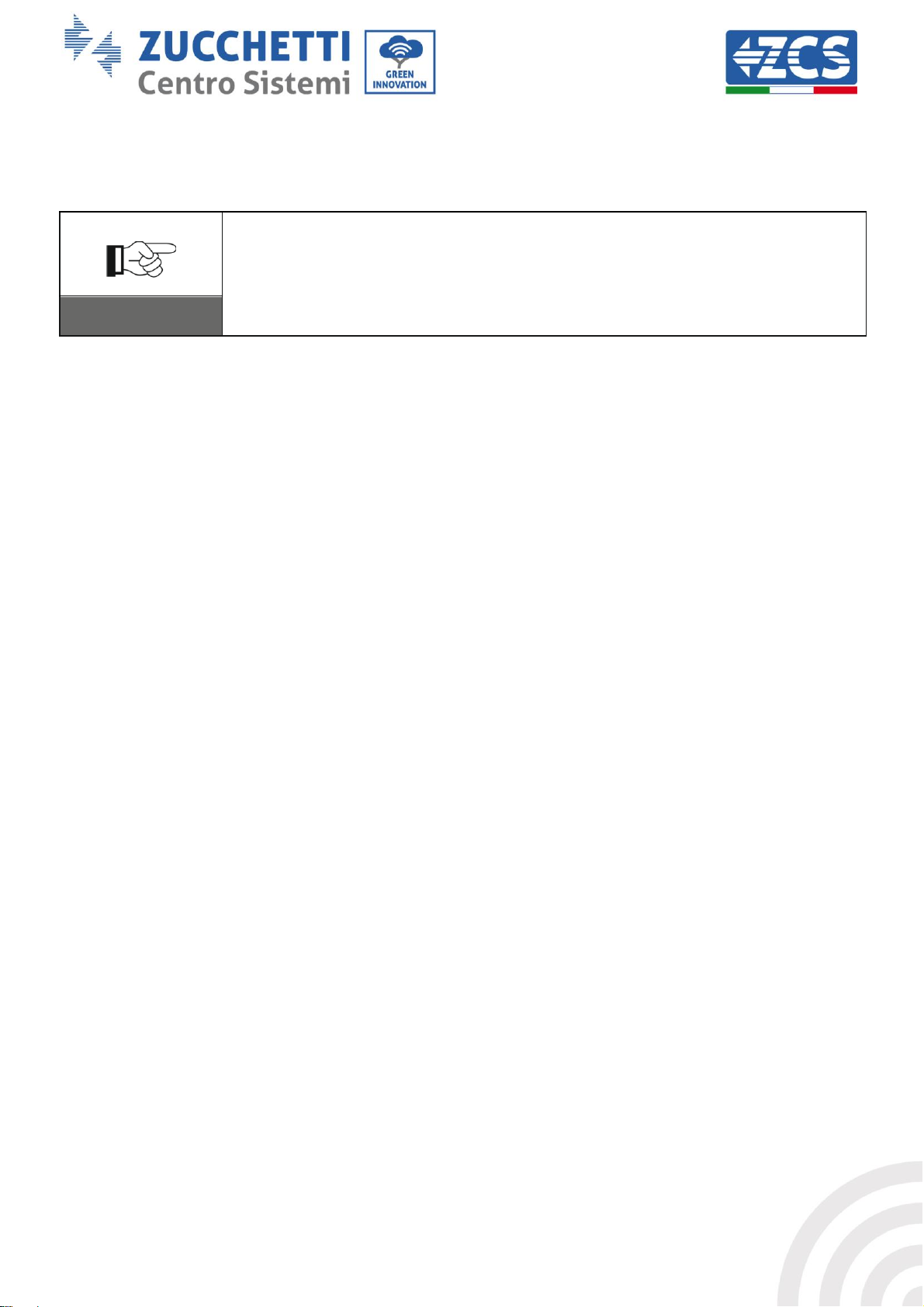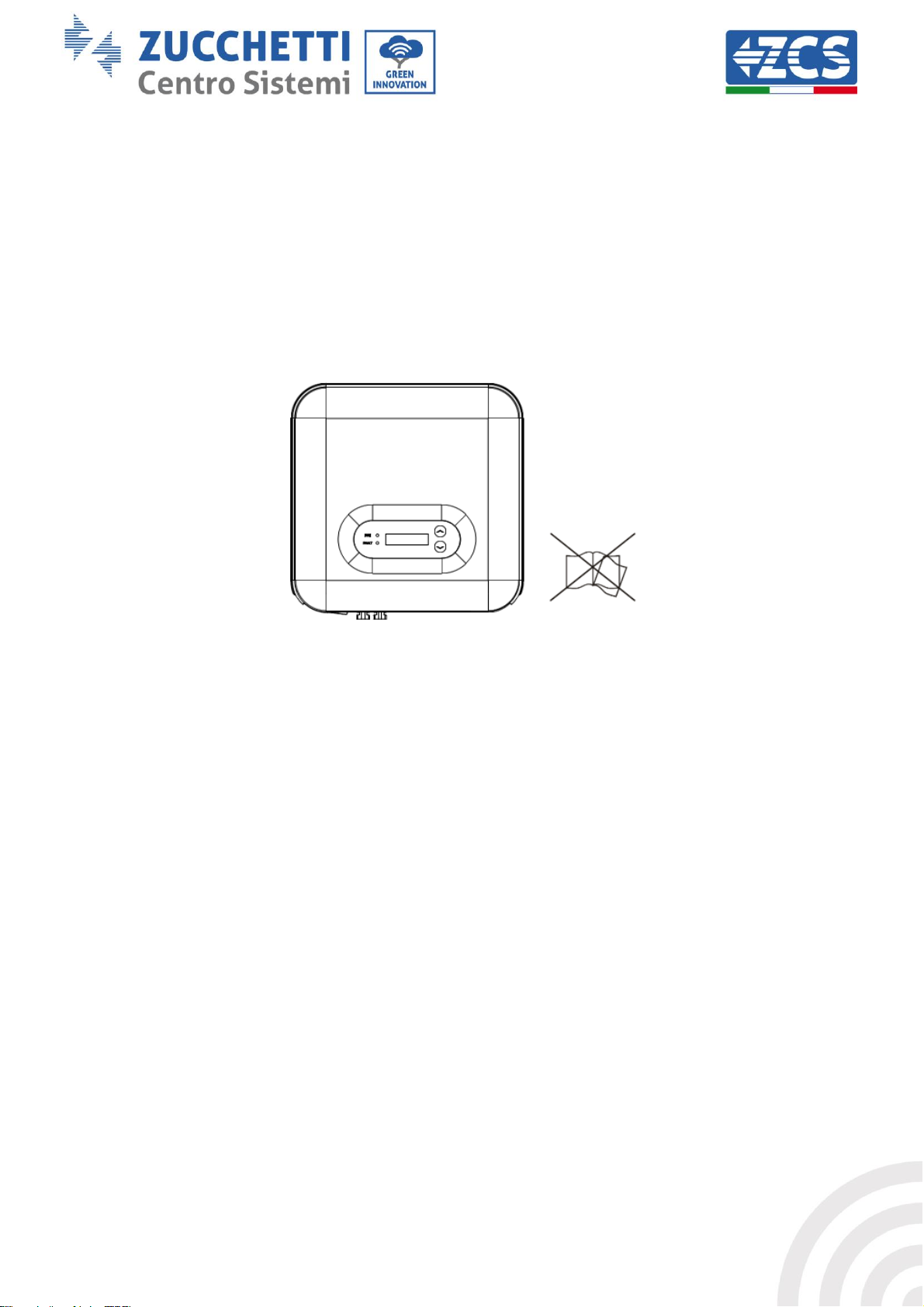3 / 128
Identification: MD-AL-GI-00
Rev. 1.0 of 21/07/2021 - Application: GID
User’s Manual 1PH 3000TLM-6000TLM-V3
Rev. 1.0 21/07/2021
6.3. Main menu.................................................................................................................................................................................50
6.4. Updating Inverter Software ...............................................................................................................................................57
7. Troubleshooting and maintenance ....................................................................................................................................................59
7.1. Troubleshooting......................................................................................................................................................................59
7.2. Maintenance .............................................................................................................................................................................72
8. Uninstalling ..................................................................................................................................................................................................73
8.1. Uninstallation steps...............................................................................................................................................................73
8.2. Packaging...................................................................................................................................................................................73
8.3. Storage ........................................................................................................................................................................................73
8.4. Disposal ......................................................................................................................................................................................73
9. Technical specifications ..........................................................................................................................................................................74
10. Monitoring system...........................................................................................................................................................................75
10.1. External Wi-Fi adapter.........................................................................................................................................................75
10.1.1. Installation ................................................................................................................................................................................75
10.1.2. Configuration ...........................................................................................................................................................................76
10.1.3. Verification................................................................................................................................................................................85
10.1.4. Troubleshooting......................................................................................................................................................................89
10.2. Ethernet adapter.....................................................................................................................................................................94
10.2.1. Installation ................................................................................................................................................................................94
10.2.2. Verification................................................................................................................................................................................96
10.2.3. Troubleshooting......................................................................................................................................................................98
10.3. 4G adapter.................................................................................................................................................................................99
10.3.1. Installation ................................................................................................................................................................................99
10.3.2. Verification.............................................................................................................................................................................102
10.4. Datalogger ..............................................................................................................................................................................105
10.4.1. Preliminary notes on how to configure the datalogger ......................................................................................105
10.4.2. Electrical connections and configuration.................................................................................................................. 106
10.4.3. ZSM-DATALOG-04 AND ZSM-DATALOG-10 DEVICES ..........................................................................................109
10.4.4. WI-FI CONFIGURATION....................................................................................................................................................109
10.4.5. Ethernet configuration...................................................................................................................................................... 109
10.4.6. Checking that the datalogger has been configured correctly ...........................................................................116