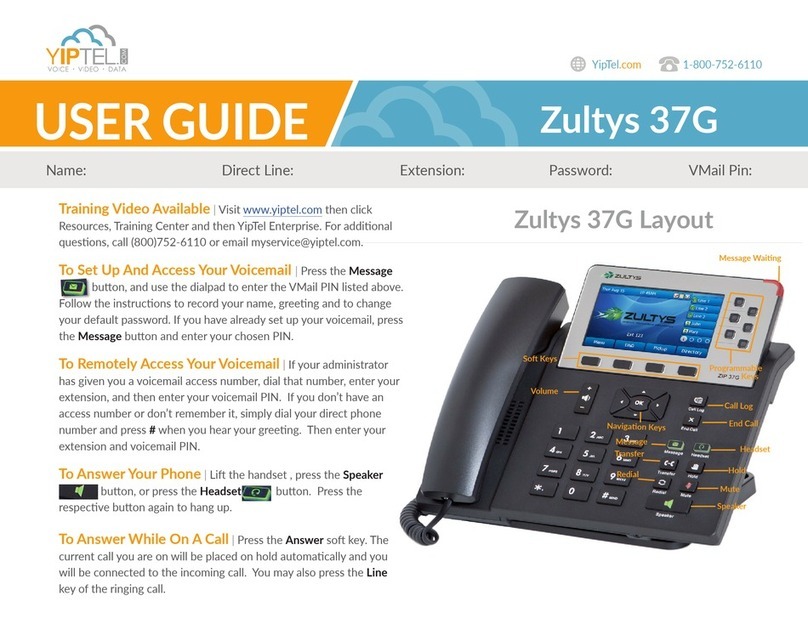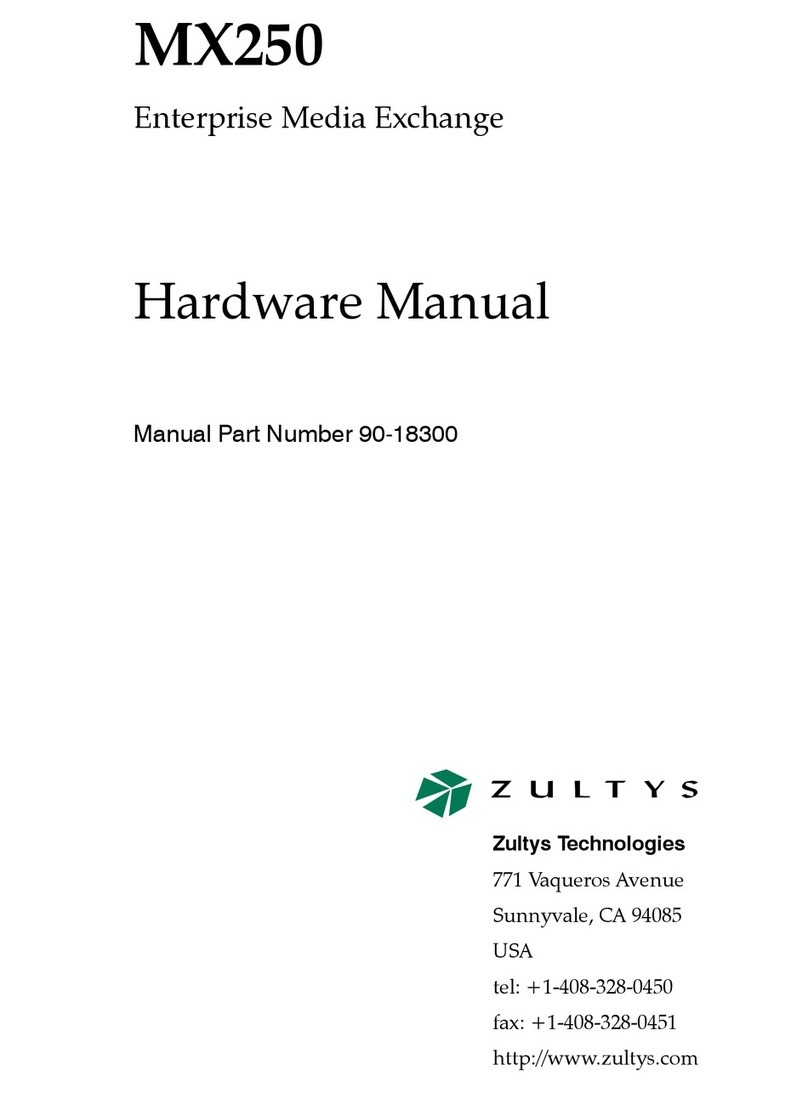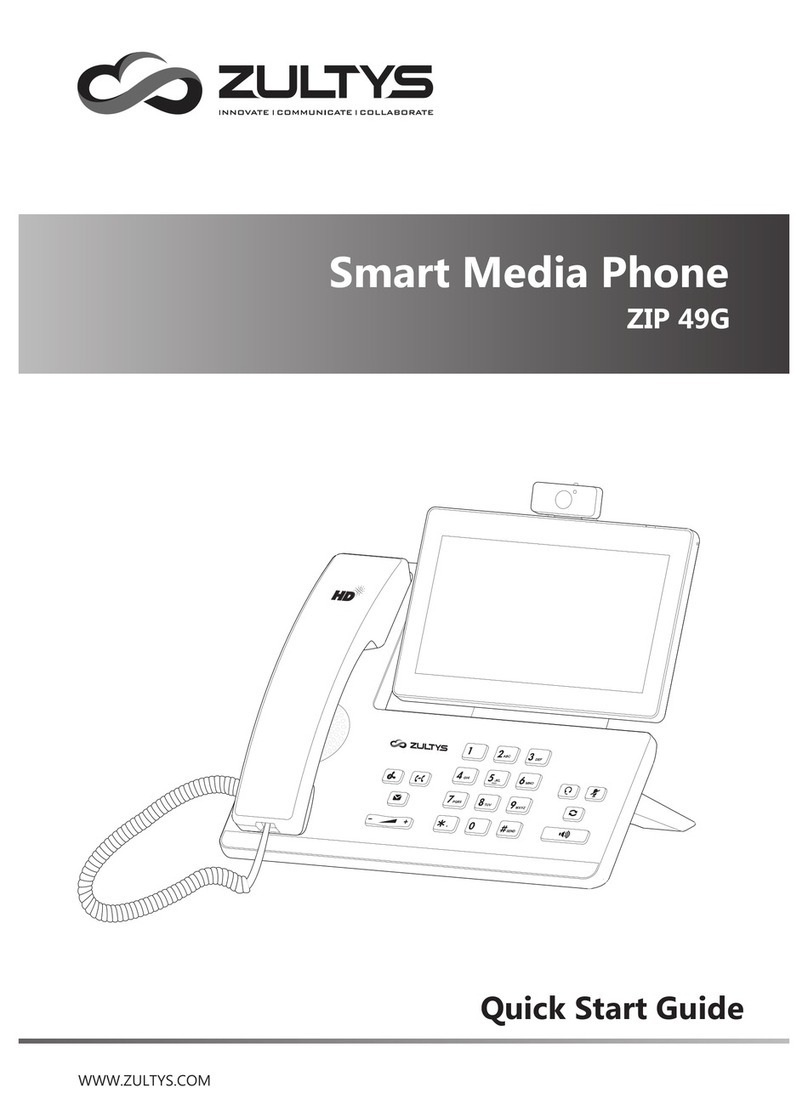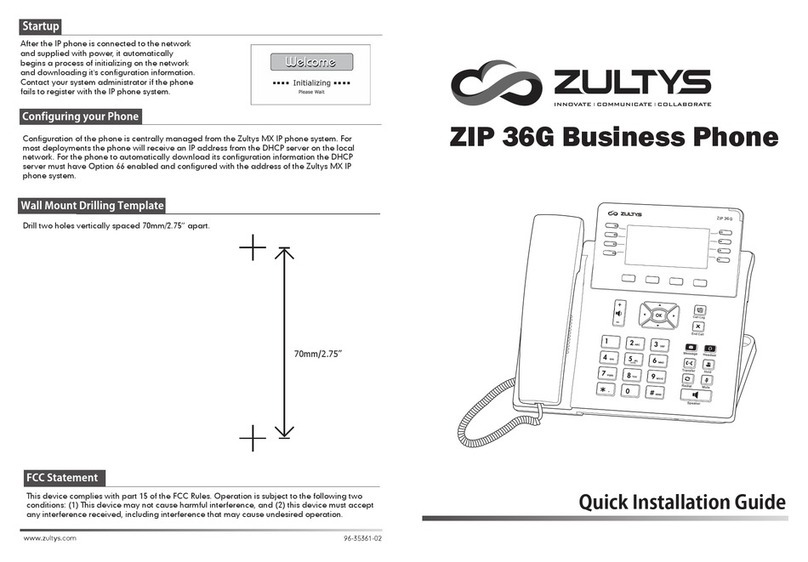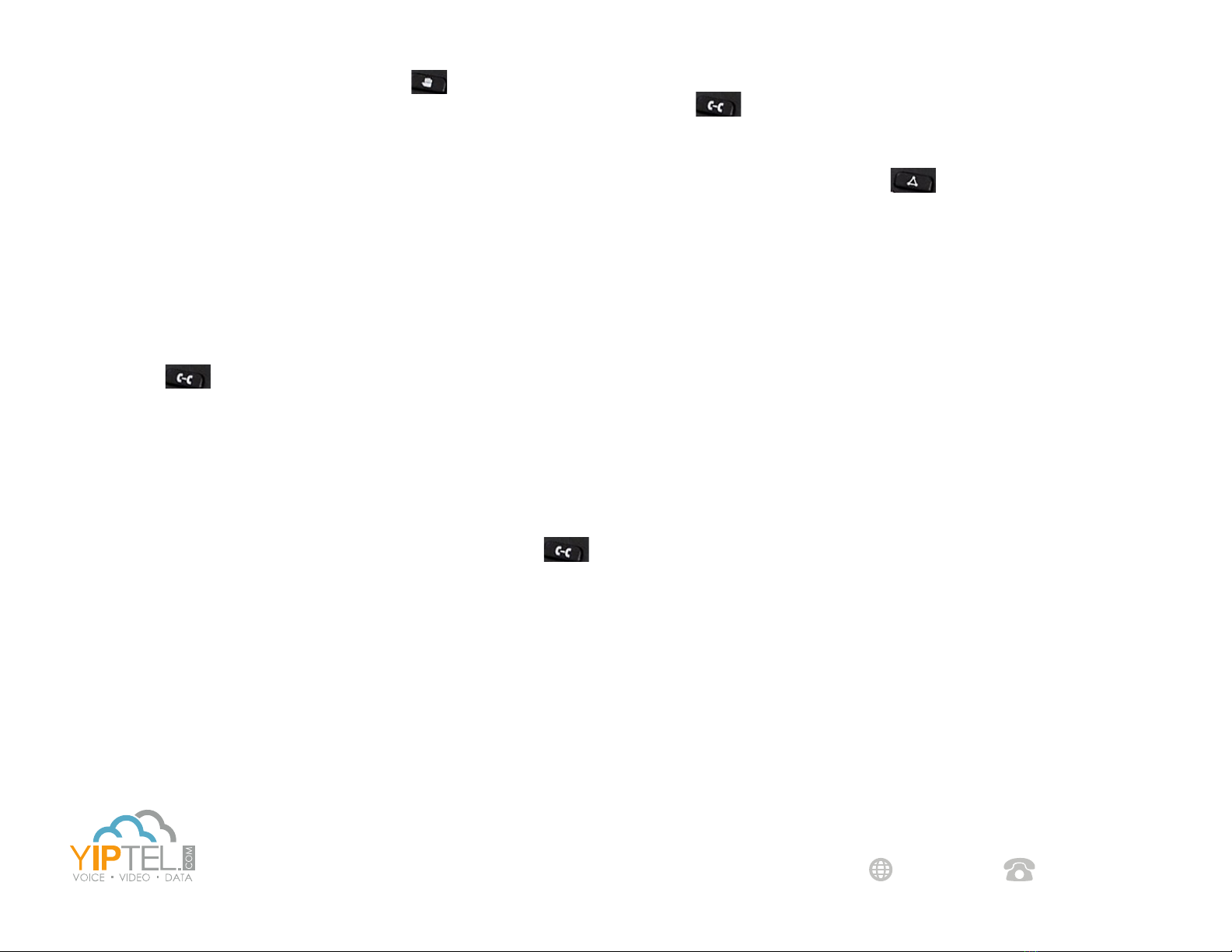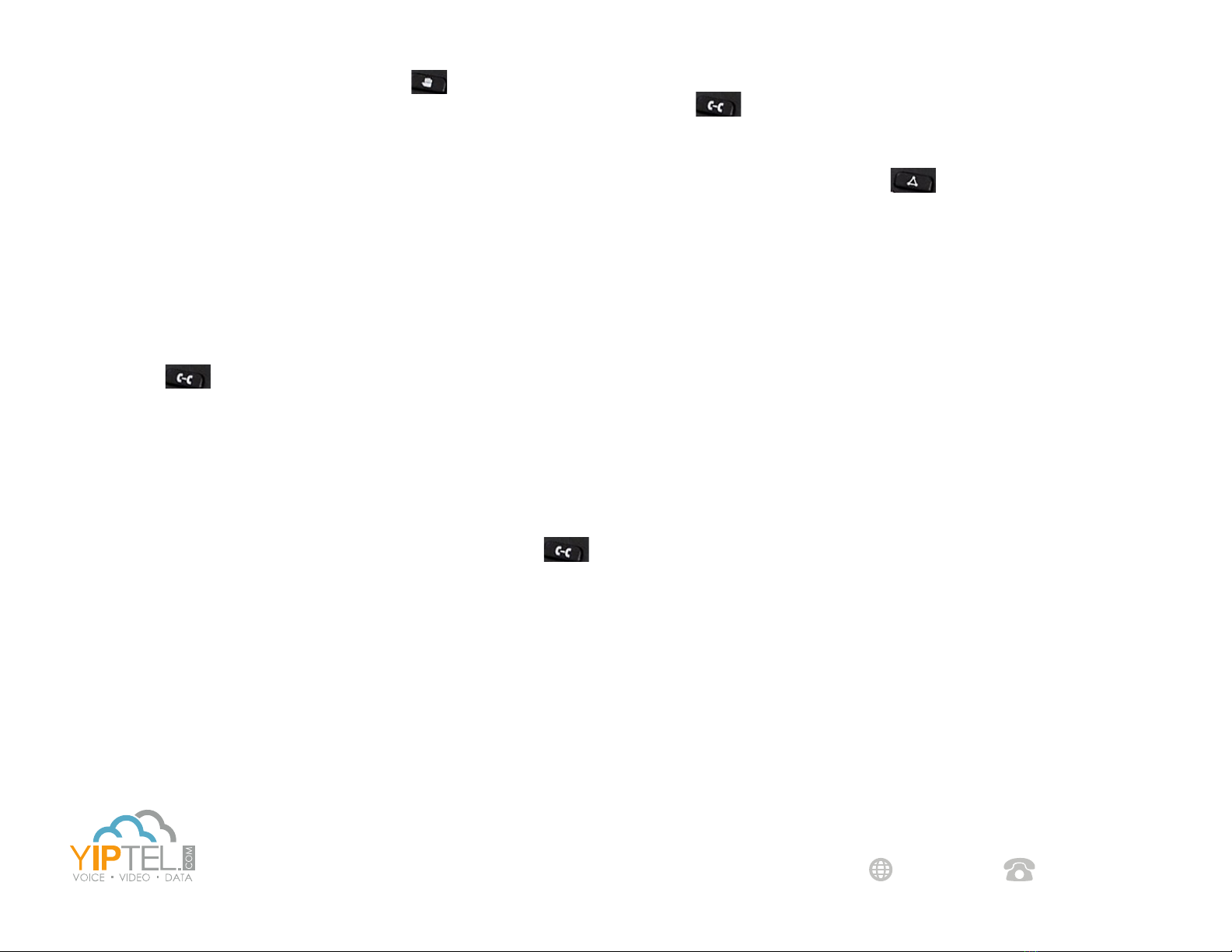
Hold | While on a call press the Hold buon . To pick up a held
call, press the line you were on, press the Hold buon again, or press the
Resume so key.
Auto Park | (system hold) While on a call press the Park so key. It
will then show the park number in the display (starng with 01). Press
the Exit so key to clear your screen.
Unpark | Press the Pickup so key, dial the park number (typically 01)
and press Send.
Voicemail Transfer | While on the phone with the caller press the
Transfer buon then press *86 and dial the extension.
Conference A Call | Call the rst party, and wait for the party to
answer then press the Conference buon. Dial the extension
number or full 10-digit number of the second party. To conference the
two pares together, press the Conference buon again.
Call Pick Up | To pickup any ringing phone, dial *77 on your phone
then li the handset.
Directed Call Pick Up |To pick up a specic ringing extension,
enter the extension followed by * and then press Send.
Paging |(if congured) Press *4 followed by the paging group
number (typically 01, 02, etc.) and press Send. Wait for the prompt
and announce your page.
Intercom |Press the Intercom buon, enter the extension and press
Send.
Supervised Transfer | While on the phone with the caller press
the Transfer buon. Type in the extension or full 10-digit
number of the person you wish to transfer the call to. Wait on the
line unl they answer. Announce the call. If the party is available to
take the call, hang up and the call will be connected. If they are not
available, press Cancel to return to the caller.
Blind Transfer | (you do not want to talk to the person before you
transfer) While on the phone with the caller press the Transfer
buon. Dial the extension or full 10-digit number of the person you
wish to transfer the call to, then press Transfer again.
1-800-752-6110
YipTel.com