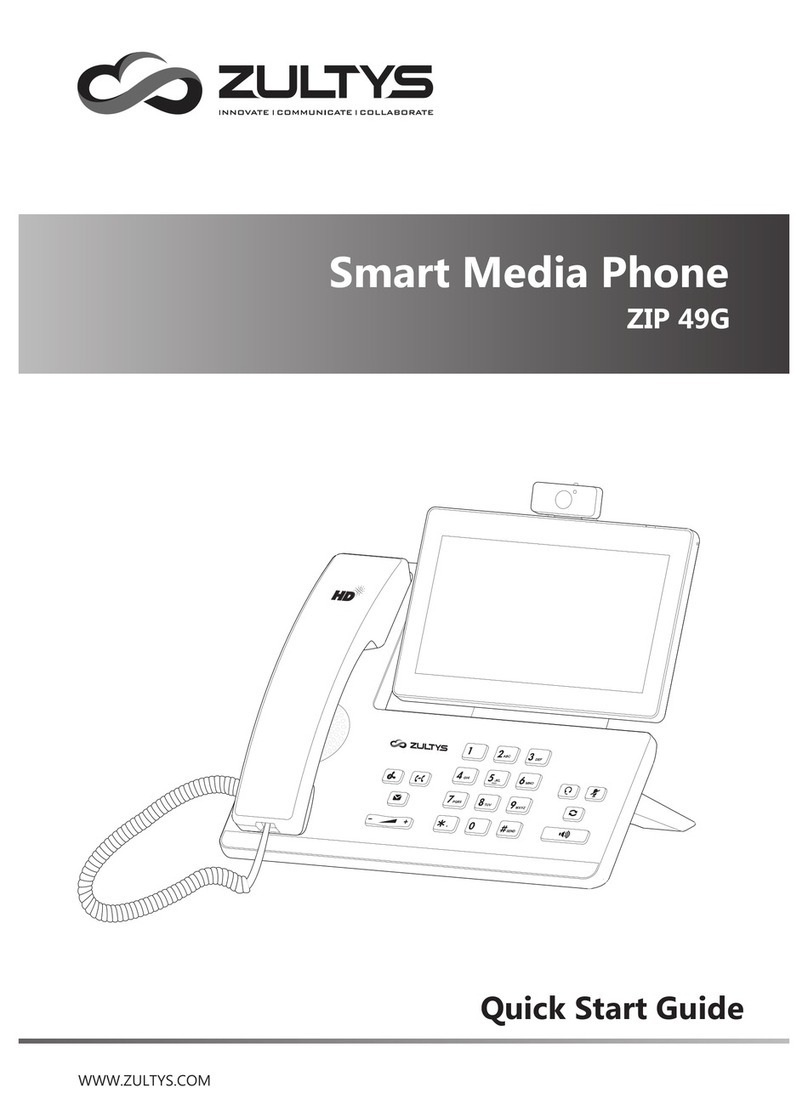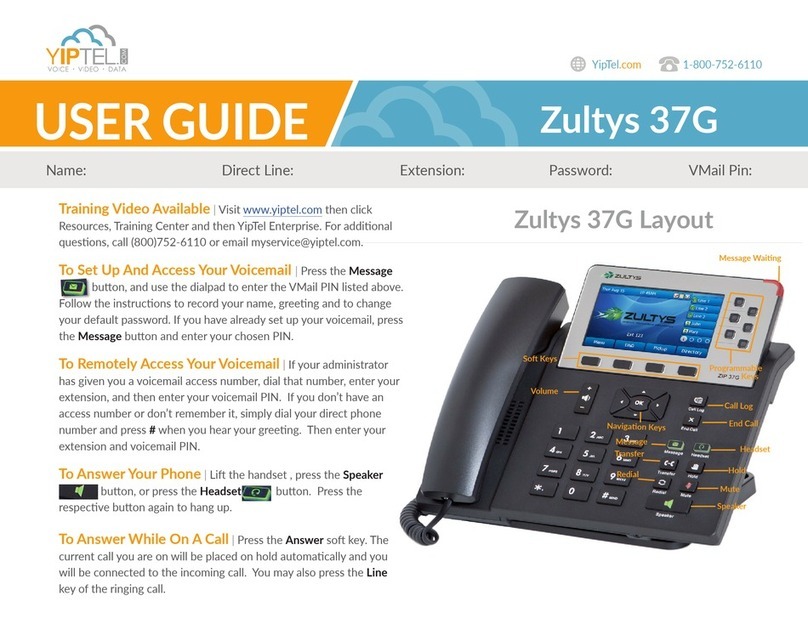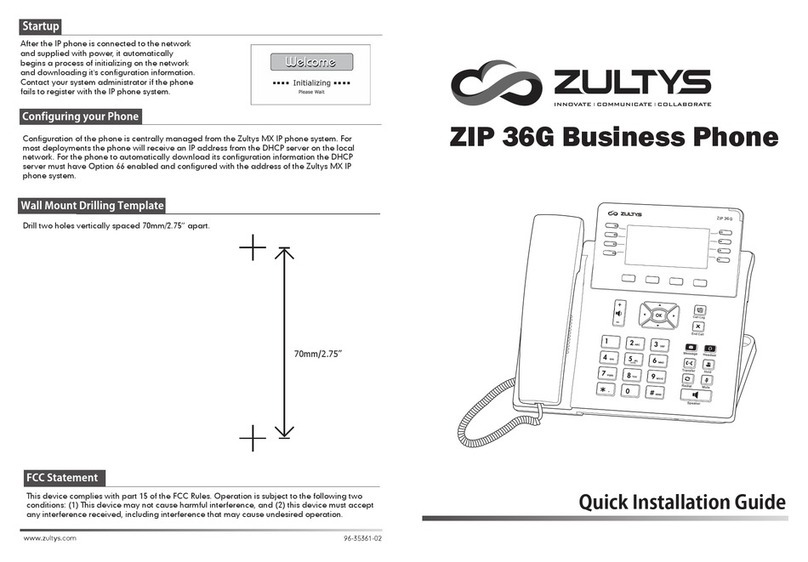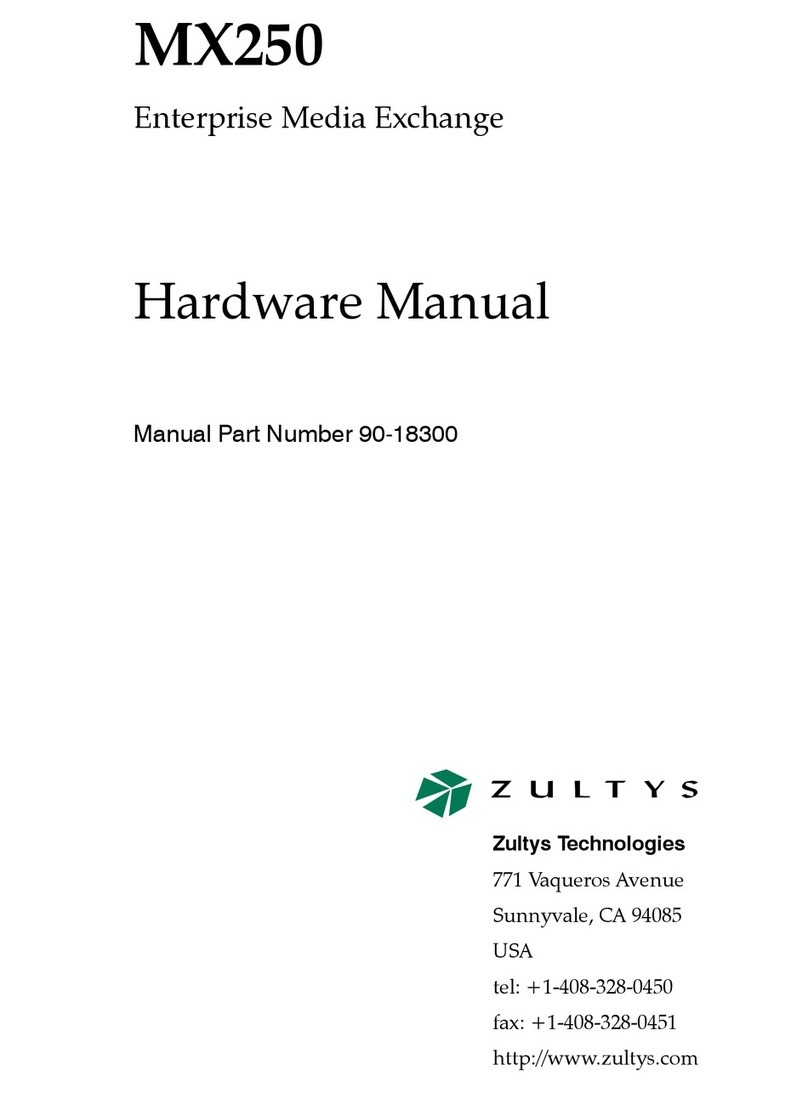Menu
Navigation
- Left / Right
- Up / Down
- Select
Volume Up / Down used for
- Ring volume when idle
- Handset volume when on call
- Speaker volume when on call
- Headset volume when on call
Send –
Initiate a
call once
number is
entered
Login Name
(case sensitive)
Password
MX URL
Assigned
Phone ID
Message – Access voice mail
Headset – Activate headset mode & answer to headset (requires headset)
Conference – Phone-based 3 Party conference – Press [Conference] while
on call, enter number then press [Send], wait until call is answered then
press [Conference].
Hold – Place call on hold / Retrieve call from hold
Mute – Mute microphone during active call. Mute Indicator will flash Red
Transfer – Blind: [Transfer] [Ext Number] [Transfer]
Transfer – Supervised: [Transfer] [Ext Number] [Send], announce call,
[Transfer]. To cancel transfer, press [X] then press flashing line key to
retrieve original call
Redial – Access recently dialed numbers. Press twice to redial last number
Speaker – Activate hands-free mode / Group listen when on handset
- Menu – phone configuration – consult your system administrator
- Do Not Disturb (DND) – If enabled, will route all calls directly to voicemail
- Park – Park active call and assign Park ID – to retrieve [Park] + [Park ID]. To
retrieve parked call from another phone [Park Server] [Park ID]
- Directory –Provides access to User Directory – use navigation keys
MXIE Login Credentials
Custom 1
Custom 2
Custom 3
Extension
DID
Name:
Support Contact
12:00 PM
Call Appearance 1
Call Appearance 2
Call Appearance 3
Call Log – Access history of dialed/received calls – use navigation keys
End Call – Terminate call in progress. Cancel operation when idle
Message Waiting /
Mute Indicator