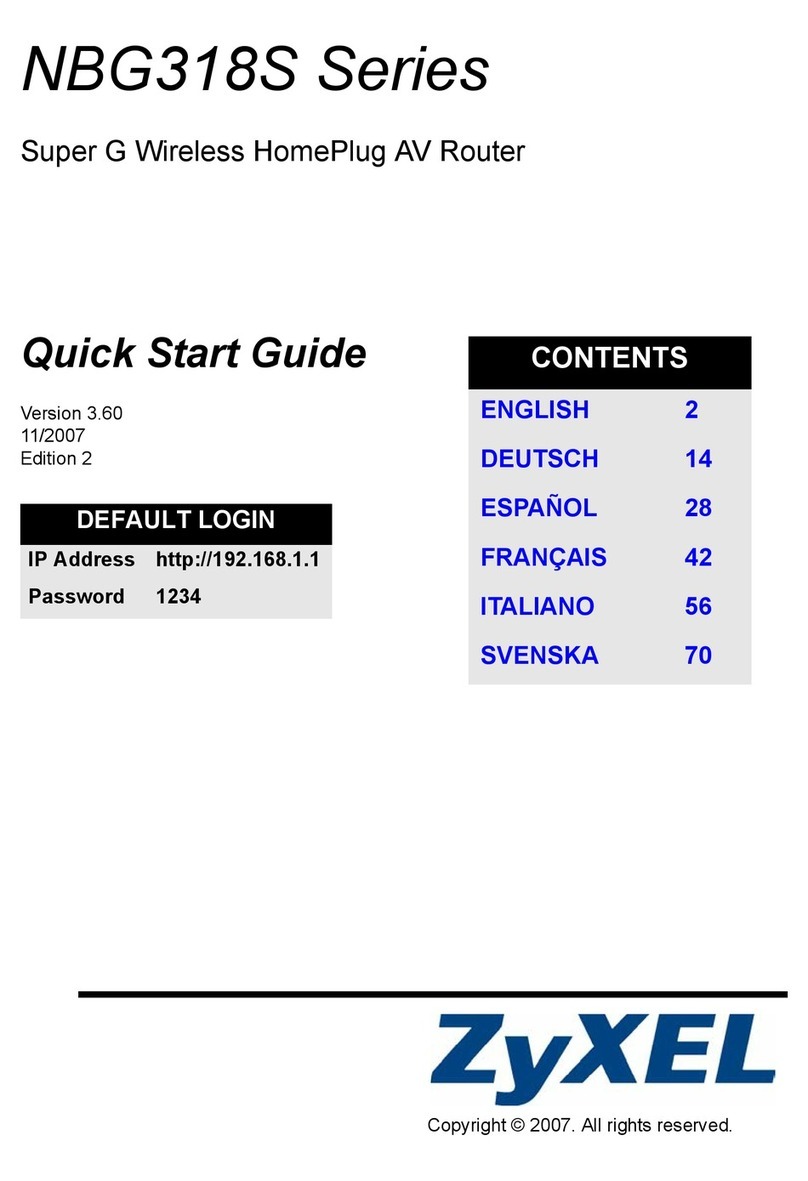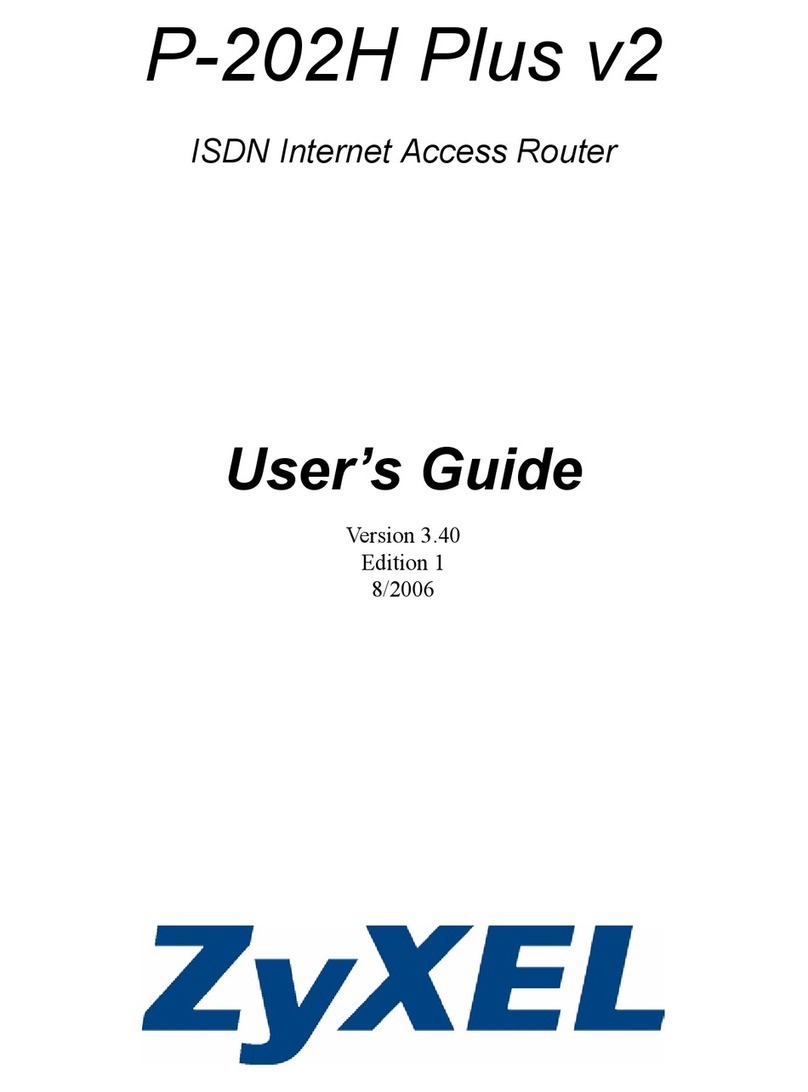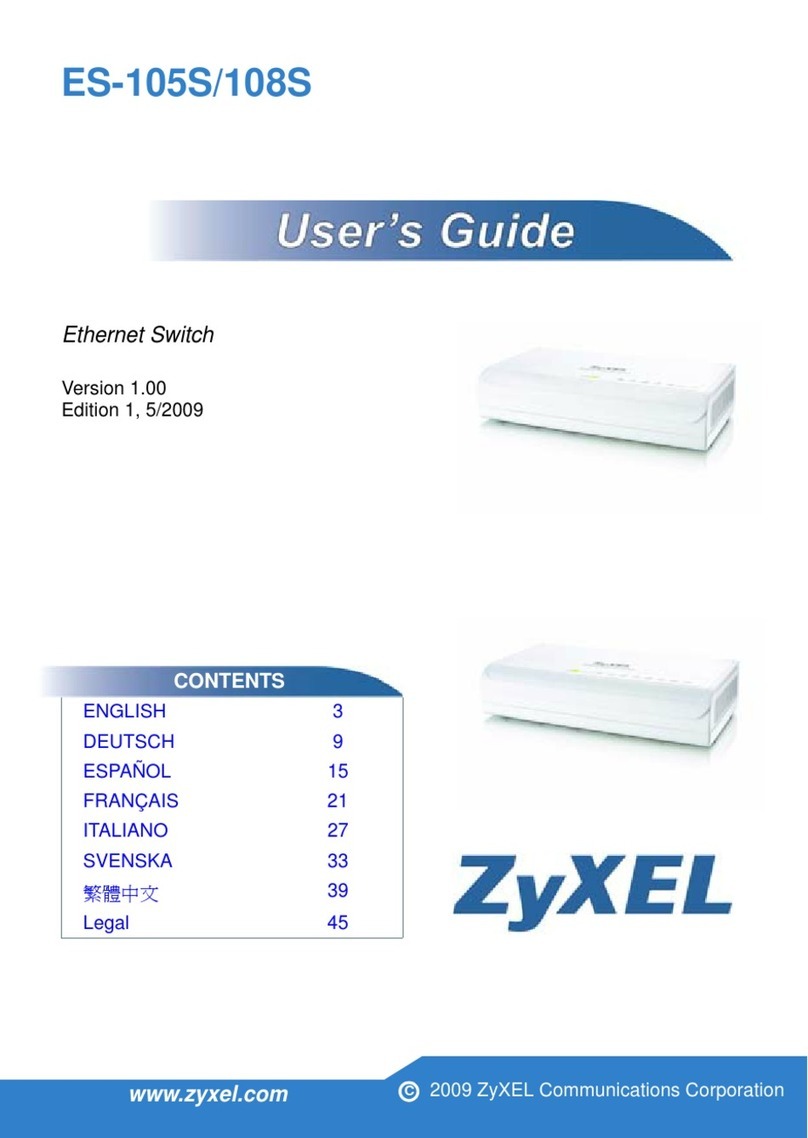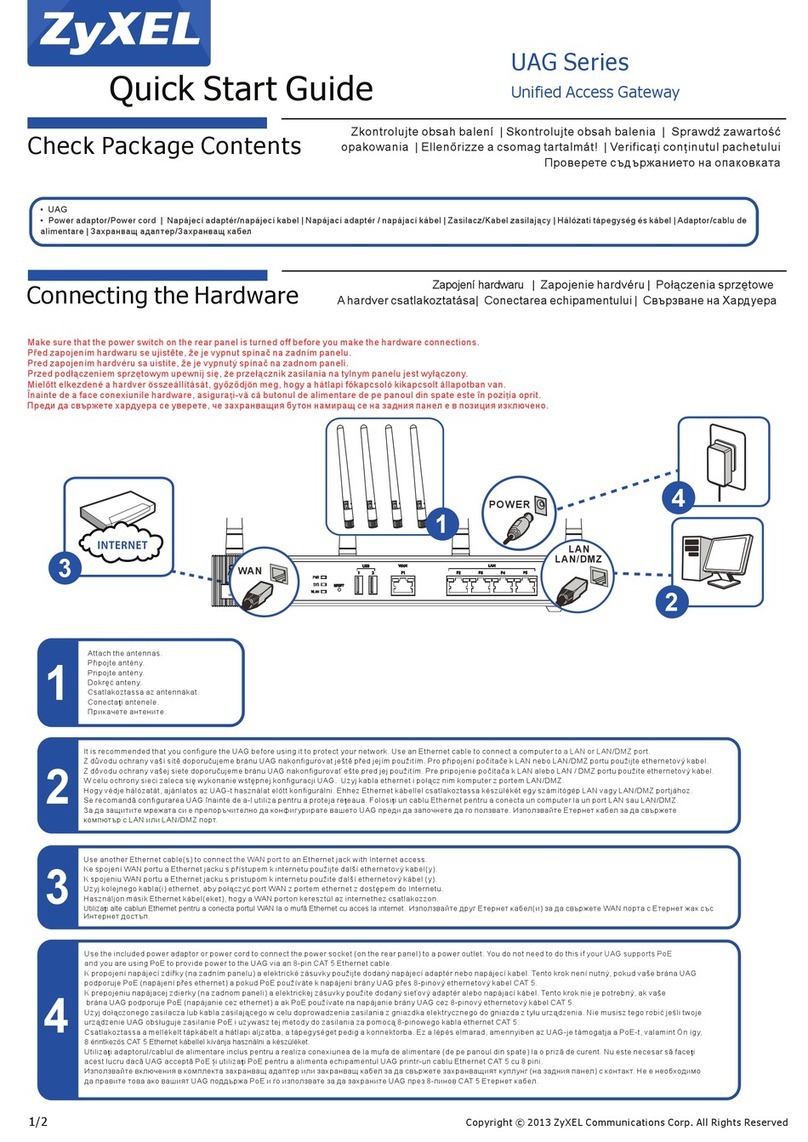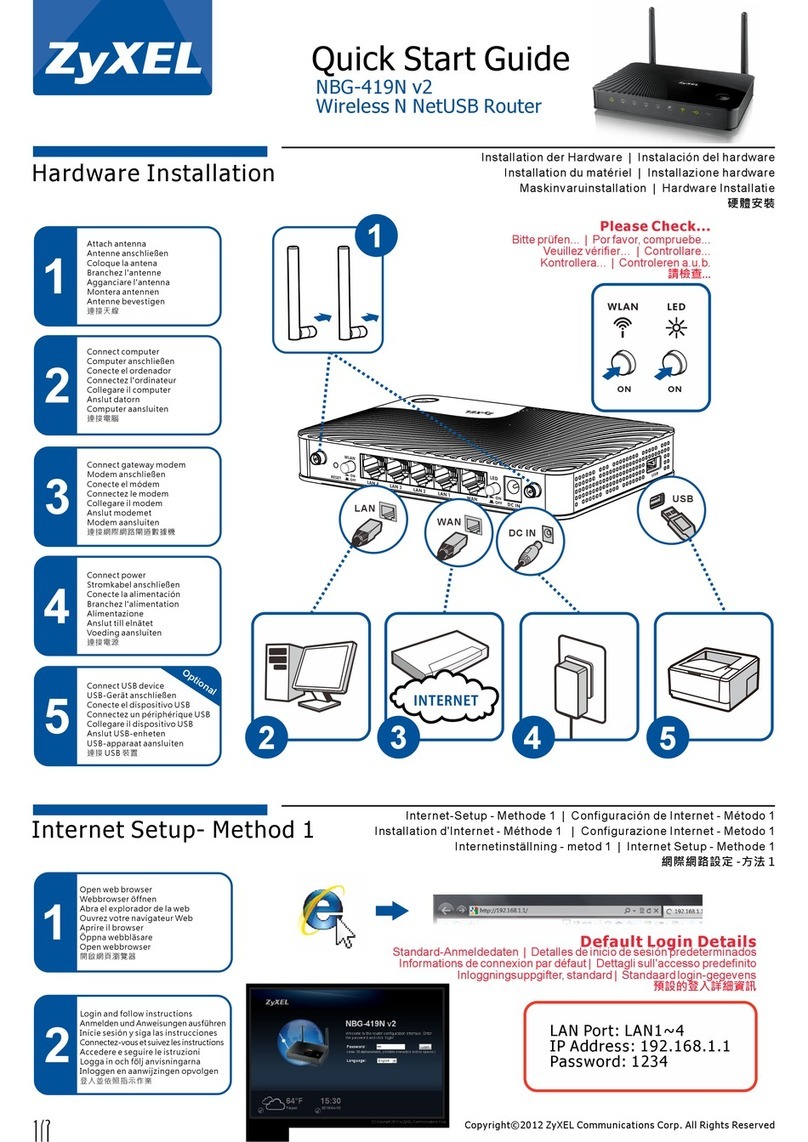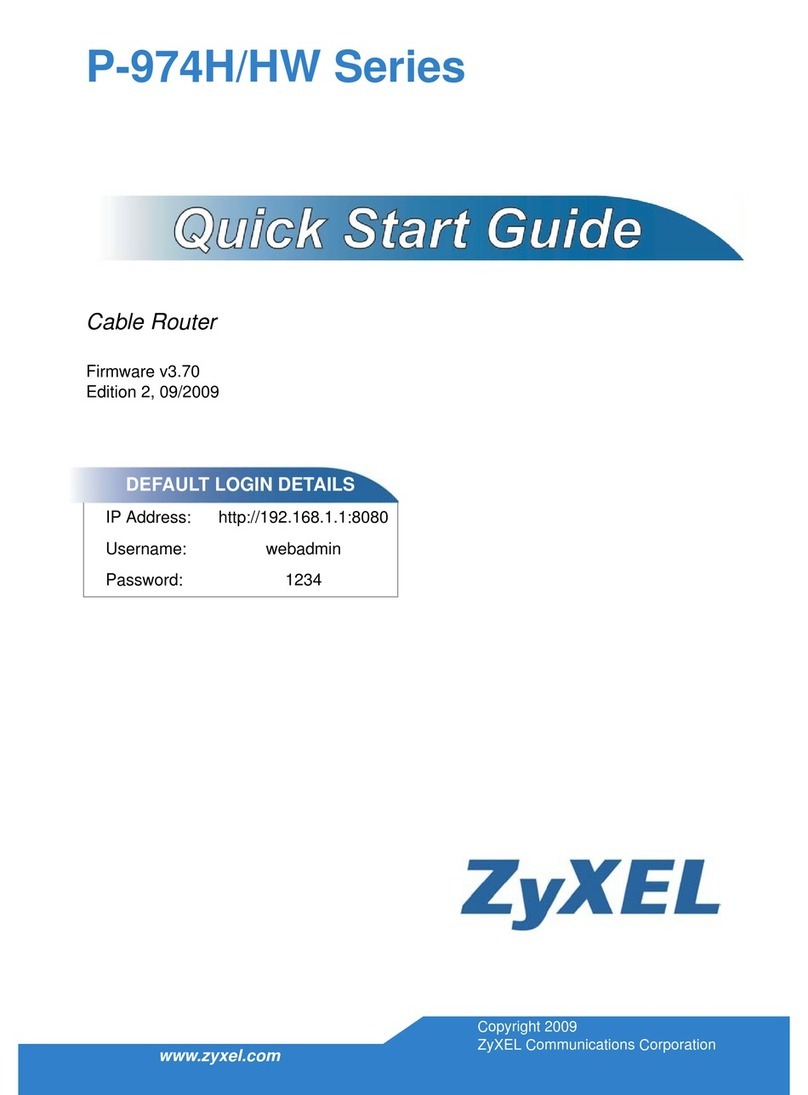Table of Contents
SCR 50AXE Local GUI User’s Guide
3
Table of Contents
Table of Contents.................................................................................................................................3
Chapter 1
Get to Know Your Zyxel Device .........................................................................................................6
1.1 Overview ........................................................................................................................................... 6
1.1.1 Nebula Management ............................................................................................................ 6
1.2 Features ............................................................................................................................................. 7
1.2.1 Tri-Band WiFi ............................................................................................................................. 8
1.2.2 WiFi 6 / WiFi 6E Introduction ................................................................................................... 8
Chapter 2
Hardware............................................................................................................................................10
2.1 Hardware Connections ................................................................................................................. 10
2.2 Mounting Options ........................................................................................................................... 11
2.2.1 Wall Mounting ....................................................................................................................... 11
2.2.2 Desk Placement .................................................................................................................... 12
2.3 WPS Button ...................................................................................................................................... 13
2.4 Reset Button .................................................................................................................................... 13
2.4.1 Reset the Zyxel Device Back to Factory Default Settings ................................................. 14
2.5 LED Light .......................................................................................................................................... 14
Chapter 3
Web Configurator...............................................................................................................................17
3.1 Overview ......................................................................................................................................... 17
3.2 Accessing the Local GUI Web Configurator ............................................................................... 17
3.3 Web Configurator Layout .............................................................................................................. 19
3.3.1 Settings Icon .......................................................................................................................... 19
Chapter 4
WAN Interface....................................................................................................................................21
4.1 Connectivity .................................................................................................................................... 21
4.1.1 WAN Setting ........................................................................................................................... 21
4.2 System Information ......................................................................................................................... 23
Chapter 5
Diagnostic...........................................................................................................................................26
5.1 Diagnostic Overview ...................................................................................................................... 26
5.2 Diagnostic ....................................................................................................................................... 26