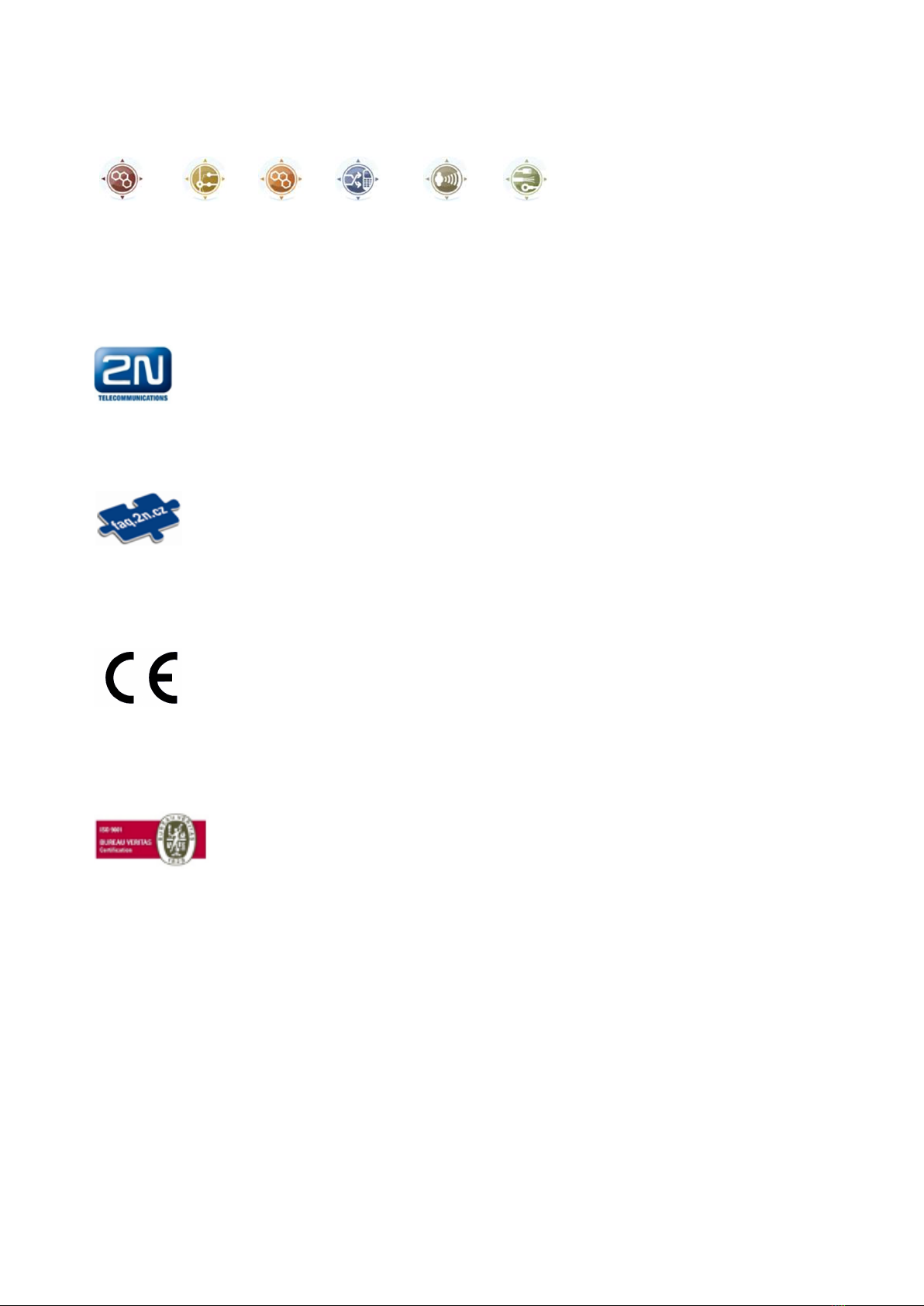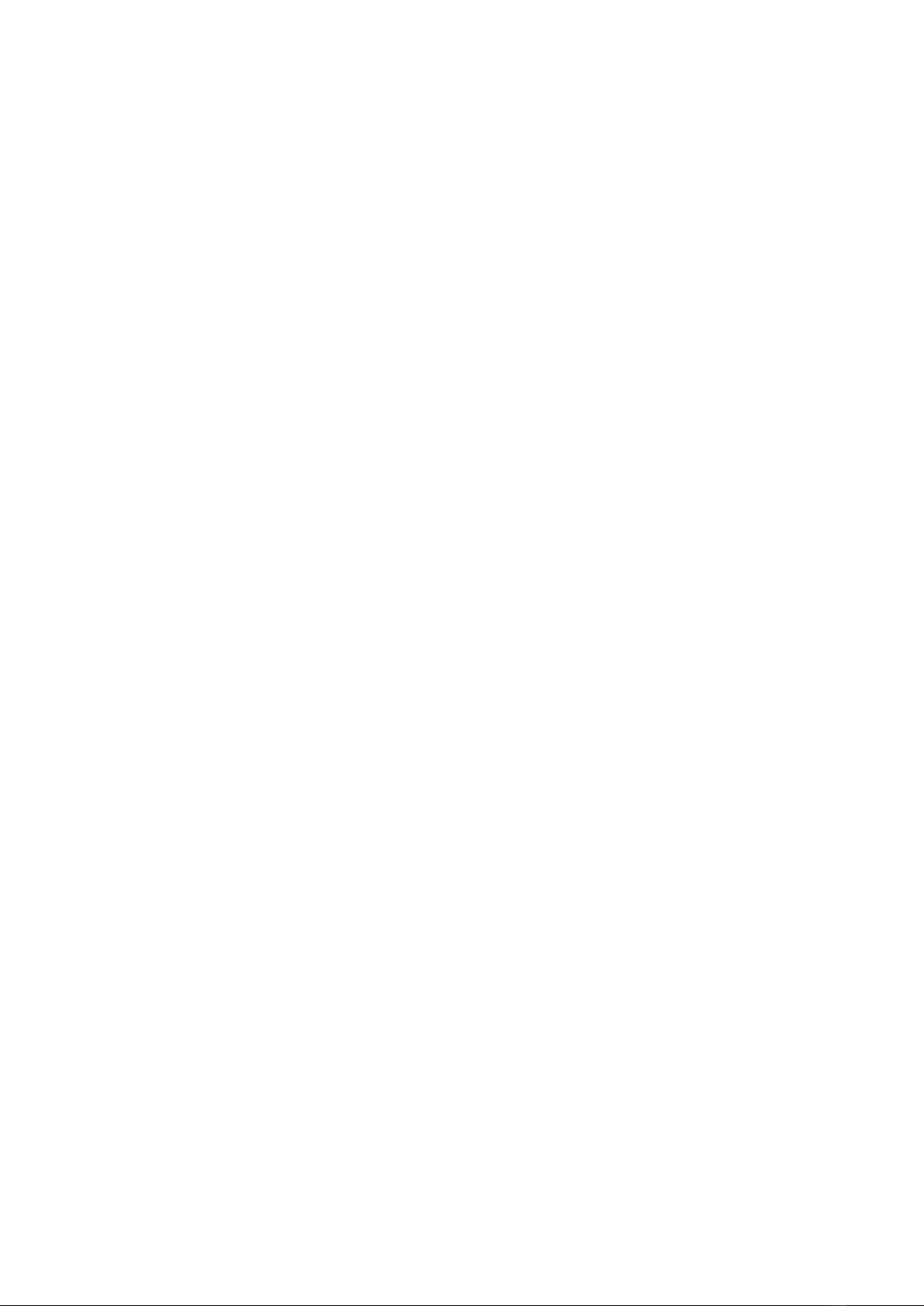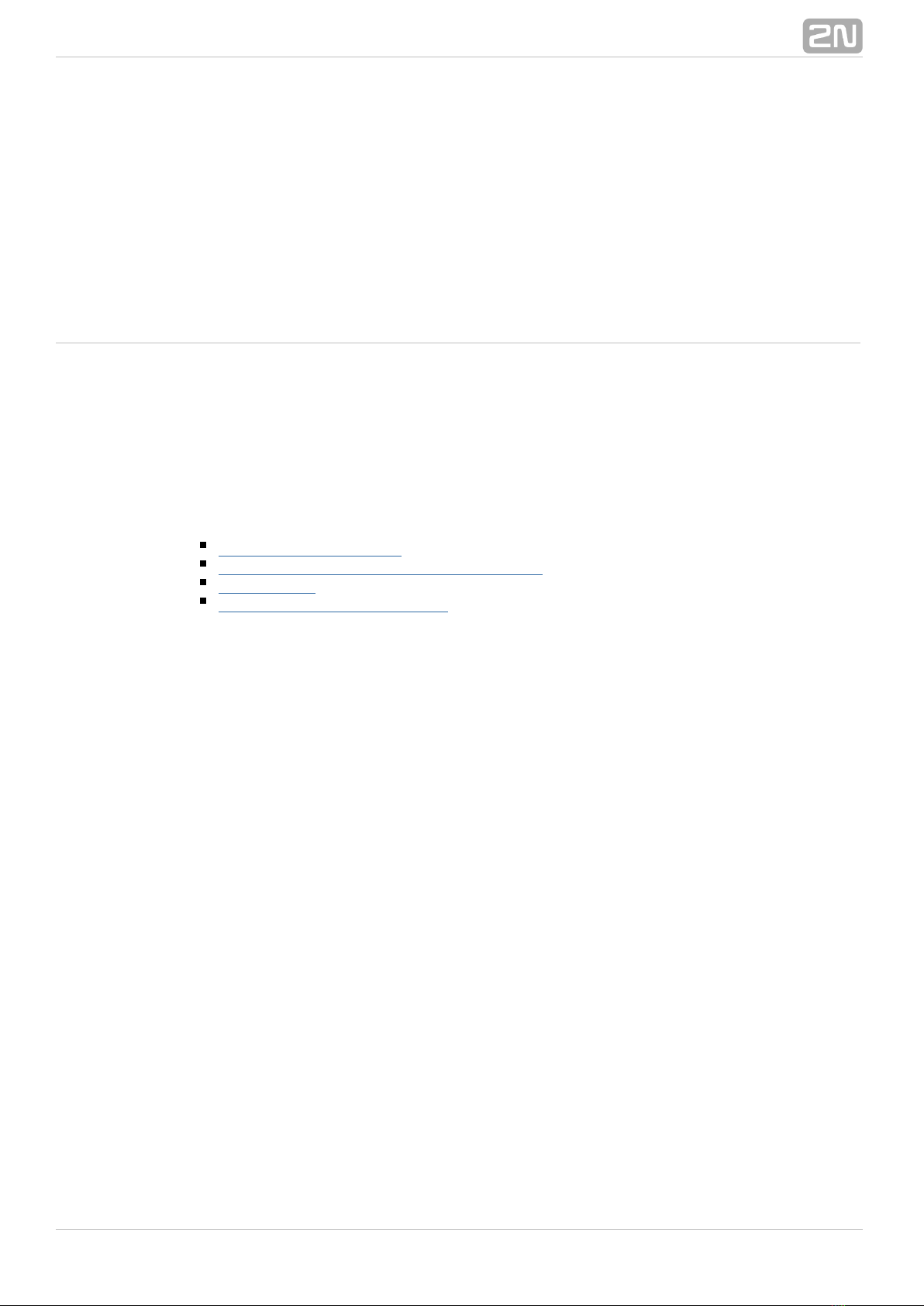Content
1. Product Introduction . . . . . . . . . . . . . . . . . . . . . . . . . . . . . . . . 4
1.1ProductDescription ..............................................5
1.2ComponentsandAssociatedProducts ...............................6
1.3Upgrade .......................................................13
1.4TermsandSymbolsUsed .........................................14
2. Description and Installation . . . . . . . . . . . . . . . . . . . . . . . . . . 15
2.1ProductDescription ..............................................16
2.2BeforeYouStart .................................................17
2.3Mounting–UniversalDesign .......................................18
2.4Installation–UniversalDesign ......................................23
2.5ConnectionMethods ..............................................33
3. Configuration . . . . . . . . . . . . . . . . . . . . . . . . . . . . . . . . . . . . . . 35
3.12N®Lift1Programming ...........................................36
3.2TableofParameters ..............................................40
3.32N®Lift1ProgrammingTool .......................................50
4. Function and Use . . . . . . . . . . . . . . . . . . . . . . . . . . . . . . . . . . 52
4.1FunctionDescription ..............................................53
4.2ServiceandOperatingStaffInstructions ..............................57
5. Service Tool . . . . . . . . . . . . . . . . . . . . . . . . . . . . . . . . . . . . . . . 61
5.1InstallationandLogin .............................................62
5.2IntroductiontoApplication .........................................64
5.3Use ...........................................................69
6. Technical Parameters . . . . . . . . . . . . . . . . . . . . . . . . . . . . . . . 74
6.1TechnicalParameters .............................................75
7. Supplementary Information . . . . . . . . . . . . . . . . . . . . . . . . . . 77
7.1Troubleshooting .................................................78
7.2ListofTermsandAbbreviations .....................................79
7.3Directives,LawsandRegulations ...................................80
7.4GeneralInstructionsandCautions ...................................81