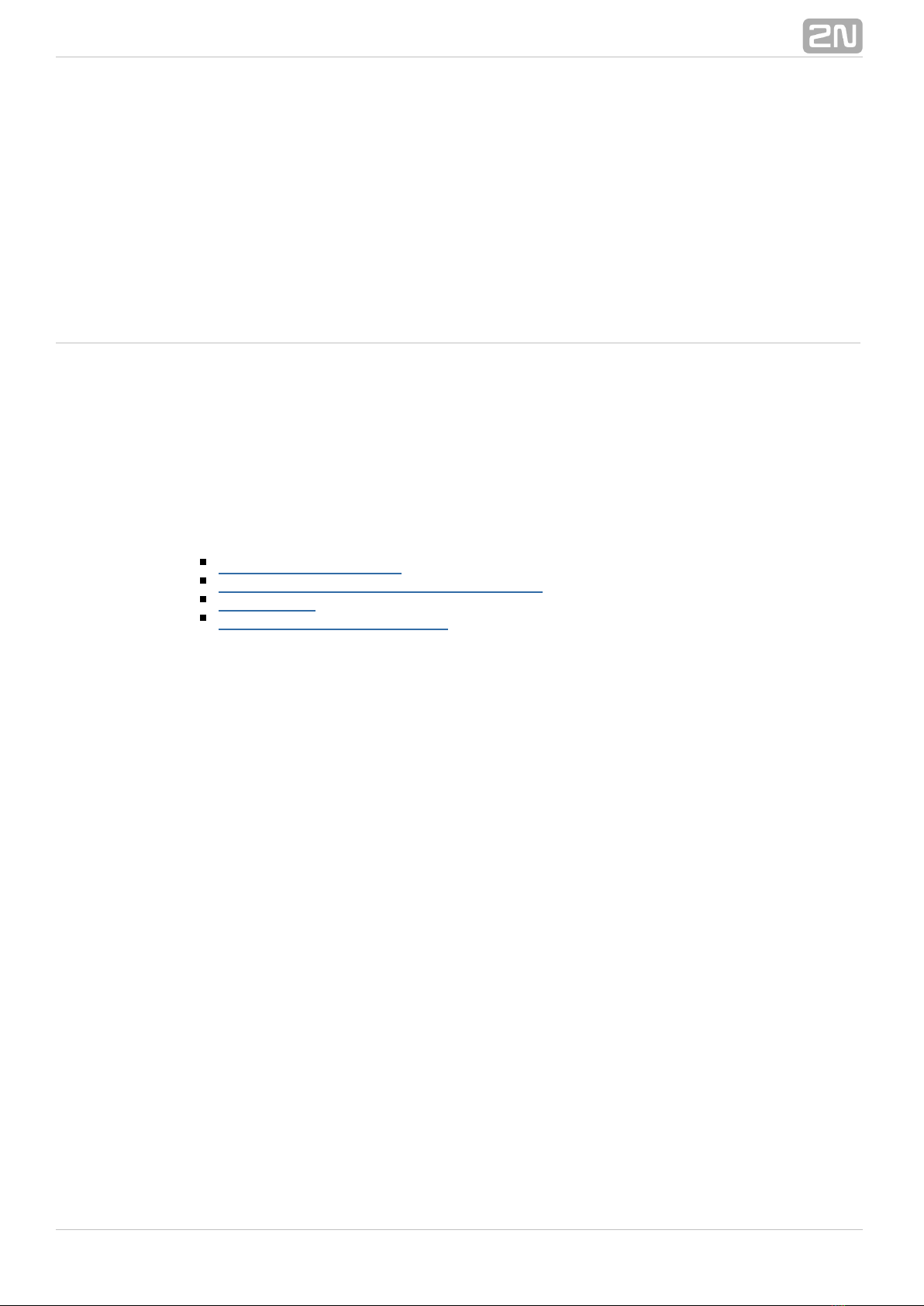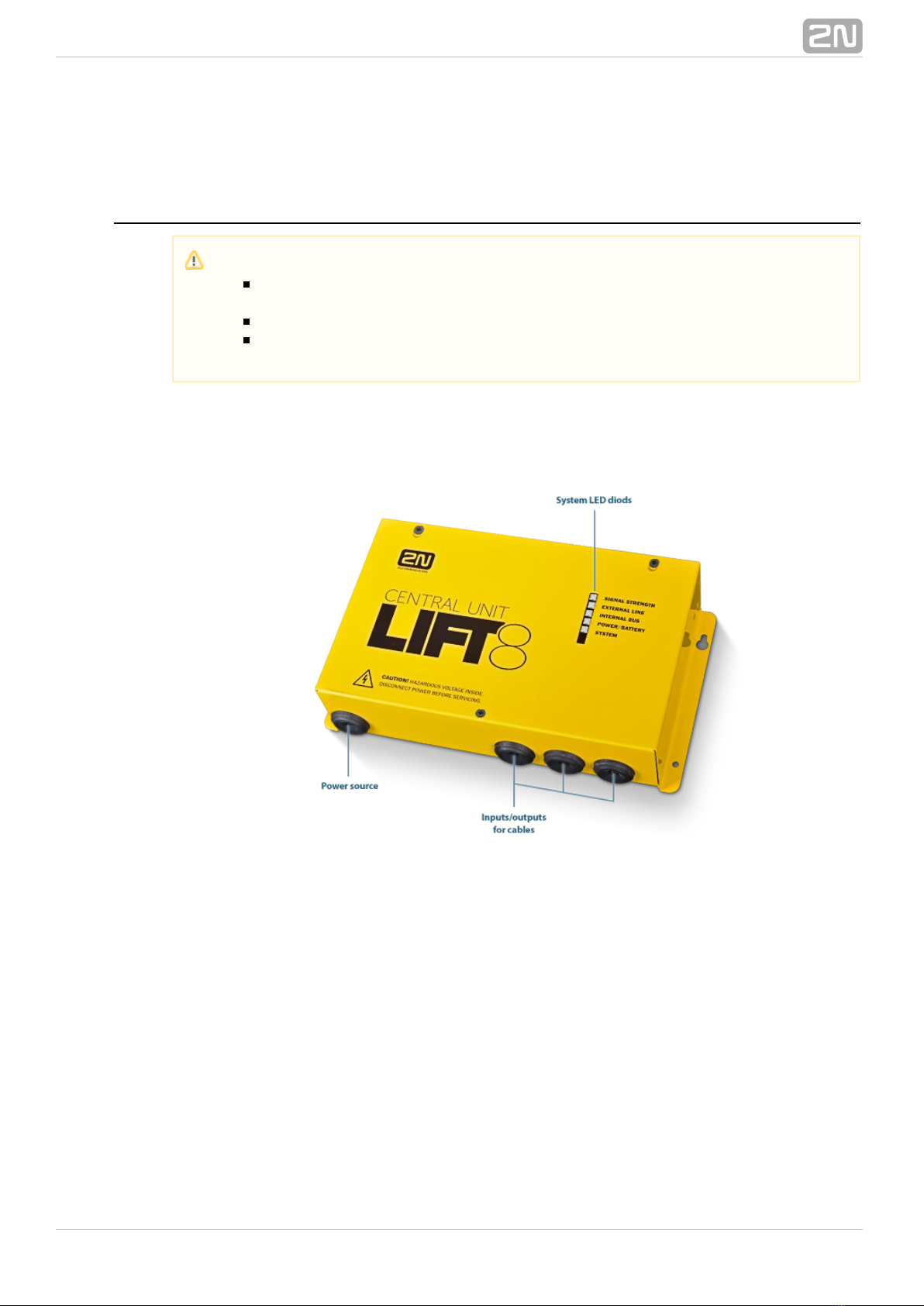Content
1. Product Introduction . . . . . . . . . . . . . . . . . . . . . . . . . . . . . . . . 5
1.1ProductDescription ..............................................6
1.2ComponentsandAssociatedProducts ...............................8
1.3Upgrade .......................................................22
1.4TermsandSymbolsUsed .........................................23
2. Description and Installation . . . . . . . . . . . . . . . . . . . . . . . . . . 24
2.1PSTN/GSM/UMTS/VoIPCentralUnit .................................25
2.2Splitter ........................................................39
2.3AudioUnit–CabinUniversal .......................................45
2.4AudioUnit–MachineRoom ........................................58
2.5AudioUnit–Shaft ................................................63
2.6AudioUnit–Compact .............................................68
2.7PSTNModule ...................................................79
2.8GSM/UMTSModule ..............................................81
2.9VoIPModule ....................................................83
2.10AudioUnit–Fireman ............................................85
2.11I/OModule ....................................................107
2.12CameraModule ................................................113
2.13RS232Module .................................................126
2.14AudioUnit–ShaftAntivandal ......................................131
3. System Configuration . . . . . . . . . . . . . . . . . . . . . . . . . . . . . . . 136
3.1Lift8Programming ...............................................137
3.2TableofParameters(FW1.10.0) ....................................140
3.3SMSConfiguration ...............................................154
4. Function and Use . . . . . . . . . . . . . . . . . . . . . . . . . . . . . . . . . . 157
4.1UserInstructions .................................................158
4.2ControlCentreInstructions .........................................160
4.3FunctionDescription(forAdvancedUsers) ............................162
4.4CallConfirmationTypes ...........................................166
4.5LiftBlockingFunction .............................................169
4.6Four-LiftVersion .................................................170
4.7IntercomFunction ................................................172
4.8SystemCompletenessCheck ......................................175
5. Service Tool . . . . . . . . . . . . . . . . . . . . . . . . . . . . . . . . . . . . . . . 177
5.1InstallationandLogin .............................................178
5.2IntroductiontoApplication .........................................181