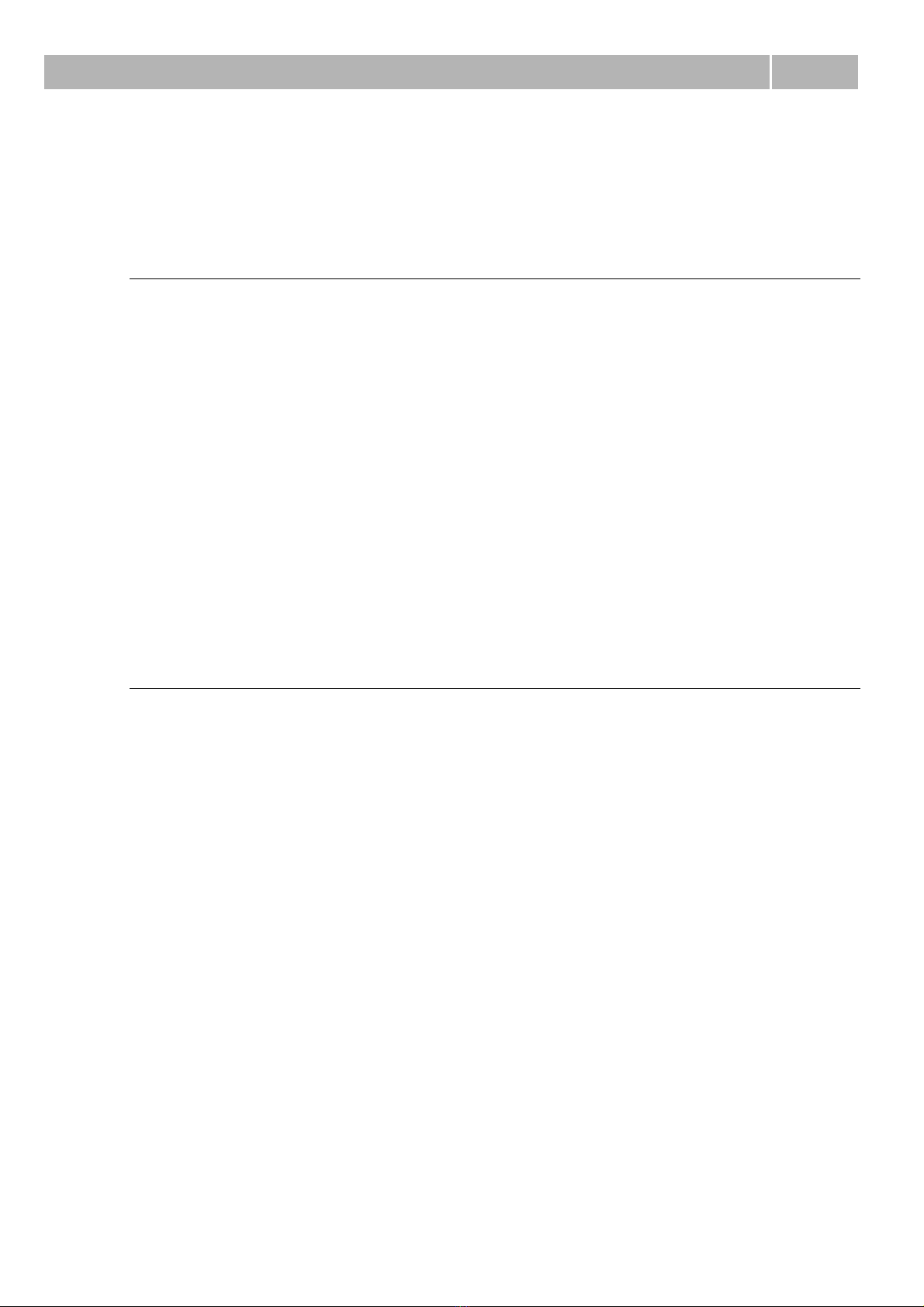Electric Installation.................................................................................................................................... 45
2.6AUDIO UNIT –LIFT SHAFT /CAR ROOF................................................................................................. 48
Description................................................................................................................................................. 48
Before You Start........................................................................................................................................ 49
Mounting..................................................................................................................................................... 49
Electric Installation.................................................................................................................................... 49
3.CONFIGURATION........................................................................................ 51
3.1LN PROGRAMMING................................................................................................................................. 52
Telephone-Based Programming............................................................................................................. 52
Parameter Chart (valid for FW ver. 1.3.3)............................................................................................. 54
PC-Based Configuration.......................................................................................................................... 60
How to Record User Messages and Numbers..................................................................................... 60
4.FUNCTION AND USE ................................................................................... 61
4.1USER INSTRUCTIONS.............................................................................................................................. 62
Audio Unit - Lift Car.................................................................................................................................. 62
Audio Unit - Lift Shaft / Car Roof............................................................................................................ 62
Audio Unit - Machine Room.................................................................................................................... 62
4.2DISPATCHING CENTRE INSTRUCTIONS .................................................................................................. 64
ALARM Call............................................................................................................................................... 64
Dispatching Centre – Lift Call ................................................................................................................. 64
4.3FUNCTION DESCRIPTION (FOR ADVANCED USERS).............................................................................. 66
Purpose of Section................................................................................................................................... 66
Outgoing Call............................................................................................................................................. 66
Machine Room Call.................................................................................................................................. 66
Triphony ..................................................................................................................................................... 67
Checking Call ............................................................................................................................................ 67
Incoming Call............................................................................................................................................. 67
Call Sequencing........................................................................................................................................ 68
Automatic Dialling of Multiple Numbers with Confirmation................................................................. 69
Automatic Redialling of Multiple Numbers without Confirmation....................................................... 70
Automatic Call Receiving......................................................................................................................... 71
Survey of Messages................................................................................................................................. 71
Call End (Outgoing / Incoming Calls)..................................................................................................... 72
Use of Switches........................................................................................................................................ 72
5.MAINTENANCE .......................................................................................... 73
5.1BATTERY MAINTENANCE ........................................................................................................................ 74
Interruption of operation........................................................................................................................... 74
List of Situations That May Damage Batteries..................................................................................... 74
Battery Pack Replacement...................................................................................................................... 75
6.TECHNICAL PARAMETERS........................................................................... 77