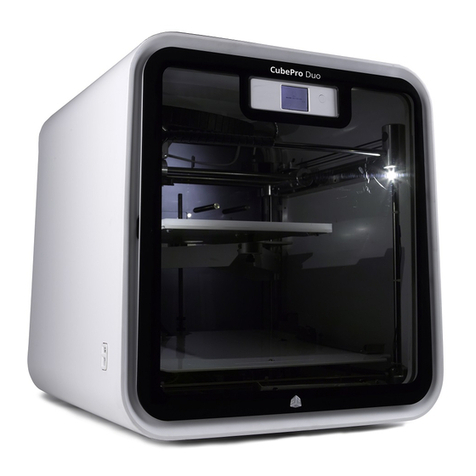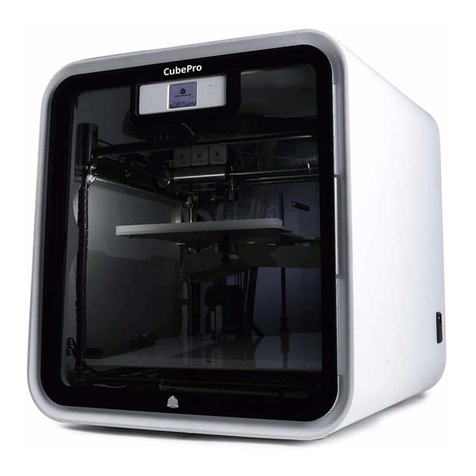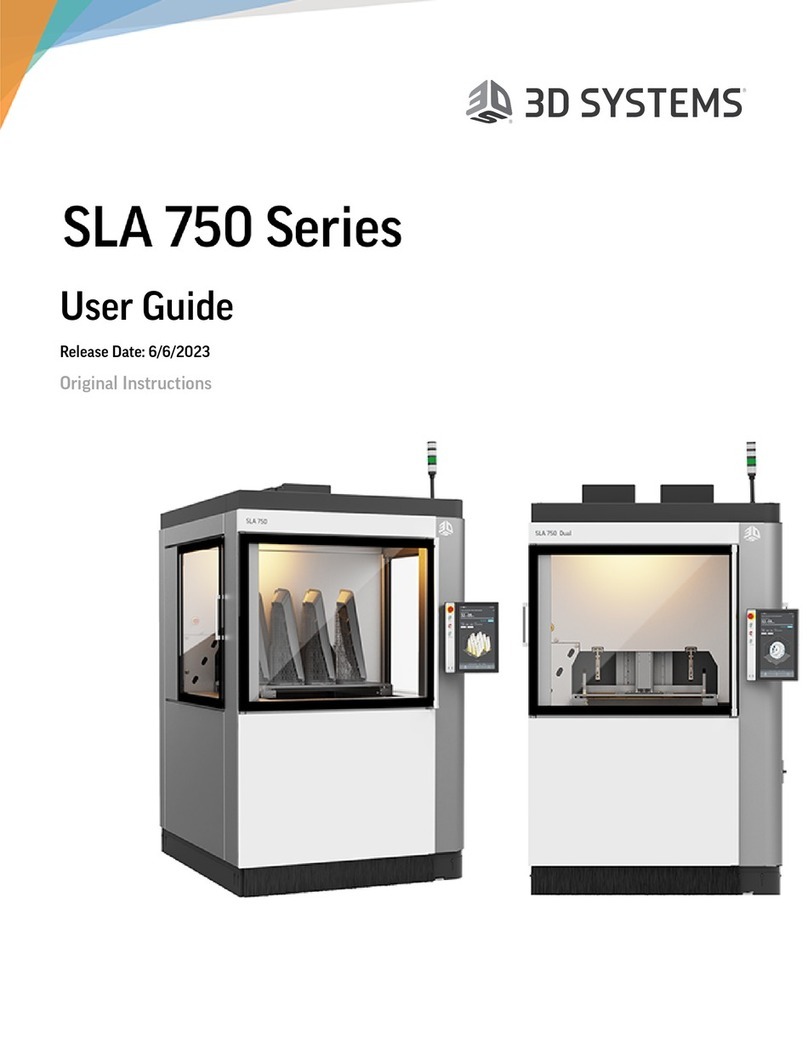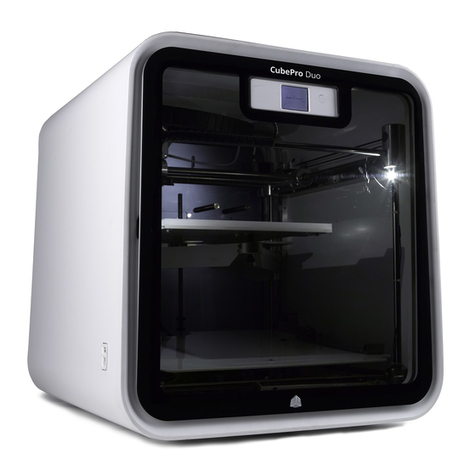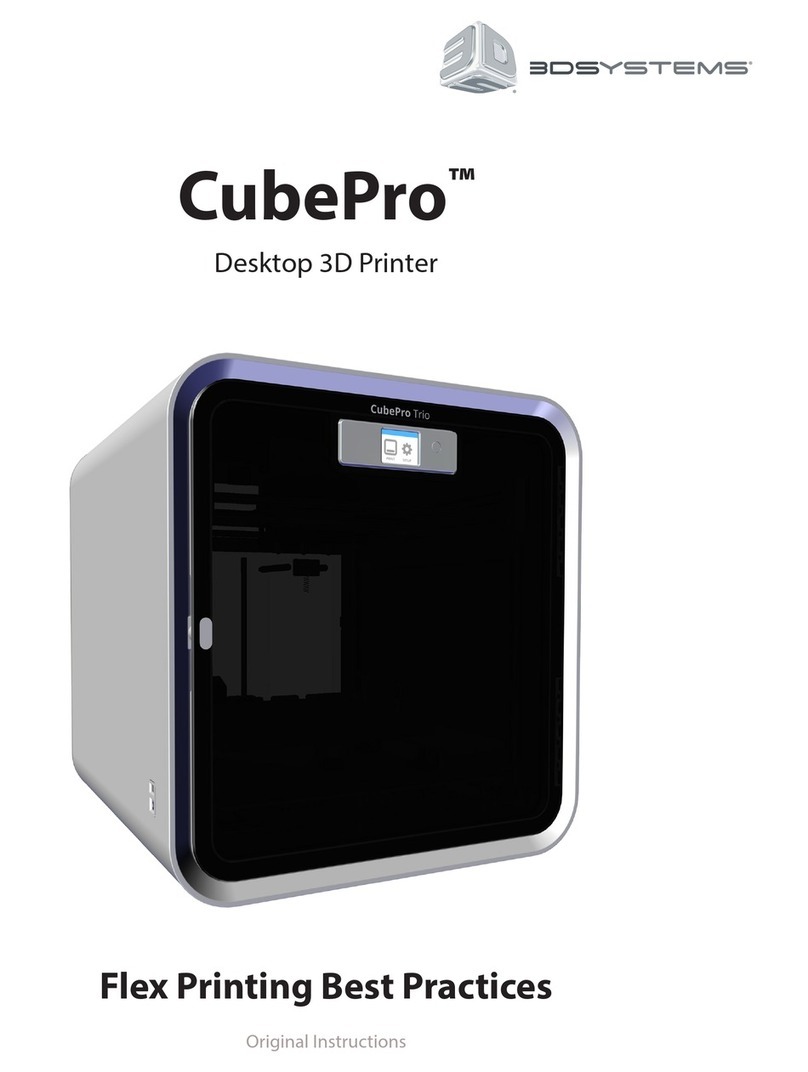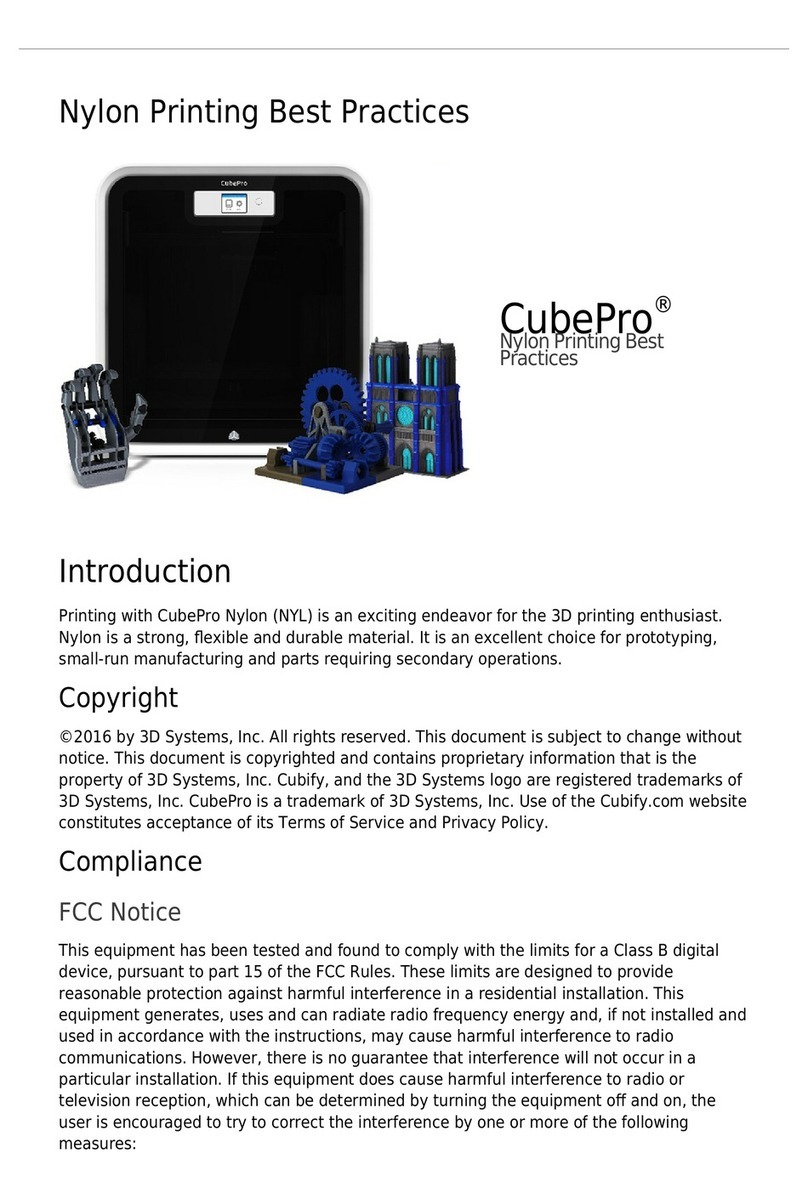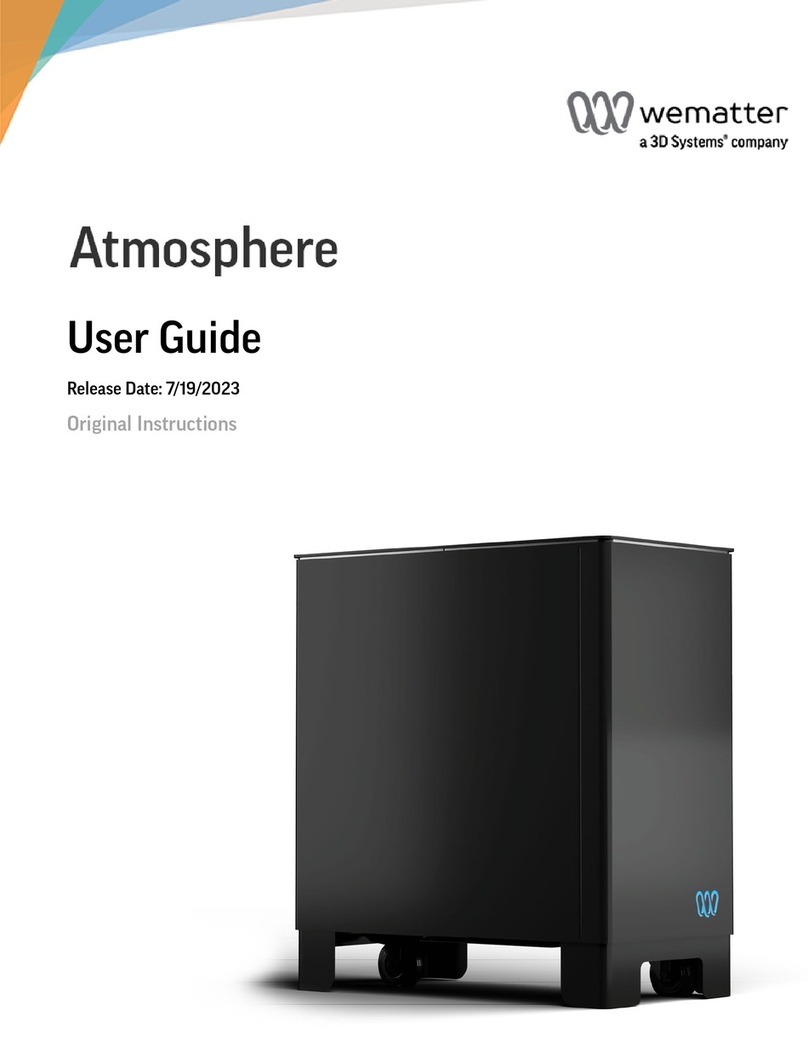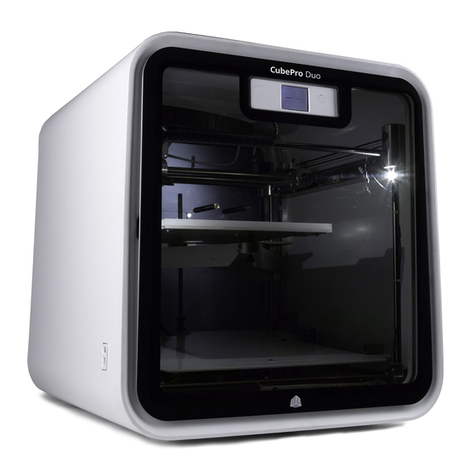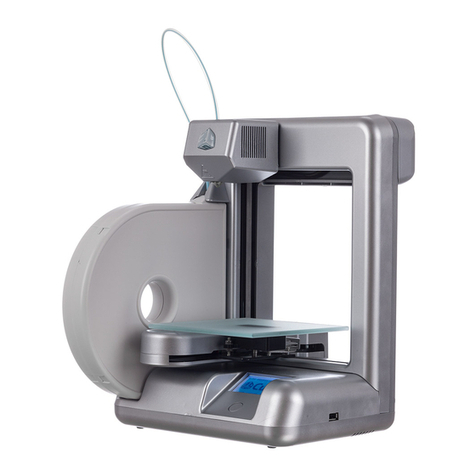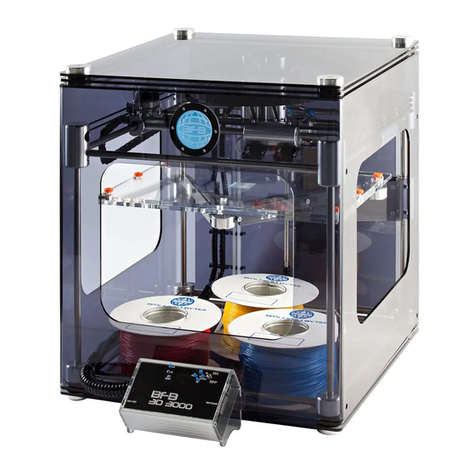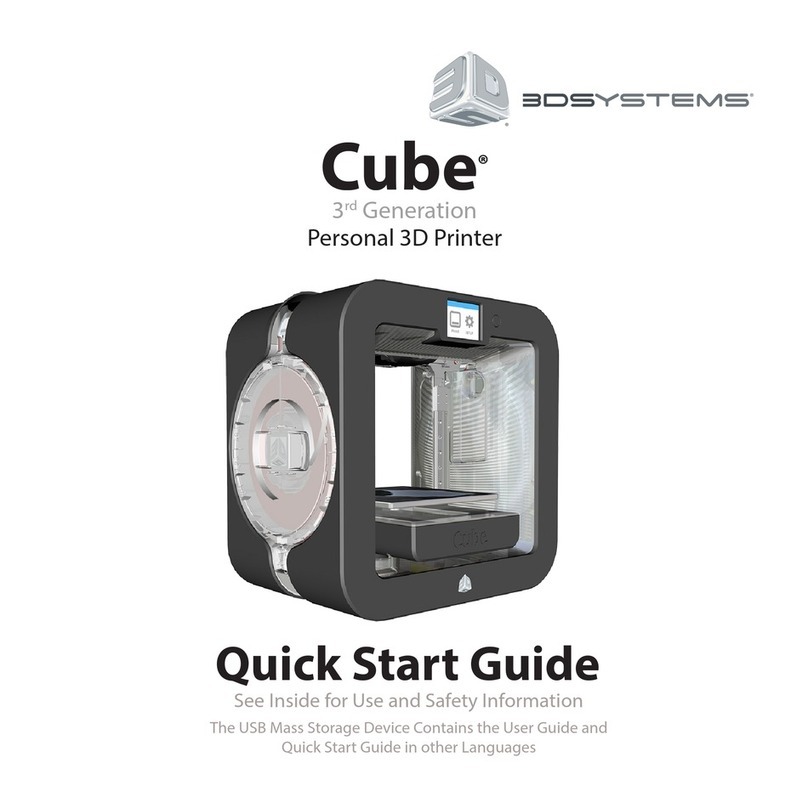CONTENTS
1LEGAL NOTICES ........................................................................................1
COPYRIGHT AND CORPORATE IDENTITY................................................................1
LIMITATIONS OF WARRANTY AND LIABILITY .............................................................1
TRADEMARKS AND REGISTERED TRADEMARKS.........................................................1
2PRINTING PARTS WITH DURAFORM®PROX PA MATERIAL ...................................................2
SAFETY NOTICE: MATERIALS .........................................................................2
HOW THE DURAFORM ProX PA PROCESS WORKS........................................................2
Warm-Up Stage.....................................................................................3
Print Stage.........................................................................................3
As the Print Continues................................................................................3
Cool-down Stage....................................................................................4
Condensation in the Process. . . . . . . . . . . . . . . . . . . . . . . . . . . . . . . . . . . . . . . . . . . . . . . . . . . . . . . . . . . . . . . . . . . . . . . . . . . 4
PRINT MODES FOR DuraForm ProX PA ..................................................................5
Offline IR Calibration .................................................................................5
Scale and Offset Print ................................................................................5
Calculating Scale/Offset Values ........................................................................5
DuraForm ProX PA Build Preparation Guidelines ..........................................................6
SLS 380 Build Volume................................................................................6
Part orientation and placement in the SLS build volume: .....................................................6
Part geometry and feature considerations. . . . . . . . . . . . . . . . . . . . . . . . . . . . . . . . . . . . . . . . . . . . . . . . . . . . . . . . . . . . . . . . . 7
Small Features less than 1 mm will be affected by X, Y, and Z offset values.......................................7
Print Process Settings ................................................................................9
Part Bed Heater Set Point .............................................................................9
Feed Powder Amount ................................................................................9
Verify Before Every Print .............................................................................10
Restarting a Terminated Print .........................................................................10
Sifting Material.....................................................................................10
Recycling Material ..................................................................................10
Blending Fresh and Used Material .....................................................................11
Cleaning up the SLS System. . . . . . . . . . . . . . . . . . . . . . . . . . . . . . . . . . . . . . . . . . . . . . . . . . . . . . . . . . . . . . . . . . . . . . . . . . 11
3POST-PROCESSING ....................................................................................12
TOOLS AND CLEANING MEDIA........................................................................12
CLEANING PROCEDURES............................................................................12
REPAIRING AND JOINING PARTS ......................................................................12
POWER SANDING...................................................................................12
WET SANDING PROCEDURE..........................................................................12
SEALING AND INFILTRATING PARTS ...................................................................13
Some suggested products: ...........................................................................13
SEALING WITH A WATER-BASED POLYURETHANE.......................................................13
Procedure ........................................................................................13
SEALING WITH THERMAL-CURE SEALANTS ............................................................14
Procedure ........................................................................................14